Find Out How Long Your iPhone Battery is Really Lasting
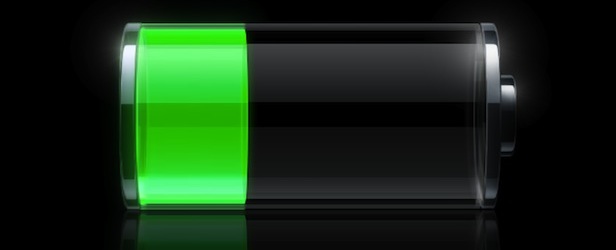
The iPhone battery lasts a while, and according to Apple it should offer around 8 hours of talk time, 8 hours of internet use over LTE / 3G, 10 hours of internet use over wi-fi, 10 hours of video playback, and 40 hours of audio playback.
Additionally, the standby time, that is the time where it’s not in use but it retains a charge, is said to last up to 225 hours (almost a week and a half!). But various iOS updates are often reported to either better or worsen battery life, and it’s a seemingly never-ending stream of opinions every time an iOS version is released whether or not it’s helping or reducing the longevity of the iPhones battery.
Rather than just having a loose idea or opinion based on perception, have you ever wondered how long your iPhone battery is really lasting? Well you don’t have to wonder, because you can get battery usage data right on the iPhone itself.
How to See Battery Life & Usage Data on the iPhone
You’ll probably want the battery percentage indicator on to get the most use out of this, if you don’t have it enabled you can flip it on in the Settings along the way.
For best results and to have the most accuracy regarding the total iPhone battery life, wait until your iPhone is somewhere between 1% and 5% remaining battery to check the settings before drawing any conclusions.
Checking Exact Battery Usage on iPhone
For modern releases of iOS with iPhone:
- Open the “Settings” app and go to “Battery”
- Scroll down all the way to the bottom of the Battery Usage section to “Time Since Last Charge” to see the exact amount of time iPhone battery is lasting, broken into two sections
- Usage: shows how much actual use the iPhone has had on battery power, since the last time it was fully charged
- Standby: shows how long the iPhone has been sitting idle on battery since last full charge

Similarly, I find it helpful to turn on showing iPhone battery percentage indicator as well.
Checking Battery Usage on Older iPhone and iOS Releases
Older iOS devices have this option as well, though the setting is in a different location:
- Open “Settings” and go to “General”
- Tap on “Usage” and scroll down, looking for “Time since last full charge”
- Usage: Shows how much actual use the iPhone has had in hours and minutes, since the last time it was fully charged
- Standby: Shows how long the iPhone has been sitting idle since it last completed a charge
- Optional: Toggle “Battery Percentage” to ON
What you’ll see will look something like this:

Now that you know exactly how long the battery is lasting since it was last charged, you can help determine if what you see is normal or not. The easiest way to know if the battery usage is normal is to compare what you see relative to your battery percentage remaining, to what Apple specifies as within their range. This is going to vary widely per device and per how you use it, but in most cases about 7-9 hours of usage a day is normal. There are extremes though, and if you’re at 2% battery with 22 hours of usage, you’re in unusually good shape.Likewise, if you’re at 2% battery with only an hour usage, something isn’t working properly and you’ll probably want to try and fix it.
Here’s an example of extraordinarily good battery life on an iPhone, this is unusual and should not be considered normal at all:

If you see something like the image below, with two dashes through the battery usage indicators, it usually just means not enough data has been gathered. Either the iPhone needs to charge to 100% again so it can accurately gather data, or the iPhone has just now been disconnected and so there is simply nothing to report back.
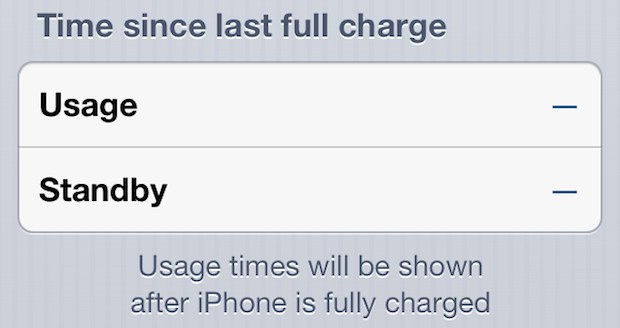
Is the Battery Draining Faster, Or Are You Just Using It More?
Oftentimes people get a new iPhone or new iOS version and end up playing around with it more, which leads to a perception of reduced battery life, when in fact it’s just that they’re using the device more often. On the other hand, there are cases where an iPhone battery is clearly defective or not functioning properly for one reason or another, and those cases can be easily identified by looking at the real life battery usage data provided in Settings.
The Battery Is Definitely Not Lasting Long Enough, Now What?
If you do think your iPhone battery isn’t lasting as long as it should be, there are a variety of things to consider and to look at:
- Find out if an app is using Location Services, and consider disabling it, pinging location constantly can be a leading cause of battery problems
- Follow general tips to improve battery life by adjusting settings and turning off unnecessary features
- Charge the iPhone to 100%, then drain the battery and recharge it back to 100%, often called calibrating, this can resolve many complaints about battery health particularly on older devices
- Try backing up and restoring the device, then restore from backup to see if it improves
- Contact Apple Support or visit an Apple Store if nothing else works, you may have a defective iPhone and they can perform tests to determine this, if your battery is found to not work properly they will often swap out a new device on the spot
If you’re going to either try a full iOS restore, or if you’re going to take the device into Apple for support, always back it up first, whether that is to iCloud or backing up to the computer with iTunes. Without a backup, you might lose your data and personalization on the iPhone and have to reconfigure everything again.


My iPhone 6’s battery hasn’t been too disappointing.
Nice guide.
My iPhone shows 5 hours of use and 9 hours of standby since last full charge. It’s actually died mid day and I now got a 8400 mHA power bank as a temporary solution
The problem is the usage stat. Even though I have used it a lot today there is no way I spent 5 hours looking at the screen. Adding all chats together it’s maybe an hour at the most.
I think the phone remains in use for a substantial amount of time after the screen is shut off. That’s what kills the battery and that’s the only way I could have racked up 5 hours throughout the day.
Uh-oh! 3 days standby??? With or without 3G and WiFi?
My iPhone 5 will last right around 6 hours of usage, easily 24 plus on standby though. As long as you charge it at work or overnight or in the car you won’t ever have problems with it running out.
I’ve found access to the cellular network to be the biggest killer. Heavy access of the web with few bars drains the battery like nobody’s business. On the flip side, an iPhone on airplane mode lasts days and days.
Calibrate the battery first, so that the usage stats are useful. The controller chip in lithium ion batteries is the source of the battery remaining charge in the display. So if that is not accurate then nothing is accurate. There are plenty of background reasons for less than optimal battery life:
• Display brightness – setting the brightness to above 50% has an impact on battery consumption.
• Bluetooth & WiFi – I know someone that goes to Disneyland & the battery is drained before the end of the day. If a headset is not going to be used or if WiFi is not accessible in that location, turning off those features will save power. Unless a park guide app is being used, then location services can also be turned off. Fewer pings & GPS access will conserve more battery
Cheers !
Restoring from a backup is a bad idea. You always want to set it up as a new iPhone because if the bad battery life is caused by software, it’s in your backup and will just come right back over when you restore.
I agree up to a point. My iPhone4 refused to forget a group of single pdfs. I had renamed them, so the iPhone4 showed two sets of pdfs, where one set would not play, but would not go away when I sync’d w my iMac in iTunes11.0.2. I had to wipe the iPhone4 COMPLETELY as a new iPhone4, to get the original group of pdf’s to go away.
But I always try to restore from backup first. It takes several hours to set up a new phone to the last state.
Its the same on iPad too.
This is really only meaningful data when your iPhone is just about dead.
My iPhone 5 gets about 5-6 hours of usage out of it and I have to charge it every night, but I use it often throughout the day. Sitting around on a weekend without usage I can let it rest and only charge it once between Saturday and Sunday though since there’s less usage.
Usage makes all the difference, including what apps you use, video, photos, etc. and MAPS is probably the biggest battery hog of them all, if you use turn-by-turn on a road trip you will drain an iPhone 5 down before you reach your destination past a few hundred miles.
All good points!