Using the Delete Key on a Mac & Adding a Forward Delete Button
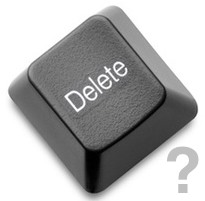
The delete key on a Mac keyboard functions like a backspace key on a Windows/PC keyboard, deleting a character at a time backwards from where the cursor is located. Pretty straightforward, but many newcomers to the Mac platform are confused as to why there isn’t a forward delete key… well it turns out there is forward delete and it’s actually the same button, flipped to remove characters forward by holding a modifier key.
While the Mac Delete Key is super easy to use, we’ll also show you how to add a physical forward DEL button which won’t require the modifier key, and we’ll also cover a couple extra common Mac delete key functions too.
Forward Delete on Mac, like the Windows “DEL” Key, with fn+Delete
- Hold down the “fn” (function) key then press the “delete” key
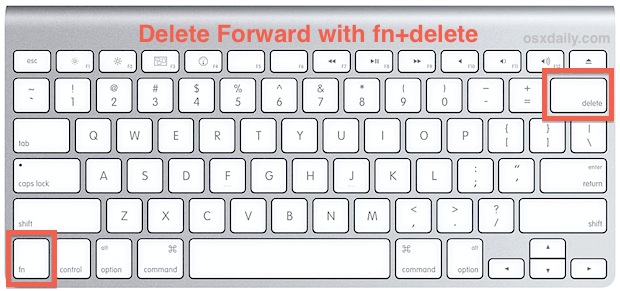
Forward Delete on Mac with Control + D
- Another option is to use Control + D to forward delete
Relatively unknown to many macOS and Mac OS X users, this ranks among the most commonly asked questions for Windows & PC converts that have come to the Mac platform.
If you’d rather not use a modifier shortcut and would prefer a dedicated forward delete key on the Mac, you can use a free tool to remap the seldom used Power button on Mac keyboards to function as a PC style DEL button.
How to Remap the Power Key to Become a Delete Key
Rather have a physical DEL key? A free third party utility called “PowerKey” lets you reassign the Power key on Macs to function as a forward delete button, just like how the DEL key works in the PC world. Technically PowerKey has other options and can remap the key to perform other functions too, but the Delete option is the most relevant to our needs here.
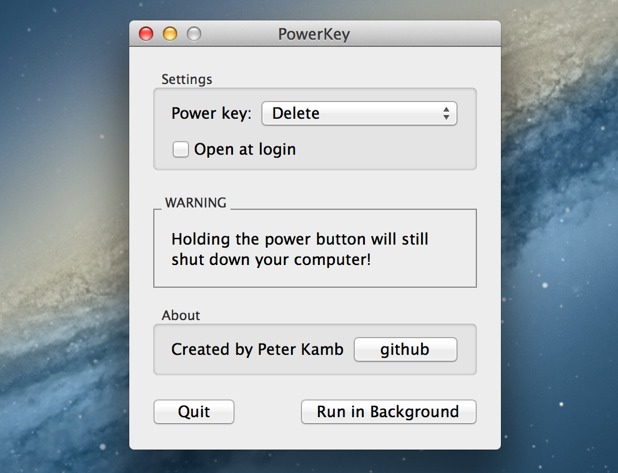
Uncompress the folder, open the “Release” directory as the other folders contain source code, then right-click on the Powerkey.app and choose “Open” to get around the Gatekeeper ‘unidentified developer’ limitation (assuming it’s enabled to be restrictive). Choose to run at login or in the background, and enjoy your new forward delete key. The power functions are still accessible either by holding down the power key to shut down the Mac without warning, or by hitting Function+Power to access the power options menu for sleep, restart, and shut down as would be normally summoned by just tapping the key itself.
While we’re on the topic of delete functions, let’s cover two other helpful tricks:
Delete Entire Words
- Press and hold the Option key while hitting the Delete key
Delete an Entire Line of Text
- Press and hold the Command while hitting the Delete key
These two functions will work in just about every Mac OS X app, whether it’s a word processor, text editor, browser, terminal, or whatever else you’re using. Take the time to memorize all these simple delete functions and your workflow is sure to improve.
Optionally: Use a Full-Sized Apple Keyboard for a Physical DEL Key
Though this won’t be applicable to all users, if you’d rather not remap a key or use a special function to forward DEL, you can always use a full sized Apple keyboard instead. The full sized keyboards feature the “DEL” button along with page up/page down, and many other buttons that are not present on the Apple Wireless Keyboard or the MacBook keyboards.
If you have any other helpful tips or tricks about Delete and Forward Delete on the Mac, share with us!


Very helpful
Thank you
Fn + Del is a two handed operation. How on earth did Apple keep its bloodymindedness on this?
Maybe now that Jony has left the team to skate where the puck mouse went sensibility over minimalist design can return.
We *could* move the cursor and del with one hand, but it’s not a one-touch thing.
downloaded, don’t see release key no the powerkey.app?
please help!
Hi there
I’ve downloaded the power key files but can’t see the release directory. So I can’t get it to run on my machine. I’m using a 2013 macbook pro. I’m desperate for a normal delete key.
jus a click bate . you need to pau $5 to buy it .
No, PowerKey is open source.
https://github.com/pkamb/PowerKey
Just downgraded to Yosemite, and now my delete key requires that I select and hit delete EVERY single time for deleting an email, rather than allowing me to just hold the delete key and keep going. How can I fix this?
it s*cks. Using these macs requires a lot of complicated further steps, appliances….
Or you could just learn how to use a Mac and stop moaning Marta; It’s really not that difficult at all, think you’re just taking a defeatist, can’t be bothered attitude…
Wow. Stop moaning, huh? How about not changing something that’s not broken. It’s ridiculous that I have to use two buttons to forward delete. Why you have to be a d!ck about it is what’s a mystery.
As a writer, the forward deletion key is crucial. I use it as often as I do my backspace key and that’s a lot. Speed in my job is not a sacrificial component. The person who doesn’t understand the importance of the forward delete key is the person who is ignorant of it’s highly used function in many jobs.
yeaah…when you are using some pro apps on boot camp it’s really that difficult!