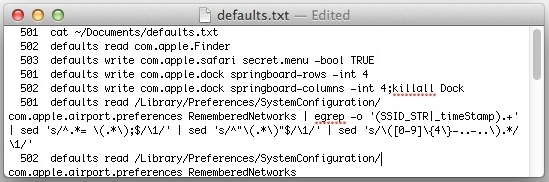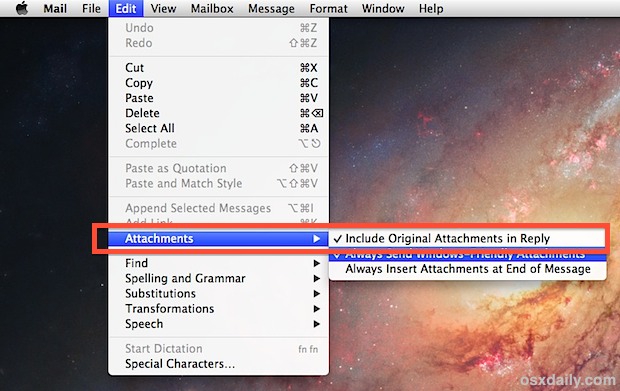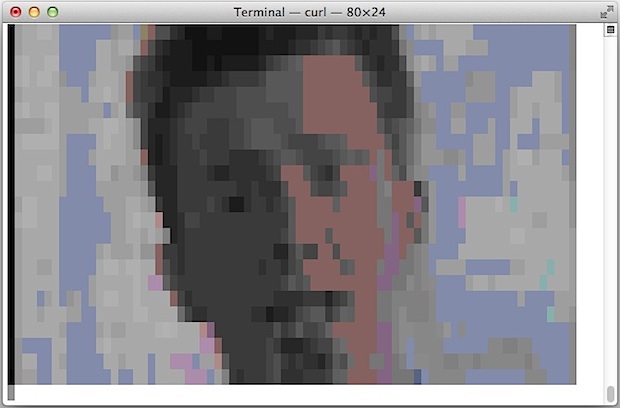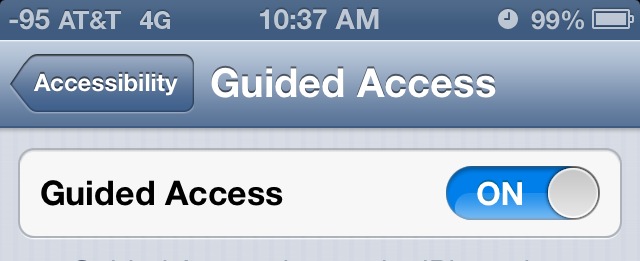Fast Navigate the Calendar in iOS with a Tap & Hold
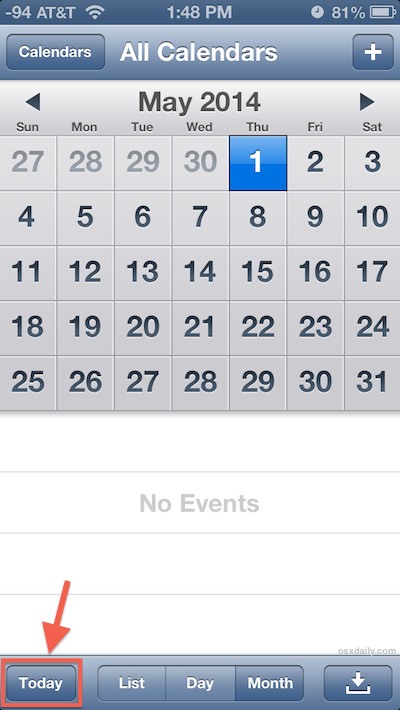
Using the Calendar app on the iPhone, iPad, or iPod touch to navigate far into the future or back in time doesn’t have to be a slow process of constant taps to find a distant event or important date, and neither does jumping back to the current date once you’re far removed. Here are two … Read More