Migrate RSS Feeds from Google Reader to Feedly or Pulse
![]() Alright faithful OSXDaily readers, listen up: 11,471 of you are STILL using Google Reader to access our RSS feed, but Reader is scheduled to end on July 1. While that is a huge improvement from the 40,000+ that were a few months ago… that’s still too many of our wonderful readers to have not migrated over to an alternative RSS reading platform yet. I’m assuming the reason is because of the perceived complexity of migration, and that’s why we’re focusing on two super easy solutions here: Feedly and Pulse. These are by far the two simplest solutions and migrating to either (or both) only takes a minute at most, so stop slacking and migrate those RSS feeds to a new reader!
Alright faithful OSXDaily readers, listen up: 11,471 of you are STILL using Google Reader to access our RSS feed, but Reader is scheduled to end on July 1. While that is a huge improvement from the 40,000+ that were a few months ago… that’s still too many of our wonderful readers to have not migrated over to an alternative RSS reading platform yet. I’m assuming the reason is because of the perceived complexity of migration, and that’s why we’re focusing on two super easy solutions here: Feedly and Pulse. These are by far the two simplest solutions and migrating to either (or both) only takes a minute at most, so stop slacking and migrate those RSS feeds to a new reader!
Import Google Reader RSS Feeds into Feedly
Feedly has both a web reader, similar to Google Reader, and also iOS and Android apps:
- Be logged into your Google account in a web browser
- Go to Feedly.com and click the “One-click Google Reader Import” button
- Choose “Accept” when Feedly requests access to your Google Reader information
- Wait a moment or two for Feedly to import your RSS feeds from Google Reader
Within a minute or two your entire RSS feed list will have be transferred over from Google Reader to Feedly.
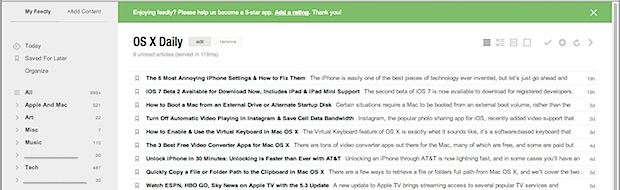
Feedly reader has a few different view types, but the list view looks extremely similar to Google’s Reader so that may be the best option to newcomers to Feedly.
Import RSS Feeds from Google Reader into Pulse
Pulse has both a web app for RSS reading and an excellent iOS app for iPad and iPhone. Importing RSS feeds into Pulse is also extremely simple:
- Have a web browser actively logged into your Google account
- Visit the Pulse Importer
- Choose “Accept” when the Google popup window asks if you would like to allow Pulse to manage your data from Google Reader
- Wait a moment or two, then when asked by Pulse either create a new account or sign with an existing one
- When finished, check out the web reader, or download the iOS apps then enjoy your RSS feeds on the iPad, iPod touch, or iPhone
I prefer the Pulse app on iOS to the web version, so I’ll probably be using Feedly on the desktop and Pulse on the go. Here’s what it looks like in landscape mode on an iPhone, it has a nice little thumbnail screen to flip through feeds, tapping on any brings up the article:
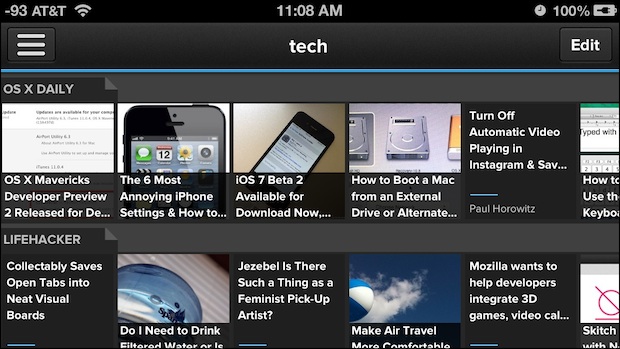
Pulse’s web app looks very similar to the iOS apps, but ultimately the UX works better on touch screens than a web browser.
Other ways to follow OSXDaily
You can also follow OSXDaily through other RSS readers with our direct feed, find us on Twitter, Google+, get a daily email newsletter of our posts, and like us on Facebook:
- OSXDaily RSS Feed
- @OSXDaily on Twitter
- Like OSXDaily on Facebook
- +1 & follow us on Google Plus
- Subscribe to Email Newsletter
We are definitely bummed about Google Reader’s demise, but at least there are good alternatives that are super simple to migrate to, and there are other ways to follow us as well. So get on it! You only have this week before Reader is permanently kaput!

