View Only Unread Messages in a Gmail Inbox with 2 Simple Tricks

Gmail is an excellent mail client, but one feature that has always felt missing was a simple sorting ability to view only the unread email messages residing in an inbox. It turns out you can show only the unread messages with Gmail though, you just have to use either a simple search operator to reveal only unread messages, or use a different Inbox sorting method that displays unread emails first regardless of the message age. Using either method is very simple, so pick whichever is best for your situation.
This tutorial will show you two different approaches to easily view and see unread messages in Gmail.
How to Show Only Unread Messages in the Gmail Inbox with Search
This uses a search function within Gmail, making it temporary, and it does not change how the inbox functions or sorts messages beyond this task:
- Log in to your Gmail.com as usual if you have not done so already
- Click into the Gmail Search box at the top of the webmail screen, and then type the following exactly:
- Hit Return to sort the inbox by unread messages in the gmail inbox
is:unread
![]()
If you have multiple boxes and want to see unread messages in the inbox, a slight variation of the above trick would be this Gmail search operator:
label: inbox, label: unread
The Gmail inbox will be sorted to only display messages that haven’t been read yet, this search operator is practically instantaneous regardless of how giant (or small) your unread mail count is.
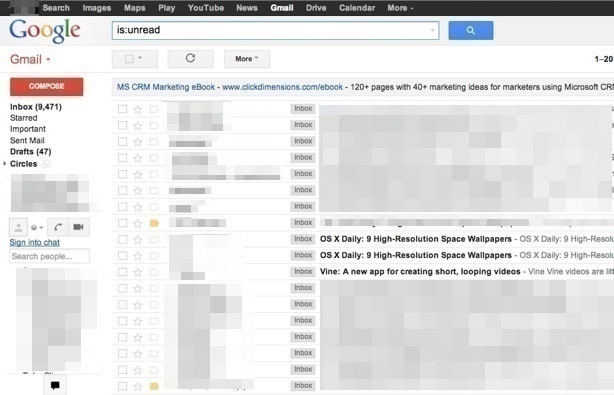
Yes, this search tricks works on the web with any web browser, whether it’s Gmail in Chrome, Safari, Edge, Internet Explorer, FireFox, Opera, or whatever else, in addition to the common mobile Gmail apps for iPhone, iPad, and Android.
You can also use the “label:unread” search parameter if that is easier to remember or works better for your needs than “is:unread”
View Unread Emails Only in Primary Gmail Inbox
If you use the default Gmail inbox filtering and you want to exclusively see only the unread emails in the “Primary” Gmail inbox, you can do that with the following search operator:
in: category:primary is:unread
That will display only the unread emails for the “Primary” inbox, rather than the entire inbox.
This is another significant advantage to webmail, since the task of sorting giant inboxes is handled by a remote server, it relieves the local machine of the disk and CPU intensive activity of sorting through potentially hundreds of thousands of past messages to find the 9000+ unread emails residing in the inbox. This screen shot example may be a bit extreme, but even my personal email has over 200+ unread messages at any given moment.
To reveal the normal inbox again with all read and unread messages together, either remove the search operator from the search box and hit return again, or just click the “Inbox” item from the left side menu.
Despite being such a simple feature, it doesn’t seem like common knowledge. I’ve been using Gmail for many years and didn’t know about this trick, and its as only in a passing conversation with a friend that I learned about it.
How to Change Gmail Inbox to Display Unread Email First
Another option goes beyond sorting and searching the inbox and actually prioritizes your Gmail inbox by message type, in this case, unread emails. With this enabled, all unread messages will appear on top of read messages, regardless of when either was sent. For example, an unread message from two weeks ago would appear above a read message from 10 minutes ago. Enabling this is really easy:
- Go to Gmail Settings (Gear icon > Settings)
- Choose the “Inbox” tab, then pull down the “Inbox type” menu and select “Unread First”
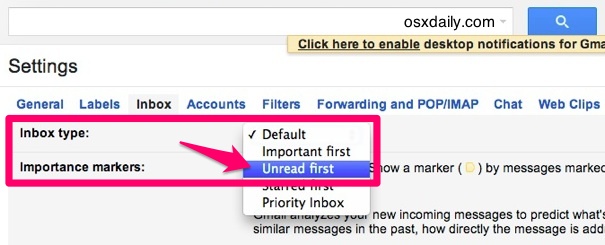
Unread messages will instantly sort to the top of the inbox, and the search operator will no longer be necessary unless you don’t want to see the read messages at all.
Either of these tricks are incredibly helpful for those of us who manage large inboxes, where new unread messages routinely get pushed off the front pages of the inbox, and inevitably end up buried several screens back with a bunch of already read mail. As we all know, once an email message ends up off the primary inbox screen, it’s pretty easy to forget about them, which only adds to the feeling of inbox overload when the unread count is reaching into the high numbers.
If Gmail is your primary email service too, don’t forget to set Gmail as the default web mail client for your web browser too.


thankssss :)
Helpful, thanks
thanks for the information sir.
Thanks for the information.
loving it. thanks much.
Hello,
Sorry to bother you, I have tried to add from settings’Unread first’, but that would only work for the main inbox and will not apply to my folder/tag, is there a way to apply that to tagged emails?
Another thing.. my folder shows 20 unread emails for example, and if I filter is:unread, will indeed show me the 20 unread emails, but then I started scrolling through the pages and found more emails that are highlighted (so I have received a new response to an email thread) but were not counted as unread…how can I fix this?
Ioana
Thank you VERY much. Google ought to employ you, if only for your persistence and capacity to give simple instructions. Nice blog
The message telling that I have hundreds of unread messages were making me so crazy…. this trick really helped me to clean my email. Could you, please, share any other useful tricks if possible. Thanks.
thanksssss
in: category:primary is:unread
Finally….thank you
This is rely time serving. A vote of thanks.
Thanks for the tips, i just needed the 1st one though.
I was not able to figure out how to get unread first un labels.
Works great after implementing your tip.
Thanks!
The 1st tip worked easily for me. Thanks so much!
Thank you so much. At first i thought i need to go through every page, more than 8000 e-mails, and you provided me with a simple and genious shortcut. Thank you.
in priority inbox, how to see unread and everything else mails?
If you want to see all Gmail emails at once in a single screen, you need to disable priority inbox on Gmail
https://osxdaily.com/2013/07/25/disable-gmail-inbox-sorting/
Thank you!
I had one unread email, it was more than 600 emails deep, and I was sick of searching for it, but couldn’t stand seeing that badge notification. You have saved my sanity!!
Brilliant tips. I had been exactly looking for this trick from ages, to delete unread email from my primary inbox.
Thanks a lot!
Really useful article! thank you :)
Brilliant Trick….
Thanks for sharing.
Thanks . This is exactly what I was looking for – unread from Primary and tricks u mentioned workesd.
This helped me so much! Thank you for help me get out from under nearly 1400 unread email that were hidden!
Very Nice!
The fact that I had to look this up in order to do simple so basic disproves the point about Gmail being “an excellent mail client”.
label: inbox category:primary label:unread
Somewhere in time, I have 82 emails in my “Primary” Inbox. When I use the methods from this article, it brings up the thousands of emails in all three categories of “Primary”, “Social”, and “Promotions”. Is there a way to narrow it down to those 82? It’s driving me bonkers! Thank you.
Hi Susie!!
This was the same problem bothering me. You can do it using the following
label: inbox category:primary label:unread
that was helpful. Good job
I was annoyed with one of my stupid mails which show me 1 on the icon, just fixed it with your solution. It was amazing, thanks for your help and keep this work up. Thanks again
Good work!
You cannot show ALL unread emails in inbox with the “Settings > Inbox > …”.
It works ONLY if the emails are _not filtered to go to a folder/”label”.
It will not show unread emails if they have a “label”.
If you know of another way, please let us know.
Thanks for the tip, is there a way to show unread items but exclude Inbox.
Hey guys — this was driving me crazy for months until I finally cracked it. If you have phantom “unread” emails that you can’t find for the life of you, try putting this into the gmail search bar:
“in: inbox: label:unread category:primary”
Nailed it for me. Good luck!
This Is The Simple Way To View Your Unread Msg
Such is life
Thank you!
Thank you very much!
Thank u for help
I have one problem and that is when I get in to my E-mail account am facing difficulty on how to view the messages that is in the inbox,please I need help.
I cannot access my inboxe plz!
I want to view my email that has not been opened yet.
I want to view my email that I have received on the 19 September 2016 from unisa.
Hi aashu
Thank you that was helpful. I found my unread message
Fantastic tip! I have long been frustrated by this.
Awesome! Just what I was looking for.
Thanks a ton! :)
so interesting thank you
THANKS.
THANKS .
Thank you Very much for this valuable suggestion, i was knocking each set of mail to delete.
keep it up
Thank you so much merry Christmas
How to select all and delete all unread???
I have 19000+ unread.
Hi!
Is there any way to get a view in the gmail mobile app that shows only unread emails?
Typing the search every time is very time consuming. In the desktop (online) version, I can setup a priority inbox to show unread first, starred next and everything else last… each in its own neat bucket.
After a lot of mooching around I can still find no way to group the unread mails other than by searching , which is so easy to back out of, requiring me to redo the search.
Thanks!
/j
I used to have the unread emails at the top of my inbox. And somehow I accidentally go rid of it. So I couldn’t remember how I did it and came across this article. But it doesn’t seem to work. Has the software changed. I see the setting gear, but nothing that works.
Gmail is the same, you have to enable the features as described here. Also be sure to turn on the universal inbox and turn off the awful sorting thing that sticks messages into tabs like nobody wants. Do both.
Brilliant thank you!
This doesn’t work for me, because all my spam mail comes up as unread (even when I use the formula for just the inbox) so there are still hundreds of emails to sort through :(
This works for me… category:primary is:unread While in Gmail just type this into the Google Search bar…adjust primary to be social or what other tabs you have to organize your emails. This will only show the unread emails from that particular category in your inbox.
thank you very very very much :)
Now how do you “move” unread emails out of the Inbox? There’s an option to move to the Inbox except they’re already there. You can drag them to a different “label” but then they are marked as in the Inbox and in the other “label”.
Why gmail has to do everything in a different way than has always worked just boggles my mind.
Thank you brother… :-)
enable keyboard shortcuts
select all (including all messages)
shift I
select all (including all messages)
y
bliss
Use this in search box: “is:unread in:inbox category:primary”
This will give you only unread messages in “Primary” category.
Thanks! This worked beautifully.
This was the trick even over a full year later! Thank you and I hope to share this with my other friends who are “fishing” for the UNREAD!
is:unread in:inbox category:primary
Gravy,
Mimi :)
Sameer, this tip was extremely helpful. I just got migrated to GMAIL and was struggling for help with this option. Thank you very much!!
Sweet! Thanks for your help – searching manually is insanely cumbersome.
I tried everything you mentioned, still show 8 unread email in my inbox.
Congrats on only having 8 unread emails!
Great tips. Thanks :)
1st option does not work
2nd option does not get ??
Thanks, It’s really helpful.
This didn’t quite solve my particular problem, as I wanted to see the unread emails in my “Primary” tab that were unread, but I figured it out and thought I’d share. :)
Search for the following:
in: category:primary is:unread
Thank you, Selena, that is extremely helpful.
Selena, You have finally solved my problem. All looks clean and tidy now. One was from February………
Many thanks
Jeannette
This is just what I was looking for, thank you!
Thank you! This solved my problem of only trying to clear unread mail from my primary inbox. I appreciate it! :)
Really? reminds me of: >DOS
Selena – I know you posted this answer about 3.5 years ago, but I found it today and wanted to shout THANK YOU at the top of my lungs.
Thanks for this tip Selena. you posted this solution 4 years back but this has helped solve a very annoying issue for me.
Excellent tip ! thankyou .. I had been wondering how to solve the problem
You’re welcome, it’s a great trick I use it all the time!
Found it here : http://ouriel.typepad.com/myblog/2008/04/tip-view-all-un.html
label: inbox label: unread
Thanks for this, we’ll add it to the list
That just shows all unread messages. I send many unread to different boxes (Orders/Orders Generated/Payment Received etc) What I need is unread in the Inbox. Any tips?
Great Article. One question would be how to show unread emails at the top but still stay in the “Default” Category Labels mode?
Thanks!
Thanks so much for this quick tip – nothing could be simpler than is:unread!
How about a button to filter by unread. This is available in Outlook and should be here as well.
Thank you VERY much. Google ought to employ you, if only for your persistence and capacity to give simple instructions.
I concur. Thank you Paul Horowitz!
Brilliant tip – thank you!