iOS 7 Update Now Available for iPhone, iPad, and iPod touch
 Apple has released iOS 7 into the wild. As you likely know by now, it offers a significant visual overhaul to the entire mobile experience, and also includes quite a few new features.
Apple has released iOS 7 into the wild. As you likely know by now, it offers a significant visual overhaul to the entire mobile experience, and also includes quite a few new features.
Devices compatible with iOS 7 include: iPad 2, iPad mini, iPad 3, iPad 4, iPod touch 5th gen, iPhone 4, iPhone 4S, iPhone 5, iPhone 5S, and iPhone 5C. Despite the official supported hardware list, we still recommend that older model iPad and iPhone users hold off on updating until a point release resolves some of the ongoing performance issues. Of course, you don’t have to take that advice, and you can find the iOS 7 update right now through iTunes or on your iOS device itself with Over-the-Air update.
Update to iOS 7 Right Now with OTA
The simplest way to update to iOS 7 is with Over-The-Air updates on the device itself.
- Open Settings, go to “General”, then go to “Software Update”

If OTA isn’t working for you, you can also find the update in iTunes. Another option is to update manually with IPSW, which will require you to download iOS 7 firmware from these links first.
Resolving “Cannot Install Because it Requires More Storage”
Do note that installing the iOS 7 update through OTA requires over 3.1GB of space initially, despite the download being much smaller than that. That is so the update can unpack and install on the device – it does not take up 3.1GB of space when completed. Basically that means you will need at least 3GB of space available on your iPad, iPhone, or iPod touch before it will install.
You’ll know this is an issue because the OTA update will tell you “This update cannot be installed because it requires at least 3.1GB of storage.” This is by far the most frequently encountered error for users attempting to install the iOS 7 update on their devices right now, and the easiest solutions to clear up a lot of storage space quickly are the following:
- Delete apps you don’t use
- Transfer photos to a computer and clear off the Camera Roll
- Recover the “Other” storage space by deleting Message threads and clearing temporary files
- Delete the music library and resync your songs after the update has finished installing
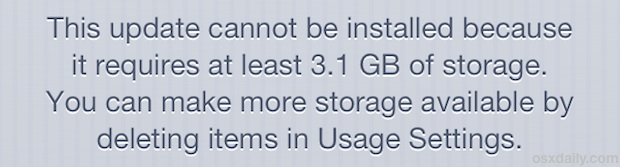
You can also install the update through iTunes, though you will need to get iTunes 11.1 first so that you can sync the device afterwards.
If you’re waiting until later to perform the update, don’t forget to follow our thorough preparation guide. At the very least, back up before beginning your 7.0 update!


Cant download facebook
Cant download facebook app
Can’t Download games
Ios 7
An atoms NRA and rn..