Change the Alarm Clock Sound on iPhone
![]() Many of us rely on the iPhone as an alarm clock these days, but unless it has been changed, the default alarm clock sound effect is usually the same as the default iPhone ringtone. That can cause some frustration and confusion as you’re half asleep and the alarm goes off, sounding like you’re getting a phone call, but fortunately if you would rather hear something else play it’s really easy to change the alarm clocks tone to be another sound, or you can even pick a song if you want to as your iPhone alarm clock sound.
Many of us rely on the iPhone as an alarm clock these days, but unless it has been changed, the default alarm clock sound effect is usually the same as the default iPhone ringtone. That can cause some frustration and confusion as you’re half asleep and the alarm goes off, sounding like you’re getting a phone call, but fortunately if you would rather hear something else play it’s really easy to change the alarm clocks tone to be another sound, or you can even pick a song if you want to as your iPhone alarm clock sound.
You can either change an existing alarm sound, or set a custom sound when you create a new alarm. Here is how to edit an existing alarm sound, but the process is practically identical for setting a new alarm as you can select a sound option during that configuration as well.
How to Change Alarm Clock Sound on iPhone
- Open the “Clock” app on iPhone
- Choose the Alarm tab
- Tap the “Edit” button in the corner, then tap on the alarm you wish to change the sound effect for
- Tap on the “Sound” option and choose the new tone to set as the alarm, all ringtones and text tones are possible to select
- Tap on “Back” then choose “Save” to set the new alarm sound effect
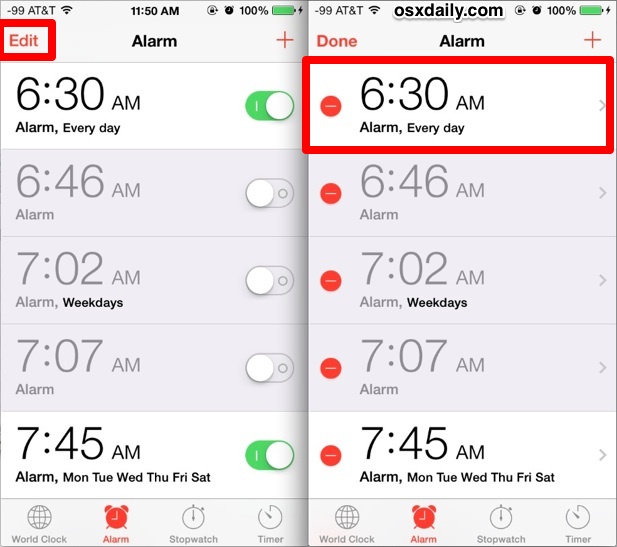
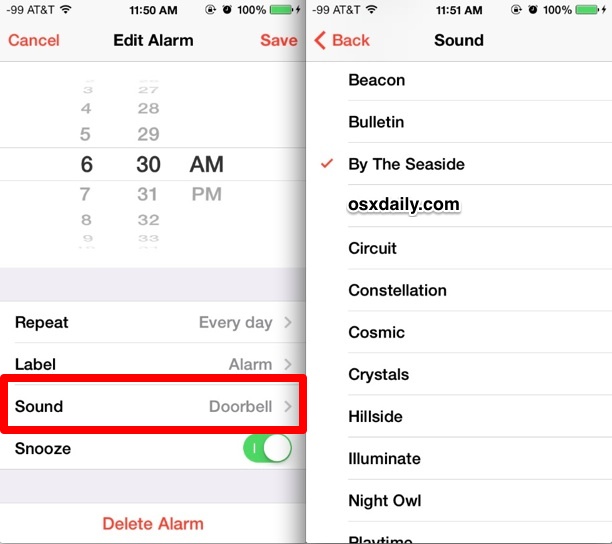
There are plenty of good choices for the alarm sound, from fairly mellow to incredibly annoying, so you can choose however you want to be woken up.
Because the alarm clock provides access to all the ringtones and text tones on the iPhone (or iPad and iPod touch), you can also easily create your own ringtones or text tones using iTunes or QuickTime, and add them to the sound choices by syncing them to the iOS device. That option allows you to wake up to your favorite song if you’re into that sort of thing.
It’s a good idea to have the alarm clock sound be completely different from the general incoming phone call and text message tones, both to help prevent confusion and also so you know what’s going on in your half-asleep state of mind. Similarly, it can be helpful to have unique text tones and ringtones assigned to specific contacts and callers.


Thx. I figured it out
I’m unable to Change the sound for my iPhone 8 Plus. When I go to the alarm page & hot edit the only option is to delete. No other options. Bendy frustrating. Can someone help please
Hit edit then touch the alarm time , you will then see all options that you can change …. Snooze …sound …..repeat …. Etc…….enjoy 🤗
How can I listen to the sounds on my alarm, when i set alarm and choose sounds it just vibrates and no sounds happen. When the alarm goes off I again only hear the vibration and no sounds
Hi can anyone help me I got a iPod touch 5 and my clock doesn’t work went I set it it go off but not a sound I set the sound on it but it doesn’t work want to do please help me I was late for school
Hi, I’ve reset my alarms so that when it goes off in thenlornjg it plays my ringtone but this last week instead of playing the sound I want to here it plays the default and I barely hear it sometimes to wake up. How do I fix this?
I wish the “snooze button” wasn’t a tiny blue rectangle smaller than the end of my finger! Hitting snooze shouldn’t mean having to put on my glasses.
First World problems continue to be ignored as being very real things, with our struggles ignored and even ridiculed in contemporary media. These pains are equally felt and matter every bit as much as each and every of all others.
Seriously, take your lecture to a forum fitting for your concerns on the subject matter of your choosing. No one will consider your rhetoric so callously forced in random style.
Do what I do. I set a second alarm time and never use snooze. Most of the time I wake up before the alarm, but just in case. If my phone rings I would have to put on my glasses to see who is calling,hence I have those I want to answer a ringtone so I don’t have to answer nor hear any other one.