Open Any Settings Panel in iOS Directly from Siri
 The Settings app for iOS has tons of individual preference toggles, adjustments, tweaks, and customizations, adding up to what is likely hundreds of options. Each of the settings is segmented into a variety of categories, like General, Sounds, Notification Center, Privacy, Location, plus just about every default app, and many third party apps too. While navigating around the Settings app is pretty easy, it can also be confusing sometimes, and it’s easy to forget where some settings are stored, particularly if a setting is buried somewhere and you can’t remember where to find it.
The Settings app for iOS has tons of individual preference toggles, adjustments, tweaks, and customizations, adding up to what is likely hundreds of options. Each of the settings is segmented into a variety of categories, like General, Sounds, Notification Center, Privacy, Location, plus just about every default app, and many third party apps too. While navigating around the Settings app is pretty easy, it can also be confusing sometimes, and it’s easy to forget where some settings are stored, particularly if a setting is buried somewhere and you can’t remember where to find it.
This is when Siri comes in to save the day, because you can now launch directly into any system or app settings just by asking Siri.
All you need to do is summon Siri as usual, then ask to open the settings for an app or section using the following type of language commands:
- “Open Settings for [app name]”
- “Settings for [name]”
- “Launch [app name] settings”
Siri will instantly launch into the Settings panel for the app, service, or feature you requested.
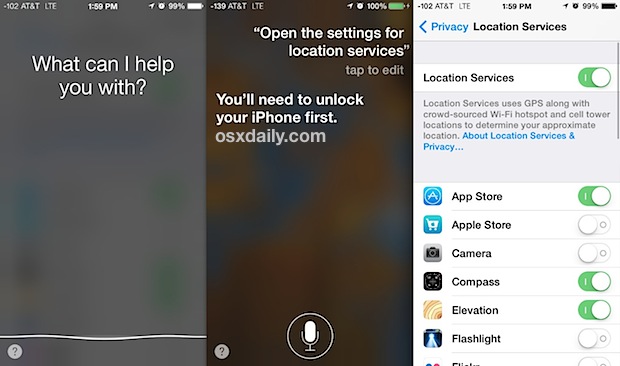
Some natural language examples for various iOS services include things like:
- “Open Settings for Notification Center”
- “Open Settings for Location Services”
- “Open Settings for Phone”
- “Settings for App Store”
Fill in just about anything else and it works. Can’t remember where to toggle on zoom? Forget where to reset networks? Want to change the settings for a feature or app but you don’t know where to begin? This is for you, no more hunting around in the Settings app to locate the settings you’re looking for, Siri will take you directly there.
This is a fairly new feature that is tucked into the enormous commands list you can get directly from Siri, introduced for iPhone and iPad users with the iOS 7.0 release. Prior to this, Siri could launch the Settings app (and other apps too), but Siri could not take a user directly to any specific settings panel – now she/he (yes, Siri’s gender changes with voice, it’s your choice) can do both.


I want to meet siri
Since Apple has again buried the WIFI sync panel it would be nice to either create a shortcut or have Siri able to start a sync. So far I can’t figure out either.
How come I have empty switches without I and O?
The 1/0 switch toggle is optional, found in Settings > General > Accessibility ON/OFF Labels
My biggest wish would be for them to put Location Services toggle directly to Control Center, or could be enable/disable by telling Siri “Turn on/off GPS/Location Services”
sigh…