Fix Mail & Gmail Problems in OS X Mavericks with Mail Update
Many users of the Mail app in OS X Mavericks have experienced significant problems, ranging from severe issues like randomly deleting emails to entire inboxes, to not signifying if emails have been read, amongst a wide variety of other more minor but annoying problems with the Mail app. Some of the issues have been so bad or annoying that a fair amount of OS X users had to stop using the Mail app completely, seeking alternative solutions, particularly for Gmail, to work around the bugs. But that is no longer necessary, and if you’re a Mail app user you can comfortably use Gmail and Mail in OS X Mavericks again without having to deal with some of the bugs and quirks that plagued the initial release.
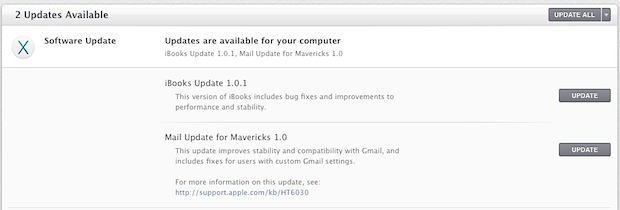
Getting the essential Mail update for Mavericks is done through the App Store:
- Quit Mail app
- Go to the Apple menu and choose ‘Software Update’ to launch the Mac App Store
- Head to the ‘Updates’ tab, refresh if necessary, and install ‘Mail Update for Mavericks 1.0’ by clicking Update
- Relaunch Mail app
The Mail update is fairly small and installs quickly, weighing in around 32.46MB. Users should not need to re-add or delete any existing Mail accounts or services for changes to take effect, relaunching Mail is sufficient, though the app will resync with whatever mail service is setup and it may take a while for the mailbox to rebuild. If you continue to have to have issues you can also try to manually reindex and rebuild the mailbox, which often resolves quirks with Mail app for OS X in general.
Release notes for Mail Update for Mavericks 1.0 are as follow:
Mail Update for Mavericks includes improvements to general stability and compatibility with Gmail, including the following:
▪ Fixes an issue that prevents deleting, moving, and archiving messages for users with custom Gmail settings
▪ Addresses an issue that may cause unread counts to be inaccurate
▪ Includes additional fixes that improve the compatibility and stability of Mail
Users who would prefer to download the Mail update outside of the Mac App Store can get the direct download from Apple, this can be helpful for installing on a group of Macs running Mavericks, or to avoid bandwidth overages for capped data connections.


Unfortunately, the mail update hasn’t solved my problem. Im on a Macbook Air. My gmail powered accounts are all running OK but my IMAP account hosted elsewhere refuses to send. I keep getting an error:
Mail was unable to connect to server “mail.xxxxx.me” using SSL on the default ports. Verify that this server supports SSL and that your account settings are correct.
I have tried all settings with SSL on and off. With default ports changed to custom port. Authentication with password and without.
The same account is working perfectly on my iMac running 10.8. The issue only started when I upgraded the Air to Mavericks.
A very welcome update!
So what about the glitches in multiple displays?
Dock wont show up randomly…
Or the fact that on my Macbook Pro Early 2011 13″ the spinning ball appears for a second randomly all the time!
Does anyone know much about terminal and mail? I used to use the following command to make fonts bigger in incoming HTML messages:
defaults write com.apple.mail MinimumHTMLFontSize 15
It worked just fine until Mavericks. Now it doesn’t seem to do anything. The update didn’t help. I don’t know much about terminal – that code was advice I found online…
I’ve searched and tried forums, can’t find any news about this anywhere. If anyone can help, it would be much appreciated. Thanks!
Same here. I could not find a solution and this makes the Mail close to unusable to my poor eyesight. Oh well.
Mikey, follow the link at the end of the story – it takes you directly to the download. I wasn’t provided an update in the Apps Store for Mail.
It’s also worth mentioning, after updating and finding mail was such a pile of crap – I dumped it and spent a few bucks on AirMail. Haven’t looked back.
I had the same as Mikey, downloaded it manually but when installing received the same notification:
Mai Update for Mavericks can’t be installed on this Disk.
This volume does not meet the requirements for this update
If the update won’t install on the Mac, or is not visible in Software Update, you are probably running the last developer GM build and not the shipped (newest) OS X 10.9 build. Oddly enough, the two are different.
Yeah… iv only iBook update under the SU. Interessin thin is that i cant install Mail update manualy coz installer tell me sumthin about “cant be installed on this volume” what could mean iv mail update installed already but i cant find it on update history or sumthin wrong with external drivers VS installer.
Unfortunately the most annoying issue remains unreresolved. When entering a new mail adress form the adressbook, the adress is inserted twice after hitting Enter.
Fantastic – this actually works – and about time too!