Send and Respond to Messages from Notification Center in Mac OS X
 Need to quickly send out a message from your Mac to one of your contacts with iMessage, someone on AIM, Yahoo Messenger, or Facebook messaging? So long as the messaging service is configured for use with the Messages app on the Mac, you can quickly send out a new message directly from Notification Center in Mac OS X.
Need to quickly send out a message from your Mac to one of your contacts with iMessage, someone on AIM, Yahoo Messenger, or Facebook messaging? So long as the messaging service is configured for use with the Messages app on the Mac, you can quickly send out a new message directly from Notification Center in Mac OS X.
This handy feature does not appear to be enabled by default for many Mac users though, first let’s enable the Notification Center messaging option within Mavericks and then cover how to use it:
1: Enable Messaging through Notification Center
- Go to the Apple menu and choose “System Preferences”, then visit the “Notifications” panel
- Within the “In Notification Center:” list, scroll down to find “Share Buttons”, then check the box for “Show share buttons in Notification Center”
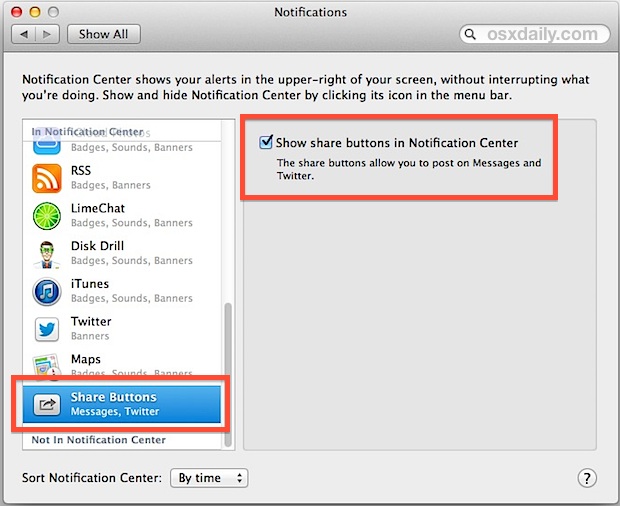
This also enables the ability to quickly post tweets from the notifications view if you have Twitter setup within Mac OS X, that button will be alongside the messages option, but the latter choice remains our focus here.
2: Quickly Sending Messages from Notification Center in Mac OS X
- Open Notification Center on the Mac, either by two-finger swiping left, or by clicking the Notification icon in the menubar
- Click the topmost “Messages” button to start a new chat/message
- Enter the message recipient and message body, and click “Send’

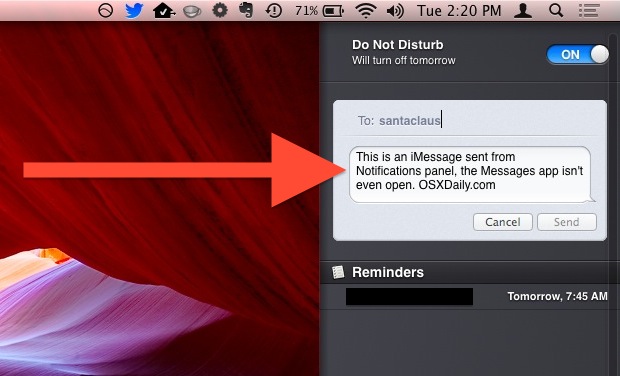
Simple and quick, you don’t even need to have the Messages app in OS X open or active to use. That actually applies to both sides of the conversation too, because not only can you send a message right from Notification Center, but you can also respond from there as well when an alert comes in. Of course, to access the full set of iMessage based features like animated GIF viewing, multi-chat, buddy lists, and everything else, you will need to use the full application, however.
This is a very useful feature on the Mac, but it really should be in the Notification swipe-down panel of the mobile world of iOS too. For some reason or another, the iPhone / iPad used to have this to some extent with posting to Twitter and making Facebook posts, but that ability was mysteriously removed in new versions of iOS. Hopefully it will make a return to the mobile side of things as well, where many of us do the majority of our instant messaging these days anyway.


Share button for Messages is not showing up in Notification Center, nor as an option in Notifications preferences. 10.8.5. This appears to be widespread. Anybody know what’s going on?
You need OS X Mavericks 10.9 or newer for this feature
Not true. The Twitter share option is there in my 10.8.5; Messages not — but many 10.8 users are reporting both options present. Others, neither option. Yet others, one or the other.
“10.9 or newer” doesn’t make much sense, btw.
I am on windows but I like this functionality on mac, thanks for providing this trick.
Good Tip. Is there a way to make the preview of imessages that shows up in the upper righthand corner show more then just two lines?