Share an iTunes Radio Station with Anyone from iOS
![]() iTunes Radio is an excellent free streaming music service that arrived to the iOS Music app with the 7.0 update. For those unfamiliar with Radio, you can create a station from any artist or genre, and enjoy an endless stream of great songs, both new and familiar. If you’re a music fan, it’s easily one of the best new features of iOS, and it’s actually fairly social too, because you can easily share an iTunes Radio Station with anyone through Messages, email, Twitter, or Facebook, with just a few taps.
iTunes Radio is an excellent free streaming music service that arrived to the iOS Music app with the 7.0 update. For those unfamiliar with Radio, you can create a station from any artist or genre, and enjoy an endless stream of great songs, both new and familiar. If you’re a music fan, it’s easily one of the best new features of iOS, and it’s actually fairly social too, because you can easily share an iTunes Radio Station with anyone through Messages, email, Twitter, or Facebook, with just a few taps.
- New to iTunes Radio? Open the “Music” app and tap the “Radio” tab to get started
- From the iTunes Radio Station you want to share, tap the (i) button
- Choose “Share Station” with the little sharing box/arrow icon
- Tap on the desired means of sharing, send directly to a single person with “Messages” or broadcast the station to the world through Twitter and Facebook
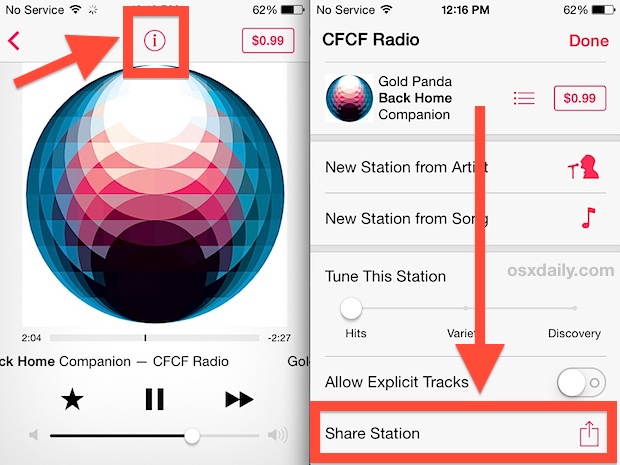
If you choose the Messages or Mail option, you’ll have complete access to your Contacts list, while Twitter and Facebook just posts to everyone through your feed. What actually gets shared with the recipient(s), Twitter feed, or Facebook wall, is a iTunes Radio Station URL that looks something like this: https://itun.es/OIRaosDkjlkJTRi
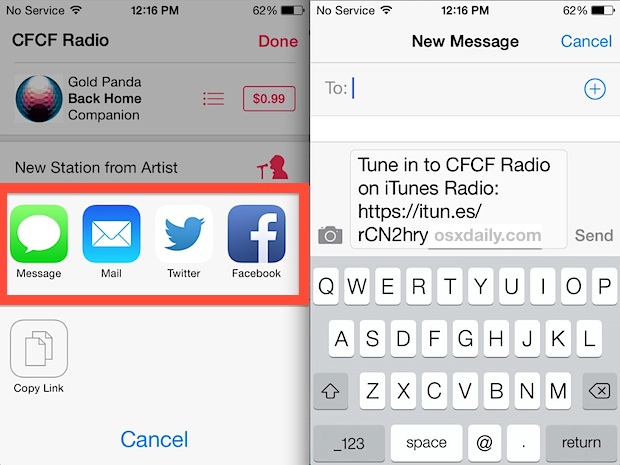
Anyone on the other end of the message can immediately listen to the iTunes Radio Station by tapping that iTunes short link, the only requirement is that they also have iTunes Radio support. For the iPhone, iPad, and iPod touch, that means iOS 7.0 or newer, and for desktop Mac and PC users it means iTunes 11.1 or newer.
To share the station with a service that isn’t supported natively in the iOS share sheets, choose the “Copy Link” option and then just paste it manually into the app or social platform of choice, whether that’s Google+, WhatsApp, Instagram, or whatever else.
Customizations to the station also get shared, so if you have made changes to the discovery options and used the star button to like and dislike songs, those preferences stay attached to the station you share.
Despite being a daily iTunes Radio user, I just discovered this by accident when changing the Explicit Lyrics option so that full album versions of songs would play rather than the shorter and cleaner “radio” edits. Sharing is legitimately useful when you have found a good station that you want to send to friends or colleagues, but with having it buried it’s obviously underused and not well known. Presumably if the Sharing option was on the first screen and not secondary within the less-than-obvious (i) info button, many more users would know about this and share stations, just like images and anything else in iOS… but anyway.
Get listening, curate a great iTunes Radio Station, start sharing!

