OpenEmu is the Best Retro Gaming Console Emulator for Mac OS X
 Looking for the best old school gaming emulator for Mac OS X? Look no further, OpenEmu is an awesome emulator for nearly all of the classic retro gaming console, with full support for Game Boy Advance, Game Boy Color, NeoGeo, NES, Nintendo DS, Sega 32x, Sega Game Gear, Sega Genesis, Super Nintendo (SNES), TurboGrafx 16, and VirtualBoy. OpenEmu basically bundled each individual emulator engine into a single app, allowing for a convenient central location for all your old school emulation needs, and offering a nice looking gaming library browser for game ROMs too.
Looking for the best old school gaming emulator for Mac OS X? Look no further, OpenEmu is an awesome emulator for nearly all of the classic retro gaming console, with full support for Game Boy Advance, Game Boy Color, NeoGeo, NES, Nintendo DS, Sega 32x, Sega Game Gear, Sega Genesis, Super Nintendo (SNES), TurboGrafx 16, and VirtualBoy. OpenEmu basically bundled each individual emulator engine into a single app, allowing for a convenient central location for all your old school emulation needs, and offering a nice looking gaming library browser for game ROMs too.
OpenEmu works great in just about every modern version of Mac OS X, though you’ll find that the newest versions of OS X like Mavericks will probably need to bypass Gatekeeper to open the application. That can be done easily with a right-click “Open”, or by using the System Preference panel as mentioned in this tip. Once OpenEmu has been approved by you, you won’t need to do that again.
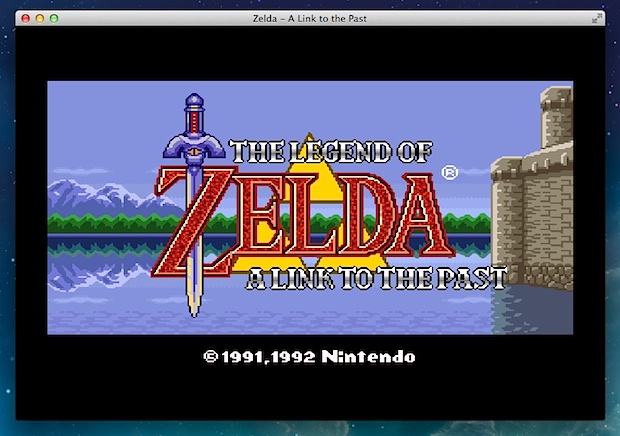
Games can be played easily by dragging and dropping ROM’s into the app, or by using the app to scan the hard drive for compatible rom files. If you don’t have any retro ROM’s laying around, OpenEmu offers a free pack of homebrew games to try out (scroll to the very bottom of the developer site to find it), and other ROMs are usually easy to find around through various places on the web. If you’re scouting around for game ROM’s, be sure to only download roms that you have a license to or the rights to own, usually that means you own the physical game and the ROM functions as a backup file, though you’ll need to look into individual licensing yourself since it varies.
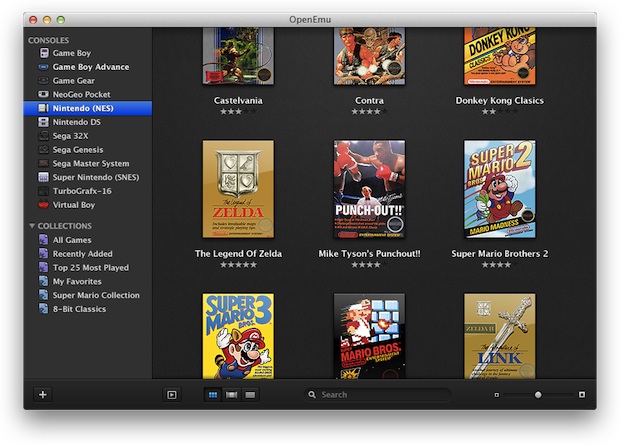
To make things look the best, you’ll probably want to change rendering and video filter settings adjustment upon first launch. Open the app, go to Preferences, then under the “Gameplay” tab you’ll find Display Mode options. Pull down “Filter” and select what looks best to you, personally I like the “4xBR” setting since it smooths out the jagged edges of pixel art, offering a nice slightly modernized rendition of the retro 8 bit and 16 bit graphics.
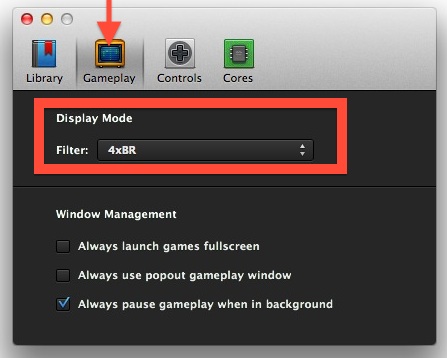
Each console emulator has fully customizable keyboard controls available for playing, but you’ll really get the most out of the gaming experience by using a USB gamepad. If you don’t have one yet, the Logitech F310 Gamepad is a great choice![]() and reasonably priced around $25, and it’s versatile enough to play with all the retro games as well as modern Mac (or PC) games too. Most Bluetooth controllers will also work immediately, including the PS3 controller, PS4, and Wii Mote.
and reasonably priced around $25, and it’s versatile enough to play with all the retro games as well as modern Mac (or PC) games too. Most Bluetooth controllers will also work immediately, including the PS3 controller, PS4, and Wii Mote.
Want to try it out? You can grab OpenEmu for Mac from the official website or Github at these links:
- Get OpenEmu free developers main site or from GitHub (OS X only)
If you’re a fan of emulators it’s hard to beat having OpenEmu, with just a single app to run everything. It’s a relative newcomer to the scene with the first major public release, but it’s feature packed, stable, has ambitious plans to include PSX, N64, and PS2 emulation in future versions, and it really is the best overall option out there for Mac users. Also, it’s obviously much lower overhead and easier to maintain a central library and single app for everything, rather than having to download and run 11 apps to emulate 11 different consoles, half of which tend to be buggy and crash prone. Nonetheless, if you’d prefer a single app for a specific console, apps like BSNES and Nestopia are great choices for individual emulation needs.


OpenEmu is a great emulator. My experience with this has been great thus far. I am encountering a problem though.
There are some mods for Ocarina of Time I would like to play.
However, this requires me to change some “rom settings.”
Can whoever developed this emplement a rom settings in case if they need to be adjusted?
Ok so I’m playing pokemon black version for nintendo ds but i don’t have the bottom screen showing on my mac, can this be fixed.
During that time, the idea of Nintendo is very far-fetched because
no one ever thought that games can be played using gestures of the players.
Fix one of the most common problems with your Playstation PS3:.
Intangibles – 7:Off all the God of War games, I think this one might have taken me the
longest to beat, but that’s not saying much – I still probably won in ten or elven hours.
I was a bit paranoid about the “provenance” of the ROMs I was going to be downloading for this, so as a precaution I decided to create a new “standard” (as opposed “administrator”) OS X user account specifically for this.
That way I have a little bit more peace of mind that some Trojan ROM crap ain’t going to take over my mac too easily.
I also scanned each ROM with ClamXAV before using.
As for sources of ROMs I stumbled onto http://coolrom.com/ Seems ok.
The big “download” icon on the ROM pages is actually a windows.exe. Ignore it and use the small link underneath that warns you’ll have to watch a timed ad before downloading.
One last tip, OpenEmu kept crashing when I tired to run my first ROM – Until I discovered that you have to go online with it to load the “cores” first.
I don’t know about other consoles, but Nintendo is clear about ROM’s and emulators in his legal page: http://www.nintendo.com/corp/legal.jsp#roms
Oh god Nintendo sucks hard balls.
btw. I still prefer MESS over openemu.
So I’m new to this stuff – is it weird to anyone else that there’s not a single mention of where to find ROM files for the actual games?
It’s because ROM usage and licensing varies greatly per game title, and depending on your ownership of the physical game itself. Some games are abandonware and the ROMs can be used freely, while others are still subject to licensing agreements and thus the ROM must only be a backup of the original hardware game, and others may not allow for ROM creation at all. It’s complicated in that sense, but there are many sites that host ROMS that you can find with searching on the web.
Thanks for the tip, I got the PS3 controller on Christmas and was kinda disappointed because I had to jump through lot of hoops to make old games work with it. I had to use gamepad-to-keyboard emulators, setup the layouts etc. The Joystick Mapper laggged, although the GUI is quite nice. Enjoy2 is another alternative, little worse GUI but worked a lot better. But this emulator bundle makes the whole experience so much better. No setup, just drag, drop, and play. I am happy about getting the controller again.
I have an easier solution for your ps3 controller. You can connect it using bluetooth and all it takes is about 5 seconds. look it up on youtube. Search: “how to connect ps3 controller to mac”.
What games can I play on this?
Any SNES, NES, GBA, Genesis games can be played with OpenEMU, all you need is the ROM files.
I put my xbox cd in, but it won’t work. Where do I buy a rom to make it work?
The best app ever for the Mac, period!