Nintendo 64 & Playstation Emulators for Mac OS X: OpenEmu
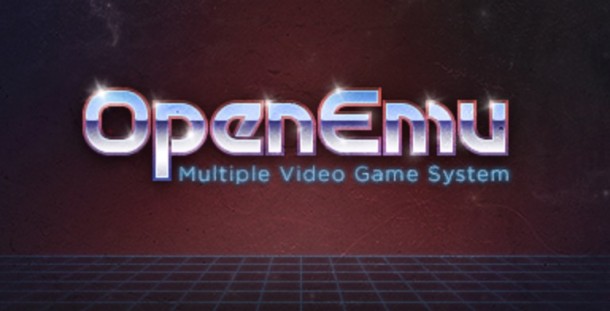
The Mac has long been a great platform for emulating older gaming consoles, and now the best emulator for OS X has gotten even better, as OpenEmu includes support for two other retro gaming greats; the Nintendo 64 and Playstation 1.
PS1 and N64 support is in addition to the vast console compatibility already included with OpenEmu, so if you’re a fan of emulators and old school games, you won’t want to miss this.
What better to do with a library of old N64 or PSX games gathering dust then enjoy those ROMs and play them on your Mac with great performance? From Playstation classics like Final Fantasy 7 and Chrono Cross to Nintendo 64 greats like Zelda Ocarina of Time and Donkey Kong country, OpenEmu will play them beautifully.
- Get OpenEMU from the developer here, it’s free and is compatible with modern versions of Mac OS X
OpenEmu includes access to a wide variety of Homebrew games that can be downloaded within the app. Aside from that, you’ll need to use your own ROMs or get them yourself from elsewhere, which is pretty typical with emulators. Fortunately for those with a bunch of game discs laying around, Playstation 1 games on CD are fairly easy to play or to convert to ROMs, while Nintendo 64 is a bit more complex because the cartridges can’t be ripped by a standard CD/DVD player, but it’s still possible.
Here’s the PSX RPG favorite Chrono Cross for Playstation 1:

The interface is easy to navigate and handles a large library quite well, separating games into their respective consoles:
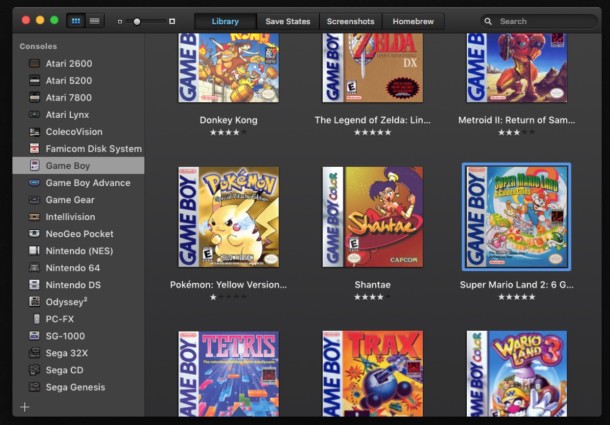
The Nintendo 64 emulator works very well and does not have the variety of display and sound quirks that some other alternatives out there do:

You’ll enjoy using OpenEmu the most with a gamepad or controller, and the app supports nearly any USB gamepad or Bluetooth controller you can think of. You can even use existing gamepads with the Mac and OpenEmu if you happen to have a Playstation 4 controller or PS3 controller, and setup for either is easy in OS X. You can also use an Xbox One controller with the Mac, but the setup requires additional hardware, and given that there are many affordable USB options out there like this Logitech USB gamepad controller you may just want to spring for a dedicated controller. Once you have your controller connected to the Mac, you can customize each emulator console to the controller, here’s the Nintendo 64 controller setup:

And of course, aside from the N64 and PSX emulation of classics, SNES greats play wonderfully:
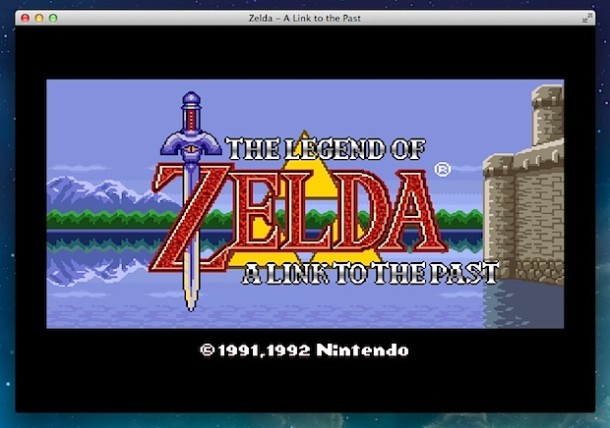
With high performance, a variety of graphical filters, wide game ROM compatibility, saved states and sessions, full screen and windowed mode, a great user interface for managing your game library, support for Bluetooth and wired USB controllers, and the inclusion of tons of other console emulation including Nintendo, Super Nintendo, Genesis, Game Gear, Game Boy, Game Boy Advanced, Game Boy DS, Atari, NeoGEO, now Nintendo 64 and Playstation 1, and many more, OpenEMU continues to take the cake for being the single best retro gaming emulator for Mac. Have some fun.


Can you change your control setting for the games anywhere?? like where do you switch your buttons to match the ones you want on your keyboard?
can you play PS3 or PS4 games on this?
PS1 BIOS dumps are required sometimes, OpenEmu could be interesting for some using Playstation 1 (PSX) games from iso/bin/cue, but sometimes OpenEmu finds itself requiring specific .bin files like scph5501.bin scph5502.bin etc
– SCPH-5500 [NTSC-J]
– SCPH-5501
– SCPH-5502 [PAL]
– SCPH-5552 [PAL]
e56ec1b027e2fe8a49217d9678f7f6bb
32736f17079d0b2b7024407c39bd3050
For developers, of course. But for those with PS1 games not loading, that can be why, sometimes the Playstation doesn’t download or have the BIOS and OpenEmu requires those.
https://github.com/OpenEmu/OpenEmu/wiki/User-guide:-BIOS-files
More info here:
https://www.reddit.com/r/OpenEmu/comments/41gu0h/cant_get_any_ps1_game_to_load_even_with_the_right/
And here
http://www.psxdev.net/forum/viewtopic.php?t=56
I downloaded it, but my Mac would not open it, due to a security preferences issue. I was not able to solve it, so I trashed the whole thing. Advice?
You can bypass Gatekeeper, but if you don’t know how to do this already then it’s unlikely you have any use for apps that require it. Just a thought.
https://osxdaily.com/2013/11/08/bypass-gatekeeper-mac-os-x-security-prefs/
I would recommend sticking with games on the iPad and iPhone, best for most users. This is geek stuff, for geeky kids etc.
Doesn’t work for Mavericks … too bad for the old hardware !
Yes it’s for OS X 10.11 or later as it says on the OpenEmu website. Versions for older releases are at their GitHub but without N64 or PSX support. Many emulators for other consoles though too.
Installed the emulator and the controls aren’t working on every ROM I have tried. Any idea why is happening?
It defaults to keyboard controls unless you have a gamepad configured for it
I have this same problem, controls seem to work whenever they feel like it. It’s pretty frustrating.
Onto the next one! Oh wait..
This is the best emulator for Mac by far, great for SNES and GBA games.
I wish Nintendo would just offer their own emulator console with in-app purchases for games. $5 per retro game, they’d make a fortune.
I just read that right now it is limited to OS-X. I rather run it on Linux.
omg fantastic games. so people play in playstation
Nice article. Where do you recommend to get the roms from?
You can make your own PS1 ROM files out of the disc yourself, rip it as ISO and use the cue file.
Other ROMs are on the web, but depending on your game ownership, the manufacturer, and where you live it may or may not be allowed in your country.
Might have to try it. I currently run mame64 on mac, land Linux.