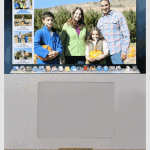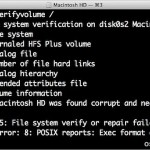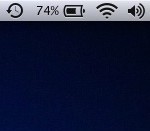Turning On Mac Touch-To-Click Support from the Command Line

Touch-based clicking is an alternate input form that uses trackpad (or Magic Mouse) taps as a click. For most Mac users, turning on tap-to-click is best done from Mac OS X System Preferences, but advanced users who require more control, automation, or remote enabling of the feature can also enable tap-to-click through the command line … Read More