Swipe Between Open Apps Faster at the iOS Multitasking Screen
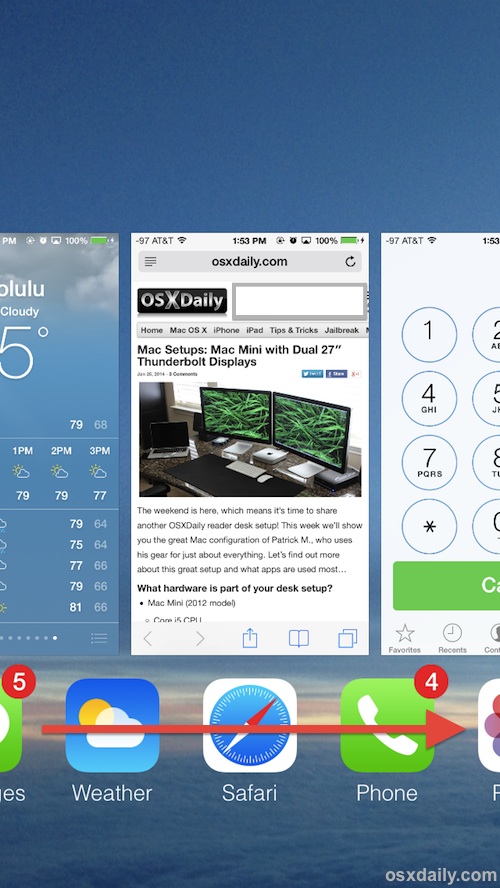 Most iPhone and iPad users know the iOS multitasking screen is where you can quit the apps you no longer want open, and it’s also where you go to switch between any of the open apps on the device. But if you have a lot of apps open, you may notice that switching from the frontmost app card to one of the last is not exactly expedient, at least not until you use this fancy alternate swipe tip. The trick is to change the location of where you swipe at the multitasker, from the app panels to the app icons:
Most iPhone and iPad users know the iOS multitasking screen is where you can quit the apps you no longer want open, and it’s also where you go to switch between any of the open apps on the device. But if you have a lot of apps open, you may notice that switching from the frontmost app card to one of the last is not exactly expedient, at least not until you use this fancy alternate swipe tip. The trick is to change the location of where you swipe at the multitasker, from the app panels to the app icons:
- Double-tap the Home button to bring up the iOS multitasking screen
- Swipe the app icons rather than the application panels
You should immediately notice the speed difference. The quicker you swipe on the app icons, the faster the app previews fly by on the screen. This means a few quick swipes on the icons will send you all the way from the start to the end of tons of open apps at orders of magnitude faster than swiping directly on the app preview panels.
A video and animated gif will demonstrate the effect visually, but users should really try it out themselves on their own iOS devices to feel the substantial difference.

The screen orientation doesn’t matter for iPad users, but interestingly enough this even works in the iOS multitasking horizontal mode for iPhone and iPod touch too:
![]()
This nifty trick was discovered recently by LifeHacker, who also made the sideways / horizontal animated GIF of the action shown above.

