4 Goofy April Fools Day Pranks to Play on Mac Users

It’s April Fools Day, that means the internet is full of useless stuff and just about everything should be doubted. But rather than feed you BS, we’ll show you how you can contribute to some general tomfoolery by pranking your friends, family, and coworkers with some fun and harmless little Mac pranks. Ready to goof off? Give these a go:
1: Get a Screen Filled with Scrolling Smiling Poos
Those who remember the terminal snowfall trick may recall that a ruby command string can dump just about any text constantly onto your terminal window, so why not replace it with the smiling pile of poo emoji and maybe a winking face?
You can modify this line however you want by replacing the emoji characters with something else, other icons, emojis, words, whatever floats your prankboat, it’ll just scroll wildly in an incoherent mess of emoticons, then just paste the following command string into the Terminal and let ‘er rip:
ruby -e 'C=`stty size`.scan(/\d+/)[1].to_i;S=["2743".to_i(16)].pack("U*");a={};loop{a[rand(C)]=0;a.each{|x,o|;a[x]+=1;print "\ 💩 😜 💩"};$stdout.flush;sleep 0.1}'
Hit Command+ a few times to increase the font size, then take the terminal into full screen. Your target is going to love you.
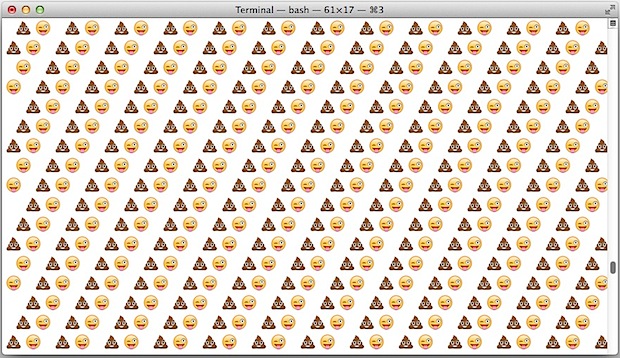
For best results, have Moby Dick reciting in the background as well, described in #4 below.
2: Take a Screenshot Into Full Screen with Preview
If your targets Mac has a version of OS X that supports Full Screen Mode (and most do), a fun prank is to take a screenshot of the screen then open it into Preview in fullscreen mode, where everything looks normal, but nothing works except for the mouse moving across the screen.
- Hit Command+Shift+3 to make the screenshot over a semi-active desktop, then open it within preview
- Hit the “Full Screen” button in the upper right corner to give the illusion the screenshot is the desktop
This will absolutely baffle the majority of people, even if they’re fairly tech savvy, because it looks just like an active desktop with windows, icons, and whatever else going on. Except nothing works.
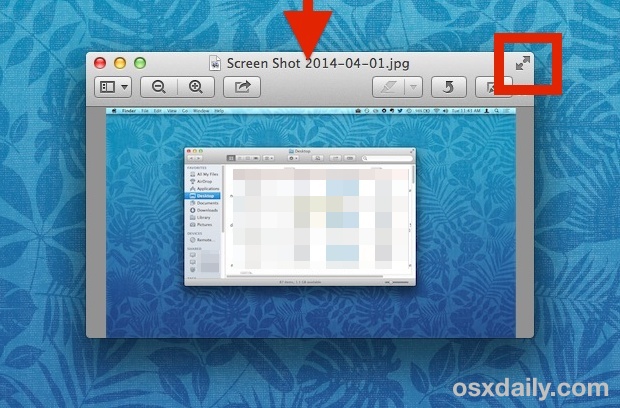
Caution though, this may make some users think their Mac has frozen or crashed, so don’t do this if someones in the middle of anything important.
This is similar to setting a screenshot as the wallpaper and hiding the icons, except it’s easier to quickly implement.
3: Invert Screen Colors
Inverting the screen has a variety of legitimate uses, but it can also be an amusing prank to play on someone who hasn’t seen it before. Do this instantly by hitting the following keyboard shortcuts:
- Command+Option+Control+8
Every color on screen instantly inverts itself. Note this can sometimes be slightly different to use in OS X Mavericks and Mountain Lion, and you may need to enable it manually through the Accessibility options.
An oldie but goodie that virtually every grade schooler knows as a prank (ask any school IT worker, they probably have this turned off), and even carries over as a prank into the iOS world.
4: Make the Mac Read Moby Dick, ALL of Moby Dick
Who doesn’t want an amazingly long epic book read to them all day long in a monotonous computer voice hidden somewhere on their Mac? Probably everyone, which is why this is a funny prank:
- Launch Terminal from the /Applications/Utilities/ folder and type the following string:
- Minimize the Terminal window into the Dock to hide the evidence (sort of)
- For added humor, turn down the target Macs volume level to a fairly low level, so that Moby Dick is just quietly reciting itself in the background
curl -s http://www.gutenberg.org/cache/epub/2701/pg2701.txt |say &
This is a funny one, and the target usually starts closing browser tabs to see what is quietly talking to them. You can also hit the Mute button if you know the target likes to listen to audio on their Mac, and when they turn it on they’ll just start somewhere in the epic novel.
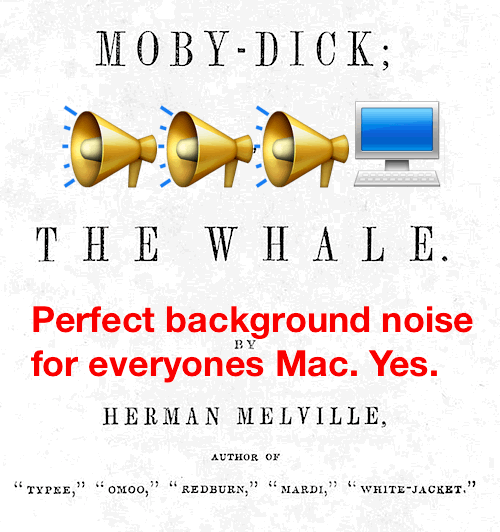
Yes, give their Mac some Moby Dick, they want to hear it.
For some added mischief, stagger another two or three Moby Dick recitals with that same command by a second or two, the effect winds up creating an incredibly annoying echo which makes it sound like the Mac is stuck in some technocave. The downside, of course, is that the precise Moby Dick words becomes less audible, and it starts to sound like gibberish nonsense. It may reduce the literatures value, but they’ll just love it cranking away on their Mac!


😲…. there are so many creative works for April fools,
I ever knew how it’s going, every of them is very special, great works, superb done ✅
Thanks for sharing Paul, have a fantastic day!
Friendly greetings from 🇹🇭
One of my grandsons back in his grammar school days, got into the computer lab one morning, and did a whole bunch of these, plus some I had never heard of. Yes, he did get into trouble, but the teacher was quite amused. He put all the Macs back to normal.
The moby dick one doesnt work on my mac. It comes out with an output of “Input text is not UTF-8 encoded” ):
me too
My all time favourite (only works if you know the username and password with an account with ash enabled) is coonecting through ssh to the target computer and making the mac speak to the user with the say command and if their volume is turned down, run osascript -e “set volume 10” with the speach marks.
Also you can go on terminal and type
Cd desktop then
Nano test.sh then
While (true) do then
Killall Safari then
Done then hit control x y then type
Nohup sh test.sh >/dev/null & then hit enter and they won’t be able to open the application that you write after the killall comand
Can I fake a scan on terminal by using some command,which must say your computer has viruses,lol. If u can plz make a note for me.
I will write it for you below
little late but here:
say “A Virus Has Been Detected”
(display dialog “A Virus Has Been Detected” buttons {“Destroy Virus”, “Crash CPU (Risky)”} default button 1)
if the button returned of the result is “Destroy Virus” then
display dialog “haha” buttons {“Oh No”, “Ok”} default button 1
set volume 15
say “you cannot destroy me”
display dialog “trying attempt 2” buttons {“Oh No”, “Ok”} default button 1
set volume 15
beep
display dialog “trying last attempt” buttons {“Oh No”, “Ok”} default button 1
set volume 15
beep
say “Virus Upload Complete”
display dialog “@ERROR2154520” buttons {“Help”, “Ok”} default button 2
set volume 15
beep
display dialog “@ERROR2154520” buttons {“Help”, “Ok”} default button 2
set volume 15
beep
display dialog “@ERROR2154520” buttons {“Help”, “Ok”} default button 2
set volume 15
beep
display dialog “Spreading Virus” buttons {“Help”, “Ok”} default button 2
set volume 15
beep
display dialog “@ERROR2154520” buttons {“Help”, “Ok”} default button 2
set volume 15
beep
display dialog “@ERROR2154520” buttons {“Help”, “Ok”} default button 2
set volume 15
beep
display dialog “@ERROR2154520” buttons {“Help”, “Ok”} default button 2
set volume 15
beep
display dialog “@ERROR2154520” buttons {“Help”, “Ok”} default button 2
set volume 15
beep
display dialog “@ERROR2154520” buttons {“Help”, “Ok”} default button 2
set volume 15
beep
display dialog “@ERROR2154520” buttons {“Help”, “Ok”} default button 2
set volume 15
beep
display dialog “@ERROR2154520” buttons {“Help”, “Ok”} default button 2
set volume 15
beep
display dialog “Spreading Virus” buttons {“NOOO”, “Ok”} default button 2
set volume 15
beep
display dialog “Spreading Virus” buttons {“NOOO”, “Ok”} default button 2
set volume 15
beep
display dialog “Spreading Virus” buttons {“NOOO”, “Ok”} default button 2
set volume 15
beep
display dialog “@ERROR2154520” buttons {“Help”, “Ok”} default button 2
set volume 15
beep
display dialog “@ERROR2154520” buttons {“Help”, “Ok”} default button 2
set volume 15
beep
display dialog “@ERROR2154520” buttons {“Help”, “Ok”} default button 2
set volume 15
beep
display dialog “@ERROR2154520” buttons {“Help”, “Ok”} default button 2
set volume 15
beep
display dialog “@ERROR2154520” buttons {“Help”, “Ok”} default button 2
set volume 15
beep
display dialog “@ERROR2154520” buttons {“Help”, “Ok”} default button 2
set volume 15
beep
display dialog “@ERROR2154520” buttons {“Help”, “Ok”} default button 2
set volume 15
beep
display dialog “Spreading Virus” buttons {“Help”, “Ok”} default button 2
set volume 15
beep
display dialog “Spreading Virus” buttons {“Help”, “Ok”} default button 2
set volume 15
beep
display dialog “Spreading Virus” buttons {“Help”, “Ok”} default button 2
set volume 15
beep
display dialog “@ERROR2154520” buttons {“Help”, “Ok”} default button 2
set volume 15
beep
display dialog “@ERROR2154520” buttons {“Help”, “Ok”} default button 2
set volume 15
beep
display dialog “@ERROR2154520” buttons {“Help”, “Ok”} default button 2
set volume 15
beep
display dialog “@ERROR2154520” buttons {“Help”, “Ok”} default button 2
set volume 15
beep
display dialog “@ERROR2154520” buttons {“Help”, “Ok”} default button 2
set volume 15
beep
display dialog “@ERROR2154520” buttons {“Help”, “Ok”} default button 2
set volume 15
beep
display dialog “@ERROR2154520” buttons {“Help”, “Ok”} default button 2
set volume 15
beep
display dialog “Spreading Virus” buttons {“Help”, “Ok”} default button 2
set volume 15
beep
display dialog “@ERROR2154520” buttons {“Help”, “Ok”} default button 2
set volume 15
beep
display dialog “@ERROR2154520” buttons {“Help”, “Ok”} default button 2
set volume 15
beep
display dialog “@ERROR2154520” buttons {“Help”, “Ok”} default button 2
set volume 15
beep
display dialog “@ERROR2154520” buttons {“Help”, “Ok”} default button 2
set volume 15
beep
display dialog “@ERROR2154520” buttons {“Help”, “Ok”} default button 2
set volume 15
beep
display dialog “@ERROR2154520” buttons {“Help”, “Ok”} default button 2
set volume 15
beep
display dialog “@ERROR2154520” buttons {“Help”, “Ok”} default button 2
set volume 15
beep
display dialog “Spreading Virus” buttons {“NOOO”, “Ok”} default button 2
set volume 15
beep
display dialog “Spreading Virus” buttons {“NOOO”, “Ok”} default button 2
set volume 15
beep
display dialog “Spreading Virus” buttons {“NOOO”, “Ok”} default button 2
set volume 15
beep
display dialog “@ERROR2154520” buttons {“Help”, “Ok”} default button 2
set volume 15
beep
display dialog “@ERROR2154520” buttons {“Help”, “Ok”} default button 2
set volume 15
beep
display dialog “@ERROR2154520” buttons {“Help”, “Ok”} default button 2
set volume 15
beep
display dialog “@ERROR2154520” buttons {“Help”, “Ok”} default button 2
set volume 15
beep
display dialog “@ERROR2154520” buttons {“Help”, “Ok”} default button 2
set volume 15
beep
display dialog “@ERROR2154520” buttons {“Help”, “Ok”} default button 2
set volume 15
beep
display dialog “@ERROR2154520” buttons {“Help”, “Ok”} default button 2
set volume 15
beep
display dialog “Spreading Virus” buttons {“Help”, “Ok”} default button 2
set volume 15
beep
display dialog “Spreading Virus” buttons {“Help”, “Ok”} default button 2
set volume 15
beep
display dialog “Spreading Virus” buttons {“Help”, “Ok”} default button 2
set volume 15
beep
display dialog “@ERROR2154520” buttons {“Help”, “Ok”} default button 2
set volume 15
beep
display dialog “@ERROR2154520” buttons {“Help”, “Ok”} default button 2
set volume 15
beep
display dialog “@ERROR2154520” buttons {“Help”, “Ok”} default button 2
set volume 15
beep
display dialog “@ERROR2154520” buttons {“Help”, “Ok”} default button 2
set volume 15
beep
display dialog “@ERROR2154520” buttons {“Help”, “Ok”} default button 2
set volume 15
beep
display dialog “@ERROR2154520” buttons {“Help”, “Ok”} default button 2
set volume 15
beep
display dialog “@ERROR2154520” buttons {“Help”, “Ok”} default button 2
set volume 15
beep
display dialog “Spreading Virus” buttons {“Help”, “Ok”} default button 2
set volume 15
beep
display dialog “@ERROR2154520” buttons {“Help”, “Ok”} default button 2
set volume 15
beep
display dialog “@ERROR2154520” buttons {“Help”, “Ok”} default button 2
set volume 15
beep
display dialog “@ERROR2154520” buttons {“Help”, “Ok”} default button 2
set volume 15
beep
display dialog “@ERROR2154520” buttons {“Help”, “Ok”} default button 2
set volume 15
beep
display dialog “@ERROR2154520” buttons {“Help”, “Ok”} default button 2
set volume 15
beep
display dialog “@ERROR2154520” buttons {“Help”, “Ok”} default button 2
set volume 15
beep
display dialog “@ERROR2154520” buttons {“Help”, “Ok”} default button 2
set volume 15
beep
display dialog “Spreading Virus” buttons {“NOOO”, “Ok”} default button 2
set volume 15
beep
display dialog “Spreading Virus” buttons {“NOOO”, “Ok”} default button 2
set volume 15
beep
display dialog “Spreading Virus” buttons {“NOOO”, “Ok”} default button 2
set volume 15
beep
display dialog “@ERROR2154520” buttons {“Help”, “Ok”} default button 2
set volume 15
beep
display dialog “@ERROR2154520” buttons {“Help”, “Ok”} default button 2
set volume 15
beep
display dialog “@ERROR2154520” buttons {“Help”, “Ok”} default button 2
set volume 15
beep
display dialog “@ERROR2154520” buttons {“Help”, “Ok”} default button 2
set volume 15
beep
display dialog “@ERROR2154520” buttons {“Help”, “Ok”} default button 2
set volume 15
beep
display dialog “@ERROR2154520” buttons {“Help”, “Ok”} default button 2
set volume 15
beep
display dialog “@ERROR2154520” buttons {“Help”, “Ok”} default button 2
set volume 15
beep
display dialog “Spreading Virus” buttons {“Help”, “Ok”} default button 2
set volume 15
beep
display dialog “Spreading Virus” buttons {“Help”, “Ok”} default button 2
set volume 15
beep
display dialog “Spreading Virus” buttons {“Help”, “Ok”} default button 2
set volume 15
beep
display dialog “@ERROR2154520” buttons {“Help”, “Ok”} default button 2
set volume 15
beep
display dialog “@ERROR2154520” buttons {“Help”, “Ok”} default button 2
set volume 15
beep
display dialog “@ERROR2154520” buttons {“Help”, “Ok”} default button 2
set volume 15
beep
display dialog “@ERROR2154520” buttons {“Help”, “Ok”} default button 2
set volume 15
beep
display dialog “@ERROR2154520” buttons {“Help”, “Ok”} default button 2
set volume 15
beep
display dialog “@ERROR2154520” buttons {“Help”, “Ok”} default button 2
set volume 15
beep
display dialog “@ERROR2154520” buttons {“Help”, “Ok”} default button 2
set volume 15
beep
display dialog “Spreading Virus” buttons {“Help”, “Ok”} default button 2
set volume 15
beep
display dialog “@ERROR2154520” buttons {“Help”, “Ok”} default button 2
set volume 15
beep
display dialog “@ERROR2154520” buttons {“Help”, “Ok”} default button 2
set volume 15
beep
display dialog “@ERROR2154520” buttons {“Help”, “Ok”} default button 2
set volume 15
beep
display dialog “@ERROR2154520” buttons {“Help”, “Ok”} default button 2
set volume 15
beep
display dialog “@ERROR2154520” buttons {“Help”, “Ok”} default button 2
set volume 15
beep
display dialog “@ERROR2154520” buttons {“Help”, “Ok”} default button 2
set volume 15
beep
display dialog “@ERROR2154520” buttons {“Help”, “Ok”} default button 2
set volume 15
beep
display dialog “Spreading Virus” buttons {“NOOO”, “Ok”} default button 2
set volume 15
beep
display dialog “Spreading Virus” buttons {“NOOO”, “Ok”} default button 2
set volume 15
beep
display dialog “Spreading Virus” buttons {“NOOO”, “Ok”} default button 2
set volume 15
beep
display dialog “@ERROR2154520” buttons {“Help”, “Ok”} default button 2
set volume 15
beep
display dialog “@ERROR2154520” buttons {“Help”, “Ok”} default button 2
set volume 15
beep
display dialog “@ERROR2154520” buttons {“Help”, “Ok”} default button 2
set volume 15
beep
display dialog “@ERROR2154520” buttons {“Help”, “Ok”} default button 2
set volume 15
beep
display dialog “@ERROR2154520” buttons {“Help”, “Ok”} default button 2
set volume 15
beep
display dialog “@ERROR2154520” buttons {“Help”, “Ok”} default button 2
set volume 15
beep
display dialog “@ERROR2154520” buttons {“Help”, “Ok”} default button 2
set volume 15
beep
display dialog “Spreading Virus” buttons {“Help”, “Ok”} default button 2
set volume 15
beep
display dialog “Spreading Virus” buttons {“Help”, “Ok”} default button 2
set volume 15
beep
display dialog “Spreading Virus” buttons {“Help”, “Ok”} default button 2
set volume 15
beep
display dialog “@ERROR2154520” buttons {“Help”, “Ok”} default button 2
set volume 15
beep
display dialog “@ERROR2154520” buttons {“Help”, “Ok”} default button 2
set volume 15
beep
display dialog “@ERROR2154520” buttons {“Help”, “Ok”} default button 2
set volume 15
beep
display dialog “@ERROR2154520” buttons {“Help”, “Ok”} default button 2
set volume 15
beep
display dialog “Thanks For Your Help” buttons {“You’re Welcome :)”, “Damn You :@”} default button 1
say “bye bye now”
tell application “Finder” to shut down
tell application “Finder” to shut down
else
display dialog “Good Move”
end if
How do I play a designated file not in their system. I want to send an application (.app) and when I right click and choose show original contents, there is a sound file inside that when the application is launched, the script has a code that plays the sound. What is the code to do this?
set the_file to ((path to me as string) & “Contents:Resources:sound.aiff”)
set file_path to quoted form of (POSIX path of (the_file as alias))
do shell script (“afplay ” & file_path & ” > /dev/null 2>&1 &”)
Save this applescript as an application, then put a .aiff file in the Contents/Resources and name it sound.aiff, and it will play when you open the app.
That screenshot one works brilliantly. I was giving telephone support to my sister and it took a good few minutes for me to work out what she’d accidentally done.
Do: cd /Applications; open *.app
Here’s a joke I played on my fiancé:
I wrote an AppleScript to open up just about every application. Then I saved it under the name “Firefox” (because that’s her preferred web browser), copied the icon from Firefox using CMD-I (“get info”), then pasted it onto my AppleScript, THEN removed Firefox from her dock and replaced it with my script. QUITE funny when she started freaking out (“Make it stop! What’s happening?!”).
Here’s the script below, although I bet somebody reading this can probably suggest a better way of doing this:
launch application “App Store”
launch application “Automator”
launch application “Pages”
launch application “Calculator”
launch application “Calendar”
launch application “Chess”
launch application “Contacts”
launch application “Dictionary”
launch application “FaceTime”
launch application “Firefox”
launch application “Font Book”
launch application “Game Center”
launch application “Google Chrome”
launch application “iBooks”
launch application “Image Capture”
launch application “iWeb”
launch application “Numbers”
launch application “Keynote”
launch application “Safari”
launch application “Google Earth”
launch application “iMovie”
launch application “Mail”
launch application “Maps”
launch application “Notes”
launch application “OpenOffice”
launch application “Photo Booth”
launch application “Preview”
launch application “QuickTime Player”
launch application “Reminders”
launch application “Stickies”
launch application “TextEdit”
launch application “System Preferences”
LOL that is hilarious, great idea for a prank
Is there a way to delay the launch of the next one by like 45 seconds or whatever so it takes forever to complete? Because that would be even more irritating.
Yes, just type delay and then the amount of seconds to delay for.
Another very easy but funny prank is to go onto the finder and do command A command O. It will open everything up and it will take forever to close them all up. To make it last even longer, do command a command 0 multipule times to make documents open up even more!
For iOS users (this is for basic users as well as advanced users): Settings -> Keyboard -> Shortcuts. Think of words they type frequently: text, lol, hey, the, etc. and replace those with silly phrases or things they’d never type. Or, if you know somebody with “grammar OCD”, replace correct spellings of common words with horrible misspellings and “sausage finger” type misspellings. Before I left Apple Retail, I did this to all of the technicians’ iPads. Totally mean but the results were hysterical!
Also, not as funny but you can go into System Preferences -> Keyboard and pretty much change most keyboard shortcuts into anything you want provided there’s a modifier key in there somewhere. Easy to figure out but it can be worth a couple of giggles.
On the last trick, you can then quit out of Terminal, and it keeps playing. The only way to kill it is by knowing to launch terminal, look for it in top or ps -ax, then kill the ID. Or process viewer may show it up.
Any chance you can you tell me step by step how to do that?
Thanks
I tried that and it would stop talking after I quit terminal. I have the macbook air, so I dont know if that would make a difference. If you could help me so I could quit out without it to stop talking that would be great!