Search the Web for Selected Words & Phrases from Almost Anywhere in iOS
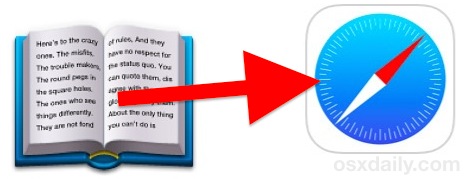
On the Mac, you may know that a right-click on just about anything can bring up a “Search the web” feature. When chosen, the selected term or phrase, whether from an app or from another web browser, gets quickly searched for using your default browser. This is great if you’re reading something and you want more information about a mentioned subject or topic, but the iPhone and iPad don’t have this ability… or so many thought!
It turns out there is a way to perform a “Search the web” function within iOS on just about anything, it’s just a bit indirect and somewhat hidden in a place where many users just wouldn’t look. Beliee it or not, the term search feature is accessible from the popular tap-to-define bundled dictionary, native to iOS. If you’re confused, don’t be, it’s super easy to use.
Grab your iPhone, iPad, or iPod touch and give this a try yourself:
- Open an iOS app with text that you can select, like Safari, iBooks, Notes, Mail, etc
- Tap and hold on the term or word you want to search the web for, this will bring up the usual Copy, Define, Speak options
- Choose “Define” and ignore the dictionary definition, instead look to the bottom right corner for “Search Web” and tap on that
- The selected term will immediately be searched for in your default search engine through Safari
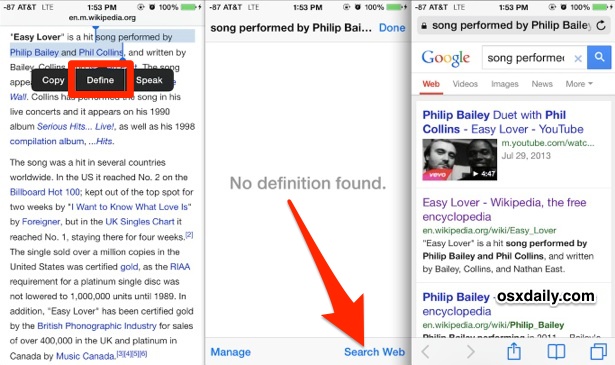
The screen shot above demonstrates this using a phrase of text, selected by using the tap-and-hold trick, then expanding the selection box to include the desired phrase to search the web for. Then, just choose “Define” (knowing it won’t be defined) and the “Search Web” option in the corner, and into Safari with Google the phrase goes.
On a related note, if the word, phrase, or term you’re tapping on should be defined but it isn’t found, you probably just need to add a new dictionary with more definitions available. Apple offers a variety of them through iOS, and new definition files can be downloaded rather quickly, even for multiple languages.
So if you were ever wondering how to easily search the web from iOS, now you know a way! Hopefully Apple will implement a “Search” option in the normal pop-up menu soon, but until then, this excellent trick found by CultOfMac does the trick.


This is great to know. Wish Kindle app would figure out a way to do this with an expression, not just a single word. Thanks