Run QuickTime Player 7 in Mac OS X Sierra, El Capitan, Yosemite, Mavericks
 QuickTime Player, the video player and editing tool bundled with the Mac for ages, received a fairly major overhaul when it turned into QuickTime Player X. While it became free and lost the need to upgrade to a Pro version, it also lost out on a lot of really nice professional features that QuickTime Player 7 had. Perhaps most missed from QuickTime Player 7 is the excellent A/V tools panel, which allows users to adjust the video brightness, color, contrast, tint, playback speed, audio volume, audio balance, bass, treble, pitch shift, and playback.
QuickTime Player, the video player and editing tool bundled with the Mac for ages, received a fairly major overhaul when it turned into QuickTime Player X. While it became free and lost the need to upgrade to a Pro version, it also lost out on a lot of really nice professional features that QuickTime Player 7 had. Perhaps most missed from QuickTime Player 7 is the excellent A/V tools panel, which allows users to adjust the video brightness, color, contrast, tint, playback speed, audio volume, audio balance, bass, treble, pitch shift, and playback.
Fortunately, for Mac users running any somewhat modern version of Mac OS X, whether it’s Snow Leopard, OS X Lion, OS X Mountain Lion, OS X Mavericks, and even OS X Yosemite, OS X El Capitan, or macOS Sierra (!), you can actually still install and run the older QuickTime Player 7 client, and have it sit right alongside QuickTime Player X without incident.
Additionally, if you happened to have bought QuickTime Player Pro some time ago, the app still accepts those Pro registration numbers, and is then able to use all of the excellent editing, trimming, and exporting features that modern versions of QuickTime Player would greatly benefit from. Even if you didn’t go Pro years ago, you still may benefit from some of the added abilities that the older version of the app.
How to Download & Run Old QuickTime Pro on New Macs
If you’re interested in this, getting the old version of QuickTime Player in new versions of Mac OS X is really easy:
- Download and install QuickTime Player 7, you can get it here directly from Apple Support (technically it’s version 7.6.6)
- Open up /Applications/Utilities/ to find “QuickTime Player 7” – it installs separately from QuickTime Player X and does not conflict with the new version at all
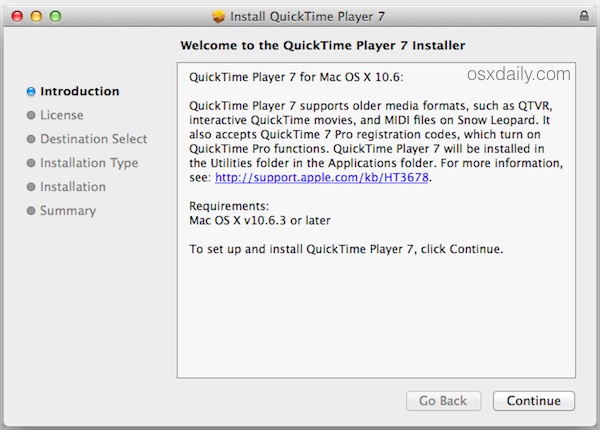
Go ahead and launch the QuickTime Player 7 app, you can even run it alongside QuickTime Player X if you want to. For those familiar with the older version, you’ll instantly know and appreciate the differences, though to unlock it’s full potential you really need the Pro version.

My personal favorite aspect of version 7 is the AV panel, accessible from the Window menu by selecting “A/V Controls”. It’s a lot like the adjustment tools that are built into the Preview image editor in OS X, but obviously they’re for video instead, allowing you to make viewing and sound edits without any complexity at all.
In some ways, using QuickTime Player 7 is actually easier to use than iMovie for making simple movie edits and adjustments to videos, which makes it disappointing to have lost many of the 7 features in the transition of the app to version X. Many of the features of 7 like screen recording, audio recording, and trimming have been brought into version X, while simple conversion, encoding, and export features have been adopted by OS X Finder instead, which is great, but having a single video playing and editing app is preferable for many Mac users, and often iMovie doesn’t quite fit that bill. Perhaps Apple will restore some of the more advanced functionality down the road in a future update to QuickTime X, but for now it’s certainly nice to have the option to run the older, feature rich, and still very functional, 7.6.6 release.


This tip did not work for me running 10.12.6. I did download QT7.6.6 but it will not open and stay open. It quits in 1 second. I have the pro keys and am considering downgrading to a previous OS version just to have QT 7 Pro back. What was the last version of Mac OS that allowed QT7 to open. Sierra DOES NOT. Thanks
I think I got it to work by dragging and dropping on the icon in the dock now. Yep.
Thanks a lot friend. I have been a Mac user since the MacPlus in 85. I use 9.2.2 in a Pismo with a OWC SSD for my basic creative stuff. Moved up to an iMac 2009 a few weeks ago and found Yosemite very depressing with the ugly look and ridiculous “nanny state” features.
The people in Texas where I got the iMac on ebay sent two flash drives, Yosemite and Snow Leopard with that wonderful Rossetta. What a treat to have a big, fast Mac with most all of my Tiger apps.
You have provided a great service by helping us die hards to maintain some sanity. Everything loaded fine, my old Pro pass code worked flawlessly.
could some quicktime version prevent the install from happening? like v10.0 is telling me that i can’t install any QTP 7.0+
thank you Tim,
on Yosemite i did as you suggested.
But Safari will continue opening files with Quicktime X instead of Quicktime 7 – plus the PreferencePane for Quicktime 7 Pro is gone. What can i do to restore the functionality of Quicktime 7 also in Browsers like Firefox and Safari?
THANK YOU!
I’ve got the reverse problem. I upgraded to Mavericks, but can’t access QT X, I’ve only got the old QT 7 pro. Any way to get QT X? I need the screen recording feature.
Quicktime 7 won’t install in my released 10.10 as “QT10 is already installed”. Perhaps if I uninstalled QT10 but there are other apps around that can provide for my needs.
I don’t expect any of the lost QT 7 tools to reappear in any future version of QT X. Those options were mostly related to non-MPEG-4 codecs, and Apple is dedicated to ignoring all non-MPEG-4 codes, such as AVI, MKV, FLV, and MPEG-2. Apple wants MP4 to become the one and only codec. As soon as Windows XP dies its long-awaited death, that may become a reality. As for me, I need AVI for convenient use of SRT subtitles (by and large the industry standard). QT X cannot show SRT subtitles in MP4. No way I will suffer the awful interface of VLC Player (totally lacking frame-by-frame playback) just to allow seeing subtitles in MP4.
It is only the pro editing community, such as those using Final Cut Pro, that keep QT 7 on board. Apple has pushed QT 7 as far back in the web dungeon as possible, while still allowing Final Cut users to get their hands on it.
I am experiencing a major glitch using Quicktime 7 Pro with the Public Beta 3 release of Yosemite. In the export menu, the window allows for selecting the location to save the file but the lower section of that window that allows you to select the type of file to export to and advanced options is blank. And Yosemite’s Feedback Assistant is not available for QT7. It would appear, at least in the beta phase, that Apple has no interest in supporting QT7. I paid for the Pro license and they expect me to be happy with QTX? QTX is a bad joke. If it would give back the functionality of QT7 Pro, I’d gladly pay for a Pro version of QTX.
Thank for the tip. I really haven’t thought about it much in a long time. Final Cut Pro 6 was too difficult for my needs and for a thousand bucks it rarely was ever used.
I have installed QT7 and entered my old Registration Info, restarted and the pro options are not available. I’ve tried three times. I’m running Yosemite beta 4. Is there something wrong? I can use QT7 but only the standard version.
There may be a bug with unlocking Pro in beta 4 Yosemite, but the Pro version certainly works in Mavericks. You could try to QT7 in Mavericks, then upgrade to Yosemite (wait for final, would be my recommendation).
Apple needs to improve on these “pro” features – they’re letting this stuff die out, the turkeys.
Sssshhh… they might kill it!!
By the way, if you don’t want QT X to open automatically and prefer that QT 7 does this, you can right click on QT 7, choose “Show Package Contents,” open “Contents,” then open “Resources.” Look for the file called (something like) “Quicktime Launcher.” (Just press the “q” key and it’ll take you there quickly.) The file will have the QT X icon. Delete that file. (You’ll have to enter your admin. password.)
Now, QT X will never bother you again.
By the way, if you don’t want QuickTime X to open video files of a certain type automatically and prefer that QuickTime 7 does this:
it is easier/better to just right (Control) – click on a video file, choose Get Info, go to to Open With, and change the default app to open video files like this to QuickTime X, or QuickTime 7, or whatever other video app you choose, and then press the button that says Change All.
This doesn’t work, it always defaults to Quicktime X, no matter how many times you change all to use quicktime 7. I says it should open with quicktime 7, but in reality it always opens with X and attempts to convert it. Then when you try to open it with 7 you get a warning about it being an App. only because of X trying to convert it briefly.
I am talking specifically about AVI format… it plays fine, but Mavericks is bugged and will not change AVI’s to default open with QT7.
I miss the little tick marks where you can select the beginning and end of the video and copy/cut and past into another easily. Can use the arrow keys and go frame by frame to get the start and end the at the right frames.
In Quicktime X all you can do is trim the video that I know of and not even close to Quicktime 7 options.
Thanks, it´s always good to see old Mac Users hint to software Apple used to have which is still a good tool to handle videos.