iOS 8 GM Download Available for Developers

Apple has released the final version of iOS 8, known as the Golden Master (GM) build, to those registered with the iOS Developer program. The final build is 12A365, and is notably unavailable as an OTA download from existing iOS 8 beta releases.
Developers can gain access to and download the appropriate iOS 8 GM IPSW files through the iOS Developer Center. The supported hardware remains the same as the earliest beta builds, including iPhone 4s, iPhone 5, iPhone 5s, iPhone 5c, iPad 2, iPad Air, iPad with Retina display, iPod touch 5th gen, and both iPad Mini models. New iPhone 6 models will ship with iOS 8 preinstalled.
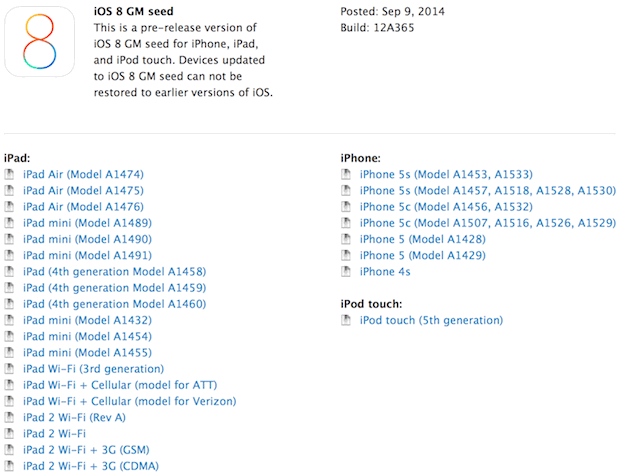
Because of the inability to use Over-The-Air update from an existing beta version, the best thing to do is to install iOS 8 GM fresh, or to update over an existing iOS 7 installation. As most developers know by now, that’s good practice for updating from beta software anyway.
The final release of iOS 8 will be September 17 for the wider public, making now an excellent time to prepare your iPhones and iPads for the iOS 8 update before it becomes available. With that said, technically anyone can install the iOS 8 GM builds as long as they have iTunes 11.4 installed on their Mac, so if you have a friend in the developer program and you’re antsy to get your hands on iOS 8, you could head over to their house and install it – and no, we’re not recommending anyone do that.


If I install iOS 8 GM today, will my device receive over the air updates to 8.0.1 and so on when they’re eventually released..?
Yes, the iOS 8 GM build is the same as the iOS 8 final build and will receive regular iOS 8 updates, whether that’s iOS 8.0.1 or iOS 8.1 etc. However, the GM build is limited to developers at the moment. The release will be available to everyone on Wednesday.
Lifehacker has more links to iOS 8 GM IPSW file downloads, it’s easy to install.
Back up your iPhone first!
http://lifehacker.com/how-to-upgrade-to-ios-8-right-now-1632595909
When i get to the part of the serial number, it says not activated properly.
Can anyone explain how to do this properly?
if I install the iOS 8 GM, would I need to install the final versión that’s going to be release next Wednesday?
It isn’t very clear for me if this GM is the final version of iOS.
GM means Golden Master, an old term from back when they used to ‘master’ disks, thus the golden master was the final that would go off to master many more copies. It’s almost always the final version, very rare for an update to occur between GM and public release.
If you don’t know the answer….WAIT!
iOS 8 is pretty cool, but… No rush!
You can download the IPSW for iOS 8 GM for any device, iPhone, iPad, iPod touch, from IMZDL. Pick your device from the list, and use the “Direct” and “Premium Download” button to download the actual iOS 8 firmware file. All are GM builds.
https://imzdl.com/ios.php
If you’re that impatient, that is. But why not wait to install it when everyone else does? Or wait for iOS 8.0.1?
Very interesting – You are linking to a site that advocates piracy, disclosure of confidential business property, and NDAs.
iOS 8 GM Seed is pre-released software. The use of iOS 8 GM Seed is subject to and licensed only under the terms and conditions of the iOS Developer Program License Agreement.
If you have not agreed to the iOS Developer Program License Agreement, you are not permitted to use iOS 8 GM Seed.