Reply to Messages Quicker Than Ever with iOS Interactive Notifications
 If you’re tired of opening the Messages app just to send a quick reply to an incoming text message, you’ll be thrilled to discover the new Interactive Notifications feature brought to iOS with version 8. This means you can respond to a Message without stopping what you’re currently doing and without leaving the currently active app, just send a reply directly from the notification banner instead.
If you’re tired of opening the Messages app just to send a quick reply to an incoming text message, you’ll be thrilled to discover the new Interactive Notifications feature brought to iOS with version 8. This means you can respond to a Message without stopping what you’re currently doing and without leaving the currently active app, just send a reply directly from the notification banner instead.
How do interactive notifications work with the Messages app? It’s remarkably simple, here’s what you’ll want to do when you get a new message and see it pop up at the top of the iOS device screen:
- Pull down on the Notification banner to reveal a text box to type a quick reply with (bonus points for using the QuickType feature of iOS)
- Send the message from the notification banner and continue about your app usage as usual
That’s it, your reply is sent and you didn’t even have to enter into the Messages app if you don’t want to. The banner will automatically dismiss once the response is on it’s way too.
Of course, if you tap on the Messages notification it will launch into the app as it did before, so the swipe-down gesture is essential to remember if you want to access the quick reply feature. And just as before, if you swipe up instead, it will dismiss the notification instead.
This feature is particularly handy for iPhone users who are always on the go, but it’s available on the iPad and iPod touch too, and alleviates many of the hassles that go along with switching between apps or otherwise being interrupted from your iOS workflow. Obviously you’ll need iOS 8 to use this.
Interactive notifications go far beyond the Messages app, and you’ll find them available with Calendars, Mail, Reminders, and third party apps that support the feature.

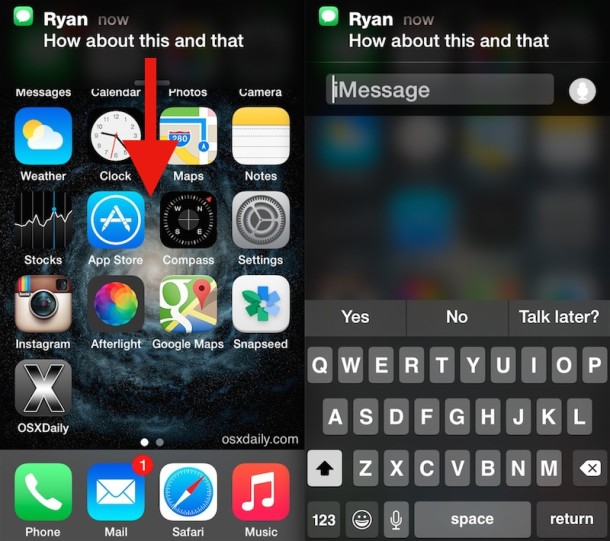

I’m with Sarah. How can I get rid of it and still get the basic text notifications?
I just want to know how to GET RID of it! The keyboard popping up in the middle of using other apps is getting really irritating. I still want the banner notification that I’ve received a text, though.
Thank you for doing this.
Hi Thanks 4 trying 2 help us IPhone users out. Me & Hubby still have the problem of the Msgs not alerting us that we even have a Text Msg. Sometimes we are alerted and other times we are not. We both have followed your instructions.. We have our phones set on beep & chime.. ???
Is it just for messages? Or its also usefull for other notications like facebook messager or something like that? Please tell me please!
More important about notifications is interactive notification center. You can answer notifications without exiting notification center and opening the app just by swiping notifications and using available options.
alas this is only available if using Banner style alerts and if iPhone is open/unlocked :(
Rick’s right. It’s actually a swipe to the left and not a “swipe down” as stated in the article. The notification banner has a “slide to reply” and X button option.
This is wrong. It’s not a swipe down, but a swipe to the side.
yeah, that would make more sense. i suppose that a swipe down would reveal the notification center as per usual?
No it’s definitely a swipe down, that’s why there is a little handlebar under the message. You pull on that little handlebar and the reply box shows up.
I suppose if you swiped down and to the side it would work too, but that’s why the handlebar is there, it show that it can be pushed up or pulled down.
Android does this and so do jail broken iPhone for a long time
Who cares? Can’t we have an informative story on an iOS release without android trolls claiming, “Android does it”? You just had too, did you? Grow up!!
Bet Android wipes your tender heinie, powders your butt, then puts on a fresh diapar also. No one cares. Go away.
“Nope” needs to find his 6th-grade grammar textbook and spend some time with it — maybe find a way to get it onto his ‘Android device’ so he can use it one-handed on the toilet trainer. Ouch. Am I reverse-trolling?