Does iOS 8 Feel Slow? 4 Tips to Help Fix Sluggish Performance & Lag

Though iOS 8 has tons of great new features and so many improvements, the release has not been entirely trouble-free for some users, and certain iPhone and iPad devices may feel as if their performance has degraded after the update. The extent of the speed issue seems to vary, ranging from random and generally sluggish iOS 8 behavior, to just stuttering animations, or, sometimes the worst scenario, where the entire iOS experience feels suddenly outright slow when compared to how it performed under the prior version.
Having experienced and then resolved some of the performance issues with iOS 8 and iOS 8.0.2 on an iPhone 5, we’re going to share a few tips that helped. The first two are quite simple and don’t require much effort, and so if you’re experiencing minor issues, try those first. The third trick involves a complete reset and restore of the device, and is intended only for situations suffering consistent performance problems that otherwise seem unresolvable.
iOS 8 Feels Slower Sometimes with Random Sluggishness & Sporadic Slowdowns?
If the performance degradation is occasional or sporadic, or things just feel like they’re slower when doing something as simple as opening an app, you may be able to easily correct it by simply hard restarting the iPhone, iPad, or iPod touch. This is often the case for a device that was upgraded to iOS 8 but hasn’t been rebooted since, and a hard restart (sometimes called a reset by Apple, which, somewhat confusingly but critical to differentiate, is not the same as resetting the iPhone, which actually clears everything off of it completely).
Hard restarting an iPhone or iPad is just a matter of holding down the Power button and Home button concurrently together until the Apple logo appears, signifying the forced restart. This takes 10-15 seconds or so to initiate. Once you see the Apple logo, you can let go of both buttons.

iOS will take a little longer than usual to boot, and when it does things may be snappier and back to speed.
iOS 8 Animations Seem Choppy and Laggy
If the only speed complaint with iOS 8 you’ve experienced has to do with motion, animations, and related frame-rate drops or choppiness, you can get around that by disabling the animation effects. It’s not quite a resolution, but it does work simply by enabling the alternate fading effect, which not only ditches the choppy animations, but also makes the iOS device feel faster.
Turning off the motion animations is easy, just go into Settings > General > Accessibility > Reduce Motion > and turn the switch ON.
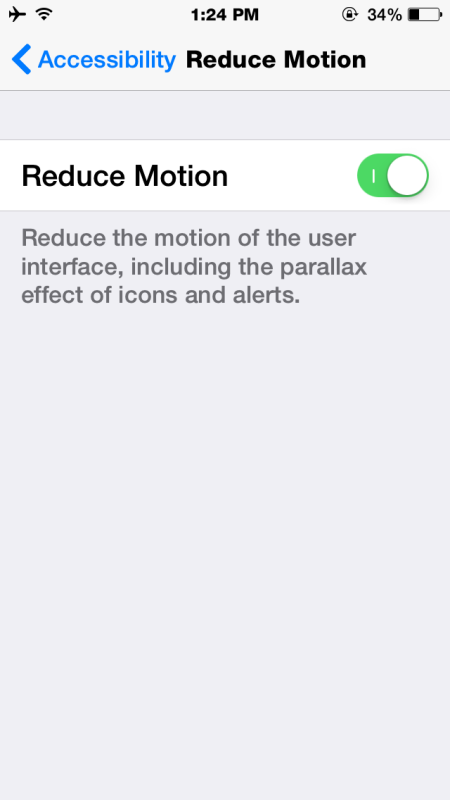
The effect is instantaneous, no more motion and zipping animation effects in iOS, you’ll have the fading effect and transitions instead. This may be more of a perceptual change than much else, but it really does make every device feel faster, even the already blazing fast iPhone 6 line.
iPhone / iPad Always Feels Much Slower? Time to Wipe & Restore iOS 8
If everything feels much slower after updating to iOS 8 (or iOS 8.0.2), with every single action feeling much slower and sluggish, from opening apps to interacting with things, to slow or unresponsive gestures and swipes, you may want to go with the most extreme route: wipe and restore iOS 8.
You’ll need to back up the iPhone, iPad, or iPod touch before doing this, so either back it up to iCloud or iTunes, or both, and then you can go about the process of resetting the device to factory settings, a simple procedure that deletes everything from the device and gives you a blank slate.
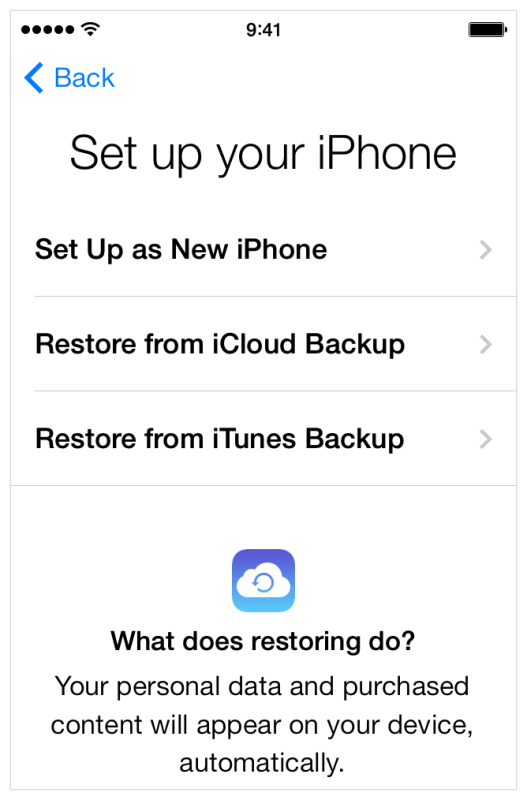
Once the factory reset has been completed, you can then choose to restore the iPhone or iPad from the backup you made, moving all of your stuff back to the device without missing a beat.
The wipe & restore procedure is a bit of a nuisance, but it’s fairly easy, and it really does work to speed up most devices that are experiencing performance degradation post-update.
What if iOS 8 Feels Fast, but Wireless Internet is Really Slow?
A completely separate issue that has impacted some users is a peculiar set of wi-fi issues, either manifesting as abnormally slow wireless connection speeds, or dropping connections. We’ve discussed both of these problems and found a few solutions that work to resolve them, give those a try if you haven’t done so already.
Finally, Don’t Forget to Install the iOS 8 Updates!
It’s important to note that if there are actually problems with the system software that are causing performance issues, Apple is almost certainly aware of them and would be actively looking to resolve those type of performance problems. Accordingly, it’s really important to regularly install the updates when they become available through Software Update. The major performance changes tend to arrive in the form of the dot releases, say iOS 8.1, but some of the smaller updates can help things out too. For example, there are reports of some iPad users who installed iOS 8 and discovered a slower device, but then regained their iPad speed back to normal after installing iOS 8.0.2. This also means you should be on the lookout for major updates to iOS, that means getting in the habit of installing updates, or you can follow us for updates on when new iOS versions are available to install.
Does iOS 8 and iOS 8.0.2 feel faster, the same, or slower to you? Let us know what kind of experience you’re having with your iPhone, iPad, or iPod touch running the latest iOS version, and if you found a solution to fix it, be sure to let us know of that too.


Hi Guys,
Just discovered what makes the iPad 3 slow.
Yesterday I installed iOs 8.4 and it started out as the biggest mistake of the century. Anyhow, after I messed around with the device, restarting, reseting, in DFU, recovered it from a backup, started a clean device +++ I discovered one thing. When I started a clean and new device it worked perfect until I did some basic and “known tricks” to save basic battery and system resources. The few times I tried to recover the unit with an old backup it also ended up as a mess.
SO… I gave it som thinking and discovered the one setting thats the connecting link was the setting “Reduced Motion” by turning this one off the unit out of resources to process the iOS 8 effects and transitions. I tried to turn this setting on (Settings>General>Accessibility>Reduce Motion), and guess what?! The unit worked like a charm! My iPad have never worked as good as it does now.
The reason? This setting starts a service called Parallax. Generally this service helps the ipad to process graphics, effects and transitions. It makes an impact on both the respons time as well as system performance. For those of you who know some basic DAW and digital studiorecording, you can see the Parallax as iOS8 answer to digital recordings ASIO driver (reduced i/o latency).
The lesson for the future is; DO NOT TURN THE “REDUCE MOTION” SETTING OFF TO SAVE BATTERY TIME.
IF YOU TURN THE “REDUCE MOTION” OFF YOUR IPAD 3 WILL BE SLOW AND UNUSABLE.
/Kimmy
My iPad 2 use to be awesome until iOS 8. I downgrade to iOS 6 and now its back like a champ! I wish I could get to iOS 7, but for my usage (netflix, web, and skype) it gets the job done. Follow this guide:
!!!WARNING!!! You’ll unlikely be able to restore your backup from iCloud or iTunes unless you have an old backup from iOS 6.
My iPhone 4 is so slow retarded and annoying randomly sets off my ringer, really laggy can’t connect worth crap.this was really hard to write beaceause my phone is slow
As per usual, Apples updates leave those with older devices to the doom of sluggish performance and unusable options. After hours of seeking and searching for remedies online I remembered that I’ve been through this many times before. It also occurred to me that i paid top dollar for this product and seem to be disregarded as a customer by Apple. I am seriously considering making the transition to other products, as Apple does not seem to stand behind there products like they once did. I, like almost everyone out there would prefer the option to transition to previous iOS so that their products could function once again as they once did. I don’t think I’m asking for to much, just the ability to use the device I paid for at the functionality that it had when I bought it. If my device cannot run the new operating system, allow me the option of returning to one that it can.
I have ipad 4. iOS 8.2 has paralysed my Safari. It’s totally frozen, as if dead, even after a hard restart. I’m having to use Chrome to access the Internet, but it’s slow & clumsy. I’ve restarted the iPad several times, but even after overnight, it’s no better.
i’ve been thinking about getting a new iphone becuase i have an iphone4 but i don’t want to have problems installing iOS8 on it. Should I stick with my old one or get a new one? am i going to have to do this every time apple makes a new phone?
Ios8 has ruined my iPhone 5. I have restored and re-booted my phone and it’s still slow. Apps are slow to open or they shut down completely and it takes up to 15 seconds to laugh Safari!
Truly disappointed with apple’s forceful way of making you upgrade to a new phone.
The reason that iOS 8 feels laggish and slow is because it’s too heavy for all devices that are older than iPhone 6/6+. Resetting and reducing motion doesn’t help a bit! iOS 8 is optimized for new Apple devices and that forces you to buy a new Apple device which i think is totally BS! just let us downgrade.
Wow I strongly recommend you all to power down the device instead of rebooting!
It helped me. Thanx Benji888.
Do you unplug your computer to power it off? No. Why would you do that to your phone? “Hard resets” are an easy way to corrupt files and cause issues with software. If you care about the performance of your iPhone, iPad, or iPod DO NOT “hard reset” your device unless you absolutely have no other way to power it off. Please get your FACTS straight before publishing observational suggestions and opinions.
It truly is BS that Apple won’t allow users to roll back to a previous version….and yes, that proves that Apple, slows down older hardware to intice you to buy new.
If we were allowed to roll back, we would keep it much longer, right??
I’m a staunch Apple fan but since the iPhone 5, I have been slowly looking at other options.
My iPhone 6 is, “ok”, and unimpressive. It’s laggy at times and Safari will get stuck in a page if I have more than 2 apps open, due to 1 gig of mem..
I won’t even go into the fact I’m on my 4th iPhone 6, first 2 from loose displays, and one slightly bent…
It’s junk and cheap….using 1 gig of ddr3 memory and a camera module that was used in the 4S, 5, 5S…and now the 6!
None of theese groundbreaking “techniques” make a differance. Each uptade makes my phone more and more unreliable and slow.
Thanks for the info. iPad Air 1 was much slower in keyboard responsiveness, and Notes browsing and sliding (after iOS 8+). After the hard reset it seems fixed for now.
I have tried it all. It’s still sluggish and in some cases freezes entirely. Facebook app won’t even open, when it does it freezes constantly. Tried it all there too. Incredibly annoying. Does feel like an Apple conspiracy to get you to upgrade phones. May go back to Android…
i miss iOS 6 :(
Bring back the smoothness that was iOS 6
You know, a restart is actually a soft reset, a hard reset is a wipe.
Hi,
Having same issue (lagging and slow)after upgrade from iOS7 to iOS8 on my iPad2.
Don’t want to reset the iPad back to factory default, what I found is try turn OFF the iCloud backup in Setting/iCloud/Backup. Can see it start getting better and faster compared to before, hope this help.
I was trying to fix my wife’s iPad 2 (WiFi/GSM) it had been slow since 8.1 was installed… Tried a bunch of recommended tweaks. Upgraded to 8.1.2, which actually made many things worse. In fact it made is such that Facebook would crash on open… I uninstalled Facebook and restarted the iPad and noticed entering the pin number was faster. Everything appeared better. I reinstalled Facebook, and Facebook was working normally too… It appears the 8.x updates messed up Facebook and was probably causing many other issues due to Facebook being very “networky”. Not sure this will work for everyone, but I figured I would share it in case it helps, it takes so little time to uninstall Facebook and reinstall it… Hope it helps… I still prefer my Galaxy Tab to IOS H8 ;)
Since upgrade my Sim Card is always showing “No Sim Card installed”
What here here??
After upgrading to iOS8 on an iPad2 I found that Safari became so slow as to be unusable. Page loads would take forever where before they were snappy.
Seems like it’s some kind of iCloud / synchronisation problem. When I turn Safari sync off, it’s fine again.
It’s as if Safari is constantly trying to sync every single time I do anything new in the browser (syncing history?).
I’m sick of this iCloud stuff. I never wanted it in the first place, turned it all off, now it’s being forced down my throat.
The amount of time we all spend worldwide to debug apple bugs introduced in IOS 8 is insane, frustrating, not acceptable. Meanwhile apple does not enabling downgrading to IOS 7. But apple’s excuse will be out of warranty, lower priority. Both of my ipad 3 retina are 2.5 years old.
I am sick of this multinational behavior and lock-in!!
There is only one way stop buying apple until down grades are supported, you know with your next new apple device sooner or later you will run in the same structual problem.
It is competely UNACCEPTABLE that apple BLOCKS downgrading IOS 8.x to 7.x while millions of customers have Ipads that are slow like hell.
This multinational behaviour to push new sales by releasing bugs in IOS is unacceptable.
I think we should not buy any apple devices untill down grades are structural supported.
I have two ipad 3 64GB with mobile internet, those are useless with ios 8
The ipad 1 with ios 5.x performs better with safari.
Rob
If Ipad is slow and you’ve tried all the things you can think out of then here is the solution:
1. Transfer all the important photos to you computer. Save your notes and everything that is important because everything will be deleted. ( you can save your iCloud copy if you want but you will not be able to use it)
2.Now do a full restore from iTunes.
3. When it’s done do not restore any backups from nor iCloud or iTunes . Just start your phone as a new iPhone.
You will see now that your iPad is running much better then before. I think that the old backup that you had is causing the lagging problems.
You can now connect your iPad to iCloud and if you have some photos in the iCloud photo stream , you will get them back now. My English is not so good but this is the best solution to fix all problems in IOS 8.1, 8.1.1
IPad 3 here – and with hindsight I should have stayed on iOS 7. On 8.1 now, and even after doing all the tricks, it’s a sluggish SOB, even with only one app running. Planned obsolescence for sure – Apple must have hired a lot of Microsoft marketing and sales strategists.
Mainly using it for Evernote – have started buying Samsung tablets instead – as well as Android phones. Had enough of the iOS mess. This also gets rid of iTunes – yay !
I installed new one twice two nights ago after it completely locked up due to accidental wrong password entry… my keyboard got bumped around in my backpack, oops. Why that automatically requires me to connect to a computer I dunno because I could have sworn it was supposed to give me a timer and let my try again later. Nope, nothing will do but driving all the way home and plugging it into your computer, and oh, because you’re goofy and didn’t sync it with a computer, nothing will do but to wipe the memory completely and start over. Great. Yeah, syncing and backing it up would make sense, I get it. What doesn’t make sense is everything else. They act like they’re the bloody CIA. Heaven forbid you should have some kind of failsafe in case of this happening, no. Enter it wrong, we have to wipe the whole thing. It’s like amputation of a limb for a splinter.
So you can imagine I already had a chip on my shoulder anyway, and then I try to use Safari and I thought it was just the site I was using, but I guess not. Worst internet ever, which was baffling because I’m on a totally clean iPad, no photos or files and just three apps installed by me. And it can’t reload a page without timing out. What? It hated the internet anyway, and now it loathes it completely. Useless. I have dropped hints to my computer guy husband about Christmas gifts, I don’t care if the whole family goes in on something and it’s the only gift I get. I use the thing for writing and other stuff, some of which the iPad wasn’t that good for anyway. If he knows a better tablet, he’s welcome to choose for me at this point…
wow… i thought this should be a page for us to share info and tips alike not the kind of whine and mad-grudged page. btw thank you for your effort to help some of us (including me), you gave me lots of useful tips.
@Kat: No you can not update an iPhone 3. This model series is too much out of date according to apples list of supported devices.
Usually i don’t get too emotional about something like this. But now i really hope that this whole company goes down the drain. They have lost all my trust. I was even searching for an open source alternative to googles android, because i am so sick of companies not caring for their customers. I would just love to shove it in their faces. “Hey look you money horny douchebags! I have a really great smart phone now! And it runs on Firefox OS! Take this!”
Unfortunately Firefox OS is still a bit clumsy and has way less features than iPhone. But hopefully the rest of those ios releases will be as bad as this one. Firefox might even get a real chance.
Funny how emotional people get. I use both ios and android devices. My son asked what was wrong with the new update and I told him that it was glitchy like android. He got it straight away and will wait for a later version. It is annoying and my partner is really pissed off at her iPad Air ATM, but we really can’t do anything about it. I just hope the next fix, doesn’t create more problems.
So my friend has an iphone 3 is it safe to update it to new ios can anyone help?
I have to agree with that last comment from Caroline.I am fairly new to the Internet and my iPad air,but since I upgraded from ios7 to ios8, I have seen a dramatic slower service and I regret having upgraded and if I find out that this was done in order for me to buy a newer model of I pad,well let’s just say that Apple made a big mistake.Im only one person but I will go out of my way to never giving them one more$. Your truly: Mike Banville (Montreal)
Disaster, I’ve lost every piece of trust in Apple after this so called uppgrade. It’s ridiculous how you feel forced to upgrade only to find out a perfectly great product is now so slow and sh*t unless you buy a new device.
However this has really taught me he true face of this market, back in the days you would buy an expensive product with the promise of quite a long lifetime, now there is a promise of something better every month, every, year….not so sure we all know what is so much better but it certainly fools us in to spending more money and upgrading and upgrading…..I am so absolutely sick and tired of this….
Rest assured one day people will wake up thinking why am I spending a lot of money every second year because some company like to take advantage of me …..sorry for the language but f this….seriously.
This was helpful though i did not understand what that reduce motion does and when I turn it on it automatically turns off
I was a reluctant Blackberry to Apple smartphone convert, about 3 years ago. I’ve begrudgingly come around, mostly because Apple’s the biggest game in town. The most recent update to 8.0.2 has created a 15 second delay between dialing/tapping to call and the call actually being made. I’ve tried in many different areas and times. This is a very annoying and potentially dangerous problem. Having tried powering the phone off as well as doing a reset several times, with no change, I’m eagerly awaiting the fix, whether it be the next software update or something else.
I am totally disappointed with the update. First with the 3 days it took to install it, and now with it ruining my iPad experience, screen freezing lagging etc. I have done all the suggested fixes. I would be so mad if this was apples way of making us buy more devices from them. If anything it would detour me from buying more from them.
My iPhone 5 now takes just under 3 minutes from the time the power button is depressed until I get the “slide to unlock” screen.
Went from iOS 7.1 to iOS 8.02
Same slug on install.
Same slug on reinstall from backup, as directed above.
Same slug on wiping everything and re-downloading every single app from itunes.
Bottom line, this is ridiculous. 2:45 with no display wondering if the phone will ever come to life.
And on my iPad Air, it totally hosed the operation system. Exchanged the iPad Air several times – same result upon restore – and even when starting from scratch.
I have photos that that are amazing, showing Icons being scrambled and most keyboard characters missing, among other things.
Was elevated to Engineering, but their only suggestion was to load the apps slowly one by one from itunes store to figure out which one was causing the issue.
Of course, this is ridiculous that software in the itunes store is causing this – and they do not want troubleshoot it.
Thanks for the information. I was familiar with the reboot of my Ipod touch, but I wasn’t aware of the similar method to hard reboot the Iphone. This is much needed info.
Something is seriously wrong with iOS8 on iPad2 and for some obscure reason, possibly the bribe of billions in stocks, the media is not going after Apple to rectify the problem. Instead they take on sideshow critic like street protesters.
I have read specious arguments about 1.6 million apps catering to the latest iOS8 and cannot cater to iOS7 simultaneously. And about planned obsolescence more forced and involuntary than rational.
I use my iPad2 exclusively for Safari Browser and it is simply awful. Slow and downright buggy. Crashes even on ordinary sites like Washington Post. Private Mode is worse. Restart with Home-Power Button makes little difference. And I only have one app – Safari – running.
With 27% of iPads still on iPad2 and 5% still on iPad1 it is unconscionable for Apple to deliberately euthanize older equipment. Especially when it works. I wish someone had euthanized Steve Jobs long before he was ready to die or his organs gave out. How about euthanizing Jonny Ives and Tim Cook already?
I will, with 99% probability, never buy another Apple product again though I have been an ardent supporter for two and a half decades. The premium for Apple/Mac/iPad quality and design is DEAD with Steve Jobs and long since cremated.
And my iPad1 with iOS5.x minus Javascript on Safari works far better than iOS8 on iPad2. How so?
With market capitalization, Apple has become the Exxon-Mobil or BP of technology and I have a Valdez and Gulf of Mexico Oil Spill for an iPad2 tablet.
iOS8 is a Tar Baby covered in Capitalist Feathers.
I suggest you stick to the point rather than aim derogatory comments at people who can no longer defend themselves. I am sure Apple will be devastated by the fact you will no longer be purchasing their products.
Steve Jobs is NOT an individual but an ICON and an Institution. Get your Capitalism right. Heck! Get your socialism of defensing Stalin Jobs right.
I am NOT the only one who will abandon Apple. And Apple and its products, as well as it’s Heros and Hero Worshippers more than deserves derogatory comments.
The dead here have an army of lawyers and capitalists to defend them.
If you’re going to abandon products then do so without trying to impose your own ideals on others. I am far from a hero worshipper so get off your high and mighty soapbox!!!
Sorry Barry, but Sendil is right,,, what kinda utter bs do we have when the old technology of Apple is surpassing the new? Don’t give me, oh there will be an update. I’m not buying it. Apple needs to get their act together before releasing utter bs just in time for the holidays rather doing the right thing and putting out a superior product, tested and true. Tell me you aren’t disappointed, don’t you have standards? I am sure Apple has their own standards, what they are, who knows, but they don’t seem as good as they once were?
“iOS8 is a Tar Baby covered in Capitalist Feathers.”
Oh please call us when you have found the perfect Marxist alternative to iPad (if they have wifi or cell coverage in your gulag)
I have been using Mac since 1989. Guess what. NOTHINGS PEFECT.
If Tim Cook spent more time worrying about GUI issues than whether America accepts his sexuality, maybe things would be better…
I have tried windows and android, they are much less intuitive les at Le the Apple.
Cant stand what you have? Learn to code and invent better HW and SW and the sell it.
Your FOUR YEAR OLD iPad is too old? Work harder and buy a new one or later years used one.
Otherwise, sthu.
They will be…statistics are showing a flux of users leaning to android and linux. Was an avid apple fan myself, have all the apple products, however they all run Linux Mint on them now. Running iOS 8 on my iPad mini and iOS 5.1.1 on my iPad 1st Generation…other than Clash of Clans…they are both useless at this point… Apple is going to lose a TON of sales since their stupid iPhone 6 is bending and breaking…yet they are set on making a watch? Apple needs to quit focusing on being ahead in tech, a focus on making their products rock solid like they used to be. I will keep my Macbook Pro forever…it’s a solid piece of hardware…but I will NOT use any OSX ever again, not until they get their head outta their arses…
Hey Sendil, why don’t you pull your head out of your ass and just buy a new product.
One month ago I probably would have thought this message was a little over the top, however, as the owner of an iPad 2 and mini, and knowing NUMEROUS people with iPad 2’s post update with issues, I am inclined to agree with Mr Sandil. This is crap! I had a perfectly good piece of equipment before the series of “8” updates. Now I find myself pounding links to get them to open. I have built PCs but always kept a few Apple devices on hand for “quick” access on the run. So much for those days. It’s one thing to update and gradually phase out a system but to purposely nearly brick a product in order to force the purchase of something new is reprehensible!
Hi Everyone,
I just signed up with an attorney who is building a class action against apple for false advertising of their operating system, (iOS 8). The general claim is that when an individual is prompted to update to iOS 8 the description fails to identify any negative attributes of the new system. It only states that this operating system fixes this bug and fixes this compatibility issue. It never states that it may slow down models x, y and z. Or that the processor in the following models may not be able to handle the new features a, b and c which will make the product unresponsive or sluggish.
These are general disclosures that the public has an interest in knowing prior to updating the OS. Otherwise, you have hundreds of thousands of individuals updating the OS and then only having the option to restore to factory settings and then updating the OS to the most advanced and reliable system. This makes a “system restore” the only option and creates a need to ensure you have enough iCloud space to make the process easier.
Ofcourse Apple did extensive testing on all their legacy apple products to knows how iOS 8 affected them. Our claim is that they intentionally failed to provide those disclosures so the consumer would update and then be forced to decide whether they want to do a system restore or exchange/purchase a new model.
All we are asking for in the complaint is that Apple disclose the most relevant drawbacks for updating older products to the current operating system or provide a simple way to revert back your products once you update.
We have several individuals who have the same issue and the attorneys said we are looking for a couple more individuals who also feel strongly about this issue. I personally have an iPad2 that I updated and I was so irritated by how slow it became that I felt I needed to do something. If you are interested or have any questions please feel free to email appleclassaction2015@gmail.com.
I would not recommend doing a hard reset on your iDevices. This is like having a computer powered on and then yanking out the power without shutting down properly. You can get the same effect by simply powering off your phone once a week. When you hard shut down your phone, you can cause software issues due to not shutting off properly.
I used to work for Apple as a Genius, and the hard shutdown should only be used if shutting down your phone the normal way will not work.
You mean the background apps that are processesing? But what if you double click home button and swipe up all apps then is it ok to hard reset.
Again, you really should only hard reset if your phone will not power off normally, or the phone will not respond properly (multi-touch issues, home button not working, the phone is on, but the screen is black, etc.). That is really the only time you should do a hard reset. If you just have a slow phone or iPad, a simple shutdown and restart will work. Doing the hard reset a lot will be the cause of issues on your phone, not the solution to them.
Thanks for the suggestions. I have an iPad2 with iOS 8.0.2. Safari was so slow it was almost unusable, and definitely frustrating. I tried the hard reset, network reset and several other WAGs, all to no avail; however, when I turned off Javascript, Safari was much, much faster. Not the greatest solution, but certainly improved my experience!
This is silly, OS should be working great without turning off this and that.
More than slow performance, is bugs and issues with home screen, on iPad 4, iPhone 5… with 8.0.2
Worst release of iOS in history, maybe 1.0 was a little bit worse.
It’s worth pointing out that when you plan to wipe and restore, choosing to password protect the backup will retain all the stored logins and passwords, making for less hassle after the restore has been done.
My iPad 2 and iTouch 5th were really really sluggish after upgrading to ios8.2 (I didn’t upgrade to the initial ios8). It has been very frustrating! Just did the hard reboot and so far my devices seem to be more
responsive. Thanks for the tips! Very informative stuff. I’ve sent several of your links to some friends who have been having difficulty!
Like the rest, thank you.
I guess I’m lucky. I upgraded to OS 8 and then to the 8.2 and I have had no adverse experiences of any kind!
Quickest solution? Sell the piece of crap and buy another product.
I do agree and regret buying an iPad
My iPad Air is the biggest piece of crap I’ve ever owned. Apple doesn’t back the product and they don’t really care. They have a corner on the market and there is no motivation to maintain quality. I’ve gone to the Apple Store THREE times (it’s less than a year old) and all they can say is to wipe it and start all over. I’ve done fresh install on every app. And it crashes constantly and the keyboard curser keeps jumping to the top of the paragraph (done it twice writing now). I won’t sell it because it wouldn’t be fair to the buyer. I’m getting an Android tablet and when I do I’m going to the Apple Store on a busy day, stand on a chair and get everyone’s attention. I’m going to say most of the above and then smash it on the floor. Then leave. I’m serious. I’ve never been more frustrated with a product and the total lack of customer service from Apple.
I had to disable animations on my iPad mini Retina which is not a year old. And I doubt later versions of iOS 8 wil fix the “problem”.
I reset to factory my iPad 2 and did NOT restore. I treated it like a new install. All my photos, music, etc. synced back from iCloud. Applications need reinstallation but I found half the stuff I didn’t care to reinstall anyway.
I disabled Background App Refresh completely and a few location services like…
System Services;
Location-Based iAds OFF
Share my Location OFF
Frequent Locations OFF
Diagnostics and Usage OFF
Popular Near Me OFF
Now it runs OK, about like iOS 7, not a screamer but OK. I can watch Netflix without any problems.
Doing a reset and setting up as new is definitely a good strategy if all else fails. Sometimes the backups seem to carry some weight with them that can make things slow, kind of a mystery.
Those are some good services to disable in my experience, not just for battery life purposes either.
I do better doing any software updates via iTunes; I first “download only” when the update is available (have to connect device first), and then update later. I very rarely have issues going this route.
Also, the very first thing people should do is a simple power cycle…it’s the first step to solving any issue w/iOS devices. I can’t tell you how many times someone says…this is not working right…I ask “when is the last time you gave it a power cycle?” and they can’t remember. Often, they give it a power cycle and the problem goes away. You should always do a power cycle after updating the software, regardless of what others may tell you. I do a power cycle after updating apps, also. (Hold the sleep/wake button for 3 seconds, until you see “slide to power off”, power it off, wait for very dim spinning to stop, wait 5 more seconds, press the wake/sleep button for 1 second or until apple logo shows.)
Also, I’d like to note, apple appears to be testing iOS 8.1, 8.2, and 8.3, so there will be more updates than there have been in previous iOS versions. 8.1 is known to add Apple Pay functionality, and should come around the apple event this week; 8.2 and 8.3 have not been released to developers yet, the only information I’ve seen is that these versions are showing up accessing the web, no one knows anything else yet.
oh, if nothing helps, 8.1 also is said to fix some bluetooth issues.
Downgrading to iOS 7 was the best solution to fix slow iOS 8 speeds but it is no longer possible unfortunately.
Here’s word of advice: don’t update more than 2 iOS versions beyond what shipped with your iPhone or iPad. They will all slow the device down. Planned obsolescence or incomplete testing by apple? Don’t know, don’t cate, the lesson is don’t update.
You missed a step in the reduce motion control.
It’s Settings > General > Accessibility.
Good Job. I guess u are new. :D
Thanks for the tips! Turning off animations helped my iPad 2, but overall it is noticeably slower than with iOS 7. Is there a way to down-grade to iOS 7? Is there an IPSW file somewhere that we can download and apply to the iPad?
Thanks!
No downgrading anymore, sorry.
The IPSW signing window was closed a couple of weeks ago.
There was a window of time when you could go back to 7.1.2. I suspect it’s over but it couldn’t hurt to call Apple and ask.
There are good reasons to jump on an update as soon as it’s released, and just as good reasons to wait and see. The trick is to have as much information as possible before doing either.
If your ipad has already been jailbroken then you may have automatically saved your SHSH and then can use it to downgrade from ios8.