How to Change an Apple ID & iCloud Account in Mac OS X

All users should have their own Apple ID, which is tied not only to an iCloud account, Messages, FaceTime, App Store, iTunes, iBooks, and Passbook with ApplePay, but in new versions of Mac OS X an Apple ID can also be used to log into a Mac user account too. Because each Mac user should have their own unique Apple ID for their own devices, it can sometimes be necessary to change an Apple ID associated with an iOS device or, in this case, a Mac running MacOS X.
Remember, Macs support multiple user accounts with Mac OS X, and accordingly multiple Apple ID’s can be used on a single computer with those different user accounts. For example, your personal Mac user account could use one Apple ID associated with your iCloud and iOS devices, while your spouses user account could use a completely different Apple ID that is associated with their iPhone. In fact, it’s a really good idea to keep Apple ID’s and user accounts separate, not only for privacy purposes, but so you don’t have overlapping messages, FaceTime, Contacts, etc, but also so that you can have a much easier time preserving and restoring backups for your individual Apple devices. The ability to separate user accounts like this is one of the main differences between how Apple IDs can function on a Mac in MacOS versus iOS, where on the mobile side, only one ID can be used because there is no user account differentiation on an iPhone or iPad. Take advantage of this ability in Mac OS X, it’s very helpful.
Changing an Apple ID in Mac OS X
To change the Apple ID / iCloud Account* associated with a specific Mac user account, you’ll want to be logged into the user account you wish to change. Changing the associated Apple ID means logging out of the existing Apple account, and then logging into the new one. This is not difficult, but if you’re looking for something labeled ‘Apple ID’ you won’t find it, it’s under “iCloud” instead:
- Pull down the Apple menu and go to “System Preferences”
- Choose “Apple ID” or “iCloud” (depending on MacOS version)
- Click the “Sign Out” button to log out of the existing Apple ID on that user account – note the message that logging out of that Apple ID may impact iCloud Drive documents and data, if you don’t want to do that, don’t log out, and instead use a different user account in Mac OS X
- When iCloud finishes logging out of the Apple ID, the iCloud preference panel changes to a simple login screen
- Log into the other Apple ID you wish to change to on the active Mac user account
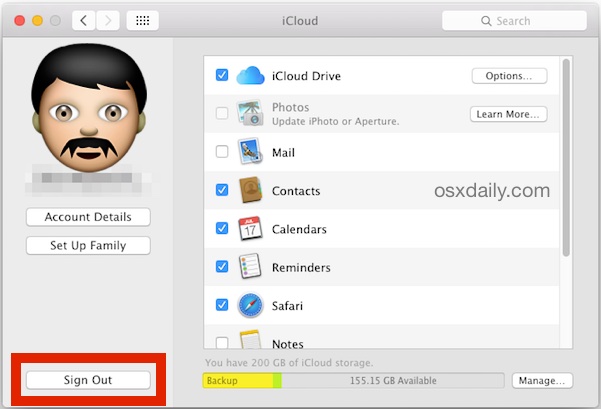

For a new Mac user account that doesn’t yet have an Apple ID, the option to create one is included in the System Preference panel for iCloud. You can also choose to create one on an iPhone or iPad, or through the Apple “My Apple ID” website here.
Remember, changing the iCloud and Apple ID will impact your logins to iTunes, App Store, Messages, FaceTime, Contacts, Calendar, and much more.
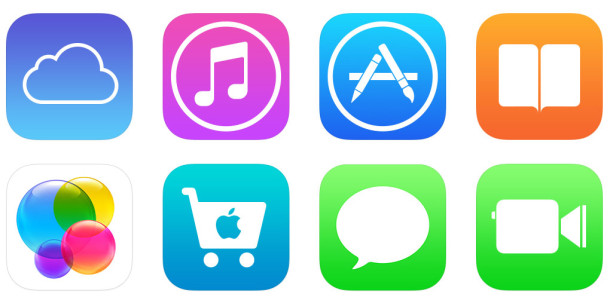
If you’re wanting to use a different Apple ID for a friend, family member, roommate, a talented housecat, or another individual, you’re better off creating a new user account in Mac OS X and logging into that other user account to sign specifically into the other Apple ID. That way you don’t need to change an Apple ID and all associated aspects of it, like your iCloud data, Contacts, App Store details, cloud documents, and all else that is related.
Of course there are other reasons you may need to change Apple ID’s on a Mac too, like accessing content outside of your region, on a foreign iTunes or App Store, for example.
In the ideal situation, each person will have their own unique Apple ID, and only one iCloud account / Apple ID (they are the same thing, though it is a technical possibility to have a separate iCloud account and Apple ID, it is really not recommended because it can cause a variety of hurdles and issues.). Unless you have a compelling reason to stray from that recommendation, try to use the same Apple ID on all of your personal Mac user accounts and iOS devices. Any other users of your Mac should have their own unique user account and they can use their own separate and unique Apple ID for their own Mac OS X user login and associated iOS devices too.


Hello I followed along with you and am able to use iTunes and FaceTime now but when I try to open the App Store it says “This Apple ID has not yet been used with the App Store ” PLS PLS PLS help I am unable to download so many apps
spent 3 hours on this ugh.
firstly, last week or so was getting icloud error. when i entereded my apple id as it stated below the form user name, i was entering my appleid.
but then would try to sign me up, I already had an icloud that i registered on the web a few years ago.
two things to note you after you sign out YES you can enter your existing icloud login @icloud.com DESPITE it saying ‘appleid’
secondly when i click on sign out it makes it appears it crashes, just close and reopen, had to do this 3 times, finally had me logged off, THEN was able to login as mentioned above
thirdly, my icloud is not registered with my phone. for now I’ll continue to use apple id as I don’t want to mess with my phone at this point to switch to icloud login
This was all uncessary only had to do because mac sierra had keeped prompting me icloud credentials are wrong. This is really a bad way to roll out a new feature.
created your account
create your acound
I removed my iCloud account from my MacBook Pro (macOS Sierra) and I can still see my email on the iCloud login screen, can this be removed completely?
Hi, I have problem opening my MacBook Pro because I didn’t open it for quite a long time and now I forgot the password in that device. My family wants to use it but the password is not anymore working even though I changed it already using my ipad. I received in my celphone the passcode which I informed to my family but still it is not working. it is asking for the icloud password, of which I gave my apple ID but it is showing server error. Any help please?
Thanks so VERY much! Clear instructions!
Hi, I used my email address as my Account ID. Now it won’t let me set up my mail. What do I do?
This does not work. I’ve tried it 10 times today. When I sign out of the old owner of this mac and sign into icloud with my info it just signs me into internet services and tells me I’m not the primary icloud user. I have deleted all my internet services, then signed in again and still doesnt work. I have restarted after each step but still doesnt work. Any ideas what’s wrong?
sjg, this does work, this is how you log out of an Apple ID and iCloud account and change it, what you meant to say is that you are not finding a way to make it work for you. If the old owner didn’t sign out of their account then you need to get their password to sign out of it. You are still logged into their account if their details show up. Delete their icloud info, create a new user account separate from theirs.
4 years later… verifies does not work! I am completely unable to sign out of iCloud on Mac running Catalina 10.15.5
I changed my apple id earliker. Trying to amend my email account in icloud. When i try to sign out of icloud it asks for the password for the previous account which I forgot and the email address is no longer valid. How do i sign out of icloud and enter my new apple id?
thks
Im trying to set my husband up with his own apple ID which I have done. He is using my extra mac and iPad. I want him to be on his own iCloud. I don’t want to loose anything we have on the mac or iPad now. How do I do this? I was going to sign out of mine but it states it will delete documents etc. We have some programs on the mac he does not want to loose. HELP
I tried to Sign Out of iCloud so that I could use my new e-mail but because I changed my iCloud e-mail address, there is no recognition of my old one, yet it keeps trying to get me to change the password to my old e-mail address, which I no longer have access to.
Is there a way to sign out without having the old password and account?
Reply
What’s the best way to set my kids’ user accounts if they are under 13?
I tried the above and successfully signed into iCloudwith my own Apple ID. However, App Store still has the APple ID of the previous user. I need to update an app, and I’m stuck. Please help.
Hi,
in this case the best thing is to uninstall the apps that have the old AppleID-apps.
But I would recommend to do a reset (Settings -> General -> Reset -> Reset all settings and content to make a fresh installation with your AppleID.
I need some help, I recently received a dubious email asking me to fill in my Apple id as my account would be partially restricted if I did not (did not believe this for one second)even though the email was very professionally done I became concerned and tried to change my password, yet all my security questions had been changed, so I tried the (send me an email route instead) (several times) no mail arrived, so I changed my email address instead, now it let me change my password, but now I cannot log out of my icloud as I cannot login using my old email address, I now get an annoying popup asking me to login every few minutes but I can’t, does anyone know how to fix this please :)
I have the exact same situation!
So – I have a contacts address book on my Imac which I do not want on my wife’s phone – she has her own address book. I am normally signed in on that Imac with my apple ID. We signed in on the imac using her apple ID to sort something else out, and it wrote all my contacts into her iphone. How do we stop that from happening?
Thank you for assisting me in removing my iCloud from an office MacBook Pro that I unwittingly signed into!
In a business environment where purchases need to be centrally controlled, this App Store ID is a nightmare.
The central Info Tech group owns an account to use for purchasing software, and IT uses that account to install software on the company Mac, then distributes the Mac to the user. When the software needs updating, the Mac must come back to the centralized IT group to put in a password, just to update the software.
We can’t distribute the password, or anybody and their dog will be purchasing apps with the central IT dept’s funds. We can’t have the individual users user their own accounts to buy the software because then the software belongs to them instead of to the company.
Anyone have a suggestion?
Look into MDM for deploying software across a network like that, https://www.apple.com/education/it/mdm/
Yes what you describe should be done with deployment through Profile Manager https://www.apple.com/osx/server/features/#profile-manager
Lets you handle app deployment on many Macs from central location, easy
http://help.apple.com/profilemanager/mac/4.0/#/apdB9192C34-ED00-4D42-9B64-8883E92BF604
My user account has the correct apple id associated, however when I try to get updates it asks me for my spouses as thats who configured the Macbook – how can I set it to get updates, etc with mine?
I have the same issue as CW above…any answers? I changed my Apple ID several months ago. Just got om my ipad for the first time since… It’s asking me for my old Apple ID password that I know, but it’s sayin it’s wrong. Not sure what to do
I tried to Sign Out of iCloud so that I could use my new e-mail but because I changed my iCloud e-mail address, there is no recognition of my old one, yet it keeps trying to get me to change the password to my old e-mail address, which I no longer have access to.
Is there a way to sign out without having the old password and account?
when my mac was new i used my friends ID but now i have my own ID but friends ID become diffault so how to chage that
help plz
Hi Luqmaan, did you ever get a solution to this problem? I’m having the same experience. Thanks.
Keychain will not de-select in iCloud and is preventing sign out from Apple ID
I am having the same problem too. If anyone can help with this I would really appreciate it!
I have the same problem. Cannot sign out of iCloud because keychain will not de-select. Please help Apple.
Thanks a lot for these very helpful informations.
I would like to have your opinion on how to proceed for the following problem.
I have at the moment 2 Apple IDs one for all iCloud services and FaceTime, Messages. And another one for the iTunes Store and App Store. The reason for this was that way we could share everything from the iTunes Store on all our devices.
My wife has like me her own Apple ID for all iCloud services like calendar, contacts and so on.
Now that apple introduced family sharing there is no reason for me to keep 2 Apple IDs and like you mentioned it is better to have one apple ID for everything to avoid problems.
Now my question is how should I proceed to keep only my iTune Store / App Store Apple ID and use it for everything included iCloud and delete the Apple ID I use (at this time) for my iCloud services?
Like you mention merging 2 Apple IDs is not possible.
Changing the email address of the Apple ID ist only possible if the email address is not already an apple ID.
My iCloud Apple ID is currently my primary Apple ID.
Would it work to sign out from iCloud with all my machines and devices and to login again with my other “itunes store” Apple ID and to transfer back to iCloud my contacts, agenda, notes, Fotos and so on that I have backed up on my mac and set up Facetime, Messages, and so on again?
I would very appreciate your help on this issue.
Best regards
Jean-Luc
I had a similar situation. My “solution” was to use family sharing to create a family consisting of individual AppleIds for the real people, and to add the “sharing” AppleId as a family member so we could still access the apps and iTunes items that had been previously purchased. Some problems: the sharing AppleID had a credit balance that could not be transferred, and I still get prompted for that 3rd AppleID’s password — some apps still seem to be tied to the 3rd ID.
Wow, thank you very much. That’s what I wanted to do. I have two Apple-IDs because I didn’t know what to do when I was Apple beginner. On my iPad, I have the Apple-ID with my email-adress but on the iPhone, I have the Apple-ID with the email-adress from my parents. And now, I got a new MacBook Air and signed me in with the second Apple-ID (from parents). So I signed me in with the first Apple-ID (from me) and now I’m happy that there is one device less that uses the email from my parents :) sorry for bad english, I’m german.
How to MERGE an AppleID is where Cupertino is sorely lacking.
Playing with more than one AppleID is interesting… I need a UK based ID and a Zimbabwean one… Yet Apple seem not to know Zimbabwe as a region/country so one is compelled to use South Africa… which for various reasons I loath doing. The problem all comes down to registration of credit/debit cards using a Zimbabwean card (international card company) on a UK based AppleID… The card gets the big rejection! I also cannot change my verification mobile number from a UK based phone to a Zimbabwean phone… I would really love some guidance here… Also syncing… Stuff bought on say a UK AppleID would this be synced correctly when operating on another region AppleID… Confusion…
Help :) Ok, So I have an iMac running OSX 10.10 and my iPhone 6 and my wife’s iPhone 6 all sharing the same iCloud account for iTune purchases, our contacts and calendars. This has worked flawlessly until I upgraded to the iPhone 6’s. For some reason I am now getting the text messages my wife is sending, along with the replies that are being sent to her. I also just started using the Message app on my iMac and I entered the code to allow my messages from my phone to come up on my iMac. Should I leave my iMac’s Apple ID the way it is and setup new Apple ID’s for each of our iPhones? I’ve seen the Family sharing feature and wondered if that is the path I should take. How can I keep our contacts, notes and calendars which all sync through iCloud the same on all three devices? Thank you for any help with this setup
You’re getting your wifes text messages because you’re both using the same Apple ID, you could disassociate her from the Apple ID or in Settings > Messages and remove the email address and only have it set to her phone number.
Different iCloud’s for different user accounts is a good idea.
I don’t like iCloud photo library yet and same with iCloud drive. Stick to Dropbox for files for now, cross platform too.
Hello, my name can’t be displayed for… some reasons.. but… I have a problem with APP STORE… Well this is my dad’s computer and he gave it to me, well the problem is I can’t seem to access the email part of the App Store I really need to update important things. Please help me… It’s like locked into that email exactly!
Yeah, those reasons would be that it’s stolen, right? haha!