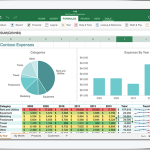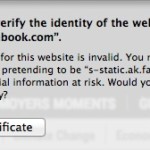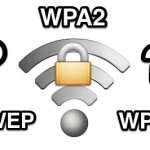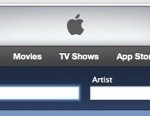Disable the Chrome Notification Bell Menu Bar Icon in Mac OS X
Longtime users of the Google Chrome web browser may be puzzled to discover the appearance of a mysterious Chrome Notifications menu bar icon, appearing as a little bell icon along with the other Mac menu bar items. Unlike removing some of the other OS X menu bar icons though, you can’t simply drag it out … Read More