Detect & Remove Adware from Mac OS X Easily with AdwareMedic

Adware is generally something most Mac users won’t have to worry about, but that doesn’t mean that OS X is entirely immune to the potential nuisance, and nobody likes it when their browser has been hijacked by that type of junk. If you’re at all concerned about adware impacting your Mac and web browsing, you can easily scan, detect, and remove some of the most frequently encountered (although still rare) adware found in OS X using an excellent free utility called AdwareMedic.
AdwareMedic currently detects and handles 24 different families of adware, and the app will update it’s detection list each time you launch it to handle future findings. It’s effective and extremely easy to use, making it an appropriate addition to a general Mac maintenance routine, particularly if you or someone else is noticing some weird behavior while browsing the web.
How user friendly is AdwareMedic? You’ll have downloaded the app and completed a scan of the Mac for adware in a minute or two at most, regardless of your technical proficiency.
How to Scan and Remove Adware from Mac OS X with AdwareMedic
You will find that AdwareMedic is extremely easy to use on any OS X machine, the entire process in basically three simple steps:
- Get AdwareMedic free from the developer here and mount the DMG, you’ll want to copy the app to your /Applications/ folder if you plan on using it more than once
- Launch AdwareMedic and choose “Scan for Adware” – the scan is generally quite fast and won’t take long to complete depending on a variety of factors, it can take seconds or minutes, either way be sure to let it run until it has finished the detection scan
- Quit when finished detecting / removing adware* – if adware junk is found, AdwareMedic will handle it
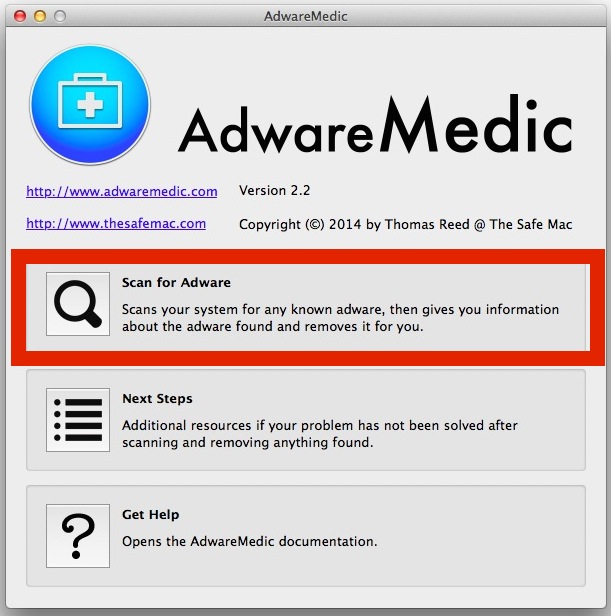
* You’re most likely to see a “No adware found!” message, however in the event some adware is found it will remove it for you, or show you what steps to take if any are necessary.
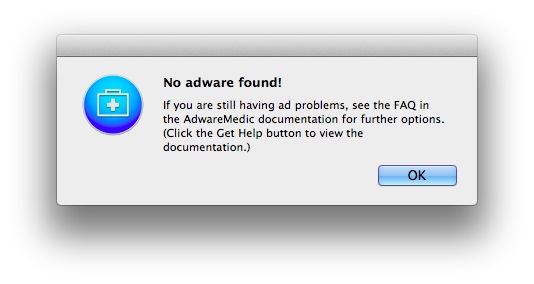
Keep in mind that adware, or malware, and other junkware for that matter, is generally less common in OS X than Windows, typically with the exception of users who willingly install lots of questionable software from questionable sources (for example, interacting with dubious banners on adult sites, or downloading apps from questionable sources which bundle other junk with an installer). Do be aware that adware is mostly just a nuisance that does things like redirecting your web browser to other sites you didn’t intend on visiting, or injecting junk flashing banners here and there, while malware can be a lot more serious. Both can be problematic at varying levels though, which is why AdwareMedic is so great to be offered for free.
The Mac does take precautions at multiple levels to prevent the varying kinds of disruptive junk from onboarding itself to OS X, ranging from an auto-updated malware detection list, Gatekeeper, to automatic disabling of old versions of Flash and Java, but it’s not perfect, and it’s still possible to inadvertently install something sketchy. If you’re interested, you can learn a lot more about how malware works in OS X at a very technical level, or just follow some general precautions to ward the stuff off to begin with. Perhaps the best way to keep any computer safe from adware and malware in general is to never install questionable software, and avoid apps that you did not specifically intend to install from a source that is trustworthy. That’s the case regardless of what operating system you’re on, with Macs offering no exception to reckless user behavior.
Update: The AdwareMedic has become “Malwarebytes Anti-Malware’, the functionality is basically identical and everything works the same, it will scan and detect malware and adware in Mac OS X and remove it, or provide instructions to remove it, it’s still a free download and easy to use.
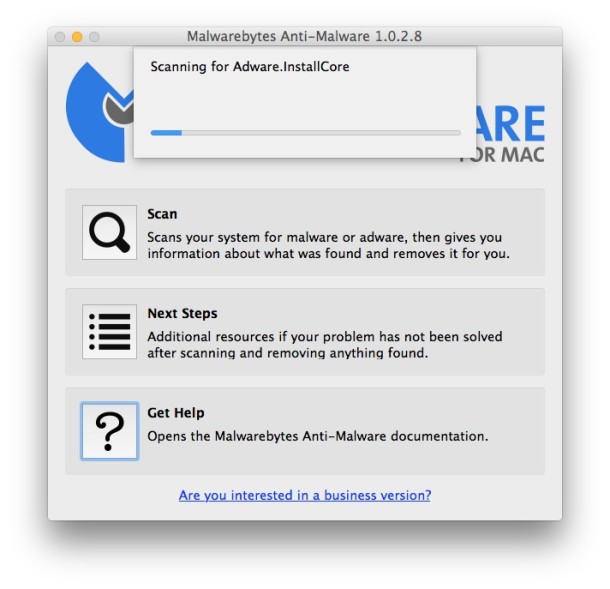
You’ll find that anti-malware apps like this focus on the obvious apps, whereas some of the nuisance ware apps or cleaner type apps won’t be included since they don’t fit the malware label. Nonetheless, you can usually remove the cleaner utilities and other type of apps with a little work, a prominent example of this is removing MacKeeper which requires some specific instructions, but typically you can remove the other cleaner type apps with simple uninstallation methods, like dragging them into the Trash.
Keep in mind that AdwareMedic requires a modern version of OS X, it works fine in OS X El Capitan, OS X Yosemite, Mavericks, and Mountain Lion, and all other modern releases. Heads up to CultOfMac for this excellent find.


This article is almost a year ago and why its only now that I learned about it.
Let me give a try
Same here… I need to remove mackeeper from my Mac running OSX10.7.5!
I’m working on a friend’s Mac–I’m not really all that familiar to be honest–I use primarily Windows and Linux. I have used Adware Medic a couple of times in the past 6 months and it was great–but I have noticed that all links now lead to Malwarebytes. That is a great company/program as well, but my friend is running OS X 10.7.5. Is there any way that I might be able to obtain a copy of the Adware Medic program itself, and not the newer version by Malwarebytes? I’m willing to pay for it–I just can’t seem to find an older version.
Any help would be appreciated.
Henry Long
Same here. Running in OSX 10.7.5. The new Malwarebytes runs only in 10.8 or later. Anybody?
my Safari refuses to open and run the adwardmedic.dmg.
I think the adward has blocked that now too!
Work arounds?
Macs are just as easy to hack as a PC. You piss off the wrong hacker, you may never find a way to fix it, unless you know how to code. Only a moron would be so smug to say otherwise. Some people bought a mac for the simplicity, not to be an admin or programmer. Home users shouldn’t have to worry about InfoSec.
Have nasty adware on my computer. Ran AdwareMedic several times. It finds nothing. Followed the directions for removing adware manually. No luck there either.
Ad for Filmon is one of the main screens. Would like to get some assistance on this new problem. Thanks.
Get the AdBlock Plus extension for your browser.
Literally solved the problem for me and my entire set of friends and family 100%.
I’ve used this software twice and it fixed the problem completely in both cases. Give the man a medal!
What a great piece of software. I have been plagued for two days by search-quick and mackeeper. Thank God I found you. Downloaded, couple of clicks to start programme, re-started and I’m now back to normal! Wonderful and I could not believe this is free (although I shall donate). Thanks again.
There has been a huge jump in Mac Malware activity this past month.
I manage over 500 Macs and have maybe seen 1-2 cases per year in previous years. Just last month I seen 23.
Yeah, it’s really been the last 6 months that it has really gone from almost nothing to extremely common. I probably get a couple hundred of e-mails per day, either from people just saying thanks or from people seeking further advice. I’ve talked to some Apple Geniuses who have indicated that a very significant fraction of their visits – 1/3 to 1/2 – are either due to adware or happen to also have adware in addition to the problem they came in for.
Only morons fail to acknowledge there are folks out there who make mistakes.
You shouldn’t install this. What if the people that are making the adware made this program too. Not only are you giving him access to your whole computer because you’re putting your admin password in you’re opening a can of worms of back doors and what not the second you install this. I would recommend to just remove it manually or go to an Apple Store or online support for adware.
As the developer of AdwareMedic, I can tell you that I definitely am NOT involved with making any adware, nor does AdwareMedic install anything malicious on your computer. (Or anything at all, for that matter… it installs nothing, it’s just the app and a few data files put in Application Support.)
However, if you don’t trust the app, I’ve got equivalent manual removal instructions posted on my web site, in my Adware Removal Guide. There’s a link to this on the main page of the AdwareMedic site.
^This.
Worked well for me! I didn’t think there would be any on my machine but it did find one. Donated to him for a job well done.
Haven’t had any issues here either with viruses or malware.
If you are getting adware or malware on a Mac, you are a total moron.
Takes one to know one.
It’s a great app.
Only morons need an app to rid their Mac of adware or malware.
Some citations for for your statement are needed. Put up or shut up.
I agree with TonyM. Even smart users can get infected with Malware occasionally
Why are Mac users so pompous?
Lack of any decent software, I suppose.
So true.
I think it is true that if you click OK on installing software that you don’t recognize the name of, then you need to learn more about computers to survive in today’s world. But it’s so easy for the average person to download Flash Player or something from the wrong source, and then just click OK whenever it asks you to.
The sad fact is that a lot of this adware (not malware) has a certificate as an identified developer with Apple, so Gatekeeper doesn’t try to prevent you from installing it. The thinking seems to be that Apple legally can’t prevent Adware, if you click OK to install it, and it isn’t malicious, then that’s your fault.
That’s so sweet of you to say. I’ve always thought I was an incomplete moron.
I’ve used it, and it works great. A few of my customers have somehow got Genio or Mac Keeper installed on their Macs. This software eliminates both of them.
Absolutely this works to remove adware and junkware that pops up in Safari which is surprisingly common nowadays on Mac OS X, often when people install MPlayerX and other video codecs from the web.
The most common adware on Mac I have seen is the SEARCH-QUICK.COM highjack, where search-quick.com (junk) has forced itself to become the homepage and puts a large piece of junk in the Safari Toolbar too. This AdwareMedic app will remove that adware junk.
Highly recommended for OS X!
Couldn’t say rare, I’ve been removing tons of adware lately. The guy that wrote this app is the man! Manual removal can take some time. His website The Safe Mac is the on the front line of this war. So please donate if you can.
Special note, if you are running Snow Leopard or earlier you can’t use Adware Medic and need to follow the manual removal instructions very carefully. Here’s the link to those instructions http://www.thesafemac.com/arg/
For those wondering, or those not able to run AdwareMedic, or wanting to perform a manual adware removal in OS X, Apple has a detailed walkthrough:
https://support.apple.com/en-us/HT203987
It’s complex and time consuming to perform manual adware removal in Mac OS X, hopefully Apple will just create a tool that does it natively in OS X, or better yet, prevents it from being installed to begin with!