How to Uninstall MacKeeper & Completely Remove it from Mac OS X
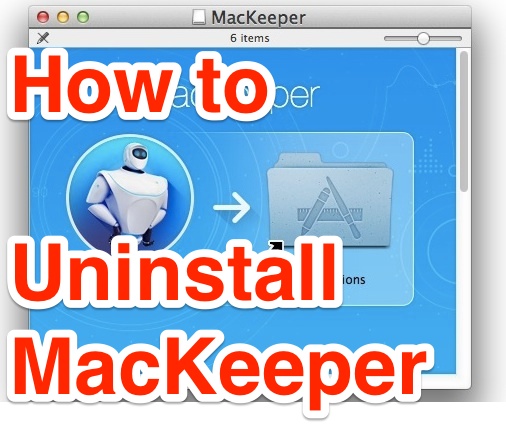
MacKeeper is one of the more commonly encountered third party utilities installed on Mac OS X, and while it’s easy to install, removing MacKeeper can be a bit more difficult. Unlike uninstalling most Mac apps, you can’t just simply drag it to the trash and be done with it – although the newest versions of the MacKeeper app offer an uninstall utility. Perhaps a better approach for more advanced Mac users is to go hands-on and manually remove the MacKeeper software from Mac OS X yourself. This guide will walk through how to get rid of MacKeeper and remove it from a Mac.
Typically removing MacKeeper (or any software) manually involves navigating around various system and user level directories, and removing associated files as necessary when they’re found, this can be done with the assistance of various command line utilities to find app and file associations, but it is tedious and can take some time. As I started down this road myself with a Mac recently, I stumbled across another option, an automated removal script from fellow Mac IT worker, John Kitzmiller, available here. Since he already went through the process of uncovering every associated MacKeeper item and file (like the JustCloud stuff), why reinvent the wheel? First we’ll focus on using the automated script to ditch MacKeeper, then we’ll show you the file locations of associated items just in case you want to do the removal yourself, or if you want to verify that everything has been uninstalled and deleted from a Mac. This works in all modern versions of Mac OS X system software too, as the script is version agnostic.
Uninstalling MacKeeper with a Delete MacKeeper Bash Script
This simple process will use a downloaded bash script to remove MacKeeper, JustCloud, and all associated items and apps. The script is rather short and verbose so if you want to get a look at what it’s going to be doing, take a peak at the .sh file before running it.
- Get the raw deleteMacKeepersh script from here on Github and save it to the Mac as a plain text file, put it somewhere easy to find like the Desktop
- Next, launch the Terminal application (found in /Applications/Utilities/) and make the script executable
- Now you just need to run the removal script:
- Hit return and everything will happen quickly, if nothing is found the script will notify you, otherwise the MacKeeper app, launch agents, and associated other items will be deleted instantly
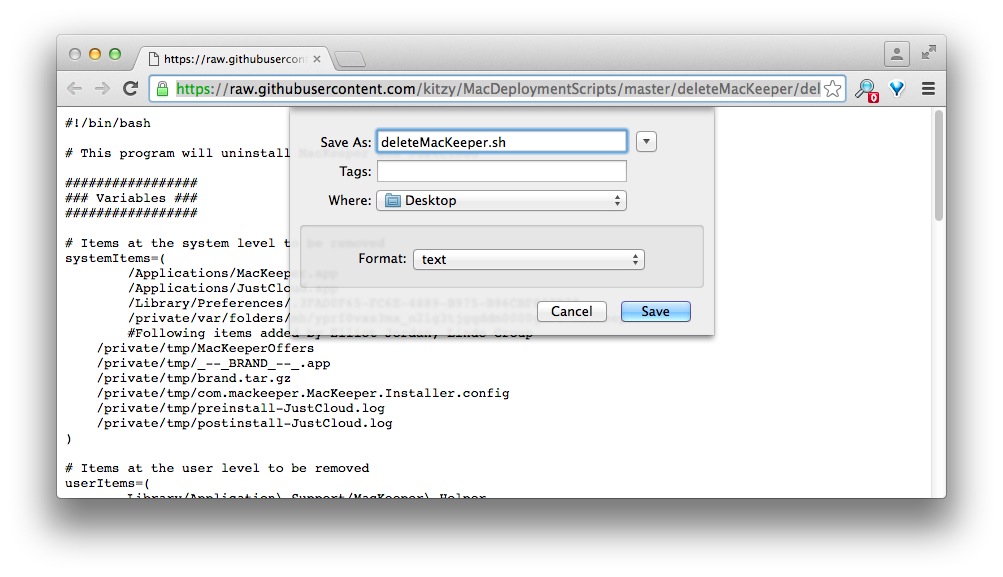
chmod +x deleteMacKeeper.sh
sudo ./deleteMacKeeper.sh
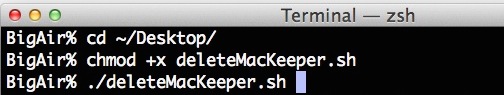
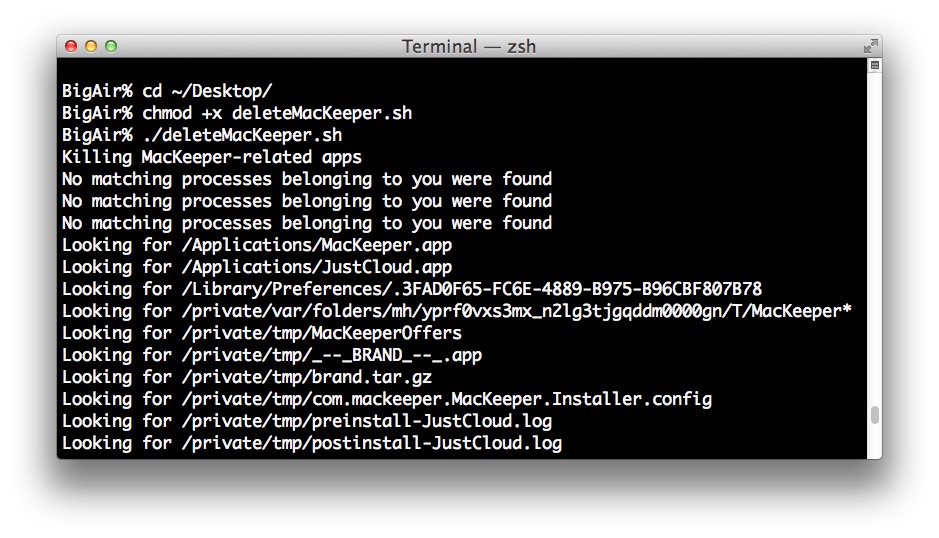
And yes you can also just type ‘sudo sh deleteMacKeeper.sh’ if you want, you can also run the app without sudo but since some of the items are in system folders it requires sudo to complete the removal.
That’s it, MacKeeper should now be removed from Mac OS X. You’ll likely want to reboot the Mac at this point, and many users may want to poke around to be sure everything has been deleted as intended. You can either run the script again, or head to the locations below to take a peak and see if MacKeeper and any remnants remain on the Mac.
MacKeeper File Locations in Mac OS X
If you want to manually remove MacKeeper app, associated files and applications, the accompanying launch agents, and anything else associated with MacKeeper, you’ll want to target the following locations, files, and directories (via the Kitzmiller bash script):
/Applications/MacKeeper.app
/Applications/JustCloud.app
/Library/Preferences/.3FAD0F65-FC6E-4889-B975-B96CBF807B78
/private/var/folders/mh/yprf0vxs3mx_n2lg3tjgqddm0000gn/T/MacKeeper*
/private/tmp/MacKeeper*
~/Library/Application Support/MacKeeper Helper
~/Library/LaunchAgents/com.zeobit.MacKeeper.Helper.plist
~/Library/LaunchAgents/com.jdibackup.JustCloud.autostart.plist
~/Library/LaunchAgents/com.jdibackup.JustCloud.notify.plist
~/Library/Logs/JustCloud
~/Library/Logs/MacKeeper.log
~/Library/Logs/MacKeeper.log.signed
~/Library/Logs/SparkleUpdateLog.log
~/Library/Preferences/.3246584E-0CF8-4153-835D-C7D952862F9D
~/Library/Preferences/com.zeobit.MacKeeper.Helper.plist
~/Library/Preferences/com.zeobit.MacKeeper.plist
~/Library/Saved Application State/com.zeobit.MacKeeper.savedState
~/Downloads/MacKeeper*
~/Documents/MacKeeper*Library/Application Support/MacKeeper Helper
~/Library/LaunchAgents/com.zeobit.MacKeeper.Helper.plist
~/Library/LaunchAgents/com.jdibackup.JustCloud.autostart.plist
~/Library/LaunchAgents/com.jdibackup.JustCloud.notify.plist
~/Library/Logs/JustCloud
~/Library/Logs/MacKeeper.log
~/Library/Logs/MacKeeper.log.signed
~/Library/Logs/SparkleUpdateLog.log
~/Library/Preferences/.3246584E-0CF8-4153-835D-C7D952862F9D
~/Library/Preferences/com.zeobit.MacKeeper.Helper.plist
~/Library/Preferences/com.zeobit.MacKeeper.plist
~/Library/Saved Application State/com.zeobit.MacKeeper.savedState
~/Downloads/MacKeeper*
~/Documents/MacKeeper*
This script works exactly as described and it’s fast, easy to deploy, and since you can look at it yourself, there’s no mystery as to what’s going on behind the scenes.
It’s worth mentioning that another common solution for removing apps completely from Mac OS X is to use an app deleter like AppCleaner for Mac, which attempts to find and remove all associated items with an app that may go missed or unnoticed when using the traditional application uninstall method on a Mac, but with an app like MacKeeper (or even many Adobe products), some associated apps will remain behind if you go that route.
Should I delete MacKeeper? What is MacKeeper for anyway?
What’s the deal with MacKeeper, anyway? I don’t use it so I’m not one to pass judgment, but for better or worse, it’s one of the various paid Mac “cleaner” utilities and apps out there, many of which have worse reputations than they deserve, and others which are indeed a nuisance. Broadly speaking, these type of third party tools are some of the most controversial pieces of Mac OS X software in existence, mostly because some of them can install other apps with them, they often carry usage fees, some claim to be protecting against viruses that don’t exist, and some of them have fairly aggressive ad campaigns, the worst of which will try to frighten a user into installing something or paying for a service that may not be needed (as far as I know MacKeeper doesn’t run the scare ware campaigns, but similar utilities do which soils related software). Personally, I don’t use MacKeeper and I would not use it, but I have no need for such a utility. I personally tend to remove any of these types of utilities and maintain a barebones Mac OS installation, which I find performs best with as few third party add-ons as possible, but you may be different.
Anyway, if you find yourself needing to delete MacKeeper on a Mac, or maybe you need to remove MacKeeper from tons of Macs in a large deployment, try out the aforementioned removal script, give the above paths a second look, and thanks again to John Kitzmiller for his handy utility.

