Resolving the “Unable to Download Item. Please Try Again Later” Error Message on iPhone
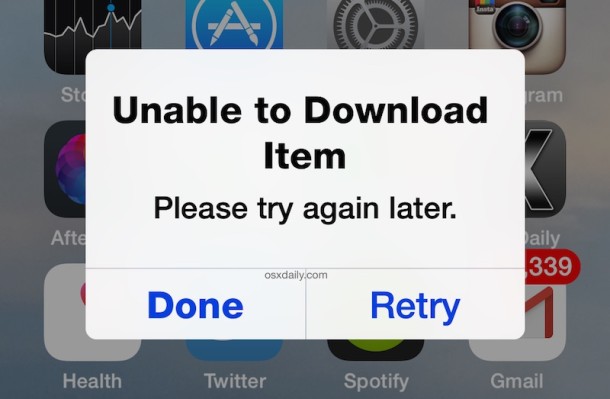
A somewhat strange error message can occur at random on iOS, typically for iPhone users, that states “Unable to Download Item. Please try again later” with a “Done” and “Retry” button options. The thing that makes this error message strange is that it appears at random and not after the user has attempted to download or update anything to the iOS device.
So what should you do if you get this error message on your iPhone or iPad at random, sometimes even repeatedly?
Assuming you didn’t actually try to download anything (and if you did try to download something and got this message, simply check your network connection and try again – that should be the end of it), just tap on “Done” and it should go away, if you tap on “Retry” it can often cause the error message to keep returning over and over again. If you do immediately see the “Unable to Download” error message again, try the following:
- Flip open Control Center and tap to enable AirPlane mode
- Tap on the “Done” button to dismiss the error
- Wait about 15 seconds then disable Airplane mode
That should be the end of the message, and you will likely never see it again.
There are a variety of attempted explanations for the Unable to Download Item message in iOS, most of which have to do with iTunes Match, iBooks, or the iOS Automatic Updates feature which downloads apps, music, and media, but turning off that feature may still lead to the message appearing. Some users were also able to narrow the error message down to the weird U2 album thing, but again that’s not consistent. The only thing consistent about this error message is that it’s not particularly consistent, which perhaps indicates that it’s more of a bug than much else.
If you’ve encountered this message for a legitimate reason, or out of the blue, and you discovered why it happened or a way to dismiss it that’s different from the Airplane mode trick above, do let us know in the comments!


For my IPad Air 12.5.7 with Pages and Numbers, this message appeared when my version’s suddenly wouldn’t open. I had to go back to the App Store and add to my old iPad an older version that the app store offered. Both apps successfully installed along with all my previous data.
Heyyy such a life saver, it workkked😭 for iphone 6
After many attempts to change my “mobile network” in settings to download James Taylor’s album with RETRY… I tried the Airplane Mode 😀 and voila, success!!👍😉😅 Tysm – MJ
This article does not fix anything. The “Unable to Download Retry” error message occurs after purchasing certain music or media from iTunes. The way to remedy this annoying problem is :
1. Download iMazing Software to a desktop computer
2. Open iMazing
3. Click Free Trial
4. Connect iPad or iPhone to your desktop
4. Find the File System Folder on iMazing for your connectediOS device.
5. Open the Download Folder
6. Open any media and Camera subfolders
7. Delete any files that have squib.lte in the name
8. The End
The article works to resolve the Unable to Download error, but perhaps your method works as well
The above from Scott actually does solve the issue.
I was a little wary of installing iMazing, but I Googled it, and it appears to be legit for backing up mac devices. I did exactly what he lists above, though for me my Downloads folder was under System I believe. I found 3 files with that squib.lte extension in there, deleted all three and haven’t seen this pop up in 24 hours. I was seeing it about 5 times a day otherwise, typically when starting up any app like Chrome.
Thank you Scott!
Same with me. Once that message appears you cannot pull the control center down on iphone11. Maybe an iphone with a home button like the Iphone SE would allow you to turn on airplane mode.
My iphone 11 does not appear to accept any i teracrion until the choice is made between close and retry.
Strange article. Thanks for trying i guess.
I used SIRI to turn o airplane mode
This is an old thread, but i still have an old phone.
I had the same issue, but I went to the App Store and tried to download it there. I got the message that the newer app would not work with my phone. “do you want to download an older version?”
That worked.
thank you, it’s so obvious now that you said it. application center and downloading the older version worked for me
Google was my internet home page. When I click on Google on my home screen I get the message
Unable to download, without trying to download anything. I am obliged to click done. Everything else is normal. I tried the plane mode solution but no luck. Help please.
I’m issues with my iPhone right now
All my app got uninstalled
For 3days now
Nd I don’t know what to do about it
Pls help me
I got my iPhone 6 to stop this error message by turning off automatic updates. Thanks to whomever mentioned trying this.
That worked for me too.
Me too. iphone 5s
I get the error message on my iPad, but I can’t get to my settings unless I click “Done” first, which renders this remedy useless. Now what?
Same with me.
Have you fixed this problem yet?
Please help me, activating my vpn requires configuration settings and I have no idea how to get those. I can’t download FaceTime and many other apps, unable to download. Try again later. With only OK as an option
Me too it just says “ok” and that’s it
Hi I’m getting this message while watching a movie from iTunes playing through Apple TV. It happens about every 15min while watching the movie, and I have to go out and back into the movie and press Apple TV Again, and it starts where’ it stoppped.
It’s not working and there’s no “retry”
👎
Mine dismissed itself it jus popped up screen it disappeared and then screen went black hit the home button and my screen lit up and this repeated several times
Worked you are a champ.
M facing issue while using imessage appstore downloading facetime and while playing an online game i am on jio nd rest of the apps like whatsapp insta everything is working well nd m having prblm with above said apps only fed up by reseting settings plz help me out other sims are working properly nd while using other sims all these apps are gng good i have issue with jio sim only pllzz suggest me something
Thank you Richard for your post on April 11, 2017. It worked! I had been trying to send a photo for days. What I don’t understand is that it was only about two weeks old. I’d never had a problem sending older pics before so I’m going to have to find out more about what’s going on, but in the meantime I can send my photos out!
I had/have this problem with Music on my iPhone after downloading a Matt Monroe album. A message kept popping up saying ‘Unable to download song (On Days Like These)’ and then offered ‘Done’ or “Retry’ as my options. Pressing either did nothing to solve the issue. Strange this is that the song was downloaded. And the message persisted even after I deleted the song in question and the entire album. When this dreaded message pops up it is impossible to switch over to Setting on turn on flight mode. However, I have just hit ‘Done’ then switched flight mode on and off and all seems to be working fine again. Strange one. I think I’ll have to survive with Matt Monroe in my life.
I was having the same issues; Can’t share photo, try later….
My guess: Sharing from the camera roll doesn’t seem to work on older pics that may have been backed up to iCloud. But, it worked when, I shared the same photo from the iPhone photo app(not thru the camera). Maybe this is to save phone storage space?
You can’t do anything until you dismiss the message so this “solution” will never work.
Hi Mark, the solution doesn’t work as described, you are correct, but if you make a small modification you can get there.
When the error pops up, press your phones power button once to put the screen to sleep. Next be ready to move fast. With the phone screen dark, press the home button which will activate the screen and take you to the lock screen, use your thumb print to unlock your phone (on phones that support that feature otherwise enter your passcode, then quickly swipe up and tap the airplane mode button. If you move fast enough (probably have to do the home and swipe and tap within about a second), you can activate airplane mode before the error message becomes visible again. I hope that helps.
What is the sh-t problem to this phone ive tried everthing it just ending with desame situation need help pls
I just had the same problem with my iPhone 6 plus. In short, I shut my phone off, waited a minute then all was back to normal when I turned it back on.
The only thing I was doing at the time was trying to text a pano photo from photos to someone without an iPhone. I wasn’t sure it was going to work (but I have sent them regular photos from the same app). I got the red explanation point saying not delivered and tried again. Then I tried changing, in settings, to send photos with lower quality, in hopes that would work; got same error. After that, I started getting the “UNABLE TO DOWNLOAD” error with retry or send… I tried to resend 1st and kept getting the error at same time my phone slowed down and my screen started freezing (no matter what app i was in at the time). I tried hitting the Done button thereafter. I changed my setting back to reg quality and deleted the pano texts I was trying to send. When continued to get the error I found this website, but I kept getting the error and screen freezes making it impossible for me to read the article. That’s when I rebooted my phone.
Thank You —
I deleted the music icon and re downloaded the app and it worked. Thank you for the tip!!
I deleted the Music icon, touch and hold then press the x. Then I redownloaded the Music app from the App Store. Never saw the “error” message again. Problem solved. Try it, or something similar .
Hey, I downloaded it using mobile date instead of wifi and it worked.
Hi. I am unable to download netflix. It says ‘ It can’t be downloaded at this time with a retry download and done option. ‘ I tried the flight mode thing but it still does not work. What should I do?
Hay I’m trying to upload a video on my iPhone to an editing app and none of my videos can share or download, please help
Had this same ongoing issue trying to download the “Viber” app. Here’s what worked for me. I went to my general settings-wifi setting-reset network settings. Let the phone restart, then tried downloading the app again via cellular service BEFORE I reconnected to my wifi. It still took awhile but finally downloaded. It got hung up at about 3/4 of the way in…but never got the message again…probably took around 5-10 mins total to download, which is still weird, but whatever…atleast it worked this time.
Received this message after iOS 9.3.3 jailbreak. Wondering if it’s the jailbreak itself or apps associated with Cydia. I’ve already gotten what I needed from the JB so if that’s the issue, are you able to guide me through “un” jailbreaking so that I can get a clean start? Thanks
This has just started for me. iPhone 5c using iTunes 12.2.2.25. Unable to get new iTunes on my old MacBook and I think this is all about Apple trying to get me to buy a new laptop. Message is constant: “unable to verify update. Not connected to internet.” Except that I am. iTunes says ios 9.3.3 is the latest version, but 9.3.4 has been out for a while now
It worked thanks a lot
Yes I have the same prob with the “unable to download app” and kept rebooting, reset all networks, change to airplane mode all that but it didn’t work. Switching on my VPN and downloading the apps helped me a lot and voila it’s done yayyy
For me this message started popping up a few days ago. It’s very frustrating and I am unable to download any apps. And when I hold down the power and home button to reboot, my iPhone screen gets stuck on the apple logo and I have to connect to iTunes and go into recovery mode. Not sure how to fix it.
I already check and it’s the handset’s problem as the data is not working well. Try connecting to Wifi. It should solve your issue
Hi All,
I had the same problem for a few days now. Read through this thread and still couldn’t resolve it. Then I decided to just update whatever apps I had (16 updates as per the App Store). After a few updates, I tried downloading a brand new app…. And it just worked.
So for me, it was just a matter of updating SOME of my existing apps then I could download new apps. Hope this works for you guys too.
Regards,
Donovan
Same issue , unable to download try again !! iPhone 4 . Some videos play others don’t ! Now my songs are aching up . Choose one song and another random song plays !! Paid good money over the years , very disappointed !!
i want this to work
Same problem occurs in my 5s what can i do to solve this
guys I have been playing Clash Royale since February, then just 4days before today my friend uninstall my game, now I want to download it again but then its been 3days I’ve receiving “Unable to download this app” .. guys help me pls, I tried changing providers but still not working, I tried SkyBroadband, Globe, and PLDT,. help me please.
I have iPhone 6s and I m facing a problem in app. Messages is still appearing “unable to download app”… Please help me out as soon as possible
same as mine dude,
3/16/16
Having this problem, quite out of the blue, today. Have tried many options to no avail. I wonder if it’s an App Store issue?
i want to download some applications on my ios but it doesnt work .. the unable download app pop up on the screen. pls help
use VPN connection then fore sure it will works
i cant open control without taping done or retry…even i have done reset my iphone and i have also changed my iclould id…still facing the prblm.pls help
My I phone is still not working I want to download airshou and it still shows I can’t download it
I keep getting this message randomly and multiple times in a row even when I select “done”. It is more persistent since I updated to OS9. It makes me want to delete the update because the message is so frequent. There is nothing wrong with my available storage or my internet connection when I get this message.
your tip worked on my galaxy android phone, thanks thanks
Update. On the device with the issue I went into wifi settings and clicked renew lease. It may have fixed the issue. So far so good.
Farout took 5 days to fix this one, could browse internet and all other apps worked ok but wouldnt let me update or download new apps. So i tried to the renew lease and bingo all fixed. Cheers mate
Having same issue. It started for me after I switched internet providers. Set my new network up and viola there it is. I installed a new modem and new router after changing service providers. I’ve got about 6 iOS devices in my house plus other things on the network. What I found is that I’d reset the router, setup a new network and the error might not be on my phone but now my kids phone. I try again and his phone works but then another does not. So it’s totally due to the network from what I can tell and it jumps from device to device. I’m using an ASUS router. Baffled by this. Any ideas please share.
I started having problems after the new year started and cannot download CNN or a voice recorder update and had deleted those after a dozen tries. But the Weather and iMessage updates I was able to download and I downloaded a solitaire game.
I called Apple and they have no idea what is the problem or what do about it after talking to them for over an hour.
I downloaded 9.2 software update and reset lots of things on my phone and still cannot download CNN or the voice recorder and update. So odd.
Like others have mentioned, when the error shows, it takes over and locks the screen and I can’t get to the swipe or into settings to turn on airplane mode.
I’m getting the same error message… My 4s is quite new and it’s annoying!!!! How do I get apps please
I bought the NBA2k16 at Apple store but an error always appeared “Unable to download at this time” .. please help!
I reset my setting only it worked :)
Setting>general>reset>reset all setting
i did this and still doesnt work
Bro try to change your date by going settings>general>date&time> turn off set automatically then change the date to july 10 2015 and try to install again. It may work i’ve done this many times
I’m getting “unable to download app” when trying to download tinder. I can download any other free app. Why?
Your girlfriend doesn’t want you downloading Tinder?
Try deleting it then downloading it again to the iPhone
Thanks for the tips. I updated Vodaphone via the app (previously set to manual updates, which I hadn’t ever done), and (fingers crossed) it seems like a fix.
Your website is awesome. I can’t tell you how many little nagging issues you’ve helped me solve over the years. Anytime I ever see “osxdaily” returned in my google search to any question I might have… I always click on your links first… because you always have the right answer. A+ for consistently having such a solid site. I always click some of your ads just to offer some support. Have a great day.
You sir are an internet hero!
I get this a lot on my Verizon Galaxy Note 3. Don’t know what causes it or how to stop it.
I may try some of the suggestions.
this subject is about iOS devices , not android devices
I had the issue for months on end and tried all of the reported things to fix it. None worked. I finally discovered that it was caused by the Overcast app that was trying to download some old podcasts that were no longer available online. When I deleted the incomplete downloads from Overcast the problem was (finally) gone.
The general issue seems to be related to background downloads of apps, podcasts, music, etc. that fail, and are retried over and over. It seems that many different causes can lead to the same cryptic popup.
It would be helpful if the dialog displayed which download failed in which app, so that the user could take the correct action to cancel the download.
I had the same problem, came up all the time. I deleted Overcast and it went away after that.
Mine is still doing UNABLE TO DOWNLOAD ………. help
What is overcast? Also, I cannot open control center unless I close the error message
I was kept getting this same error message intermittently when connected to wifi over the past few months. After reading your comment I tried deleting all the podcasts in my podcast app (don’t know if it’s called overcast – it’s just the one that was already on my phone – the purple one) and I think it worked! I was in the middle of trying to do a iCloud backup but the error message was preventing the backup from completing and now it’s working. Thanks!