Chat on WhatsApp from a Mac with WhatsMac
![]() WhatsApp is a popular messaging tool for iPhone, Android, Blackberry, and Windows phone users, but it has long been missing desktop clients… until now, anyway. For Mac users, you can now chat through WhatsApp directly from OS X by using a free app called WhatsMac.
WhatsApp is a popular messaging tool for iPhone, Android, Blackberry, and Windows phone users, but it has long been missing desktop clients… until now, anyway. For Mac users, you can now chat through WhatsApp directly from OS X by using a free app called WhatsMac.
With WhatsMac you’ll be able to chat in WhatsApp as usual, view media that has been sent through chat, and get notifications of new messages through OS X Notification Center. At the moment, media uploading doesn’t work outside of drag & drop, but since most other features do and you’re probably just using the app to have text conversations, that’s not much of a loss.
You’ll need to have WhatsApp working and associated with a phone number first, then users can grab WhatsMac from the developer over at Github:
- Go here to the WhatsMac github page to get the download
If you have Gatekeeper enabled (as most Mac users should), you’ll need to run the app around Gatekeeper by right-clicking and choosing “Open”.
For those who are curious how this works, WhatsMac is actually a wrapper to the web based WhatsApp messenger client, but it’s well done enough that you probably won’t notice that. It’s open source, so the extra curious can even poke around and see how the whole thing works, interacting with WhatsApp on the web. You’ll need to scan the QR code from a compatible WhatsApp mobile app to get it working (if there is a way around that, let us know, since that is a limitation for iPhone users).
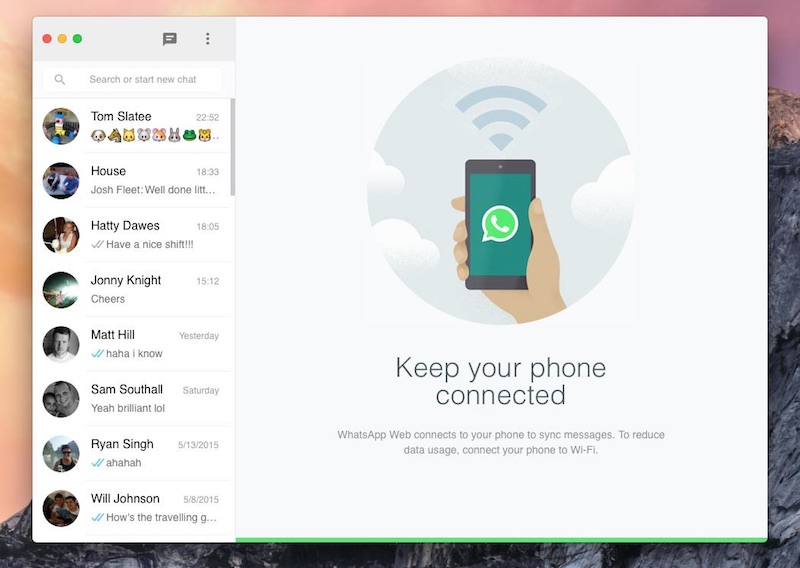
Speaking of the web client, if WhatsMac isn’t doing it for you for whatever reason, anyone can also choose to run WhatsApp from the web here through the web based service, though you’ll still need a mobile app to get started (obviously, since WhatsApp is linked to phone numbers). The WhatsApp web app works on any platform with a modern web browser, not just OS X. As several commenters have pointed out, the current version of WhatsApp for iPhone doesn’t allow QR code scanning, which means the WhatsApp for web and WhatsMac tools are only available for WhatsApp users coming from iPhone, Android, Blackberry, and WindowsPhone. An update for the iOS app an web app will bring that critical QR code ability remains to be seen.
So, if you want to use WhatsApp on the Mac, try out WhatsMac, it works quite well. Perhaps WhatsApp will allow third party client connections down the road, much like its cousin Facebook Chat, which works great in the Mac Messages app. Yes this works with iPhones at the, you can also try this workaround.
Thanks to Aaron for sending this in! If you find any neat apps or utilities that you think other Mac and iOS users would enjoy, let us know!


how do i scan using a blackberry?
Wow, glad to know that there is an app other than that of WhatsApp web to use WhatsApp on PC.
I was using BlueStacks. More recently I’ve used RemixOS (Android- Linux OS) to run WhatsApp via Bootcamp. But this is way cool.
Thanks.
its not open source at all, triple facepalm, read their bs before posting otherwise you get infected and turn into a muppet…
License
Copyright (c) 2015 Authors of the source code of this project
Permission is hereby granted, free of charge, to any person obtaining a copy of this software and associated documentation files (the “Software”), to deal in the Software without restriction, including without limitation the rights to use, copy, modify, merge, publish, distribute, sublicense, and/or sell copies of the Software, and to permit persons to whom the Software is furnished to do so, subject to the following conditions:
The above copyright notice and this permission notice shall be included in all copies or substantial portions of the Software.
THE SOFTWARE IS PROVIDED “AS IS”, WITHOUT WARRANTY OF ANY KIND, EXPRESS OR IMPLIED, INCLUDING BUT NOT LIMITED TO THE WARRANTIES OF MERCHANTABILITY, FITNESS FOR A PARTICULAR PURPOSE AND NONINFRINGEMENT. IN NO EVENT SHALL THE AUTHORS OR COPYRIGHT HOLDERS BE LIABLE FOR ANY CLAIM, DAMAGES OR OTHER LIABILITY, WHETHER IN AN ACTION OF CONTRACT, TORT OR OTHERWISE, ARISING FROM, OUT OF OR IN CONNECTION WITH THE SOFTWARE OR THE USE OR OTHER DEALINGS IN THE SOFTWARE.
Apparently you’re not aware of what open source means. You’re probably new to computers, it’s OK. Open source means the source code is open for anyone to see, you can download the project source code here:
https://github.com/stonesam92/ChitChat
You’re a Mac user who uses WhatsApp, probably a teenager, so it’s not too surprising you wouldn’t know what source code is. But when you use a computer, and open applications, code is what makes things work. It’s like magic.
By far the best app I’ve come across this year so far!
Works like a charm. Thank you for the link. Here’s the new url: https://github.com/stonesam92/ChitChat/releases/tag/v1.5
So, the mac/iphone native compatibility issue looks to be resolved with the latest release of WhatsApp??
is there any WhatsApp version for os x 10.7.5 ??
Hi all, I’m using 13in MBP late 2011 edition with Yosemite and an Iphone 6 with the latest IOS update. I have installed this app on my mac and it is working properly with my iphone. Its only been a few minutes though, but I don’t expect any issues. I would like to thank the author of this app, its made life a little bit convenient and I appreciate the time you put in to make this work. I’m guessing updates were made since may of 2015 and thank you for doing so.
Thanks for the information..!!
It’s in dutch, but just klik download in the blue banner at the bottom of the post..
You can download a working build at appletips.nl
http://www.appletips.nl/whatsmac-web-whatsapp-client-voor-os-x/
http://www.appletips.nl/wp-content/plugins/download-monitor/download.php?id=88
Hi guys! I’m having a problem when launching whatsmac: I paired the iPhone with the webapp, but when I launch whatsmac it says that it works only with 7+ version of Safari, and I have 8.0.8.. Does anyone else have the same problem? Thanks :)
Im having the same issue!
you making fun with us! you have to tell spesificly it doesnt word ofr ios…
you just spend my time…
There is no technical problem to get WhatsAppWeb connected with iOs devices as it’s possible to do with a jailbreak phones. So why apple is so boring about it?
We need to sign like a petition to apple to ask them to authorize this option. is there some one who knows who to do it?
FFS I was looking for the freaking QR scanner in whatsapp iOS for 15 minutes.
this app should be called whatswrong. it does not work on a mac so why are they even bothering to talk about it. let me know when there is a real product that does what Viber does on the desktop. this product is useless.
The app is called WhatsMac, it runs on Macintosh OS X. Ed, you need a Mac to run Mac software.
Steely, I guess Edward knows already that WhatsMac is a Mac Software! (He mentioned “it does not work on a mac so why are they even bothering to talk about it.”)
It probably just doesn’t work on his current system configuration for whatever reason, but it seems like he tried launching the app on a Mac, indeed.
BTW, the OS is called “Mac OS X”. ;-)
And you actually don’t even have to use a Mac to run Mac Software – People are using Mac OS X on custom build Hackintosh Systems for many years now.
Prefer to use weh whatsapp compare to this apps. Not much different, mayb lack of security too.
Works great with android
Get what’s app to update iPhone app
Hey Paul
Great post and super neat app.
Could you perhaps put a note at the top of the post that mentions this doesn’t work with iOS as it’s a wrapper for the online version that doesn’t support iOS? I checked the title of the post, went straight the app link and installed from there. I know, I should read first! But you know how it goes. I just assumed that since this post was on osxdaily.com that somehow this worked with iOS as we’re all big Apple fans, not just desktop.
Thanks again :) Hopefully we’ll see WhatsApp sort out this iOS issue soon.
Hey everyone, so you can get this working on a Mac with an iPhone!
To do so, you have to use ArcWelder and load WhatsApp apk into ArcWelder first, then use the Android app on your Mac to scan the QR code in WhatsMac, make sense? I used the iPhone camera to reflect it back into the Mac Camera, LOL. You could maybe use a mirror too.
Kind of a very indirect way to get it working, but it works to get WhatsMac running in OS X if you have an iPhone and no Android device handy to scan that code.
ArcWelder from google heree, it’s a great tool to have anywayhttps://developer.chrome.com/apps/getstarted_arc
How do you get to the menu through Arc Welder? I can’t figure out how to find the option to scan the QR code.
If you already for whatsapp working on ArcWelder on your mac, what is the point of using it WhatsMac? Also, wouldn’t activating whatsapp on ArcWelder disassociate your whatsapp account from your iPhone in the first place?
Hey i can’t receive a verification number :/
it says it didn’t work and then when i try the call function the app says that whatsapp might be manipulated.
does anyone know how to fix this?
I loaded the whatsapp APK file on ARCWELDER but I am getting the app icon and when i log in i get an alert – device not supported.
i have an iphone 6 and a macbook pro
downloaded arcwelder on macbook.
can u pls help?
i got this same problem too! pls help :(
jk, just found out that whatsapp fixed it for iphone!!
Author of WhatsMac here. Thanks for sharing this!
It should be made clear though that WhatsApp Web, and therefore WhatsMac itself, does not currently work with any iOS devices! (Which probably counts for the majority of Mac users and OSXDaily readers, unfortunately :( )
If you’re on iOS and jailbroken though, there exists a tweak to enable WhatsApp Web support.
You’re welcome, great app!
Good point about the WhatsApp for iOS version… added a clarification for that since indeed most of our readers have a Mac and iPhone. Doh!
finally was my first thought but then it turns out this is really poor article…
What’s wrong with the WhatsMac app? I’m not a big WhatsApp user so I can’t offer much of an opinion on it, but it works as advertised.
You should probably mention this still requires you to scan a QR code in the WhatsApp mobile app, which is still not possible with the iPhone version of WhatsApp…
I just installed it, did the scan (settings – WhatsApp Web) and it works perfectly!!!