Assign a Name to Group Chats in Messages for Mac
![]() When you’re engaged in a group conversation in Messages for Mac, you’ll notice the ‘To’ section lists the names of people participating in the group chat. While that’s certainly adequate for most situations, if you have a specific group chat going for a specific purpose, you can assign a name to any given group chat thread in the Messages app.
When you’re engaged in a group conversation in Messages for Mac, you’ll notice the ‘To’ section lists the names of people participating in the group chat. While that’s certainly adequate for most situations, if you have a specific group chat going for a specific purpose, you can assign a name to any given group chat thread in the Messages app.
For example, if you have an ongoing message thread with several coworkers, you could label the group chat ‘work’, or if you have a bunch of family in a message thread, you could label that thread as ‘family talk’, or anything else that fits the description of the group conversation.
Assigning group names to Message threads is really easy in OS X:
- From the Mac Messages app, select a group conversation so that it’s the active window or chat in Messages
- Click on the “Details” button in the upper right corner of the message thread
- At the top of the details panel, look for ‘Group Name’ and click into that section to enter a group name for the given group message
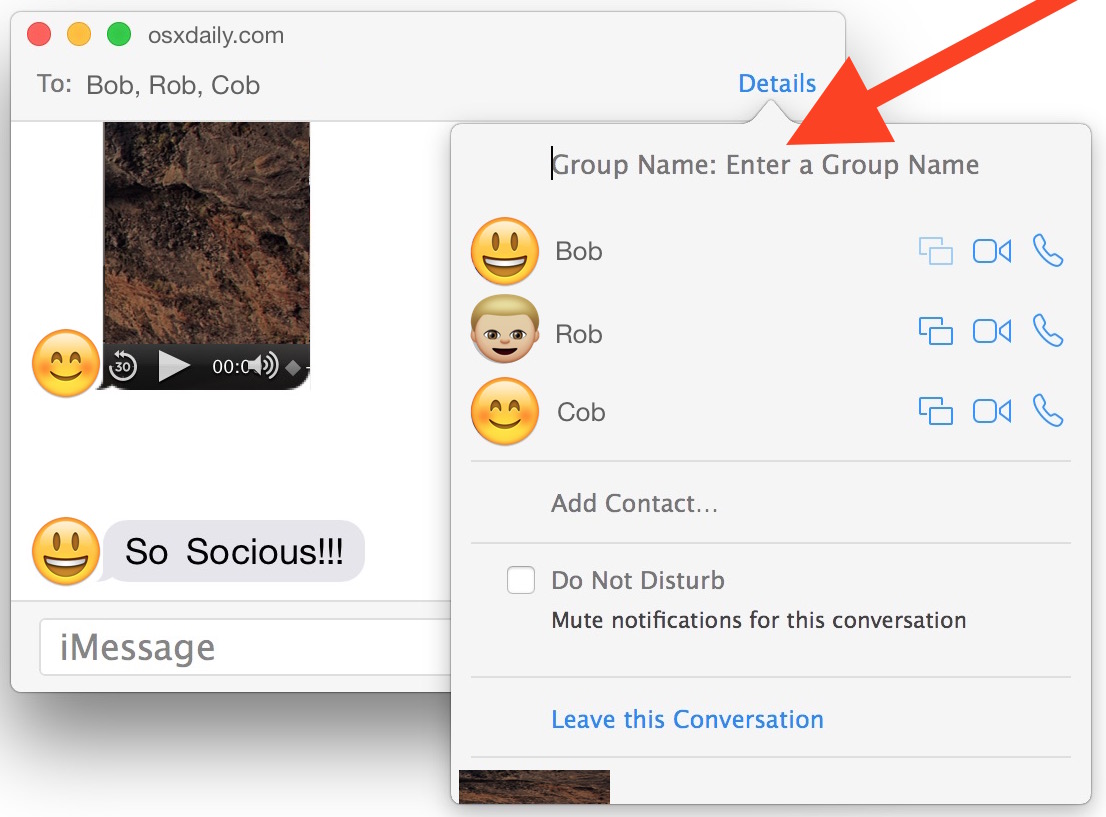
That’s all there is to it, the change is immediate and it will reflect in the ‘To’ portion of the Messages thread.
Tn this screen shot example we’re renaming a group conversation to the descriptive and exciting “Dude Talk”, because it’s an obvious name that stands out well for this walkthrough. Aim for a descriptive name, which is often better than a bunch of names for this given thread.
One important thing to note is that everyone in the group message will see the new group name. Thus, you will want to pick appropriate group names for your message conversations too, as the names appear to sync over iMessage.
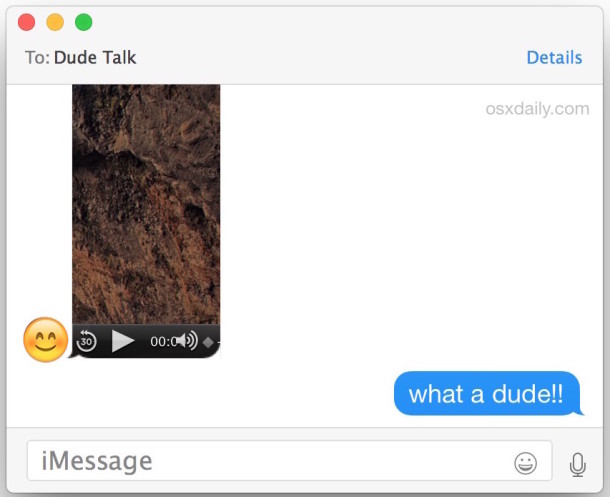
If you add new contacts to the group chat, they will be automatically included under the group name that was originally given to that conversation thread. The group name will stay in place even if you clear the chat transcript for that message, though closing the message window and leaving the chat will cause the group name for the conversation to be lost. Muting the conversation has no impact on the group name, though it can be helpful to rename a group chat that has been muted to perhaps emphasize why that conversation was silenced to begin with.
For those wondering, yes you can also change or assign names to group chats on Messages for iOS as well.


How do you get the names to show up instead of the numbers? I’ve done it all. iCloud off/on, synch contacts, long name, short, name, etc.
In this article, it show names under -> Details. I don’t even have those. I changed the Group name easily enough.
Like Mustafa Syed, I, too, couldn’t make it a permanent change unless I press the Return key. It may seem intuitive to do that without mentioning it, but when it comes to Apple, there are often things where the changes are saved automatically without hitting Save or the Return key. Might want to update this article with that tidbit in it. Of course, perhaps a few years ago, there was no need for that. I am running Mojave 10.14.6.
Apple should have made this so we can rename the group chat regardless if it’s not multidevice compatible, we all know how confusing it can be at times, or how you might have to go in and out of group messages to find the right one, or accidentally respond to the wrong one. Really all of this could have been avoided if apple just added for personal use instead of what they’ve already done.
Okay
Hello How are you.
Do all of the members of the chat need to be on Apple devices with Apple accounts? Of the 7 people in the family, one is a “traitor”. With everyone listed the “Group Name:…” does not appear on my Details box.
Hey Steve, I think you are right, and not only this, I think that all group members must be on iOS7 or higher …
It’s OK, something like 96% of iPhone users are running a new enough version of iOS to have group chat iMessage. Group chat works with older users too, just no name can be assigned to them. Indeed third party apps like WhatsApp and Facebook Messenger allow group messaging across platforms for those times you need to group chat without SMS to those not on modern versions of software.
There is no ability to edit the group name on my iPhone 6+ running iOS 8.3
This article focuses on assigning group names in Messages for Mac, but yes there is an option to change and edit group names in Messages for iOS too. in iOS Messages thread, tap on “Details”, then pull down to see the “Group Name” field.
Hi,
Tried changing group name but for some reason its not a permanent change on my Macbook.
In addition some issue with iMessage (iPhone & iPad) Messages (Macbook) has created multiple independent threads on my Macbook, iPhone and iPad. Depending on what device other group members or I are using the messages appear in a particular thread.
Its definitely very annoying to all of us :)
The multiple threads for same contacts message issue is well known, it’s almost certainly a bug as it would be hard to imagine that as a feature. It has been around for ages though which suggests it may be tricky to resolve. Because iMessage syncs between Mac OS X and iOS, so do those multiple threads. Not much to do about that for the time being, until Apple fixes it.
Has this issue every been addressed by Apple…..appears to still be happening
I had to press the Return key to make it a permanent save.
Hi,
Thanks for posting this link, I have been using Automator to do the same. As soon as I read your article I started using it and found something I have not been able to figure out.
When I shoot photos the camera names them something like:
DSC_1234.jpg
DSC_1235.jpg
DSC_1236.jpg
So when I use the OS X tool you describe I can change the DCS_123 but not the 4,5,6 etc…. is there something I missed?