Check Battery Status of Connected Devices from iOS Notification Center
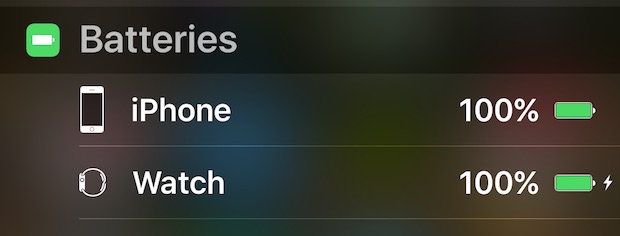
Notification Center on iPhone and iPad includes an optional widget that allows users to check the battery life of other devices connected through Bluetooth. Essentially this means you can quickly see what the remaining battery percentage of not just the device in hand, but also of an Apple Watch from an iPhone, or keyboard battery life from an iPad, all without having to access the device itself.
Additionally, the batteries widget allows users to see whether a connected device is charging or not. Here’s how you can access this handy Battery check feature, given the device has a new iOS version installed and there are connected Bluetooth devices:
How to Check Battery Life Status of Connected Devices from iPhone or iPad
In iOS 11, iOS 12, and later:
- From anywhere in iOS, swipe right on the screen to access the “Today” widgets screen
- Look for the “Batteries” section to view the battery life, charge status, and percentage remaining of each device connected through Bluetooth

In iOS 10 or earlier:
- From anywhere in iOS, swipe down from the top of the screen to reveal Notification Center, then tap on the “Today” tab if you’re not already there
- Look for the “Batteries” section to view the battery life, charge status, and percentage remaining of each device connected through Bluetooth

Simple, and helpful. The little lightning bolt icon indicates the device is connected to the charger.
How can I enable the Batteries widget in iOS Today screen?
If you don’t see the Batteries section in the Today screen, confirm that you’re in the Today screen, or in the Today section of Notification Center, depending on the iOS release in use.
If no Batteries section is visible in the Today widget list, you need to enable the battery list by scrolling to the bottom of the Today / Notification Center screen, tap on “Edit” and then locate the Battery listing and add it manually.
How useful this is to you is likely dependent on whether or not you use a paired Apple Watch, external Bluetooth speakers, an external Bluetooth keyboard, and other related hardware paired with an iPhone, iPad, or iPod touch. If you use none of those accessories, then simply showing the percentage remaining at the top of the iPhone screen is likely sufficient for getting an idea of what individual device battery remaining is.
One thing this feature is missing which would be a great addition? The ability to check a related MacBook battery, as well as seeing the remaining battery of other iOS devices, perhaps in a future version we’ll gain such a function.


where is the battery icon for ipad?
Is it possible to check battery levels on devices connected to your computer?
I have an apple watch, IOS 9.2 on a 5S. Battery is an option but won’t show anything! Any idea?
I really like the improvements that came with iOS 9.1 but the battery notifications feature is miles away from that similar feature in Windows Phone 8.1. I hope Apple developers will inspire from other developers work in the future and bring what’s best.
All:
Not every Bluetooth device supports battery status checking via Bluetooth. There must be at least one Bluetooth device that supports Bluetooth battery status connected for the widget to appear and show anything. You do not need an Apple Watch for this to work – but the Apple watch does support Bluetooth battery status so having one does guarantee that the widget will appear. Other devices, such as JBL Bluetooth headsets, also cause the widget to appear. Logitech support for Bluetooth battery status is spotty – it depends upon the device and most do not support.
The link above – that you must have an Apple Watch – is faulty cause and effect thinking. In reality you must have a Bluetooth device that supports Bluetooth battery status monitoring paired with your iPhone to see the widget. The Apple Watch is just one example of hardware that will trigger the widget.
-D
Now I get it. Thanks for the explanation.
Seems like the iphone battery ONLY shows when something else is connected via Bluetooth.
I enabled this feature and it didn’t show up in my Today screen. I turned on my Plantronics BT headset – BAM both headset and iPhone appeared.
It’s a bit redundant though, the BT headset’s battery level also shows up at the top near my battery icon and clock.
Seems like you may need an Apple Watch paired to use this widget.
http://forums.macrumors.com/threads/missing-ios-9-battery-widget-solved-need-apple-watch-paired.1890673/
Same here…had my Apple keyboard paired with my iPad 4 last night…nothing. NO battery widget in sight! I also had my Parrot ZIK headphones paired, nothing showing there either. Disappointing as this would be a great feature.
It works for me but I have an apple watch.
I have 6s with IOS with 9.1. there is NO battery widget!
Same – I have a Belkin keyboard connected to my iPad on iOS 8.4.1.
You need Apple Watch to see the widget, then you can see all other connected batteries.
Nothing here, and I have a Pebble Watch paired. I will try with a keyboard.
Does this only show the battery status of Apple devices? I am not seeing my connected Logitech Headset listed.
Some devices work, and some don’t, my BT headphones will show up alongside my phone and watch, however my JBL GO BT speaker does not show up, it just depends on the compatability.
Same here, using iPhone 6 with IOS 9.1
Note: This ONLY shows if you have a bluetooth device like a keyboard or the watch paired, and it’s not something you turn on or off to show. Thank you osxdaily for posting this handy tip. I use Launcher app by the way to show the battery indicator, which I set to link to the low-power mode switcher for quick on/off flip.
I have a 5S and tried this, no Batteries widget seems to exisist.
Running iOS 9.1 on a 5s. Can’t see a battery widget anywhere in the installed or uninstalled choices… Could it be hardware dependent?
I have a 5S too and I cannot see it.
I had a Battery app that was in the notifications but i deleted the app hoping it may reveal.
No such luck. :-(
I am guessing 5S is no go??