How to Set Up & Use Apple Pay on Apple Watch

Apple Watch supports Apple Pay, which basically lets you use your watch as a super-fast payment mechanism in a variety of stores, ranging from Whole Foods to Starbucks, with many more coming onboard. Just like Apple Pay on the iPhone, the payments are processed and handled by a credit card or debit card, and thus you’ll need to set up the Apple Watch to use Apple Pay before you’ll be able to make quick payments with the device.
Once you have Apple Pay setup on the Apple Watch, you’ll be able to make payments and purchases remarkably quickly with basically just a quick swipe of your wrist.
If you haven’t done so already, be sure to set up Apple Pay on the iPhone first. Assuming you’ve already got Apple Pay working on the iPhone, setting it up to function on a paired Apple Watch is pretty simple:
How to Add Cards to Apple Watch for Apple Pay
Before you’ll be able to use Apple Watch for Apple Pay purchases, you need to add a card (or two) from the iPhone, here’s how:
- Open the “Apple Watch” app on the paired iPhone and go to “My Watch” tab
- Choose “Passbook & Apple Pay”
- Tap on “Add Credit or Debit Card” then select the card to add from the iPhone, verifying it with the security code, then tap on “Next”
- Agree to the terms of service and wait a moment as the Apple Pay card is verified
- Repeat if you wish to add more cards from iPhone to Apple Watch Apple Pay
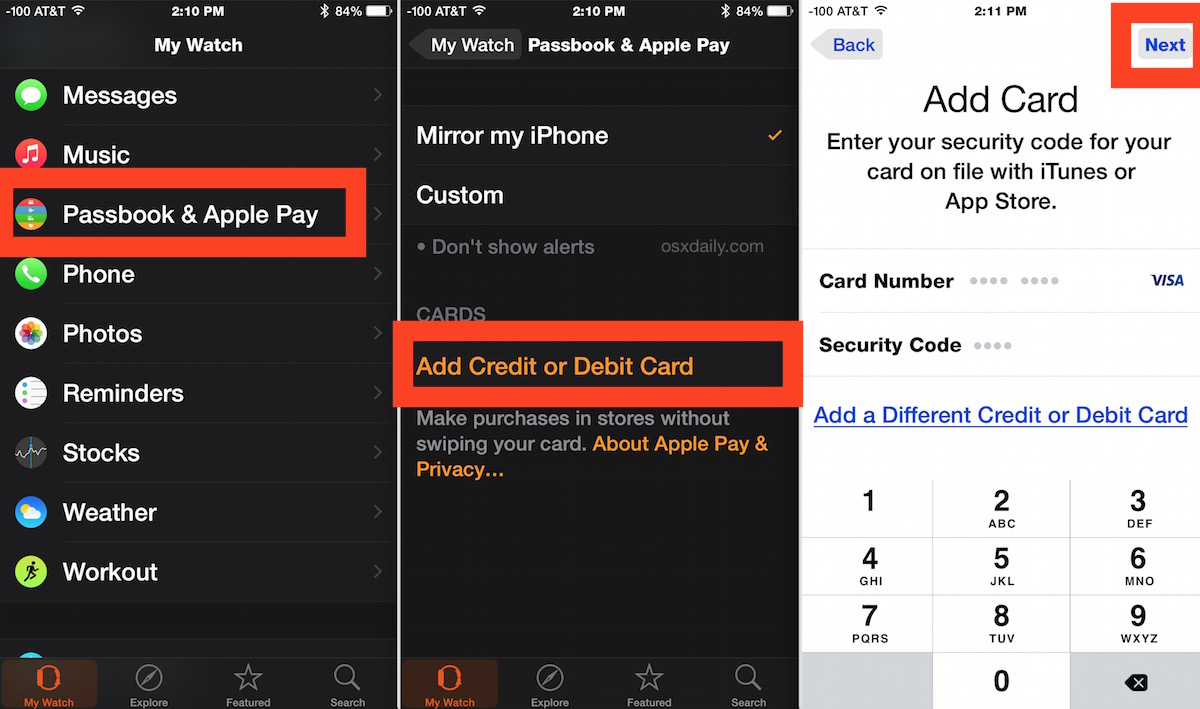
Now that a card has been added, you can use that card (or others) to pay with Apple Pay on Apple Watch.
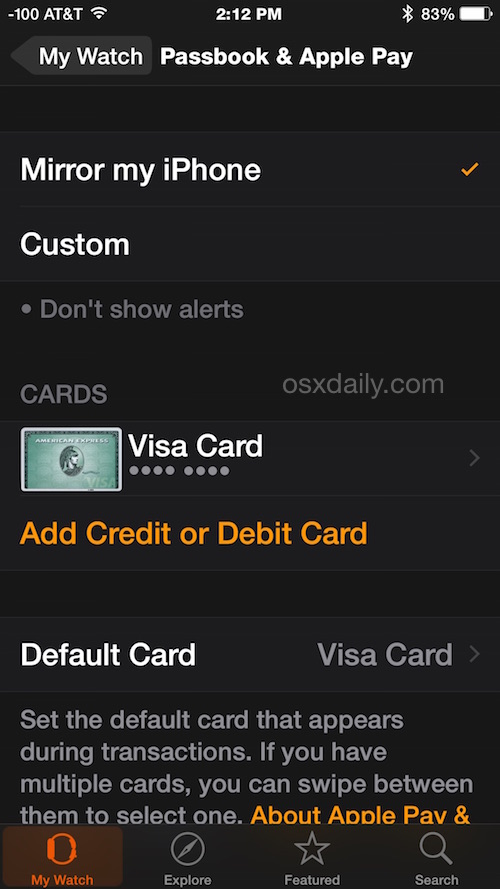
And yes, if you were wondering, you can have the Apple Watch use a different default card from Apple Pay on the paired iPhone.
You can delete a card at any time from Apple Watch by choosing it within the app settings and selecting “Remove Card”. This probably goes without saying, but if you delete cards from Apple Pay on iPhone or Apple Watch, the payment service won’t work without adding another card to the device.
How to Pay with Apple Pay on Apple Watch
Using Apple Pay with the Apple Watch is extremely easy, though you’ll obviously need to be at a retailer that supports Apple Pay to begin with:
- At the Apple Pay compatible register, double-tap the button on the side of the Apple Watch
- When you see the ‘Ready…’ indicator with your credit card shown on Apple Watch screen, hover your watch near the payment reader
- You’ll hear a little beep to confirm the payment
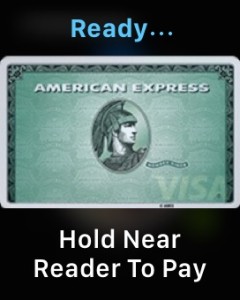
Yup, thats it, it’s that simple, and it’s that fast. It works very well and is surprisingly discrete too, certainly more so than holding up the iPhone to an Apple Pay reader.
Note that if you double-tap the power button on the side of Apple Watch without an Apple Pay card added, it’ll tell you to set one up through the Apple Watch app on iPhone, as we described above.


If only stores actually accepted Apple Pay. I’m tired of asking if a store accepts and hearing “no” or…our other stores do. It needs to be a little more broadly accepted. It’s not worth the energy.
Just in case anybody wonders, apple pay works on the watch even when the paired phone doesn’t support apple pay, as would be the case for anyone who has an iphone 5, 5s or 5c (older iphones don’t support apple watch). I had an iphone 5 when i got my watch and apple pay worked just fine on the watch. Now I have a 6s and have apple pay on both devices.
I have an iPhone 6+ (don’t know why) and mercifully don’t have an Apple Watch (don’t want one, and never will).
The iPhone 6s+ is a great phone, the Apple Watch is good for runners
OK so I have Apple Pay on my iPhone. I never use it. Doesn’t matter where I am, I just don’t use it, what’s the point? It’s not easier then a credit card. And now you can wave your Apple Watch around the checkout counter like some kind of Houdini?
Am I crazy that I don’t find it inconvenient to whip out my credit card and pay with a piece of plastic, like the uncoolest grandpa who never won a cool award? I know that’s not cool with the kids these days, but I have a thin piece of replaceable plastic that takes about 2 seconds to use at an average store. Here’s how it the ancient proven method of purchasing through a credit card practice works for those kids out there who have yet to witness the experience due to their Apple Watch Apple iPhone Apple MacBook Apple Magic Touch Apple Pay Whatever The Heck Thinger Majigger:
– Open your physical wallet (the thing you put in your back pocket, a purse, or cell phone case)
– Remove the thin piece of plastic with some numbers on it that represents the bank credit card you wish to utilize for the purchase
– Swipe the piece of plastic through the little slot on the counter when the clerk tells you to to seal the purchase
Alternatively, you can hand that piece of plastic, which is a material derived from fossil fuels, which are the remnants of plant life from hundreds of millions of years ago that decomposed and were trapped in the earths surface for later extraction by human beings like the person behind the counter, yes the actual person, the homo sapiens sapiens, the mammal species that evolved from monkeys over millions of years (sorry Ben Carson, evolution is real and earth is old!). That person then uses their own intellect and wit to effect the financial transaction through the plastic.
Now, you can do all of that without pulling out your iPhone, setting up Apple Pay, buying an Apple Watch, setting up Apple Pay again, and hoping that it’s all going to work magically like a commercial. But here’s the thing, the plastic always works magically, it’s magic plastic!
Thanks, I’ll stick to my plastic … from Older than a Yuppie
Well I loved apple pay when I used it. And I did enjoy just waving my watch near the terminal instead of pulling out the wallet and digging for the right card, which at age 40, I’ve been doing most of my life (apple pay was just created a year ago). And by the way, traditional credit cards are now being replaced by the ones that use a chip instead, so you don’t “swipe the piece of plastic through the little slot on the counter” anymore (which by the way is an old and vulnerable technology that most banks are replacing), you just insert it. Heck, there are even contactless cards that work by placing them near the terminal just as apple pay does.
What people don’t realize is that Apple Pay is not about being cool. It’s about a level of security that transmits the number electronically without using the numbers on the card. If these people saw how easy it is to read the numbers on the card, the plastic card in your wallet, you would understand why Apple Pay is so important or any electronic version of a credit card is important.
Wow. I can’t believe you took the time to type out that rant.