How to Create a Custom Photo Face on Apple Watch

Want a customized Apple Watch face that features a photo of your own choosing? This way every time you activate the Apple Watch to glance at the time, you’ll see the picture of your choice with a date and clock atop the image.
This is a nice way to personalize the Apple Watch a bit, and you can easily create a custom photo watch face in just a few moments.
Making a Custom Photo Watch Face for Apple Watch
- Sync some photos to the Apple Watch first if you haven’t done so yet, this is easy and requires the paired iPhone to do so
- Open the Photos app on Apple Watch
- Navigate to the picture you wish to turn into a custom watch face and then 3D touch (or hard press) the screen
- Tap on “Create Watch Face” when the option appears on screen
- The custom Watch face will create itself immediately with the photo that you activated from, and will turn into the new Apple Watch face
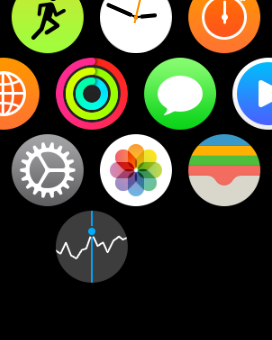


Remarkably easy, and it really is a nice way to personalize your Watch. Put a picture of your favorite person, people, animal, pets, landscapes, cities, whatever you want, they will look great on the Apple Watch face as a clock.

You’ll need WatchOS 2.0.1 or newer to have this feature available.


Browse and create beautiful Apple Watch Custom Faces using this website. It’s great.
http://www.applewatchcustomfaces.com
I wish we could do an analog clock custom
Apple Faces is a website with custom designed wallpapers for your apple watch http://applefaces.co
I highly recommend the three new iOS wallpapers featuring planets. You can get them into your pictures by doing screenshots on either iphone or ipad. Then put them on the watch by following the procedure in the article. Because they have a black background, they look stunning on the watch (even more than on iphone or ipad)
Agree, the planet images in iOS are amazing wallpapers!
I’ve meant hands of the clock
How create custom face with indicators?
At the moment that is not possible with Apple Watch, the only custom photo face available is with a digital clock rather than hands. Perhaps in new versions of WatchOS we will gain that feature, that would be great! As would third party faces…