Tell Siri to Remind You About What You’re Looking At on iPhone or iPad
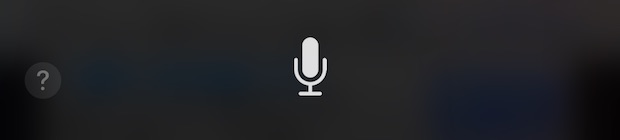
Whether you’re looking at an important email, reading a web page, or doing just about anything else on your iPhone or iPad, perhaps you’d like to be reminded about it again at a later time or date. While Siri has long been able to create reminders for events and based on locations, a new feature available for the latest versions of iOS is the ability for Siri to remind you about what you’re currently looking at on an iPhone, iPad, or iPod touch.
If you’ve ever been reading an article or email and thought to yourself “I need to remember to do this later” or similar, this is the Siri feature for you. It’s very easy to use and execute, as long as the activity is on screen you can get Siri to remind you about it by doing the following:
Get Siri to Remind You About What You’re Looking At Right Now in iOS
- Load a web page, article, email, or something similar onto the iOS screen that you wish to be reminded about
- Summon Siri as usual by holding down the Home button (or using Hey Siri if you have the hands-free feature enabled)
- Tell Siri “Remind me about this (when) at (time)”
- Siri will confirm to remind you about the item or event, if the reminder is about a webpage, the webpage will be saved as the article, if it’s about an email, the email will be saved as the reminder, etc
That’s it, the reminder will be set as usual.

For a practical example, let’s say you’re reading an article on your favorite website (osxdaily.com obviously!) and you want to remember to take action about something tomorrow morning. Assuming you have the web page loaded in Safari, just summon Siri and say “remind me about this tomorrow at 9 am” and Siri will set the reminder, setting the webpage title as the reminder and including the URL within the reminder itself.
Easy, and very useful, particularly if you’re on the go or busy, but see something worthwhile or actionable but right then is not an appropriate time to act on it. Just tell Siri to remind you about it at a later time or date, and Siri will do exactly that.
This is just one of many features available with Siri, you can see an enormous commands list here if you’re interested in learning more about the virtual assistant, though keep in mind that some features like “remind me about this” are only available to the iPhone, iPad, and iPod touch models that are running the latest versions of iOS, meaning anything beyond 9.0.


Your article was interesting. It neglected, however, a important point: Siri has no idea what’s on screen email-wise unless you are using Apple Mail. Too bad.
This is a useful feature, I like it. Thanks.