Disable the Mail Swipe Gesture in Mac OS X with a Workaround
![]()
The Mail swipe left gesture in OS X can be set to archive or delete messages, but some users would rather just turn the feature off completely. At the moment, the Mac Mail client does not have an option to turn off the Mail swipe left gesture, but thanks to a workaround you can effectively disable the left swipe gesture, though you’ll have to accept a new appearance to the Mail inbox to do so.
The trick is to enable the Classic View layout, which switches the Mail app layout from the default side-by-side inbox and message content, to the classic Mail for Mac format of having the inbox on top with the message content on the bottom.
- Open Mail app and go to the Mail menu and choose “Preferences”
- Go to the “Viewing” tab and click the checkbox for “Use classic layout”
- Close Preferences, the Mail inbox will rearrange itself to look different, but a side effect is that the swipe left gesture is disabled and no longer functions
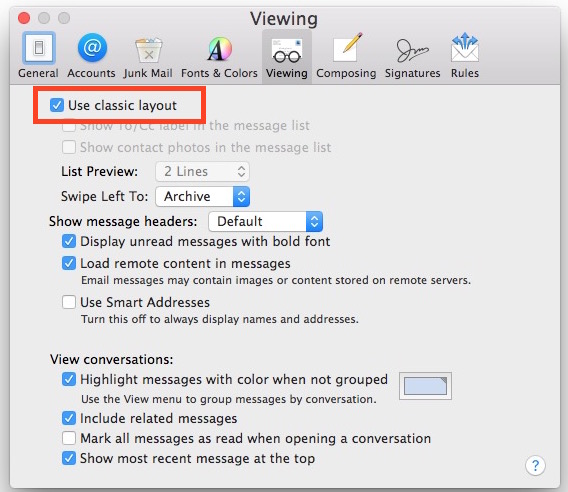
This can be reversed at any time by unchecking the classic layout option again, thereby re-enabling the swipe left gesture.
Whether or not you want to do this depends on how you feel about the swipe left gesture in general. On the Mac, many users are accidentally enabling the left swipe just by mousing over the screen and scrolling through messages as normal, which is perhaps why it’s less well received on the Mac than it is in iOS Mail app, where swipes are much more precise.
Some users find they prefer using the Classic Layout in Mail anyway, so give it a try, because at the moment it’s the only way to prevent the swipe left gesture from working in OS X, the only other option being to “>reassign it to a different function of either Archive or Trash.
Thanks to Shirley for the workaround and tip idea.


Thank you for the plugin @Timac! Did the trick!
There is a Mail.app plugin to disable swipe to delete here:
http://blog.timac.org/?p=1021
esaruoho – exactly. The mouse surface is too sensative. You’re trying to click on an e-mail and it is bouncing around. The problem is also in Excel spreadsheets. It bounces around and sometimes you need 2 or 3 clicks to finally select a cell. Maybe I need to switch to a third party mouse that doesn’t have this sensitivity.
Hi, I kind of see how this could be a workaround, but is there really no way of just disabling the swipes? I don’t mind them, but my clients do, and they’re disorientated by the swipes and they feel like Mail is less responsive because clicking on a mail might trigger the swiping event, and not actually choose the mail itself.
Strange hint as the “classic” layout have for me not the same functionality as the “standard” layout
Yes that’s why it says it changes the appearance of Mail app and is a ‘workaround’
You win some and you lose some, modern Apple software for ya.
I don’t like the swipe gestures
I would like to see the option to not automatically mark messages “Read” as soon as they’re opened, or at least a time option such as “mark open messages Read after xx seconds.”
Thanks for this tip as only earlier today I started getting really frustrated by this problem on my Mac Pro.
The swiping issue seemed to become more of an issue when I switched to a Magic Mouse 2 a few days ago.