Resolving Problems with OS X 10.11.4
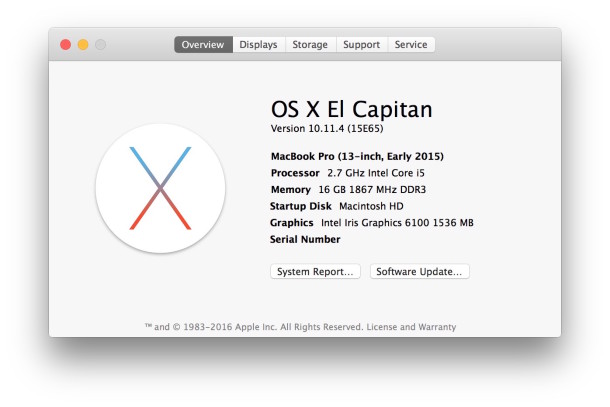
While most Mac users have been able to update to OS X 10.11.4 without an issue, some users are experiencing a few particularly frustrating issues with the update. The most common issues are; Mac apps are unable to launch and the apps report they are damaged, Mac application icons show as generic and are unable to open or fail to open, the Mac suddenly freezes for no apparent reason, or a particularly alarming scenario where all applications and user files are missing from view, making it appear as if the Mac removed all of its own files.
These issues appear to impact a variety of users, but not everyone who has installed the OS X 10.11.4 update has been effected. Updating Mac OS X with the Combo Update for 10.11.4 seems to produce a more reliable experience than installing through the App Store, but reports suggest that both types of software update may lead to an impacted Mac. The inconsistency with the troubled El Capitan updates are similar to the problems with iOS 9.3 in that they have manifested for some iPhone and iPad users but not for others.
Mac Apps Aren’t Launching, or Mac Apps Report They Are Damaged After OS X 10.11.4 Update
Some users have discovered that none of their Mac applications are launching and instead they report they are damaged. While we strongly advocate deleting temporary /private/var/ folders the safe way with a reboot, which may resolve the issue alone, some users have reported that a reboot with impacted versions of OS X 10.11.4 does not adequately clear those cache folders and instead manually deleting some of the files can result in a functional OS X app launching process again.
We’re going to leave this process intentionally less verbose because we are unable to test it ourselves and can’t vouch for it’s effectiveness, therefore it should only be performed by technically advanced users who make a thorough backup of their Mac with Time Machine beforehand. A few variations of this trick was found on Apple discussion forums, and it involves using the command line to manually remove user cache directories from the /private/var/ — again, something we do not recommend, but some users on Apple forums have reported success with.
- Reboot the Mac into Safe Mode and launch the Terminal application (you may need to create a separate Admin account and reboot and log into that admin account instead if even Terminal.app won’t launch)
- Enter the following at the command line: cd /private/var/folders/
- Identify the directories within this folder (ignoring the zz folder) belonging to the problematic user with this command: ls -al
- Once the problematic user folders have been identified, delete the folder(s) owned by that user with the “rm” command
Rebooting the Mac again as usual appears to resolve the issue for some, as reported on the Apple discussion boards.
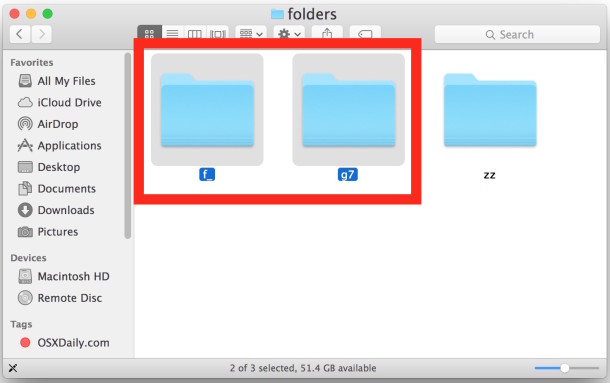
All Mac Application Icons Show as Generic
Some users have discovered their Mac Applications all show up as generic icons, both in the Dock and in the Finder of OS X.
![]()
This can be remedied with the following command line syntax:
rm ~/Library/Caches/com.apple.finder/Cache.db
Then restart the Mac as usual from the Apple menu.
This forces the Finder cache to rebuild, and the application icons will appear as normal again.
Mac is running slow after updating to OS X 10.11.4
This is typically easily resolved by doing the following; nothing. Do nothing for a while. Say what?? What kind of advice is doing nothing? Let me explain: when you update system software, several under-the-hood processes perform on first boot and must complete, this includes the mds indexing engine behind Spotlight search and a few other system functions as well. Simply let these processes run their course, do not try to intervene and stop them otherwise they will simply start again the next time you reboot the Mac. It can take anywhere from a few minutes to a few hours to have Spotlight complete indexing of a Mac, so have patience.
Mac is randomly freezing after OS X 10.11.4
Some Mac users have discovered their computer is freezing, crashing, or rebooting at random since updating to OS X 10.11.4, behavior that did not occur prior to installing the update.
The random system freezing issue is incredibly annoying and I have encountered it multiple times myself on one MacBook Pro since updating it to OS X 10.11.4 using a Combo Update. This is not a subtle problem, the Mac freezes completely and becomes unresponsive to any keystroke, the mouse won’t move, and nothing works at all. It requires a force reboot to get the frozen Mac to respond again.
The freezing problem seems to arrive from Safari, but what specifically causes the freezes and crashes does not seem to be consistent enough to identify.
One workaround is to use Chrome for a while instead. Another option is to manually force quit the Safari processes which are either showing as “not responding” within Activity Monitor, or are consuming high system resources.
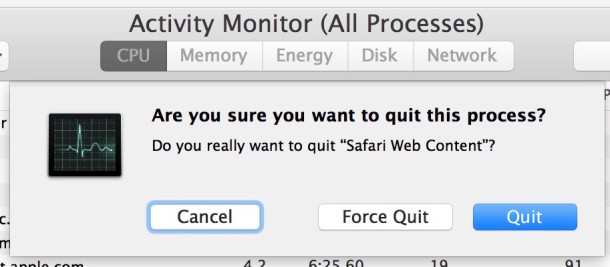
Being diligent about the Safari web processes seems to offer a way to avoid the complete system freeze ups, but it’s hardly a solution. Using the Chrome browser instead is reasonable for some users, but not a solution for others. A future bug fix update will likely address any underlying issues here, but who knows when it will arrive.
Safari crashes or freezes since OS X 10.11.4
Some users have noticed that Safari crashes or beachballs often after installing OS X 10.11.4, or in some cases as mentioned above, the Safari problem seems to turn systemwide and freeze the entire Mac. It is unclear what exactly the problem is, but for users who have been impacted by this issue, the Safari crashes and freezes did not occur prior to the update to OS X 10.11.4.
Clearing the Safari history and cache has shown to help some users, as does reducing the total number of tabs and windows in use concurrently. Unfortunately for some, the freezing, crashing, or beachball problem seems to quickly resurface on certain webpages even with Safari browsers that do not have any plugins or extensions installed.
Some users are also seeing an increase in the number of “Safari Web Content quit unexpectedly” error messages, which indicates that a Safari tab or browser window has crashed.
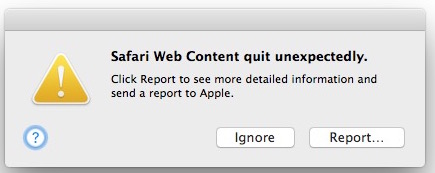
A workaround if Safari is persistently problematic is to use Chrome browser, or Firefox browser.
Safari beachballs constantly in OS X 10.11.4, web pages don’t load
Another less than fun situation with Safari in OS X 10.11.4 is an abnormally frequent beachballing, where web pages either don’t load at all or freeze up. Eventually, this often crashes the web browser, or you have to manually intervene and use Activity Monitor to quit the errant Safari process in question.
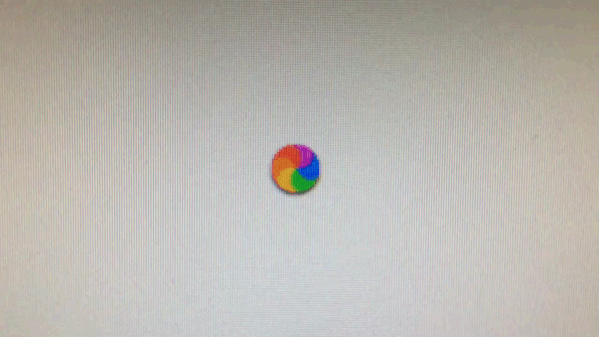
For those who do venture into Activity Monitor to try and remedy the Safari freezing up problem, users will sometimes find “Safari Web Content (Not Responding)” on the problematic tab or browser window, which can be killed directly. Unfortunately often times you will see the endless beachball cursor even without an obvious errant browser tab to target.
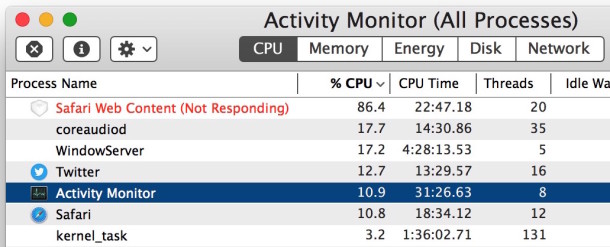
This is another situation where using Chrome or Firefox browsers as alternatives are reasonable, if not annoying workarounds.
Other troubleshooting options
If all else fails and the Mac is completely nonfunctional regardless of what you have tried with OS X 10.11.4, you’re left with two options:
- Reinstall OS X on the Mac with Recovery Mode, this will reinstall only the system software itself
- Or, perhaps a better option for some users, is to restore from a Time Machine backup made prior to installing the problematic OS X 10.11.4 update if things were working fine beforehand, thus reverting back to OS X 10.11.3 or whatever prior release was running
Have you had any trouble with OS X El Capitan 10.11.4 update? Has your Mac been working better or worse since the update? Have you resolved the problems with these tips or others? Let us know your experiences in the comments.


I have found some tips for how to fix Airdrop not working in iOS 11 on iPhone, iPad, MacOS.
https://osxdaily.com/2016/03/02/fix-airdrop-not-working-ios-troubleshooting/
I too met this issue
os x elcappitan update can’t be installed on this disk. this volume does not meet the requirement for this update.
I need help for this.
Thanks
I have had problems with some of thees things and this is what I have found.
If you are a mac pro 3,1-5,1 try taking your CD drive out and see if it fixes the problem, and for everyone try reseting the Pram (alt command P R)as you reset your computer.
I hope this helped
After I installed El Capitan I’m hitting spinning wheels all over the place. As I typed in this “Leave a Reply”, each time I clicked on one of the boxes, I got it for a full second or so. Printing is a nightmare. I have no clue as to what the solution might be. It’s not a fatal error, but it is driving me nuts because I get it so frequently.
The problem I have is specific to Apple mail. I constantly get the beach ball when doing almost anything. Select the next email- beach ball. Start a new email or try to add an attachment – beach ball. Change to a different inbox, you get the idea. I have rebuilt the mailboxes, deleted the junk files and trash files, all the normal stuff. This only started when I upgraded to iOS 10. Any thoughts?
So I was given an iphone 6s recently and that’s where all my “issues” started…. I have been using an iphone 4s for years without any problems and could probably still use it today just as easily, my imac is running snow leopard and everything works, all my programs run without any issues. So I plug my 6s in to my imac and immediately there are problems…. basically itunes on Leopard will not recognise my iphone unless I upgrade itunes, cant upgrade itunes on snow leopard have to download and install the latest mac osx… I download the latest Osx from mac… a huge file and start install process….. thank god I was paying attention and noticed the screen which tells you how most of your software will not work with this new operating system!?! I need all my software to work so I cancelled the install! still had the problem of not being able to work with my new iphone 6s, I turned on my old Vista PC, download itunes update in 5 minutes and everything works! my iphone 6s is recognised and I am able to use it! amazing! why can’t Apple make anything backwards compatible?? is there a reason why Apple cant fix Itunes so it is able to operate on snow leopard and still recognise a new iphone? I mean if microsoft can why can’t Apple? my Vista machine is able to connect with my iphone 6s perfectly! what the hell sort of company would release a new operating system for its computers which is not compatible with currently running software? none of my graphic design programs would run with the latest osx, I need them for my work! seems insane! and after reading online all the other problems associated with upgrading I have decided to forget about it all together, I don’t want to spend hours online trying to figure out how to “fix” things just because I installed the new osx, get your act together Apple, this situation is ridiculous.
I am hating this new update, basically all my photo and camera apps are not working. Even my screensaver is acting weird. I have tried almost all workarounds on the internet and it doesn’t seem to work for me. Judging from other feedbacks, the success rate is quite inconsistent too, it doesn’t seem to work for everyone. I am considering to go back to the previous version, El Capitan is just causing too many issues at this point. I hope Apple is going to fix this soon.
I was running OS X 10.7.5 and having no problems. I take a lot of photos, and use Lightroom 3 as my editor. I have my entire photo collection (25000 images) on an external hard drive, and back it up regularly by copying the main folder from my Photo drive to my Backup drive.
Then I bought an iPhone 6S PLUS. In order to add my music library on the iPhone, I first had to upgrade to El Capitain. Now the system doesn’t recognize Lightroom and I had to devise a work around to get new photos into Lightroom.
HOWEVER.. I can no longer back up my photos.
Now, whenever I try to copy from my Photo drive to my Backup drive, the copy process begins, advises that it will take about 4 hours, and proceeds. After about 20 minutes I get a warning box that says “Operation cannot be completed because the file “filename.jpg” already exists. I click OK and the copy process aborts, leaving whatever it has been able to copy up to that time.
I have tried copying to a different drive, reformatting a drive, and many other attempts, bit all ending up with the same message.
If there is not a solution to that I may have to move back to an earlier version.
My 2011 Mac Book Pro was working flawlessly until this update. Now it seizes up at random times and the only way around it is a hard reboot.
Simple and perfect solution for my Macbook Pro (2009) with only 4GB of RAM:
https://osxdaily.com/2010/03/24/when-and-how-to-reset-your-mac-system-management-controller-smc/
After resetting SMC, the internet is flying. No more overheating with fans running during heavier usage (Skype for example), or with few apps open at the same time.
Since 10.11.4 no dropbox, no safari, no mail, no google drive.
Well, I figured I would give the beta version a try… but I go to the website and they’re asking 100 bucks to get a developer subscription! what a nerve.
Back to linux boxes it is.
So reassuring to read I’m not the only one. Had an afternoon chatting with Apple Support with endless suggestions. The main problem is that my trackpad point is freezing on my MacBook Air…the result? I can’t actually complete the long list of options they’ve given me!
I guess I’m not the only one waiting in line for an OS X El Capitan 10.11.4 version update that will charitably settle, ASAP, a recurring “Microsoft Error Report” notice in Microsoft Word.
Only Microsoft Word carries such disease; the rest of the MS gang, however, remains immune.
Since updating to the “.4” El Capitan version, I’m having a very irritating trouble when composing email messages: sometimes, after spending several minutes refining and editing text, all of a sudden the page slides to the right of the screen and disappears. No use attempting to bring it back. You must know the feelings this brings about!
I’ve been having horrible troubles with the freezing now when I’m playing music on iTunes. I use FireFox for my web browser, and it’s not impacted. Anyone else see freezing with itunes too?
10.11.4 reliably freezes when the Energy Saver turns off the display. I set it to 3 hours so I just have to power off and back on every morning.
This is first bad OS-X update I’ve ever had. Apple suggested Time Machine restore to older version, but I’ve been trying to find someone or method to get logs and diagnostics to Apple so a fix can be rolled into next update.
You can open the ‘console’ app and attempt to find the culprit, but I have done so after every freeze up and there is never anything visible, always a several minute gap. No kernel panic, nothing shows up as a problem.
The freezing bug persists in OS X 10.11.5, so I have low hopes they will fix it anytime soon. The only way it would be addressed is if the head of Mac development (assuming it’s not some intern, given the quality) has the problem constantly and digs into it themselves.
Bluetooth sound on my MacPro has gone all to hell, and the usual command line magic and SMC/PRAM resets do nothing.
I haven’t updated my mid 14 MBPr with 10.11.3 yet and have been reading these posts daily from the start. Thanks for all the info, hopefully, everyone with problems, will get corrected with 10.11.5 when it is released.
Since I’ve updated my macbook pro to this new update, my login fonts and password turn into gray, with a black drop shadow. My safari freezes all the time and its super slow. It’s my new macbook that I bought 3 weeks ago……
I bought a macbook pro 2015, it froze two times, i made a clean install and then again upgrade to El Capitan. I stayed 2 days with no freeze, i installed Android Studio today and used Safari in full screen. Then I got a crash in minimised window of safari (again).
I had to force reboot this expensive piece of dung.
Don’t use Safari, it crashes constantly and is problematic in OS X 10.11.4, but the entire 10.11.4 release is also very crash prone, use OS X 10.11.3 if you can, it is much more stable.
Safari in 10.11.4 is stable for me on the three different computers I run it on. So, the problems is not happening for all OS X 10.11.4 users.
The rest of OS is also stable for me. Again, the problems aren’t affecting every OS X 10.11.4 user, that’s for sure.
I’ve had the same problems, freezes, slow cut & paste, beachball, etc., after upgrading to 10.11. Safari freezes on scrolling too.
I have been using Mac desktops since System 7 and nothing like this. It seems Apple don’t want us desktop users anymore.
Cook seems to just want OSs for iPhone, iPad, iWatch, Icar, IHat, iBull, etc.
I am currently use a Mac Pro early 2008 OS10.11.4
When it freezes at odd times I lose all material even if I had saved part of it. Only the mouse moves, because it’s not an Apple mouse, but it can’t do anything else and a hard start on the computer is needed. Keyboard dead.
Did a chat with Apple and they didn’t help. God, what’s going on at Apple? Can’t someone design an OS just so it works on desktops and iMacs with a mouse. One OS don’t fit all Macs.
Since most recent update apps on Citrix Receiver do not open. The menu for the apps is available but when I click on them the wheel spins starting the application for a minute then disappears without opening the app. I remain connected/logged in to Citrix but cannot open any apps.
Safari freezes up for me constantly in OS X 10.11.4, it seems to be the second a video loads (any video, YouTube, Vimeo, video ads, which every website uses video ads these days) it freezes the web browser. I have no plugins installed. This is just HTML5 video. Too much for Safari to handle in 10.11.4?
I give Safari a try every Mac OS release, I guess it’s back to CHROME where RELIABILITY is important
Same situation with me, Safari freezes and crashes with HTML5 video, and with any sort of embedded mapping solution. Any AJAX really, Safari can’t figure out what to do with and it sends the rainbow spinning cursor until you kill the browser. This is in 2016, come on.
Yes, terrible issues with Safari freezing and lately I lose cursor control and cannot get into the menu to force quit Safari or any app. In fact I am forced to do a power button forced shut down. I run no extensions or plugins in Safari. Sadly these days Apple is riddled with issues on both IOS and OS X. I have to say I typically don’t count on my Macbook Air anymore to be a stable device. I seriously doubt I will spend the money on another Mac.
Bought Macbook air recently because of good hardware and stability. El captain update came, so I let it upgrade. It run ok for about a week but yesterday to my shock and horror I had complete freeze whilst doing NOTHING. Even the mouse cursor did not move, had to reboot with power button. There was only firefox open at the time it happened, but I was away for a while and when I came back screen was still lit, but everything frozen.
This is worst than Windows – I havent seen such thing on Windows for years!!!!
I have two questions:
1. Why is Apple allowing this alpha software to be installed if they know it is unstable?
2. How to downgrade and disable el captain upgrades?
Brand new iMac 27 inch with 10.11.4. another Safari issue. Folders in bookmarks keep spontaneously disappearing. can get them back with time machine but then they disappear again. have called apple support a couple times and they have seemed to help but the problem keeps recurring. none of them have heard of this problem before
I’ve experienced EVERY issue described above.
iMac with 4GHz Intel Core i7
Unfortunately this is not uncommon with OS X 10.11.4, my Mac freezes once per day this past week since installing it. Awful software from Apple, a fix is needed. I think it is Safari or WindowServer causing problems.
I am thankful that the genius bar exists. The tech was able to get my drive back by doing a force unmount. I think the command was “diskutil unmountDisk force /Volumes/VOLUMENAME” in case anyone else runs into this. Then he installed 10.11.4 on my system. FYI, in order to get to this point, initially had to install Yosemite because El Capitan works with volumes differently, but I can’t remember what the issue (El Capitan change) was that made this necessary.
So now I’m restoring files and will need to reinstall all of my applications, but hopefully will not see problems moving forward for awhile since I’m starting fresh, as it were.
This update killed the hard drive on my late 2012 iMac. I tried to do a reinstall of the OS from the repair screen, but no go. Can’t dismount the fusion drive. Have to take it to genius bar tomorrow. Very unhappy that Apple is willing to put out updates that are this unstable!!!
I updated my Macbook Pro Retina (mid-2012) the day before I decided to do my iMac and I noticed that it was unstable, but I was able to complete it and my laptop is ok now. It hung with the progress bar in the middle on black screen “restarting”. After 2 hours, I decided to just power it off and thankfully it came back and it looks like the update was completed.
Anyway, very unhappy about this. It’s possible that my fusion drive was killed and I hope that Apple is willing to fully repair my iMac when I go in tomorrow.
These kinds of problems are really bad for Apple. Looks like the company needs to learn about quality control because this is really poor.
I am thankful that the genius bar exists. The tech was able to get my drive back by doing a force unmount. I think the command was “diskutil unmountDisk force /Volumes/VOLUMENAME” in case anyone else runs into this. Then he installed 10.11.4 on my system. FYI, in order to get to this point, initially had to install Yosemite because El Capitan works with volumes differently, but I can’t remember what the issue (El Capitan change) was that made this necessary.
So now I’m restoring files and will need to reinstall all of my applications, but hopefully will not see problems moving forward for awhile since I’m starting fresh, as it were.
Excel launches, but it can’t open any files. All options are grayed out. Word is working fine. Any suggestions. This is a very bad time for this to be happening. Thanks.
Well I am using OS X El Crapitan 10.11.4 and it is horrible.
My Mac freezes about once a week now. It never did this before.
WindowServer is to blame it seems like, and when used in conjunction with Safari it freezes more often than it should.
What a terrible release of software from Apple. This thread is evidence of it, as is the huge swarms of complaints on Apple message boards. Buy an iPhone, that’s all Apple cares about.
Hi all,
On Apr 7 2016, whilst working with an iMac which has been used as a control system for a Logic Pro X based recording studio, an update to the system was notified in or around 23:00 GMT and regrettably there was no backup on the system since the 28th Feb. After being notified of said update via the App store, I initialised said update. I left the computer alone to perform said update for approx. 30 mins and when i came back, the system froze and didn’t even give me a progress bar for said installation. I then proceeded to perform a power surge. This resulted in the iMac cutting off its power completely for 30 times consecutively. After which, I then googled a system restore method which pointed me in the direction of downloading the system software again and logging in again via Apple ID. After this happened, I noticed that absolutely all documents and files of utmost importance (incl. Applications) were wiped form the system.
If anyone could get back to us as to how we go about getting said files back, we’d be very grateful.
Thanks very much, sláinte!
My previously-flawless 13″ Early 2015 MBPr has been spontaneously hard-freezing (no cursor movement, trackpad stops responding) about twice a day since updating to 10.11.4. It’s rebooted once on its own after freezing (10-15 seconds later), but the other times have all required me to force-reboot by holding the power key.
It seemed like it might be a Safari issue, so I’ve switched to Chrome for now, but the freezes still happen. It doesn’t seem to be related to any particular user action, and even the frontmost app at the time of the freeze has varied (Safari, Chrome, Atom, and QuickTime Player).
Per suggestions from Apple Support, I’ve reinstalled 10.11.4 via the Combo Updater, and again via the Recovery Partition, but neither has fixed the freezes.
I’m going to try disabling or avoiding all non-essential software / browser extensions / menu-bar apps, on the off chance that one of them is conflicting with the new OS, but I’m skeptical that anything other than an OS patch is going to fix it.
I dearly hope that Apple is doing more about this issue behind the scenes than they are doing publicly, which so far seems to be nothing.
Brook, I have the same problem with a Mac freezing after installing OS X 10.11.4. I used the Combo Update originally. The problem is with OS X 10.11.4, it is not with the Mac or with anything else. The only software I use is Apple provided software, except for Chrome which I had to start using because Safari is a nonstop beachball experience and freezes even more often.
The Mac never froze prior to updating to OS X 10.11.4.
This Mac is now an $1800 computer that freezes more often than a $200 junk Windows PC laptop from Walmart, what a software release from Apple.
Who knows what Apple puts effort into these days, but it is not software releases, and it is not usability. It seems their focus is mostly on shareholders and stock buybacks.
Update: I’ve finally had some success — three days without any freezes, after disabling my login items. The login items I removed were: Dropbox Duet Display (http://www.duetdisplay.com), Resolutionator (https://manytricks.com/resolutionator/), and MenuMeters (https://github.com/yujitach/MenuMeters).
I will try re-adding them one at a time to see if I can confirm whether one of them was conflicting with 10.11.4 to cause the freezes, but in the meantime, if anyone getting freezes has any of those items installed, you may want to try removing them, at least temporarily.
(Matish, this may not help in your case, but it might be worth taking a look at System Preferences -> Users & Groups -> (you) -> Login Items just to see if anything’s in there that might be conflicting.)
Edit / clarification — the Login Items I removed were:
-Dropbox (https://www.dropbox.com/install)
-Duet Display (http://www.duetdisplay.com)
-Resolutionator (https://manytricks.com/resolutionator/)
-MenuMeters (https://github.com/yujitach/MenuMeters)
I can’t say for sure that one of them is responsible for my 10.11.4 issues, but I’ve been running for three days (since disabling them) with no issues, so it seems like that might be part of the issue for me.
For what it’s worth, here’s another status report, at about the 3.5 week mark since I upgraded to 10.11.4:
-in spite of my previous comments, the freeze still happened again after I had disabled the above-listed menubar items
-I was using an always-on screen recording app called ScreenNinja ( http://getscreenninja.com ), so I disabled that as well, and happily went for several days with no crashes.
-Then, as an alternative, I installed ScreenFlick ( http://www.araelium.com/screenflick ) and tried running with it always on instead, but alas, after a day or two, the freeze happened again.
-Finally, I tried just leaving a screencapture shell script running in Terminal (custom, but based on https://github.com/patrickward/osx-timelapse/blob/master/timelapse.sh and http://www.mactricksandtips.com/2009/12/take-timed-lapsed-screen-shots-from-terminal.html ) instead of using any 3rd-party screen recording software.
I’ve been running with that setup now for ten days, and the freeze hasn’t happened so far in that time, so I seem to be on stable ground. This suggests that for me, the issue appears to have been a conflict between OS X 10.11.4 and both ScreenNinja and ScreenFlick. I’ll send an email to the respective developers, in the hopes that they might have a guess at what the issue could be, but I’m not holding my breath.
The strange thing is that neither ScreenNinja or ScreenFlick are (to my knowledge) widely-used apps, so I doubt that many of the 10.11.4 issues reported on this thread will have a connection to those apps. Perhaps they both use an API call that’s also used in some other popular apps/utilities, and that API call is somehow broken or changed in 10.11.4?
For a final verification of my results, I’m going to re-enable the menubar extensions that I previously disabled, to make sure that ScreenNinja / ScreenFlick were definitely the (sole) cause of my freezes. I’ll report back with my results again in a week or two.
Interestingly, after more than a month problem-free, the hard freeze happened again today. After I rebooted, there were three new files in /Library/Logs/DiagnosticReports, lining up with the time of the crash — all three were named “WindowServer_DATE_TIMESTAMP_COMPUTERNAME.userspace_watchdog_timeout.spin”, so I guess they represent a WindowServer crash / timeout?
I’m still running 10.11.4 — I know that 10.11.5 is out, but I’m a bit nervous about upgrading after all the grief that ensued when I upgraded to 10.11.4. :S Apart from today’s crash, my machine is running pretty well right now, so I’ll probably leave it a few more weeks (or months…) before I move to 10.11.5. Once bitten, twice shy! :(
I’ve been having a tiny problem but I’m worried it might be something more. For two weeks now it seems like something is going to open up on the Dock; the Dock “opens space”/”stretches” for this app/icon and then it disappears before I can see what it is (and the Dock resumes to its normal size). I have no idea what is happening, I’m worried my MacBook might be infected? What could this be?
Also, I’ve been dealing with an annoying pop-up window about Java Developer Kit saying I need to install it or something. I just click okay and it goes away but I wish I had a way for it not to come back.
(MacBook Air Mid 2013, OS X El Capitan 10.11.4. The only recent change I’ve made: I had Avast, I uninstalled it and now I’m using Avira because I read it was a better fit.)
Genius offered to put Mavericks on my machine, but I opted to reinstall El Capitan. Don’t know why I chose this rout but i did and I thought about it beforehand. Laps of continuousness probably. Installing Mavericks is still a possibility. The new computer will be under warranty, soooooooo?
Forgot to mention that I am having problem with Mighty Mouse not scrolling, wonder if it connected to computer freeze. Will watch this as new computer will not be here for about a week.
Hi folks. Saw Apple Genius person on Monday. Ran complete diagnostic on iMac, wiped hard drive and reinstalled 10.11.4 (like new computer) have reinstalled nothing from backup. Have been waiting to see what happened, thought it was fixed, but was wrong again, for the second time in my life. 6 year old iMac still freezing. Forced quit required. Apple said that if reinstalling 10.11.4 didn’t fix problem then it was a hardware problem. Not willing to dump money into old computer. Just ordered new one. No help for you that are still having this problem and not sure that new computer will solve issue, but it was time for a new machine. There I go, trying to convince myself that this was the correct decision. Wish I had better news.
The good news is you bought a new Mac, and new Macs are great and you will enjoy the machine. The bad news is the “Genius” you saw isn’t such a genius, because it’s very likely that if the problem occurred after updating to OS X 10.11.4 that it is almost certainly a software issue, a problem with 10.11.4. Thus, reinstalling the buggy 10.11.4 release wouldn’t fix anything, you’d have a better shot reinstalling OS X Mavericks or a stable release of Mac OS software, assuming the Mac supports the older version. Still may be worth a shot, may get the old computer to work again after all!
Anecdotally, I have a 2015 MacBook Pro that freezes sporadically with OS X 10.11.4, that machine never froze with the prior releases of system software. Maybe I should make an Apple Genius tell me my less than year old computer is problematic, then he can give me a new one since it is still under warranty.
I am experiencing a problem I do not se addressed anywhere.
Since updating to 10.11.4, the display on my Macbook pro will not sleep, regardless settings in the energy saver control panel.
Have anybody else experienced this / any suggestions for a solution ?
I am having the same experience. The display will not sleep and the machine will not sleep either – no matter what the settings. Happened since upgrading to 10.11.4
Hello.Updated from 10.9.5 wich worked perfect EXCEPT the Photos app.
Now i have extrem permission!? problems, at least thats what i think it is. Many apps crashing every time i try to save documents. Notes i cant even open. Why oh why did i update……
I have downloaded 10.11.4 and it fails to install and all my microsoft office apps (excel/Word/Outlook) crash on opening. Trashed office and redownloaded it and it fails to install I am assuming I should just wipe my drive and reinstall the OS X at this point.
I run 10.11.4. An annoying occurrence is that I can’t load two or more files simultaneously to the desktop. If I try the original file disappears and only the new file is displayed. The original file is not even displayed to the dock. To get back to the original file I must minimize the new file just loaded and then click on the original saved file again. It will display, but up pops previously opened files as well and the process begins all over again. This makes is very difficult to compare files and/or transfer info between them on the desktop. Very inconvenient and time consuming. I wish I had Snow Leopard back so I could do this, but now with video streaming I needed the new version. Any ideas?
Wow. Seeing all those comments made me very grateful that I haven’t had those issues on my 10.11.4 installation.
With that said, I’ve never trusted odd-numbered releases of OS X. Leopard, Lion, Mavericks, and now El Cap, were all pretty bad for me. Many odd issues, glitches, and bugs are seen with those releases. On the other hand, even-numbered releases has always been good for me. Snow Leopard, Mountain Lion, and Yosemite were all rock solid and just worked without any issues. I know a lot of people gave Yosemite grief because of the new UI, but running Yosemite on a non-retina MBP was almost flawless for me. That OS just kept chugging along and worked very well for me.
El Cap has been annoying. The OS just feels slower, more sluggish, and I’ve noticed a lot of small but aggravating bugs. Mavericks, however, was the worst, IME, and that’s not saying much.
I’ve had the opposite experience. EL Capitan, with the exception of 10.11 and 10.11.4, has been way better than Yosemite ever was. Yosemite was a nightmare, as was Lion. Mavericks and particularly Snow Leopard remain the most stable releases of OS X in modern history.
OS X 10.11.4 could be renamed OS X Beachball it’s such a pile of junk.
After installing 10.11.4 my mac mini refused to restart all the way. It got to the gray apple screen and the progress button would get about 3/4 of the way across and the machine would turn off. I ended up having to restart it from a pre-update backup. Guess now I just wait for 10.11.5?
We also experience iMac freezes after installing El Capitan. Mouse can still be moved but thats all.
As we have several iMacs and MacBooks we found out that in our situation only the mid 2010 iMacs have the problem of freezing related to using Safari. When using Chrome or Firefox there are no problems.
Hope Apple will solve it soon.
Man thanks so much for this article, totally helped me fix my problem. In my case I had to log in to safe mode then login under the guest account. Then using the ‘Go’ menu of the finder I typed in /private/vars/folders and deleted the folders that did not say zz. In order to do this though you need your admin username and password. So try to remember what those are, (the username is NOT root).
Once you delete those it will clear the cache out and I could see my application icons again and everything just worked. Phew…. this update sure freaked me out when I thought my applications were all deleted :P. Apple really needs to do some quality control checks on these updates…
In my previous comment, where I said Monitors, I should have said Displays. Sorry about that.
When I installed 10.11.4 I lost the ability to rotate a second monitor that I have set up in portrait orientation. System Prefs/Monitors no longer has the rotation option. Earlier problems like this (according to some forums) were solved by holding down the Cmd & Option keys while opening System Prefs and then again when selecting Monitors. That solution doesn’t work for me. Anyone else have this problem. And have you found a solution?
(Macbook pro retina mid 2015) My problem refers mainly to Mail app. When I try to share a web page, a note or a anything else by mail, sometimes it happens that it comes to Mail app, but not opens the new message window. Going back to the app, it freezes and the only solution is to quit it and open again. But the problem with sharing staff is still here. I have limited usage of important functions of my apps.
Can somebody tell Apple that they screwed up my MBP? Really, after Jobs passed away, Apple is slowly going down.
Wow. After reading all these posts about 10.11.4, I am sorry to have hit the update button.
I appear to be eternally stuck at the apple logo screen with about 80 percent complete
Is this upgrade doomed ? What are my options ?
Stephanie
MacBook Pro 15 2009 vintage user
It can take a while to finish the update, let it sit for several hours before declaring it stuck. This is particularly true if your internet access is slow.
You can sometimes run the Combo Update file atop a failed installation, however. You may need to download the Combo Update and then install it from Recovery Mode if Mac OS X won’t boot as normal.
I got a new 21.5 iMac at Christmas running 10.11.3 but now the App Store with presumably the 10.4 upgrade onboard is just hanging….have others experienced something similar and what to do?
I have a brand new iMac 27″ 5K Retina (4GHz Intel Core i/, AMD Radeon R9 M390 2048MB with 32GB RAM). After having some initial trouble with the iMac rebooting randomly and quite often (the reason turned out to be some corrupt RAM modules), I finally got a stable machine up and running with new RAM modules on 25. Feb.
All was fine until last week, but after updating to OS X 10.11.4 last Wednesday (23. March), the iMac started rebooting randomly again. I have witnessed the reboot once, and the machine froze for 20-30 seconds without responding, then it was like a sudden power off and a reboot with the boot sound. No error messages or appearent reason, not in the console logs either.
Since upgrading to 10.11.4 I have had 1-2 reboots a day, and all of them have been either at night or during daytime but not sitting in front of the iMac (luckily not while I was working…). I never turn the machine off, but just put it in sleep mode. When the machine reboots, it ends up back at the login prompt (not just password unlock) where one selects the user and enter the password.
Yesterday morning before I turne don the lights in the room, I noticed the iMac screen was not black as in when the computer is turned off, but rather a ”dark black but the screen is on” kind of black if you know what I mean. It didn’t respond to anything, just the beachball spinning. No response to anything, so I had to hold the on/off button to force restart it. When it had rebooted, I checked the console logs, and it had been pumping out identical GPU error messages (4001 of them to be exact) like this one: 30.03.2016 07.49.56,974 DumpGPURestart[1115]: Saved gpuRestart report for kernel to /Library/Logs/DiagnosticReports/Kernel_2016-03-30-074956_Eivinds-iMac.gpuRestart
After reading this I understand there might be a Safari related problem. I have only been using Safari, and usually never quit the application when letting the iMac enter sleep mode. But after reading this today, I’ve decided to see what happens if I try Chrome instead (and no Safari running). I really hope that’s the cause of all this, and that a fix will be imminent if that is the cause.
Cheers,
Eivind Rohne
I have this exact same problem but I don’t use Safari at all.
I have the exact same problem too. I thought it was the 32Gb of Crucial RAM I bought, but I put the Apple RAM back in and it still happens. It happens less, but it happens 2 or 3 times a day.
Hi,
I had the same issue, mysterious reboot all by itself, when I walk away then i would come back to my computer and it was asking me to install system software. So the beach balling, and yes, as of past three days, I can hardly log onto Safari, so I was told my computer is old (Mac Mini, mid 2010) by the techie down the street, but that was a guess, on his part. My own EtreCheck, free mac software, tells me my system is below average and poor in performance due to LOW RAM. So, yes, I only have 4 gb, so I ordered the extra 4. I was told by another person that running El Capitan requires 2 GB! So I’m using half of my system Ram just to turn my computer on. Time will tell if that solves issues.
But my gut feeling, and EtreCheck, is this is RAM issue. Does that make sense to you? Its true that i don’t use my computer much, but since about two weeks ago, its gotten much worse, and i think its the new memory requirements from 10.11.4 and 10.11.5
In any case, we are all crossing our fingers.
apps keep crashing, chrome, firefox, safari for no reason. Finder freezes and needs a hard reset to fix it.
Two phone calls and 4 e-mails from Apple Technical today, think I have their attention. Genius Bar appointment rescheduled for Monday, family medical emergency. Two freezes today, one while writing this. More after I see Apple on Monday. All freezes while using safari????
waiting for news.
See comment at bottom of page left on 4/7/2016. Wish I had better information.
I still have not upgraded to El Capitan. Let me be more clear, I did, but I had to use my Time Machine to get back into Yosemite once I found out I had severe permission issues. Consequently I have not upgraded any of my three devices. I doubt I ever will.
How many other people hae noticed the mouse and trackpad do not respond about 5% of the time since this update? Force Click simply goes unrecognized, it’s like you can’t click 5 to 10% of the time.
I am very disappointed in Apple software quality. I need to stop updating, obviously.
On the plus side, Windows 11 announced they have a bash command line natively now… that would be ironic to move back wouldn’t it? If this MacOS and iOS trouble continues, many will consider it.
Hi, I saw your issues. I have a mac mini (mid 2010) with only 4 GB. I ran EtreCheck a free mac utility and it told me that it was closing apple processes down due to “low RAM” so i called my tech and she said this sounds yes, like a memory issue. El Capitan, takes, I was told, 2 Gb just to run system software, half of my total ram. So I ordered more ram, just 4 more, for a total of 8 GB but I hope this will fix my problem. Like you, I too think Apple is resting on its laurels and they need to do more to fix many issues people have. So, I don’t know if you have lots of RAM, but try adding more, if you can. My other tech told me my computer is old, and yes, thats true, but i use it four hours out of the week, and not 8 hours a day, like most people. So it doesnt make sense that this is age related.
Also, I too have noted that the issues are worse now, with Safari. So I’m going to downgrade to 10.11.4, but with the Combo download version, I read that this is easier on the system.
I am unable to receive emails from my server (they are being recieved on my server just not passed on to my computer)
I can recieve on my iPhone but not on my Mac Book Pro but can reieve my iCloud emails
What about the parental controls? Look at this if you want to know what I mean.
https://discussions.apple.com/thread/7312082
My iMac (2010 model) has frozen up three times today. Forced shutdown and reboot required. Appointment with Apple Genius Bar tomorrow at noon; more later. I agree with Jim G above, Apple needs to invest in their own product development, otherwise they will start loosing market share.
Let us know how it goes and what they offer as a solution to your freezing problems.
From my experience with a freezing Mac since installing OS X 10.11.4, it always comes down to Safari. I’m not sure what in Safari is the problem, but it never happens until Safari is open and in heavy use. Then the Mac randomly freezes. No extensions or plugins are installed, so there is no easy culprit to identify, it’s a bug with Safari itself. It seems to occur most common on overly busy webpages, often the web page will beachball for a while first, but if I don’t close the window quickly and kill the tab/window, it’s only a matter of time before the entire Mac freezes up. Annoying!
These are obvious bugs, not sure if anyone at Apple even works on the Mac or Mac OS X at this point, certainly nobody tests any software coming out of their. And when was the last time the Mac had a hardware update? Last year? The Mac is a $25 billion annual business that Apple doesn’t seem to care about because it’s not on your wrist, in your pocket, or in the driveway. Sounds like a lot of money, but Apple makes something like $200 billion per year from the iPhone alone, so the Mac is pocket change to them, and us customers have the nerve of only buying one new Mac every 3-5 years. Shareholders seem to run AAPL now, not the customer.
I had to take my 2010 MBA to the Apple store Genius bar (it’s still there) cuz it froze soon after installing the 10.11.4 update via the App Store. Then it went into an infinite boot-loop (The “startup” sound kept repeating itself every second) – no key combination was able to stop the loop other than shift-option-cmd-power;
I plugged a bootable USB with 10.11.4 installer into the USB port but couldn’t get the MBA to boot from it (even with the Option key pressed). This sucks rocks.
I wasn’t impressed with the constant beachball appearance of a couple of upgrades ago – this is just a “bit worse”. Please Apple — you make enough $$ – time to invest in your own product development.
Adobe Premiere Elements, what a circus! it needed to be opened twice in succession in 10.11.3 to get it working, then, often it ran so slowly on my iMac that the audio pitch was audibly lower… like slow motion speech in the video. Now, 10.11.4, not all the video files open, the .prem project files… the software thinks it has opened the files, and the time cursor moves along the time bar, but there is no content. My other iMac still has Yosemite X.X.5 and all things run just fine :) The new X.X.4 El Capitan does boot faster than the X.X.3 version. Are Apple engineers just experimenting? It is really not a good look for a company with a good product otherwise.
My macbook pro (2015) retina and force touch freezes after this 10.11.4 update. Its very annoying. the who trackpad becomes unusable, keyboard doesn’t even register the backlight keys. The only fix is to hard reboot it with the power button.
After updating to OS 10.11.3 the program I had recently added to my computer, Toast Titanium 14, began crashing on start up. I spend almost two weeks of back and forth communication via email with the Corel/Roxio tech located on another continent when he finally tried running the program on OS 10.10.x and then on 10.11.x to find out for himself that Toast would no longer run on OS 10.11.x. He was referring it to “engineering” and promised to let me know the out come.
Strangely, I ran EtreCheck a free utility and noted that Toast was giving computer some issues, though I haven’t used it in years…so it makes sense. I have a new version, but haven’t even loaded it so will trash it.
I have the Safari beach balling, computer beach balling, and lasts for minutes, hard to do anything. As I said earlier, EtreCheck tells me i have low RAM issues, so at only 4gb, i was told it takes El Capitan 2 GB just to run, so its using half my ram..i bought more RAM yesterday to max my Mac Mini (2010) out at 8 gb. Hopefully that will solve my issue, cause I hardly use my computer.
My comment on March 26 22010 at 9:36 turned out to be bad information. After spending 4-5 hrs on the phone with a Mac Senior Tech and following his explicit directions (we were both on the phone through the entire 4-5 hrs.) my iMac is freezing more frequently now than before; about once every hour to hour and a half. Same issue as before. Forced quit with reboot required, then it will work for another hour or so. All started after installation of El Capitan, early version, 10.11.4 worse. Going to apple store on Wednesday (with appointment) many some help there. Am loosing faith in Apple. If Apple Senior Tech can not fix this freezing problem in 5 hrs. who the hell can. This has been going on for about 4 months continually, getting worse. More after I see the Apple people at the store on Wednesday.
Hi I had the same issues. I was told my computer is old, but this only started happening May 26, 2016, with the new 10.11.5, so, i ran Etrecheck a free utility, and noted that many processes had been killed, by the mac itself, due to low ram…so this is the issue. I was told it takes 2 GB to run el capitan, so i only have 4 gb total, so I ordered more ram. That is the issue, and I don’t think my computer Mac Mini (2010) as the tech at the store told me. Time will tell. IM going to reinstall with Time Machine and use the Combo install for 10.11.4
I been using OS X 10.11.4 since public beta releases with no issue whatsoever.
MacBook Pro Mid-2012
I’ve had 2 freezes occur after this set of failures.
I went to the Apple Store attempted to download but I interrupted it. I have Software Update to download in the background and it was already doing the update for me. But it wasn’t obvious, so I did a force restart because the machine was slow.
On reboot I went back to the Apple Store, did software update and it recognized Commandline Tools (which needed to be updated) and 10.11.4. Commandline tools downloaded and updated but 10.11.4 got stuck in a funny loop where I would click to install and it would give me this weird error message each time (Files have changed since you downloaded, please download and try installing again). I tried this 3 separate times in a row before giving up and trying the Combo Updater the following day. Combo Updater worked but was VERY slow and rebooted 3 times to run the full suite of updates. Seemed to work though on the final reboot. Because the udpater was acting oddly, I booted into recovery mode.
In recovery mode I ran full set of Disk Utility on the Disks and then the volumes on the disks. By the time I got done it was a clean bill of health on all attached devices. I also zapped PRAM and reset SMC for good measure. Default settings all around on multiple reboots. Until my first freeze condition.
In BOTH cases I had Safari open and in both cases I launched Firefox to edit a wordpress site with plug-ins that only work under Firefox. Both times the typing speed kept lagging, getting slower and slower until the GUI stopped responding. So here’s where my specific, idiosyncratic failure mode comes into play.
I had mouse control! I could do a screenshot using keyboard keys and crosshairs. But no other keyboard keys registered. When I felt the case of my Mac mini it was HOT. Never felt it this hot before or since (until my second freeze today). I force shutdown using the Power key on the mac mini the first time. Just now, I used Command+CTRL+Eject. That worked to reboot.
So I’ve been able to duplicate the condition now 2X. Safar is open, Firefox is open and begins to slow down as I type into a form field until it stops altogether. It’s almost like a weird memory leak either in Safari or Firefox. Will try updates on Firefox see if any new rev. is available.
I got the generic icons, but how to create a new admin account to type in terminal
rm ~/Library/Caches/com.apple.finder/Cache.db
because I cannot run System Settings to create new users?
Regards,
matti
Mail connected to nothing but an Exchange server crashing twice a day and I’ve tried everything the support forums have suggested (including Office365 boards).
It’s awesome.
Mail App.
Airdrop is still broken for me since 10.11.1
This was my first upgrade to El Capitan from 10.10 – I resisted the urge to upgrade all this time. Upgrade from Apple Store and not in Safe Mode (but did a Repair with Disk Utility in Safe Mode prior). It did take a few hours to complete, and all Adobe CS 5.5 apps would not launch until Java was updated, then all work with the exception of Illustrator which works but always crashes upon quitting – don’t lose anything and all work is fine. Everything else seems to work on the MB Pro.
After the new update, I can no longer use Airdrop between my iPhone and my MBP Retina mid 2014, like use to.
Same thing here
Since installing this update, with no problem, on my MacBook Pro I have just done a manual backup using Time Machine. I was expecting it to be a bigger backup. When it started to backup to an external hard drive it showed a total backup size of 7.7Gb. It got to 4.2 Gb. then showed backup complete. I pressed backup now again and after a couple of seconds it showed backup complete.
I have only had a MacBook for a few months but when I have done manual backups before, with Time Machine, it has backed up the total amount shown. Would anyone know why this is. It took quite while to backup 4.2Gb so I can not see it backing up 3.5Gb in a matter of seconds.Is this the right place to ask this?
Thanks.
Since the update, my magic mouse frequently would not “Click”. At least, the iMac did not see any clicks. The pointer moved all over the place, but I could not select anything. Tried another Magic Mouse and a Trackpad, and the same result. Also got some freezes. Tried a PRAM reset and that seemed to help, but not cure, the problem. This morning I re-installed 10.11.4 from the download pkg file. So far so good.
I get the exact same experience, I installed from the package Combo update but my magic trackpad mouse does not register clicks.
My MacBook Pro Retina 13 (early 2015) it’s all fine and well.
Probably it depends on my peculiar setup – no Mail, Safari here, just Chrome, Firefox and Thunderbird.
I have not been able to get MS Word to work since updating to El Capitan. I was working with Microsoft tech folks when they dropped the call and never called back even though they had my call back info. I have been using text edit as a work around. I do get random freezes. I will try the suggestion of not using Safari and see if that helps. Anyone having problems with Word?
I have also been having issues with Word – sometimes – not always – it takes forever to open a document – even if documents are already open.
Did you get any tips here?
My Mac randomly freezes since updating to el Capitan. However, I hardly ever use Safari, and none of the episodes of freezing occurred while using Safari. So it is unclear to me what the cause of these freezes are.
I updated my MacBook Pro and iMac The MacBook went fine. On the iMac I lost the list of outbound mail servers. I worked with apple for hours We tried time machine restores of mail and manual rebuilding the list. Nothing worked. The only option was to delete the account from the Mac and re-add it. This was sent to engineering.
Since installing upgrade 10.11.4 I am now unable to access iCloud Drive, Photos or Notes in iCloud via Safari. Everything in iCloud is working OK, but no longer able to view these files from the iCloud index as I was able prior to 10.11.4
All my Gmail Notes have disappeared from Notes though the account is still active. Very annoying this kind of basic stuff. Suggested solutions welcome.
PS: it seems to have deleted them from Gmail itself as a result (syncing I suppose) which is just incredible kind of malfunction, even your basic stored texts are not safe anymore with a Mac Update
Safari freezes are present since the very first version of ElCapitan. There is a 18 pages long thread about how that. The freezes are mostly present while closing safari tab containing YouTube video. With every update we hope for a permanent solution but the problem still exists and Apple seems to not give a hoot about that.
The thread: https://discussions.apple.com/thread/7282867?start=240&tstart=0
Cheers!
iMac freezes becomes unresponsive, forced quit and reboot required since installing El Capitan, not just 10.11.4. Talked to Apple Support, today, twice. after about 4 hrs. total on phone, the process mentioned above under the heading of “Mac Randomly Freezing after OS X 10.11.4 installation” was preformed exactly as mentioned in article by Apple Support. Me not being Geekie enough to do this on my own I contacted Apple. They resolved the problem (hopefully) and the Tech stayed on the phone with me through the whole process. including the reinstallation of OS X 10.11.4. Thanks Apple
Hello:
I have had the missing applications problem on an iMac. I erased the startup disk and restored it from a backup I had on an external disk. Te version I restored to was 10.11.3
However, since I restored, I am no longer able to upgrade again. I can download the updater or the combo updater, they run and restart my mac but when the process ends, the system versions remains 10.11.3
I am now trying to find the full installer if 10.11.4 so that I can erase my disk again, install a fresh copy of 10.11.4 and merge it with my old system using the migrate option.
Thank you for you post, it helps to know it is not just a bunch of lunatics having this problem :-)
I have a macbook pro attached to cinema display. The usb ports on the display have a c-media audio adapter and my usb keyboard attached. After update to 10.11.4, the usb keyboard is no longer recognized via the display port; still works fine if plugged into the computer. If I disconnect the c-media adapter, then the keyboard works just fine. Any thoughts?
Has anyone noticed the new Magic Trackpad getting stuck and not registering clicks since installing this update?
My magic Trackpad on MacBook Pro, the one where the click doesn’t actually move and it’s detected by [obviously buggy] software, doesn’t register about 1/10 clicks. What a joy! What was the point of this technology again? Give me a clicking trackpad again, please!
Yes, I now often have the “beach ball of death” spinning, even to the point of having to “kill” the computer. Additionally, I had a couple of icons on my dock that weren’t recognized, but was able to reload them. Very disappointing.
I think there was a silent update
The spinning wheel of death had pushed me to the point of “going to Apple Store to trade in my nearly 5 year old Mac Pro for a new MacAir!” Then the
Upgrade came out and I plugged in the power cord and let her rip. Using my IPad all evening as Pro churned on. At 10 pm, I gave it one last chance.
My Pro is like brand new! All problems solved. Speedy as a new Ford…….
Which is why I stick with Apple!
Hey Apple, planned obsolescence is not quite working, is it…?
Planned obsolescence works very well to tick off users who have bought the most expensive equipment available in the industry only to discover that a software update makes it less reliable or unusable. It’s not as bad on the Mac as it is on the iOS platforms, where, wow, do every iOS release ruin the iPhone and iPad or what? Couldn’t be more obvious over there, very disappointing.
Adobe Bridge CC hasn’t worked since I updated to 10.11.4. The other Adobe CC software seems to be working fine. Until Apple or Adobe issue an update, I’ll use Bridge CS6 as a workaround.
Photoshop CS6 is unusable. I’m done with the steady decline of Apple software and not spending any more money on Apple products. Once my MacBook fails, I’m returning to Windows.
Adobe Bridge CC is the current version (6.2.0.179). It works fine on my iMac.
Blaming Apple for the “unusable” state of CS6 is like blaming MS for not fixing issues in Libre Office. It’s Adobe’s software, and they are responsible for updates and fixes. Try the CC Cleaner Tool to remove everything and then reinstall it.
If you are on CC, then you should update to the latest version. If you are on CS6 and don’t want to move to the subscription model, then you are out of luck with Adobe. Look at Affinity Photo instead.
Not exactly what is not working with your Bridge CC but you should try going to preferences and clear the Bridge cache. This could solve your issue.
I have had the generic icon issue for quite a while, probably since 11.4.0, but the catch is it’s only an issue when viewing the backup Time Machine Drive. Apple support was unable to solve the issue.
Sorry, that’s since 10.11.0 hand is quicker than brain.
Have never had any issues w El Capitan. No issues w wifi, installations, etc. Both my 17,1 iMac w 10.11.4 and Air Pad w 9.3 upgraded beautifully.
Since there is no disk repair any longer in OS X, if I ever have any issues, I always reinstall the system. It takes only about an hour now that it is free.
Did the people having trouble follow the advice about performing routine maintenance before updating?
i.e. Run Disk First Aid IS STILL available via Recovery mode or use DiskWarrior or drive Genius etc?
Did they perform the install in Safe Mode as recommended?
Also the Combo Updater is much better way of updating.
The only way I ever update my apple system software is through the App Store updates. The only way I update iOS system software is through OS X iTunes.
I have yet to have any issues.
If one tries to update the same day the system software is released, one is asking for a delayed download, but it gets there eventually and will reboot the machine automatically.
I’ve had an ongoing problem with El Capitan from the start. There is a Bluetooth bug that affects my keyboard that every so often you can’t type anything, it gives you weird characters and then I have to restart to get it working again. All in all this has been a very unpleasant experience.
The trackpad connection by Bluetooth with my iMac has been unreliable since El Capitan was installed. After having attempted numerous solutions including SMC reset I have now given up and am no longer using the trackpad. Have you been able to make any progress?
Best regards,
Hugh
This happened before the last update and they fixed it. Now it is happening with El Captian 10.11.4. So frustrating! I never get the weird characters my bluetooth keyboard either just doesn’t work or is really slow.
It’s affected, not effected!
Great story Dusty, what were you affected by? Was it effective? Was this guide for troubleshooting your Mac problems with OS X 10.11.4 effective for troubleshooting your affected Mac? Cool!
My Mac has been mostly fine but did freeze twice when safari had many tabs.
My iPhone freezes for 3-4 seconds since iOS 9.3 too
My update to 10.11.4 went just fine. My mid 2013 MacBook Air in fact seem to be faster. I am missing a Safari BookMark Icon, but I’m not sure it happened with the upgrade or earlier.
MacOS X 10.11.4
Safari will not close and reopen with any less windows than were open when closed, unless use a force-quit while the application is launching.
The problem most commonly manifests itself when one opens a link in a new window rather than in a new tab. Then you are doomed to have that number of windows open.
The behavior is that when you click the corner button to close, or use command-w, the window closes and then promptly reopens in blank form of identical size.
Did all the people having trouble follow the advice about performing routine maintenance before updating?
i.e. Run Disk First Aid in Recovery mode or use DiskWarrior etc?
Did they perform the install in Safe Mode as recommended?
Also the Combo Updater is much better way of updating.
I can’t use Google Chrome or Google Chrome Canary at all after installing OS X 10.11.4, the icon bounces repeatedly and the app does not launch.
Very frustrating.
Did the people having trouble follow the advice about performing routine maintenance before updating?
i.e. Run Disk First Aid in Recovery mode or use DiskWarrior or drive Genius etc?
Did they perform the install in Safe Mode as recommended?
Also the Combo Updater is much better way of updating.
I can’t even begin the installation…
I get ‘OS…….Update can’t be installed on this disk. This volume does not meet the requirements for this update.
Me too.. did you find a way to resolve this? The full error is: “OS X El Capitan 10.11.4 can’t be installed on this disk. this volume does not meet the requirements for this update.”
I can’t even begin the installation…
I get ‘OS…….Update can’t be installed on this disk. This volume does not meet the requirements for this update.
and i keep getting this…..
Duplicate comment detected; it looks as though you’ve already said that!
Is it really that busy to perform an update? Here I use a Mac to keep things simple and I’m supposed to accomplish a list of actions before installing what appears to be a simple update. If I wanted to do all that I would have purchased a non-Apple machine and ran a different operating system.
what advice before upgrading? I got the usual “You have updates” message; did what I have done for the last 13 years of Mac ownership, and updated the OS……….BIG mistake!
My MacBook Air 2013 model hangs (forced reboot) 10 times a day now…………. I have tried most of what everyone says, especially using Chrome / Firefox etc……no difference. I get the beachball of death in about 15 mins. Looking at the monitor I have, it seems that something is sucking up all the RAM, and then it hangs……
If you go into ~/Library/Saved Application State/ and remove the com.apple.safari.savedState it should force safari to open like its brand new.
This worked so far for me. I’ll see how it goes later.
External Display Not Working with OS X 10.11.4
the external display shows up as black, detect displays does not work, mirror displays flickers on the external screen but ultimately does not work
I had to reboot the Mac with the HDMI (display monitor connector cable) connected to the Mac, then it worked. Now the display works fine. Try it if that happens to you.
After updating to El Capitan 10.11.4, my external monitor goes completely black every couple of days. The only thing that reliably works is a reboot.
Come on Apple! How about some testing before releases? Recently iOS and now the Mac are messed up after updates. Users shouldn’t have to worry about whether it’s safe to update — especially after a dot release.
I have an issue where my resolution supported by the monitor, yet I can only select it by pressing the option botton on display option, and even so I get it to not cover the whole monitor, but instead it covers only 90% horizontally. Explain that!!
I am experiencing the freezing issue on my MacBook Pro Retina newest 2015 model, top of the line 13″.
This Mac basically never froze before installing OS X 10.11.4, now it freezes a few times a week, entirely at random. It is a complete freeze up, it requires holding down the power button to turn off and then back on. Very annoying, very unstable.
At first I thought the freezes were related to Safari, so I used Chrome, but the Mac still freezes. The problem is with OS X 10.11.4 release.
There are MANY other users impacted by this, but it appears random and difficult to recreate.
Tons of posts about freezing in OS X 10.11.4 on Apple forums:
https://discussions.apple.com/thread/7508306?start=45&tstart=0
https://discussions.apple.com/thread/7510918?start=45&tstart=0
https://discussions.apple.com/thread/7527671
Numerous reader reports on Macintouch:
http://www.macintouch.com/readerreports/elcapitan/index.html
Many posts on MacRumors:
http://forums.macrumors.com/threads/macbook-pro-2015-with-osx-el-capitan-10-11-4-system-wide-safari-freeze.1963711/
I haven’t used system software this unstable since Mac OS 8. even Windows Vista wasn’t this bad. Crashing apps is one thing, but a complete freeze up? You can’t trust the computer to produce work.
I also experience the freezing problem in OS X 10.11.4 on a 2015 MacBook Pro 13″ Retina model. Interestingly enough, many of the Macs I have seen report this issue most often are Retina models. It is a complete freeze, cursor and all on screen items are unresponsive. Have to power off and on again to get back to normal until the next freeze.
Unfortunately it persists with any and all apps, web browsers, Safari Tech Preview, and even OS X 10.11.5 (current beta). If you are that bothered by the Mac constantly freezing with OS X 10.11.4, the best solution would be to downgrade to OS X 10.11.3 if possible, but you would lose locked notes, etc.
Hi bro, I have the same issue with MacPro Retina early 2015 13″. Have you downgraded to OS X 10.11.3 ? What is it going?
Mine completely freezes randomly as well. Aperture has to repair files each time. I clear history, cache, website data weekly. In addition, multiple open pages on Safari often lose wifi…only solution I have is to turn wifi off, then back on again to instantly reconnect. All since upgrade.
MacBook Pro Retina 15-inch Late 2013
2.6 GHz Intel Core i7
16 GB 1600 MHz DDR3
NVIDIA GeForce GT 750M 2048 MB
Me to and it’s very frustrating. I noticed it a week ago on both my macbook Pro retina 2013 en mac mini server 2012. I need to turn of wifi to fix the issue.
Also noticing a huge drop in speed. With my iPhone 6 plus next to my Mac Mini i’m receiving 129Mb/s with a speedtest. Since the 10.11.4 update the Mac just gets to 50Mb/s.
Me too…………having used Macs exclusively for 13 years now, this is deeply disappointing to say the least :(
Something going on with QC at Apple maybe? Missing Mr Jobs at the helm? Intentional issues so that we all move to the new combined MacOS for desktop and mobile when it arrives? Who knows?
……but this issue is having a SERIOUS impact on my work life…….my employer wants me to just get a Windows 10 machine and have done with it :-(((