Use the Free VPN in Opera Browser for Improved Privacy & to Access Regional Content

Opera, the alternative web browser, now includes a free VPN service, which is built directly into the web browser itself. The free VPN allows you to hide your IP address, access region restricted content or blocked content by bypassing a firewall or regional restraints, hide browsing activity from other users on the same local network, and theoretically enhance overall privacy and anonymity.
Using the VPN offered in Opera is quite easy, and we’ll show you exactly how to set it up and use the free service. Once it has been enabled, you can choose a region to assign a virtual location to and use an IP from that region. For example, you could use the Opera VPN to give you a USA based IP address, allowing access to US restricted video content on Netflix, Amazon, HBO, PBS, even if you’re somewhere else on the globe.
Opera works in Mac OS X, Windows, and Linux, and presumably the free VPN feature will arrive on the iPhone, iPad, and Android versions shortly as well.
How to Enable VPN in Opera and Use the Free VPN Service
At the moment the VPN service is limited to the developer versions of the browser, but it will roll out to the other releases soon.
- Get Opera Developer version here from Opera.com (it’s an installer, if you’d rather have a simple DMG you can get the offline installer for Mac here
- Install Opera Developer version as usual, once completed launch the Opera app
- Pull down the “Opera” menu and choose “Preferences”
- Select “Privacy & Security” from the preference options, then scroll down to the “VPN” section and toggle the box next to “Enable VPN”
- Open a new browser tab or window in Opera and click on the “VPN” blue button that is in the URL link bar, pull down the ‘Virtual Location’ menu to choose the IP region to mimic (currently; Canada, Germany, United States)
- Browse the web with Opera as usual, except with a different IP or region!
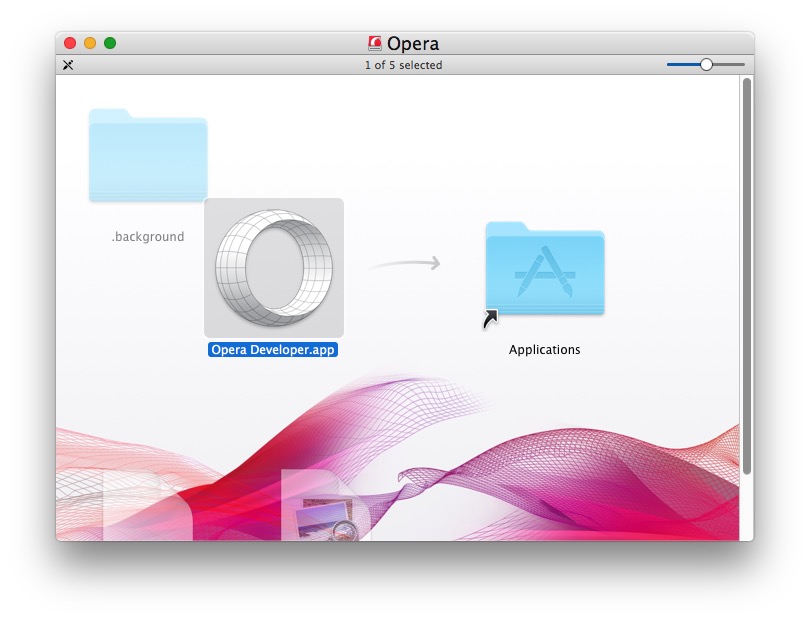
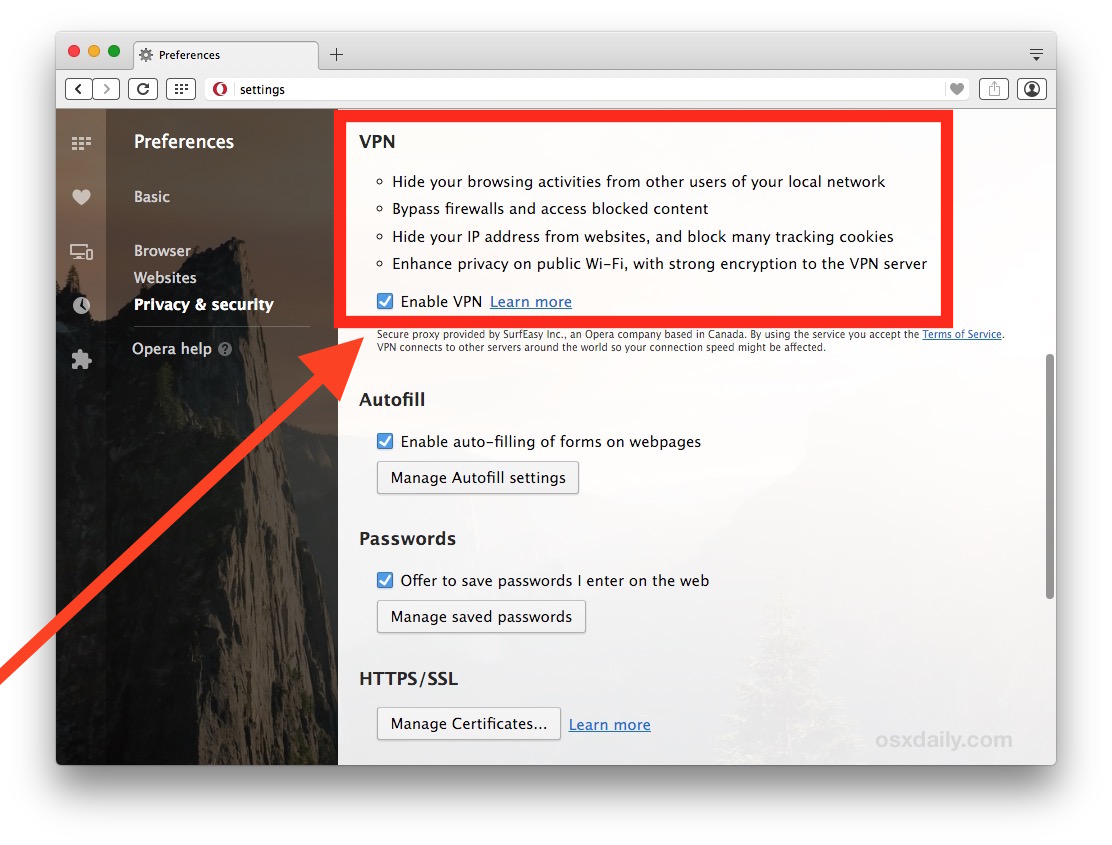
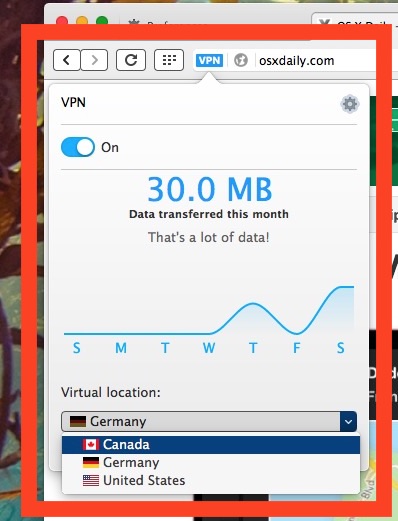
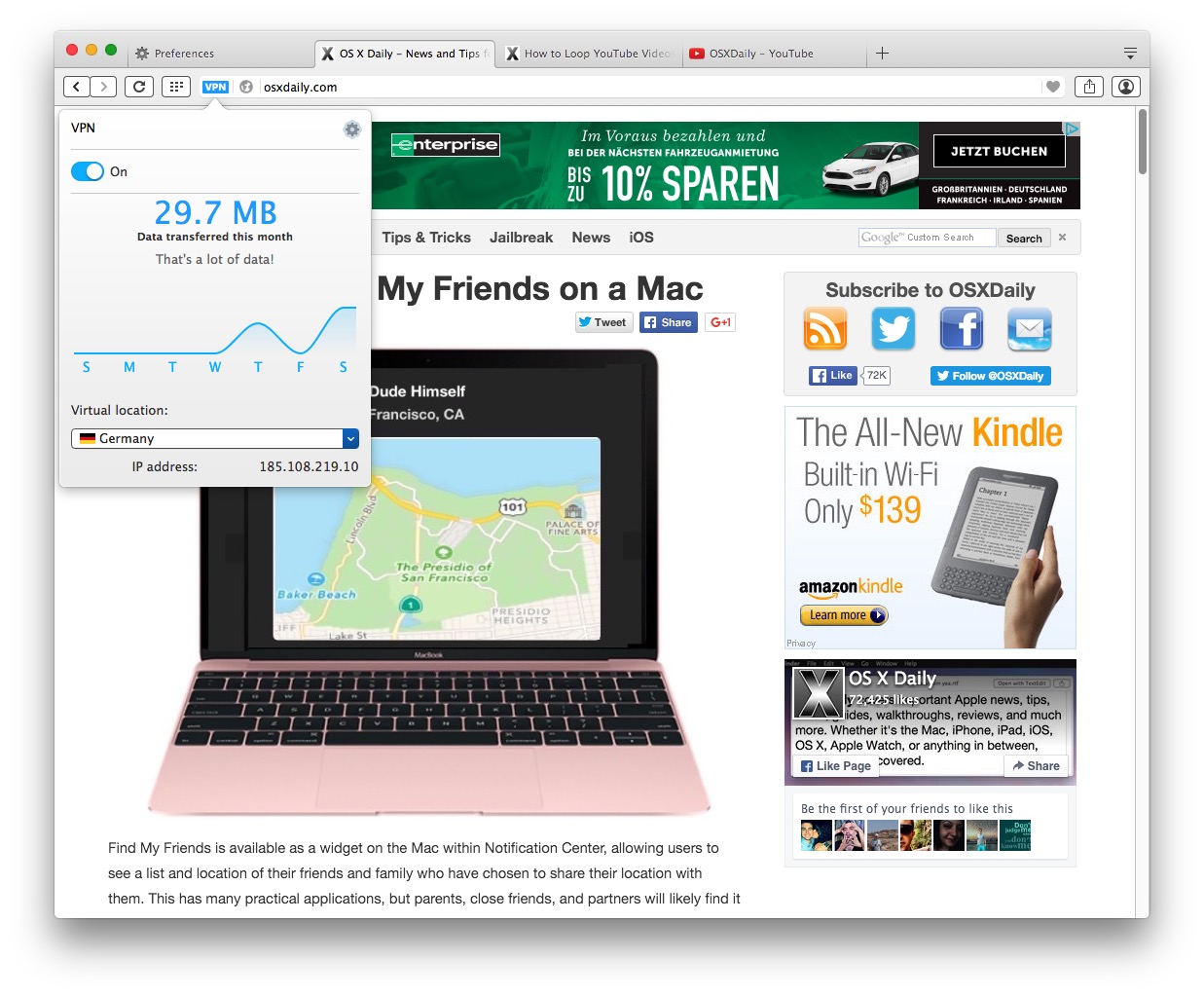
This is obviously an extremely simple VPN solution, built directly into a browser that is as simple to enable, setup, and use as this, and completely for free. Given that many VPN services are $10 per month or more, it’s really quite great.
Now that the Opera VPN has been enabled, you can toggle the VPN off by clicking on the VPN button and flipping the switch to the OFF position, and back on again by returning to the same menu and flipping it back to the ON position. The same menu also allows you to easily check your data usage of the VPN service.
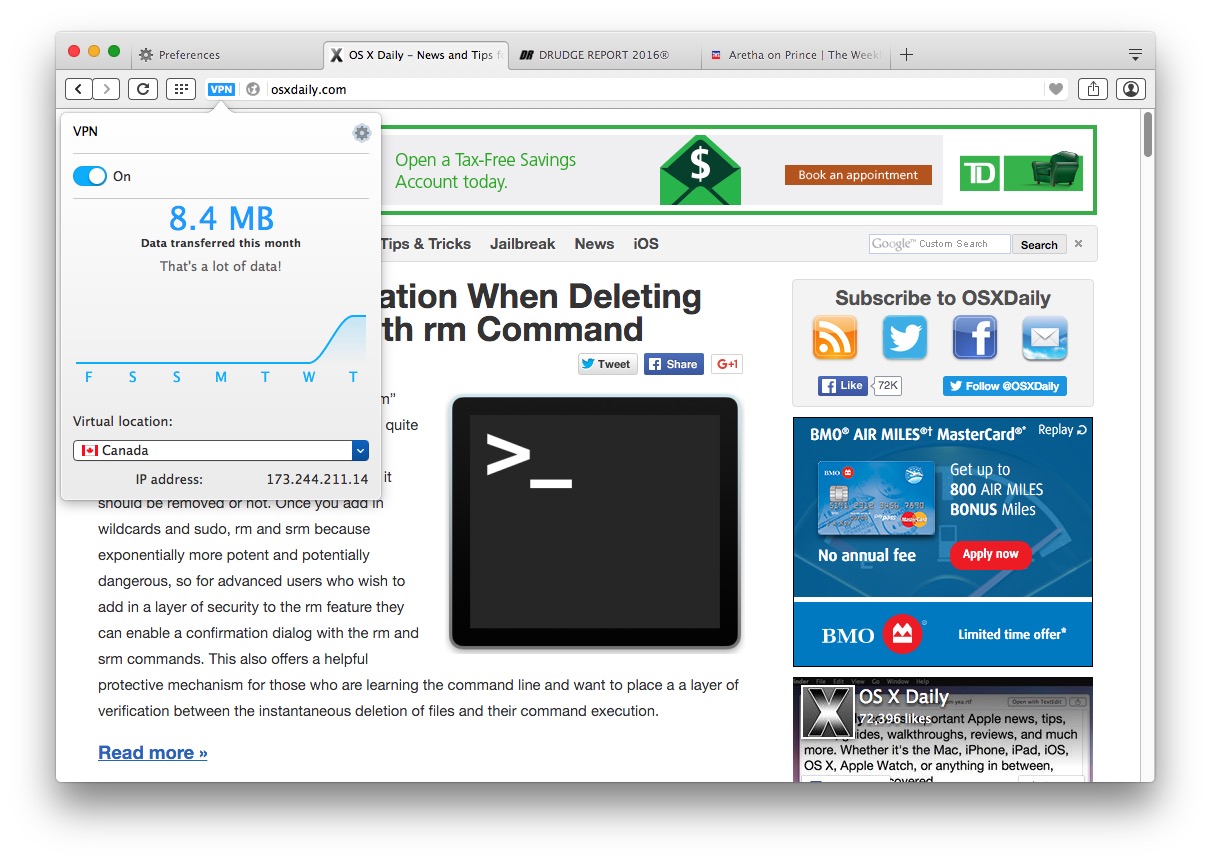
Keep in mind this is not a system-wide VPN service. Thus, in order to maintain the VPN IP and whatever privacy, security, or anonymity it may provide, you must stay within the Opera browser itself, as the VPN is limited to Opera only. That makes it behave kind of like using the TOR browser, though it’s obviously less anonymous and randomized than TOR would be. If you plan on using the Opera VPN often, you would probably want to set the default web browser on the Mac to use Opera, so that links opened elsewhere will open into the Opera VPN rather than the standard browser.
You’ll want to be sure the blue VPN badge is visible to indicate it’s in use at a given URL.
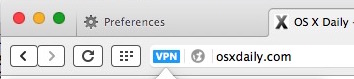
By the way, if you’re using a different regional setting and you access Google to find it’s kicking you to a language or region you don’t actually want to search from, use the non-directing Google domain version as described here.
Since many VPN services charge a monthly fee of $10 or more, this free offering from Opera may very well supplant the need to pay for such a third party service for some users. Of course it’s limited to the web browser, but if all you’re using a VPN service for is to access regional specific web content or video streaming, or just for web based access and services, it’s likely sufficient to meet those needs, and it’s obviously much easier to use than a SOCKS proxy and SSH tunnel to achieve the same effect.


nice article
I am in Sadi Arabia. I have installed Opera developer. The VPN box is orange and there are no vrtual locations to choose from, hence no VPN. What’s the point!!!
You should NEVER use a free VPN, since you know, bandwidth isn’t free. The Chinese ownership of Opera is also very troubling.
Opera is owned by a Norwegian company
https://en.wikipedia.org/wiki/Opera_Software
A Chinese company attempted to buy them, the offer has not been accepted
http://www.nytimes.com/2016/02/11/business/dealbook/china-opera-kunlun-qihoo-golden-brick.html?_r=0
Hmm I just downloaded opera and the VPN section has a link to SurfEasy VPN – not an Enable VPN check box as the image above shows. Maybe because I am in Australia..?
I am in the USA and I do not have one either.
Did you download the developer version?
Apple should consider this for Safari OSX and iOS developers versions (the purple one) if there are not any laws in the US forbidding it.
Apple may be wanting to step lightly after what just went down with the 3 letter organization, but it’s just VPN. That wouldn’t be considered exporting encryption technology would it?
If not I wouldn’t doubt If they’re not already thinking about it. Perhaps OmniWeb would be a good browser for this.
I don’t trust anything online anymore. I use lil’snitch and every blocker extension I can get my hands on. I never do anything illegal but I have a real problem when I check out my browser’s cookies and see nearly a 1000 or so that have been placed there from clickbait. And when I say clickbait I me links I emails from companies I do business.
Now I only have a half dozen cookies in my browser but I remember when doubleclick would show up within the first five minutes after deleting cookies.
And then there’s that old company called Intellus (I believe I spelled that right). To make a long story short, if you were pay a service to look up an old friend for you, this company Intelus was one of them who you might pay to look at a background check, etc.. Well it turns out this very same company would collect information on thier very same customers by placing cookies on their systems and then selling your browsing history to inquiring employees that are doing background checks on you! That’s messed up. They had to change there name a few years ago because some people were stating to catch on.
Google Intellus and see is that’s there new or former name. Then look at your cookies if you haven’t cleared them in some time. Chances are their cookie is on your computer right now tracking you and reporting back to them your internet habits. I believed they stopped a few years ago but I promise some of you that if you’re not blocking and monitoring traffic, you’re movements are being recorded and sold to anyone or any company including future employers. Intellus, at some point a few years ago split into different companies. One collects data through cookies and the other is a background check firm.
Sorry I went off on a tangent there but I believe it’s our duty to help educate other users, developers who are building tracker blockers and perhaps even help Apple to understand that we want even more security in both iOS and OS X (which Apple seems to be slowly ignoring these days), Adding VPN if possible, along with something like a clean way to blacklist incoming and outgoing traffic, and more encryption at some level in.
Good luck.
Apple’s web site chat service is not fulled to beleive you are on a US IP. It detects that you are from elsewehere and politley refuses to chat. Any idea why Opeea’s VPN is not working?
Not working for me, at least not where I am right now. I don’t get a blue colored VPN button, I get an orange one. There are no drop-down country choices.
Most likely because I’m traveling in the United Arab Emirates this week. I’ll try again next week when I’m back in the US, but if I can’t use it in this part of the world it becomes less useful for me.
Whenever I’m offered something for “free,” it always turns out that I am being sold.
Been using gcc for around 17 years now. Don’t feel like I’ve been sold.
It works flawlessly on Netflix USA. Thanks for this great tip.
My experience: once you enable Opera VPN you have to quite Opera then restart it before the vpn icon appeared.
The Norweigen owners of Opera have been in negotiations with China to sell Opera to them.
When China owns Opera will it put restrictions on its use as it does to the people of China?
Does anyone know how the sale is going? Has it been set in stone?
You do realize Opera is being bought by a Chinese company? They put spyware on home security systems and hack into OPM. I don’t want to give them direct access to my computer.
Huh? NOT free?
Try risk free. 7 day money back guarantee!
SurfEasy Total VPN plan costs just
$3.99 USD/Month
BILLED ANNUALLY
The Opera VPN is free. It behaves more like a web proxy, but it’s free. Hard to beat that price.
I would be wary of all VPN services in general, free or paid, they are not as secure as they claim to be. I have a friend who was contacted by an ISP with a Cease and Desist order after torrenting over a supposedly secure VPN service that is widely acclaimed to be great. So great they turn over your data to your ISP or anyone else who requests it! Defeats the purpose of VPN, no? If you want one to be secure at a coffee shop, SSH into your home computer and tunnel from that.
Also a funny story, but I know of a musician who was torrenting their own music from a file sharing service and got a similar letter. LOL.
Is it because I’m in Canada? I don’t get the “instal VPN” button within Opera. Instead I am offered a “to pay Surfeasy” thing. My version of Opera shows as “32.0.1948.25 – An error occurred while checking for updates”. Is this the latest? Thanks
You need to use the Developer version of Opera that is linked, that is the one with the VPN built in, Opera Developer version 38.0.2205.0 at the moment. Developer release has silver icon, normal release has a red icon.
But the developer version does not support flash or silverlight so how can this work?
Thanks a million.
Here’s the release from Opera, they are based in Norway.
http://www.opera.com/blogs/desktop/2016/04/free-vpn-integrated-opera-for-windows-mac/
Can’t wait for this to arrive on iPhone. Great feature on desktop. Thanks.
The VPN works perfect, using it now. Thanks for the heads up!
Now if only we could tap into the same free VPN for torrents… heh
There are some web based torrent clients, you may give them a try
I could not find any usable web based Torrent client, some load Java which I trust even less than snooping ISP given how insecure applets re.
Any ideas for web based torrent? I would use that for this as well.
The VPN works fine in Opera, IP changes, but it crashes in Mavericks when you click the VPN button. So I guess I am stuck with the IP they assign me, that is fine but I can’t check data or other info.
Same here using my French Mavericks. At each launch of Opera and each activation of the VPN, I’m stuck with the same German IP, and it’s impossible to change it.
How can you tell which region you are assigned to?
This is really great, I pretty much only use VPN for bypassing web regional restrictions and this gets the job done. Thanks a bunch.