iPhone Not Sending Text Messages? Here’s How to Fix SMS

When an iPhone user sends a text message to a non-iPhone user like an Android phone, the message is sent through SMS, as is indicated by a green message bubble. Sending text messages by SMS is also the fallback when an iMessage doesn’t send for whatever reason. Typically transmitting an SMS text message is very reliable, but sometimes an iPhone won’t send a text message, and in such a situation you’ll likely want to troubleshoot the problem.
Keep in mind that most iPhone users communicate with other iPhone users with the iMessage protocol, which is signified by the blue message bubbles (as opposed to the green bubble which signifies SMS / text messaging). Of course, sometimes the iPhone won’t use the iMessage protocol even if the sender is on an iPhone as well, particularly if the recipient is out of service area or has turned off the iMessage service for some other reason. We’re not really focusing on iMessage here though, we’re focusing on the standard text message protocol instead. Nonetheless, these troubleshooting tips may resolve an iMessage problem as well.
Why is my iPhone not sending text messages? Here’s why, and the fix
There are several reasons why an iPhone may not be sending SMS text messages, often it’s service related. Let’s review those possible reasons and then cover some troubleshooting steps.
Cell Service Issues Can Prevent Sending Text Messages from iPhone
Before proceeding with troubleshooting, let’s cover the most obvious service related reasons why an iPhone won’t send a text message:
- The iPhone has no cellular signal – no SMS text messages can be sent without a traditional cell signal
- The iPhone has no service – if the iPhone does not have a cellular service plan active, it will not be able to send text messages
- The cellular reception is so bad that iPhone can’t send a text message – if service is awful (think 1 bar or 1 dot or cycling between “Searching…” and dots), the phone likely won’t be able to send or receive text messages
- The cell number you are reaching is disconnected – this is often the problem if the recipient has recently changed a phone number or you have multiple contact numbers for the same person, so be sure you are addressing the proper phone number
- AirPlane mode is enabled, thereby disabling the ability to send messages and text messages – toggling AirPlane mode off will fix this specific issue quickly
It’s pretty obvious when a text message doesn’t send (or iMessage too), you’ll see a little red (!) bang exclamation sign next to the message, usually with a ‘not delivered’ message.
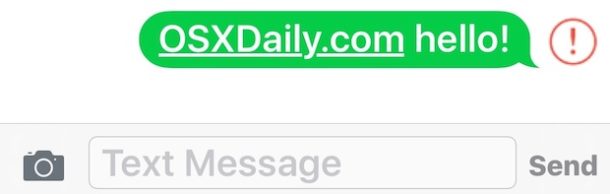
If any of those service related issues are the problem, you’ll need to either regain a stronger cellular signal with the iPhone, or reactivate a cellular service plan if applicable, or insure the proper contact is being messaged. If the cellular connection or service is not the issue, continue on with troubleshooting techniques to fix SMS transmission from iPhones.
Turn the iPhone Off and On
Often times rebooting an iPhone is sufficient to remedy problems like this. Simply hold down the Power button and the Home button until the Apple logo appears on the screen. When the iPhone powers back on, try sending the text message again.
Be Certain SMS Sending is Enabled on iPhone
Most iPhone users have iMessage enabled, but some may have accidentally (or intentionally) turned off SMS support.
- Open the Settings app and go to “Message”
- Locate the switch for “Send as SMS” and turn this to the ON position (if send as SMS is already on, try turning it off for about 10 seconds and then turn it back on again)
- Return to Messages and try sending the text message again
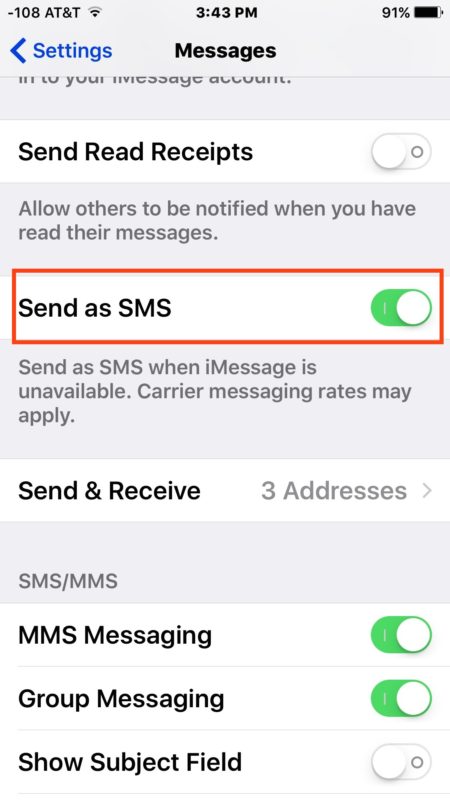
If SMS sending is disabled, only iMessages will be sent, meaning no Android or Windows phone users could be contacted, and anyone without iMessage enabled wouldn’t be reachable through text either.
Reset Network Settings
Resetting network settings can be a pain because you lose wi-fi passwords and custom DNS, but it can also be a cure-all solution for many common networking issues with iPhone, including the inability to send messages. Here’s what to do:
- Open the Settings app and go to “General”
- Choose “Reset” and then select “Reset Network Settings”
- Confirm to reset network settings, this will reboot the iPhone
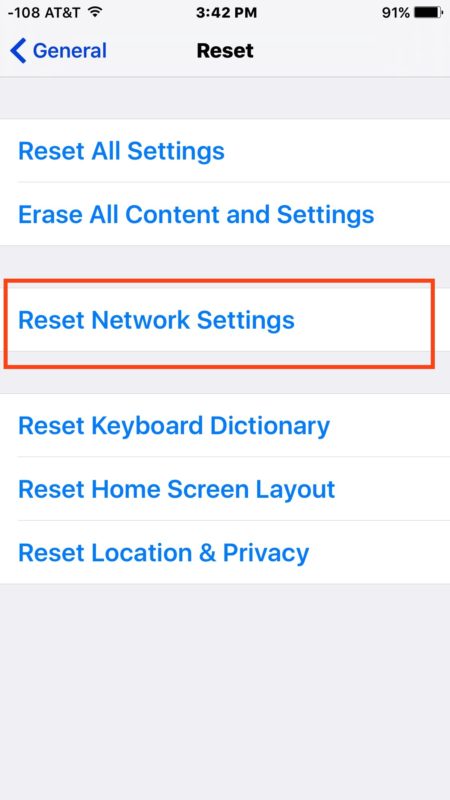
When the iPhone boots back up again, all network data and settings are trashed and so you’ll need to re-join networks, but on the plus side, it usually fixes any weird networking issues. Go back to Messages app at this point and try to send the text message, it should work just fine.
Delete & Re-Create a New Message
Sometimes simply deleting a message thread and recreating a new message is sufficient to resolve a message sending failure. Why this works is anyones guess, but if it works, who cares?
- Open the Messages app on the iPhone and swipe left on the message to remove
- Choose “Delete”, then tap the new message button and create a new message thread to the recipient, sending as usual
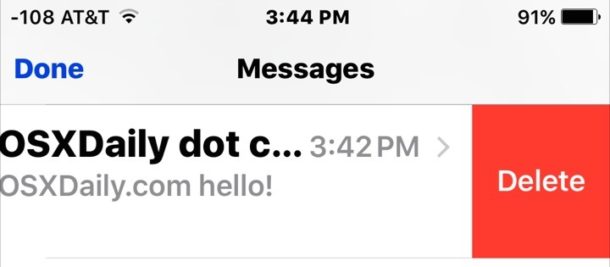
Other Possible Solutions to Problems Sending Text Messages & iMessage Sending
- If the sending problem is occurring and you notice that iMessage is stuck on ‘Waiting for activation’, you can fix it with these instructions, and similarly, you can resolve activation error messages with these directions
- If you suspect the error is not on your end or the recipients end, you can check if Apple servers like iMessage and iCloud are down at a designated status page on Apple.com
- Sometimes force quitting the Messages app can resolve an inability to send messages of all kinds
- If the recipient recently left iPhone and went to Android, they may need to detach the phone number from iMessage
Know of any other tricks to resolve an inability to send text messages? Let us know in the comments!

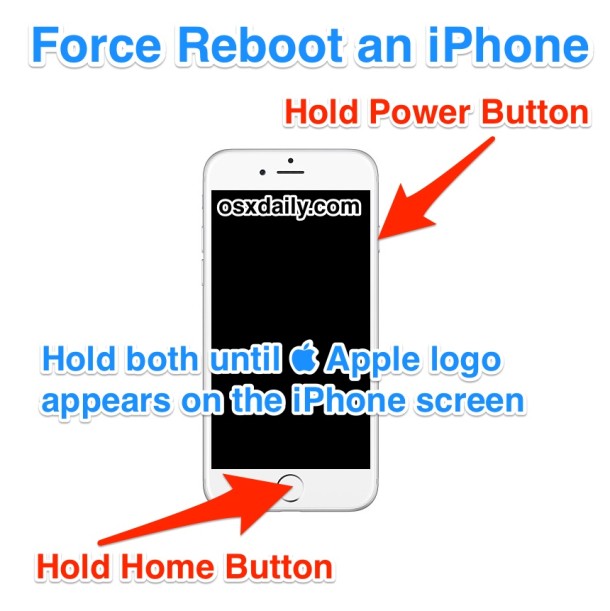

I started this issue on iPhone where iMessages work but not sms. Restarting or other standard stuff didn’t work. Issue started after an aero plane journey and I saw a comment recommending turn aeroplane mode on and off and it fixed my issue.
I started having this issue when I changed networks. The texts were saying not delivered but I was getting responses to some (not all). Network provider said everything was fine their end so the issue was with my phone.
I had requested a PAC to transfer my old number and by chance I discovered the new number was still stored in my phone settings. I manually entered my new number and this fixed it.
I have same issue. Did you fix it yet? Would you mind telling me what you did to fix it?
It worked for my iPhone X
Didn’t work for me but thanks for at least offering up a solution that’s different from the usual “restart your phone, make sure your messaging is enabled, etc.” smh. Responses from Apple and Verizon have been utterly useless.
Hi, this issue is related to SIM card. Either have a new SIM card with same number. Or try this. This worked for me. As the messages wasn’t going, I inserted an old corrupted SIM to check. That SIM was so old and corrupted, the iPhone couldn’t detect it. I removed it and again put my SIM back. Now it started working. It started giving me message when I insert the SIM, something like “You would be charged as per your Provider blah blah”. I hope this helps someone. It took me long time to figure out.
I have had the same problem too. Just read turn airplane mode off and in and my message sent.
Hope it helps. Share if it does.
Me too. What gives with the stupid things? Aren’t they supposed to be of “merchantable quality” and shouldn’t someone official be chasing this up? None of these worked on my iphone 6 and why are we chasing our tails on this? I paid a lot of my hard earned money for this device with programmes like this that continually fail. Fail, fail, fail! Isn’t there somewhere you can go for someone that knows what they’re doing with this mess?
I’ve tried everything..Every single thing my iPhone can’t still send messages, still not delivered
same idk what to do
I’ve tried everything..Every single thing my iPhone can’t still send messages
Like never ever
Still not delivered
I’ve tried heaven and earth
Update yo time in general. Date and time go to automatic
This stuff did not work
Thank you. My thought exactly. Trolling…
A friend of mine has an iPhone and i tried to go the setting and go to SMS switch but none of that information shows, I got to messages and I look for the switch but nothing shows. Weird part is that she has full bars in his service and still wont send.
Could there be an issue with certificates being bad/corrupted?
Would having the wrong date and time also be the cause for not sending text messages?
The time and date on my phone isn’t getting set automatically, its on Jan 1, 2000 12:00pm.
I also can’t surf the internet nor wifi. , only a couple sites barely partially do load.
Wow — I’ve been struggling with this issue on a new, European SIM card in a newly-unlocked iPhone 8 for a week, finding no solutions through the carrier or online — but your solution “Delete and Re-Create A New Message” did the trick for me. Thanks for solving this frustration!!
My phone is not sending any message to my friends and family and the only thing it says is not sent.
I had SMS enabled. It didn’t help. In fact, I think it was the problem. I turned it off and the text went through. iPhone X, software version 13.1.3.
It sounds so stupid but I have tried every other trick suggested and this is the only one that worked for me.
Turning on and off Airplane mode worked for my iPhone 6. Why?
We had this problem on my wife’s phone texting my daughter. I looked and the message history was only 1 day. I scrolled deeper on the main screen and saw the thread that went back a year.
For some reason, she had created a second thread with the same person, and all messages on the new thread received red error that it could not be delivered.
I deleted the second thread, went back to the first thread, sent a message and – boom – it delivered no problem.
My iPhone 6 sometimes enters a state where it refuses to send sms, and all attempts at resending fail as well. As others have noted, switching airplane mode on and off after a few seconds normally makes it possible to resend the message.
Turning Airplane mode on and off again worked for me
Great, solving for more than 3 hours with operator, still red crazy Not delivered! Switch off and back on airplane mode: OK. Great, thanks
Worked for my iPhone 6 as well. Thanks so much. I was getting very frustrated.
It just worked on my iPhone 6 too! Thank you so much for this!
@crystal
Dont think u can send SMS with attachments. The prorocol does not support anything other than simple text more than 160 characters. Longer messages are split into multiple messages and rejoined. Doing this for attachments would be super tedious.
I have an iPhone 7. None of the above works for me. Its frustrating. But I found a hack. Forward that message to the same person. Hold the message and tap “more” and u will get the forward menu. 95% of the time it works for me. But still looking for a more elegant solution. Maybe will be resolved when i upgrade to a new iPhone in October.
Why my iphone 7 can send txt msg to some phone # and not others? is it I have been blocked by those phones
I turned the phone off and when it came on again, the message got sent
I tried everything and non of it worked, I had to send a text to my mother (who has an android) and it just will not send no matter what I do
Reboot, if that doesn’t work reset? Is this windows?
Close enough! You’d be surprised how many technical and software issues are resolved with a reboot.
None of the options worked for me. Can’t send mms messages or sms with attachments. Still get “message failed failed to send” and the red exclamation point inside a red circle.
I have found that when I include my name along with the Android user I wish to text that the text goes through. If I just enter the recipients name, then it doesn’t. I tried all the other fixes mentioned with no success. Just stumbled upon this option while in a group message and realized that all members were sending and receiving.
Oh how common apple wont let you text over WiFi …. to anything but another apple device
Not the future
I upgraded to an iPhone 10xs in November. In mid-December, the issues started. I could not send or receive texts from Android phones. I was communicating with these phones before. I have reset the Network settings and that didn’t work. Apple support told me to reset to factory settings and that didn’t work. I still cannot communicate with Android phones.
I’ve tried all of the above and I still am unable to sms anyone without an iPhone. They can text me but I cannot text back.
This has happened once before and my phone needed an update and it worked!!
My update is current and it just started acting up yesterday 🤷🏼♂️
Greetings!
I have tried all of these solutions to no avail. I have an iPhone 7 and am able to send and receive texts to everyone, but one person. Text exchange both ways worked fine until last night and all of a sudden, all of my outgoing texts to this person cannot be delivered, though I can receive texts from him. He has an Android, but I am able to send and receive to other Android users. Any help would be appreciated. This is extremely frustrating as it happened all of a sudden. Thanks!
First, make sure your carrrier has not blocked SMS text on your phone account accidently. I have a new 8 Plus and my spouse has a new 8. He could receive and send SMS text on his new phone. I could not.
I tried all of the suggestions here, including resetting network. So I took my iphone back where I bought it. The rep could not find a solution. He called Verizon Wireless, my carrier, to get warranty activated, and Verizon found that they had blocked SMS text on my phone account in error. Problem solved! Of course they had no idea how that happened.
Thank you thank you thank you so much!!!! I was having trouble getting my brand new iPhone 8 to send texts, the SMS was turned off for some reason and the second I did it, everything went through.
As someone wrote here earlier, try sending problematic messages with the subject line blank.
Having been plagued with occasional undelivered messages on my iPhones for years this tip has been a godsend.
On my new iPhone 6 (2018) if I have iMessages disabled I cannot receive SMS messages from people who have iMessages enabled i.e. from most people with iPhone. This sucks. You are forced to have iMessages enable. Hope Ive steps down from software design.
I can’t send message to a particular contact, messages to other contacts are sending as usual. Please help me in this problem.
My iPhone would not send a message to two recipients who both have iPhones, despite trying again many times with 5 bars on the phone and then with a wifi connection.
I tried several fixes suggested above (turning the phone on and off, putting it into airplane mode and out, and a few others) and had no luck.
Then I copy-pasted the message into a new text to each person individually. That worked fine.
I have had trouble sending group messages with the iPhone before so it seemed that was the problem, rather than a bad phone connection or phones off.
tried everything here except network resetting, but nothing worked consistently. don’t want to lose my contacts if i reset the network. i either don’t get sms messages from androids or i get them at several minutes delay interspersed between subsequent iMessages (during the test).if i had known about this problem i likely wouldn’t have gone with an iphone.
Put your phone in airplane mode, then turn airplane mode off, and try re-sending. I tried everything in this article with nothing working, then this one did!
I was reading this article has my wife was having problems texting. Turns out no credit on phone . Worth putting that on the things to check on phone if texting on SMS . I message is free but you pay for SMS .
None of these fixes worked for me. I can text some people fine, but others I cannot send texts or iMessages at all to. But here’s the kicker… I recently got a new phone and thought this problem would be fixed. Nope, it’s the same. Also, my wife has the same phone and does not have these problems. Could it be my cell phone provider?
Thanks, i didn’t know about SMS, and my texts weren’t going through to misc. contacts. Turned it on, it works. Goody.
Big big Thank you to Peter Hartnall. Been months trawling for the answer and you have cut out all the complete cat d stuff and made it so simple!!
Thanks for the article. Turning the airplane mode off and on worked for me for some reason!
In my case. Deleting the recipient and start a new conversation worked. I did reset the network also turnin I message / text sms message off didn’t help. So I suggest try to delete the person in your text message recipient list first then the rest of the solutions.
Thank you for the author of this article for helping me out!!!
Resetting network settings did the trick for me. Thanks, probably saved my marriage.
I was having issues only with SMS (green). Found this post on Google and resetting network settings fixed my issues. Strangely, recipients would still get my texts and respond even though on my end I’d see the red exclamation mark and “not delivered”. Happy it’s fixed now!
Thank you! Great advice. It worked!
I think Kent’s post above suggested one critical point. Text messages via SMS are sent as data and requires that cellular data must be turned on when not using iMessage. I encountered this issue recently when sending a text message to an Android phone. My usual (green-iMessage) texts are sent via wifi and go through without any problem, but when I see the blue box I now know to turn on cellular data.
if I reset network settings will I lose anything on my phone? like my messages, pictures, etc
My problem is that I can call a Samsung phone number and have a conversation but my text messages don’t seem to be being received, even though they are showing as being sent. And it’s only a problem with one/two particular numbers!!!???? Any suggestions? Thank you
My problem is iPhone to iPhone. All text messages are received except for mine. Any advice?
I kelt getting not delivered when trying to send text messsge. I tried reset network, forced hard boot, turn of and on iMM, MMS, SMS, buttons, did everything you mentioned, but it would not deliver my message. So I dropped down the page, and in the hot IPHONE issue, it said if phone running hot, close down all apps. I double tap my home button, then cleared all running apps. Went back to the text and it was already sent my closing down all background apps. Thanks
I had this problem for months SMS nor sending reiceving ok Apple and EE could not help tried everything new device changed number still no iMessage activation. Got new sim and worked straight away. Was talking sim out when pawning phone and using in a cheap model must of damaged it but it works now so relieved
Like to clarify some information that some people are mentioning but apparently are not paying attention to. First off, whether your color blind or not in terms of blue or green in the messages; you can still know whether it is a imessage or text message based on what the text box shows(the box on the bottom where you type the message ). It will say “imessage” which corresponds to blue or “text message” which corresponds to green. Most people don’t pay attention to that but it is a good way to know whether it is a imessage or text message. The imessage is based on the “Apple” ID that you are using whether the phone number or your email; and would like to point out that some devices like the Ipad which uses email ID can only send text to those people who are also using a “Apple” device. Also, imessage is done with wifi usage while text is done with cellular data
Anybody know exactly what the options of “Group Messaging” and “SMS Messaging” do? Having trouble finding a clear answer at support.apple.com. I’m thinking of adjusting those since someone in my group list can’t receive MMS. The 1 person in my group can only receive SMS.
Nothing is working for me
Have you tried searching at both websites of 1. support.apple.com and 2. discussions.apple.com ?
You can usually find an answer there; lots of power users (and regular users) as well as helpful employees. Very cool websites!
Just got my iPhone 6 Plus put on Straight Talk and literally everything in my phone works except for being able to send sms texts, and in the send/receive section in Setting>Messages not only is not there at all sometimes, but also when it is ONLY my email shows up, my phone number is not even an option to choose…… so frustrating
By deleting the previous messages and recreating new messages, it fixed my problem of not being able to send messages using an international SIM. Thanks for the help!
Resetting the network settings worked for me!!! Thanks!!
Steve. You must have voted for Trump. You have his sense of Tweet deplomacy!!!!!
My problem is strange.. i wonder if anyone can help me.. whenever i try sending a msg to more then one receipent it says ‘not delivered’ i have reset network. Reset all settings. Even reset factory settings… still the problem continues… and its more frustrating when i try the same thing from my friends phon and his phon works properly in this matter
I tried all of these troubleshooting stuff and it Still doesn’t work. Any other options
iPhone 6 not delivering texts to 3 T mobile Android phones. Tried all these suggestions. Only 1 solution works for us. Disable iMessage. Now SMS works as normal. And watch out this Apple send to turn iMessage on when updating phone. Sneaky buggers.
How do I turn iMessage off? And if it is off, how can I send text messages? I want to throw this phone away and get android/windows… so frustrated.
Thanks so much for helping!!
Reset network plus delete and rewrite message — finally, it worked. Thank you for sharing info!
I have a Chinese Uhans ,, android phone, had sms “failed to send” notice.. you must set the native messengers setting with the call centre number applicable to your carrier, Telstra, Optus, Virgin etc..
set the number then test it….
install your favourite sms app as default…. textra, signal etc..
enjoy!!!!
Happy New Year 2017
Have trouble sending texts to android users. It’ll be fine for a while and then Randomly it’ll say not delivered, even when they are delivered and then other times they’ll stick. I have a iPhone 7 plus.
Excuse me! I would like to say that I can’t send any message
I thank everybody for trying to help me.
But the question still the same, i receive every message but I can’t receive anyone!
I don’t know what I can do!
So. This morning the other people that I was able to text…..well I can’t now. Get a “not delivered” error.
I’ve tried numerous things included “reset network settings” and it didn’t work. I was able to send a text message to a particular person last week and this week it doesn’t work. Can send texts to others, just not this particular person. Don’t know what has changed from this week to last week. Very frustrating.
Thank you, the “Reset Network Settings” worked!
I appreciate your answer to my problem. It not only helped me solve the problem it helped me understand how the variables work .I am over 60 and all my devices are Apple but I still need simple easy to understand steps in lay terms.5⭐️’S
Found this article, might help ya. 🤔
This helped me a lot, thank you!
My boyfriend purchased a phone at Walmart and got a prepaid plan to go with it. It’s an LG smartphone, but my iphone insists on sending imessages to his phone even though it’s a new number and new service. The blue bubbles will say delivered and read, but that can’t be possible because it is not an iPhone! The only way I can text him is if I turn iMessage off completely. My calls go through to him just fine, but why is my phone sending iMessages to a NON iPhone. I’ve spoken to apple care and Apple Store, and they have no idea. Any clue?
My partner upgraded to an iPhone SE, and lost SMS contact with her mom (android user) but not with me (android user). Baffled.
Thank you. Resetting the network worked!
That isn’t what the “Send as SMS” switch is for, though; that only applies when the recipient is an iMessage user and the fallback to SMS would otherwise happen. It will go through normally for SMS, or at least it’s supposed to.
Something you didn’t mention but should IMO: tell people who travel to out-of-data-coverage regions to turn off iMessage. Otherwise, iMessages can be “delivered”, to the traveller’s other devices. Your traveller wouldn’t want that, and nor would your sender. Also mention that if you hold on a message that is not yet delivered with iMessage, you can “send as text message”. This sometimes (always???!!!) fails to occur automatically. Apple could (and should) have been smarter about this, insisting that a registered iMessage number-holding device check in with iMessage at regular intervals, so when the registered device goes out of range, so does iMessage delivery for that number.
Wish I could send SMS from iMessages on my Mac. Help says I can, but in fact I can’t even though iPhone is set up to send (and does send) SMS. Tried the other day to send to friend’s Android phone from Mac. Message had blue bubble and the information (I) says “number not registered with iMessage.” No kidding!
Ho do I subscribe to osxdaily.com?
Thanks
I found a very simple solution to an sms message not going to an android phone from an iOS device. Just leave the subject line blank. It works a treat.
Apple’s hardware is amazing. Thank you S Jobs. Love my Macbook.
But when it comes to software….oh my.
Colorblind is not something Apple’s designers were prepared to design for. Bigger Bird is spot on about their design issues. Apple dumbed-down great hardware in the name of their religion called Software Simplification. Today, Apple’s software is their Apple Achilles’ Heel. It’s great on paper with philosophy but short on designing for real users. While Jony Ive demonstrates his hubris, Jobs must be screaming from the other side.
Yes Jason, you make a good point. I bought a macbook air to replace my Dell netbook that was showing its age. I “minimized” OS-X by removing a lot of the components (Spotlight, Airdrop, IMovie, Quicktime, Messaging, Itunes, facetime, mail….) so the OS would be very compact. I installed VMware. I now run Linux pretty much full time on my macbook. VMware runs fantastically on the macbook.
We are not allowed cameras at my workplace, so I fixed that problem using some silver paint.
Thanks “bird”. “Steve” was being rude. He did not seem to get that I am colorblind.
The funny thing is, I have trouble with blue. So, unless you specifically tell me to look for blue and green, I will not notice the diffrence.
I bought an iPad, and never felt the urge to tap the messaging icon.
I later bought an iPhone 5, then two years later, a 6+, and never noticed the difference. I only learned about iMessage once I read about it in the press.
Later I noticed that I had a lot of iMessages on my iPad. I closed out iMessage on both devices and put an end to them.
I work in IT as a Linux developer. If I did not notice, what chance did “john consumer” have?
I think iMessage was a cruel joke that the Apple developers played on the consumer.
Literally millions of people of all ages, from children to seniors, use iMessage without any problem. No instruction needed.
So the issue seems to be you and not iMessage. But I admire your courage in publicly admitting your shortcomings.
Steve… It is easy to be a dick and you are out to prove it.
I doubt that half the iMessage users are aware that they are using it. I am not even talking about those of us with vision imparement. It so happens that 1 in 12 European men are partly colorblind. I happen to have difficulty with blue vs green.
Steve you are pathetic. Typical internet warrior. Tough guy behind those keys….wimp in the real world. Probably still living home with mommy and daddy.
maybe he’s a dick head lol
What a pompous twat you are Steve.
No instruction needed in many cases. But as one who taught Java nationally for a top Fortune 500 company and who used to use Droids, I myself didn’t know about iMessages for a long time after switching to iPhone. Who has time to memorize a long manual (if you can even get it)? Rather you generally learn the features you need, and then search for a solution once a problem arises. The whole text/SMS/iMessage is confusing as can be, especially if you turn on Airplane Mode and THEN reenable wifi. Try sending a text now internationally without paying Travel Pass charges. So, yes, Steve, I agree with those who say that you are rather obnoxious.
Wow, I hate Imsg. It has been created by apple again to track its users. I don’t care but really why would anyone want a huge conglomerate like apple to know your every move? I say do away with imsg its not needed.
I use iMessage and SMS. iMessage is a great product, I hope that Apple creates an iMessage for Android app, and iMessage for Windows too – I know that sounds crazy, but that’s what WhatsApp and Facebook Messenger are, and it would further help Apple in the messaging business.
Anyway, to your issue, I notice that many people have a hard time differentiating the blue message and green text bubbles, anyone who is color blind or has vision issues tends to have this problem (along with the tiny text on everything and lack of buttons) this is just one of many ways that Apple has dropped the ball on accessibility in favor of The Jony Ive-ification of user interfaces, which translates to bad user experience in favor of a mockup user interface that looks good on paper in Industrial Design 101 class but would fail any User Interaction Design class. Of course, Jony Ive is untouchable at Apple, he is The King and spends all his days at fashion shows, so maybe he is going to retire soon, it certainly feels that way with the horribly ugly iPhone 6s design!
Good, It worked for me, just by reset network settings. Thanks you