How to Add an Image to Email Signature in Mail for Mac
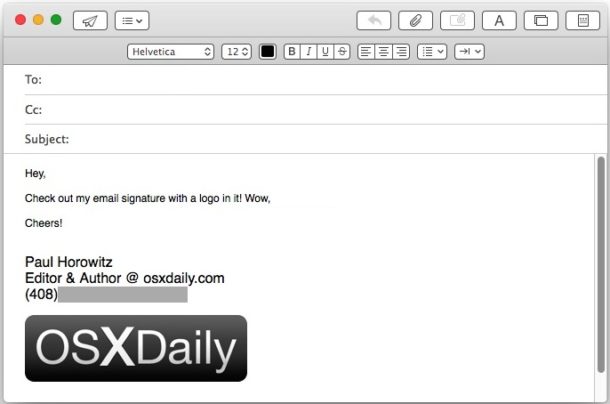
Custom email signatures are commonplace, whether they include simple contact details or a complete HTML signature on Mac Mail. A frequent further customization to email signatures is to include an image or logo, which is what we will show you how to create in the Mac Mail app for Mac OS X.
This method works to add any image to a signature, thereby making a custom image or logo signature in nearly every version of Mail for nearly every version of Mac OS, and it’s quite simple. All you need is a logo or picture to use, and a few moments of your time.
How to Create an Image Signature in Mail for Mac
You’ll want to be sure you have an image file or logo handy to use, put the image file somewhere easy to locate or find so that you can access it easily from the Mac Mail app. You can use this exact same trick to add an image or logo to an existing Mail signature as well.
- Open the Mail app in Mac OS if you have not done so already, then pull down the “Mail” menu and go to “Preferences”
- Choose the “Signatures” tab, then click the [+] plus button to add a new signature, or select an existing signature to modify it
- Create a signature as usual by typing or placing HTML
- To add an image or logo to the signature, select the image to use from the Finder and then drag and drop it into the Signature section of the Mail app
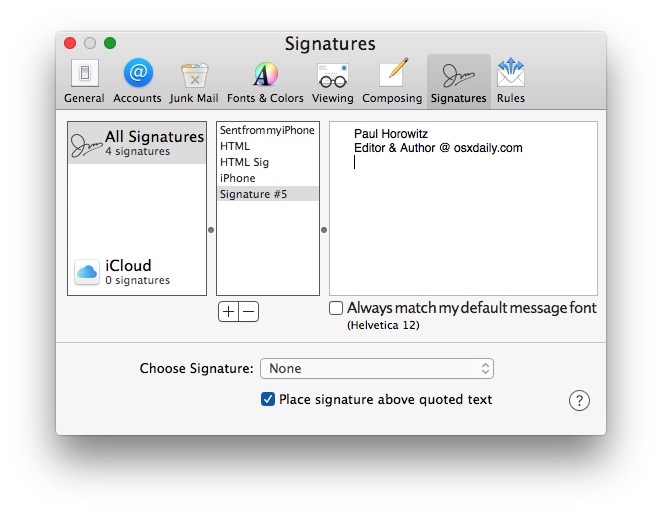
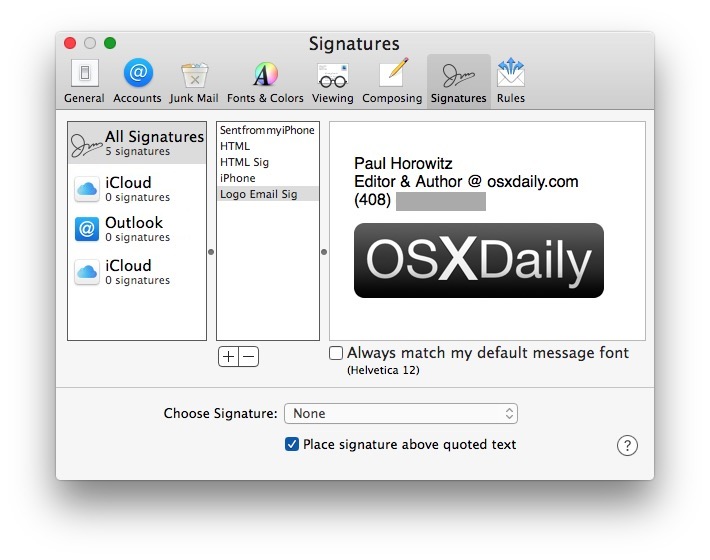
That’s it, the logo signature or image signature has been made and is ready to use.
Using the image signature in Mac Mail app is the same as any other custom signature in the mail client. When composing a new email message just pull down the “Signature” menu and choose the logo signature you created earlier, it will be automatically inserted into the current email.
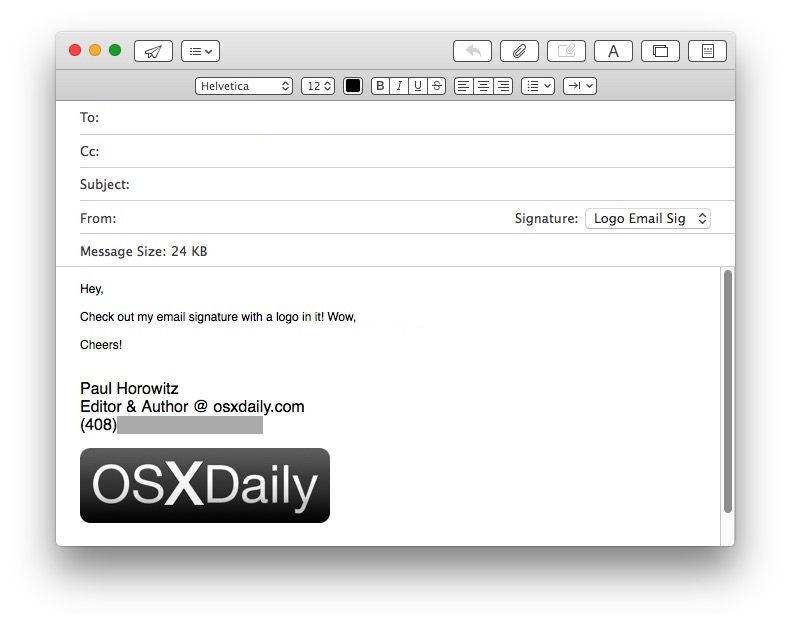
Image signatures can also be interactive with a link or as part of an HTML signature on Mac Mail, you can learn how to make HTML signatures here if need be. This is obviously for the Mac, but mobile users can also use a similar trick to set an HTML signature in Mail for iPhone and iPad which uses images or logos as well.


Hi David,
did you manage to do it? on that case can you tell me what line do I replace?
Thanks,
Santi
my signature logo pic that I set up in my signature… keeps going small / squished when I compose new emails.??? Help
I’m having trouble taking an image off of my emails (signature). When I look at the signature in preferences, it looks like I do not have any signature/image set up yet it shows up on my emails.
How do I make the image interactive? Using commend+K doesn’t work :(
How do I link the image to my website once it is in place in my signature?
I have placed logo image in signature and it works fine until I attach file in email. Then I get duplicated logo image which can bee seen only when mail is sent… Any ideas how to avoid it?
Same issue, did you find any solution?
is there any way to wrap text around the image?
This is exactly what I am trying to do as well. Did you get a reply on if it can be done?
1) create a signature as above – with a placeholder image
2) Quit Mail
3) In Finder go to user~/Library/Mail/V4/Mail Data/Signatures/
4) Pick the most recently created crazily named signature file and open it in TextEdit or Text Wrangler
5) Replace the image file with a publicly available URL for the image you’d like in your signature. If needed, place this on a web-server. The file on the server should be double resolution to not be muddy on retina displays. So 150×30 in your signature should be a 300×60 size file.
6) Save the modified signature file.
7) Use Get Info in finder to `lock` this file, otherwise Mail will reverse your changes.
8) Open Mail and use that signature as usual.
9) Bonus, send Apple Feedback in Mail to support URL images in Mail natively do end this signature hacking stupidity.
Thank you David. I do not like having logos as attachments come in from other clients, sometime five or six at a time with every credential and department, etc. with its own logo.
This is a very good solution.
But for regular folks, we need to have Apple change this. Not everyone will be comfortable playing in the guts of the Mac Mail although it is very easy, just have to find the right file.
So folks, send them your request.
Hi David,
You you be a little more specific about what text to replace.
I have an image on my server and the address is http://www.panocular.com.au/emailsig/Panocular_Logo_BLK_small.png
This is the part of the signature file where the image is. What do I replace?
–Apple-Mail=_4977D484-39A9-4326-B0F8-425ED2854586
Content-Transfer-Encoding: base64
Content-Disposition: inline;
filename=Panocular_Logo_BLK_small.png
Content-Type: image/png;
name=”Panocular_Logo_BLK_small.png”
Content-Id:
Directions are dysfunctional, and comments complaining that the directions don’t work are disregarded by whoever created them.
Fonts are not copied correctly.
As of the latest update, this no longer works. It displays as the filename, etc in the sig instead of the actual image.
Recreate a new image signature, it still works.
Same problem. When I drag and drop, I get the thumbnail icon for the image, not the image itself. I have tried re-saving the image, but that didn’t work. Any other ideas?
Same thing happens to me, I get an icon with the file name and not the image.
I am having the same issue. Let’s say I save out my logo 300x188pixels at 96 dpi. Whenever I drag it into my mail signature it 1. resizes to be larger than 300 x 188 and is blurry and 2. when viewing on an iphone, it appears as the image file name rather than the logo.
HELP?!
same here, there is just the icon of the file :/
hi,
well i tried the steps it works but, when i send an email to a Samsung device they cant see the image in my signature !
how to embed the image in the signature so it shows on any mobile device ?
Same here, image gets blurry and the size is tiny once sent. I did this for my colleagues, all are ok but one is doing the blurry and size think… :(
make sure the image format is png nor jpeg.
I had the same problem and resolved by doing that
When I paste my company logo image into the signature the image turns blurry. What am I doing wrong?
Using images, richt text and/or HTML in E-Mails is very bad style.
Often those mails are displayed wrong. They produce useless amounts of data transfer volumes – think of mobile devices!
And last but not least, they distract from the real content.
Never ever use images in E-Mails!
I have been trying to do this for at least an hour. I think some steps left out. Anytime I try to get image into this it is huge. Can’t find a way to get image anything like size I want it.
Try making your image smaller (really small, no bigger than 300 pixels wide or tall) before inserting it into the email signature. As you’ve probably noticed, once the image has been pasted in, it can’t be resized.
Good to know how to do this. Always wondered if image could be better than a normal signature
How do you get a logo on the side of inline text? I’ve had it done by Fiverr and they never told me how it works. Great article!
HTML