How to Use WhatsApp for Mac
![]()
Want to use WhatsApp on a Mac? Now you can. WhatsApp is a very popular cross-platform messaging client from the iPhone and Android world that is now easily used on a Mac or Windows PC, so if you’re one of the many millions of people who use WhatsApp for communication, you can enjoy the experience on the desktop with a native messaging app.
The WhatsApp client for Mac is full featured and easy to use. To get started, you’ll need a WhatsApp account and an iPhone or Android device with the WhatsApp application installed, beyond that it’s simple to setup and use. And no, there is no longer any need for third party emulation software or the WhatsApp web client, the WhatsApp for Mac or Windows app is truly native.
Setting up WhatsApp for Mac is really simple, here’s all you need to do:
How to Install & Use WhatsApp on Mac
- Be sure you have a WhatsApp account, these are typically tied to a phone number for an iPhone or Android
- Download the WhatsApp app for Mac OS X (or Windows)
- Launch the WhatsApp application on the Mac, the screen will load to a QR code
- With your iPhone or Android phone, open the WhatsApp mobile client
- Choose the “Settings” of WhatsApp in iOS or Android and then select “Linked Devices” (or “WhatsApp Web”) and scan the QR code on the Mac (or Windows) PC screen
- After waiting a moment or two the WhatsApp desktop client will retrieve your contacts and conversations, and you’ll be able to use WhatsApp on the Mac
![]()
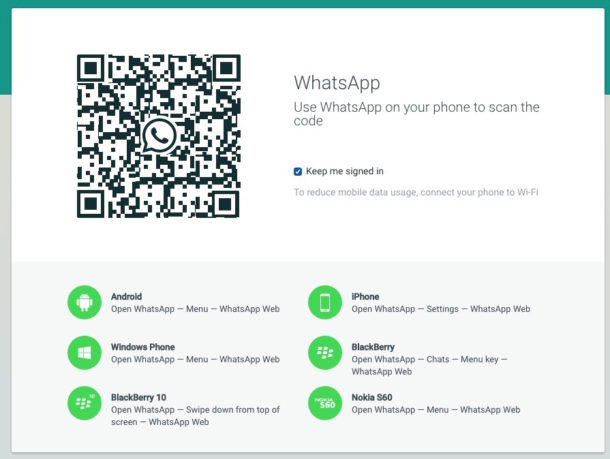
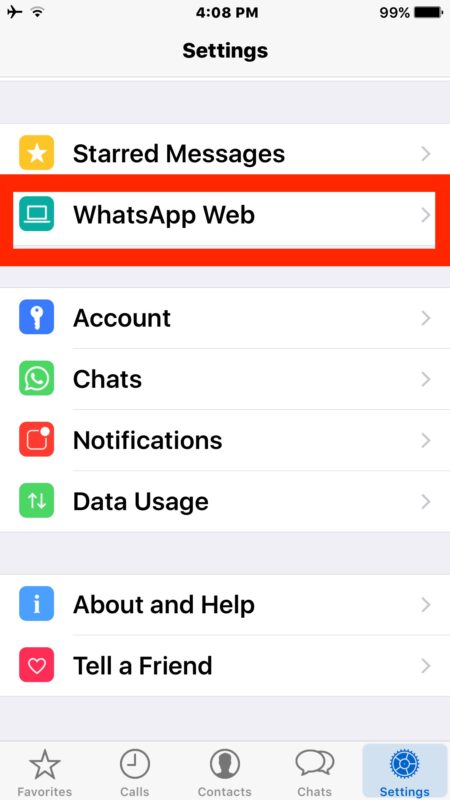
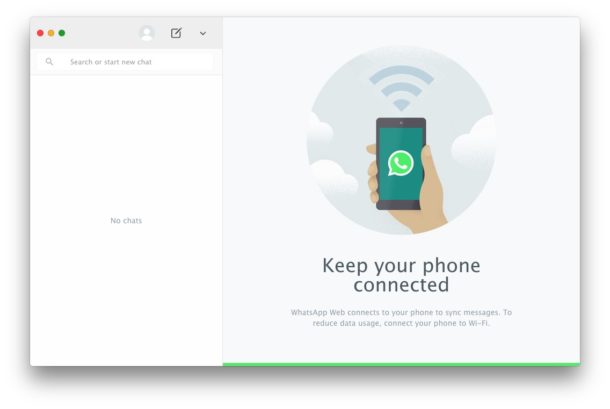
That’s all there is to it, as you can see it’s quite easy to setup and use. Any active chats or conversations in WhatsApp will appear and be accessible as usual.
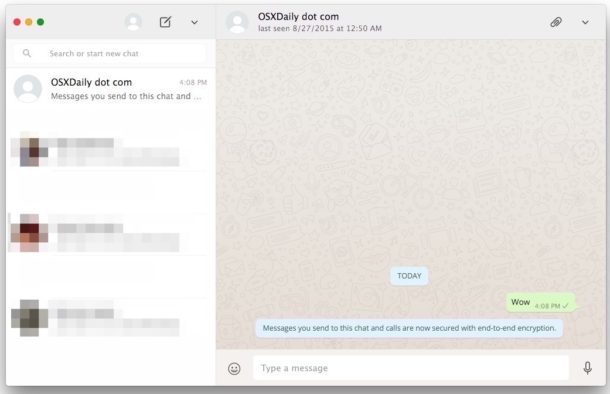
If for whatever reason you’re having trouble with the WhatsApp for Mac or WhatsApp for Windows clients, you can also use WhatsApp for the web on a desktop computer as well.
Of course many Mac and iOS users rely on the Messages app for communication, and there’s nothing wrong with that either, though if you’re communicating with Android users it would need to send through SMS. There’s certainly nothing wrong with that approach, just be sure you enable SMS text messaging on Mac Messages so that you can message with all possible mobile users from the Mac.
And yes while this tutorial is aimed at using WhatsApp on Mac, the setup process is basically identical to use WhatsApp on a Windows PC too, which should be helpful to users who frequently cross platforms for work, personal, or otherwise. Whatever your OS, happy messaging!


How to add contacts by using the Mac Whatsapp?
Hi,
Thanks for this post. But I have a question regarding it. Would I be able to use whatsapp on my Mac without connecting to the internet on my smartphone?
Thanks
i have a question: i want to use whats app totally on my mac and not at all on my phone since it eats up my storage. my chats came over but my contacts did not. how can i get my contacts to come over? will i be able to delete whats app from my phone and use it only on my computer to save my storage on my phone?
asalamualikum
The update “bricked” my iPhone 6+
My phone no longer powers up.
Now what? Buy an Android phone and be done with all the problems?
I was able to reset and restore from backup.
I expect that sort of thing from an off brand, but not Apple.
I just do not get it.
Sorry, this belongs in the ios9.2.3 update discussion. Everything about Apple gets me so fustrated! I guess I am not apple person.
Hey! I’m the only one allowed to whine here about iOS!!!
The real help it is going to do when we able to integrate WhatsApp in the Messages app on OS X. I already integrated Facebook Messenger with Messages app and it is a great help so far.
How did you do that? AFAIK, that stopped working some time ago when FB changed the messenger protocol.
You can use Messenger for iOS, Messenger for Android, Facebook Messenger on Mac desktop with Bluestacks, Facebook Messenger on the web, etc. All work well.
I prefer iMessage on the desktop, personally. I have WhatsApp on my phone too.
Isn’t it so that the desktop app does only work when at the same time a phone with a running WhatsApp app on it is connected to the internet?
I think this is one of the main differences to OS X’ Messages which can also be used without an iPhone around (or at all).