iOS 10 Release Date Set for September 13

iOS 10 will officially debut on Tuesday, September 13, available as a free download to any supported iPhone, iPad, or iPod touch device. Additionally, watchOS 3 will be released on September 13 for Apple Watch users, and tvOS 10 for Apple TV.
The iOS 10 release will arrive through the Software Update mechanism within the Settings app, but can also be installed with a computer using iTunes.
Most modern iPhone, iPad, and iPod touch hardware will support the release, but you can review the complete iOS 10 compatible devices list here
iOS 10 includes a variety of new features and refinements to the iOS experience, including a major revamp to the Messages app, with animations, custom sticker and GIF keyboards, handwriting, emoji conversion, a Maps app that now offers suggestions and table reservations, a redesigned Notifications center, a new lock screen, a redesigned Music app, new Photos app features including a Memories feature and facial recognition.
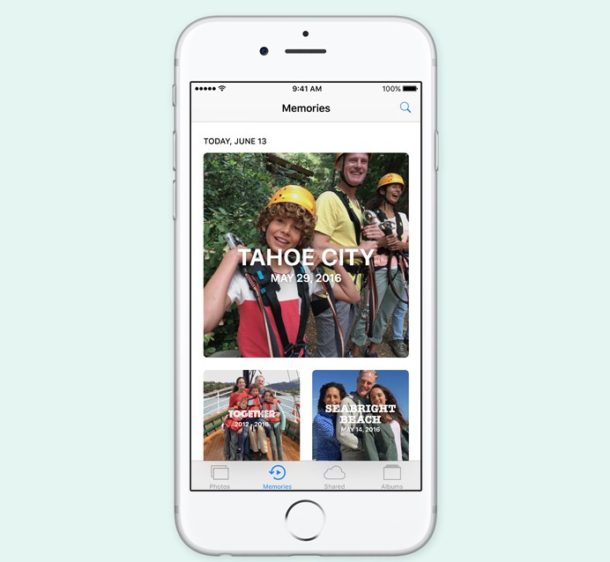
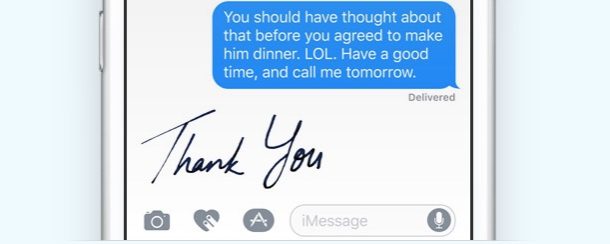

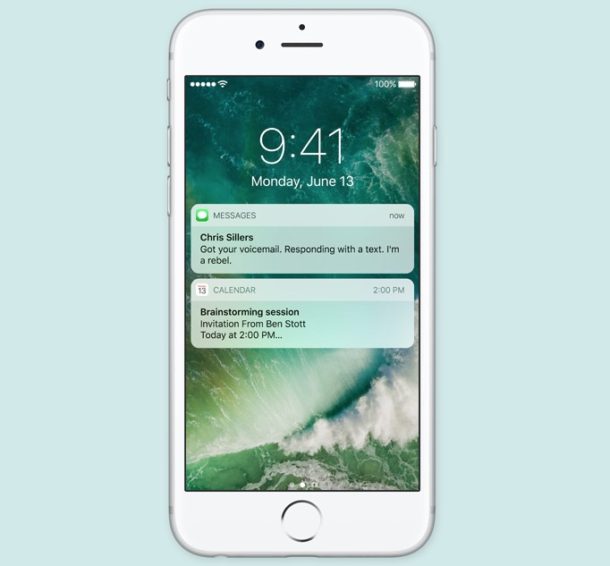
Multiple beta versions of iOS 10 have been released to developers and the public through the respective beta testing programs. Users running beta releases of iOS will also find the iOS 10 final version software update when it is widely available.
iOS 10 GM is available to download for beta testers right now, for both the developer and public beta testing programs.
Separately, macOS Sierra will be released on September 20 as a free download.


You can download iOS 10 GM IPSW right now from Apple but you need Xcode 8 beta installed to use the IPSW file on the computer:
iPhone 6s PLUS
http://appldnld.apple.com/ios10.0/031-76515-20160907-1706DC08-71FE-11E6-9075-18B934D2D062/iPhone_5.5_10.0.1_14A403_Restore.ipsw
iPhone 6s
http://appldnld.apple.com/ios10.0/031-76595-20160907-1703F3F8-71FE-11E6-90AF-1DB934D2D062/iPhone_4.7_10.0.1_14A403_Restore.ipsw
iPhone SE MINI
http://appldnld.apple.com/ios10.0/031-76426-20160907-170397D2-71FE-11E6-B857-16B934D2D062/iPhoneSE_10.0.1_14A403_Restore.ipsw
iPhone 6 PLUS
http://appldnld.apple.com/ios10.0/031-76515-20160907-1706DC08-71FE-11E6-9075-18B934D2D062/iPhone_5.5_10.0.1_14A403_Restore.ipsw
iPhone 6
http://appldnld.apple.com/ios10.0/031-76595-20160907-1703F3F8-71FE-11E6-90AF-1DB934D2D062/iPhone_4.7_10.0.1_14A403_Restore.ipsw
iPhone 5s
http://appldnld.apple.com/ios10.0/031-76074-20160907-17028284-71FE-11E6-938C-0CB934D2D062/iPhone_4.0_64bit_10.0.1_14A403_Restore.ipsw
There is no need to use IPSW or have Xcode, you can download iOS 10 GM build right now from iOS Software Update if you are a public beta user or dev beta user.
https://osxdaily.com/2016/09/08/ios-10-gm-download-now-iphone-ipad/
Go to the Settings app and to to General and Software Update, you will find the iOS 10 download there.
What we need to know is how to Stop this automatically downloading to iPod waiting for you to update and using memory space even if you don’t want it.
Just checked and luckily iPod 5th is not compatible so I won’t have this forced on me, just stop 4th gen iPad.
You can’t stop the update from automatically downloading unless the device is too full to download it. You will still get the update notifications constantly, however. Annoying, I know.
I’d update an iPhone or iPad from 2015 onward, and avoid it on anything older than that. Have learned from past experience that new iOS versions tend to not improve performance.
The GM is out I will install it later, I am disappointed by how slow iOS 10 runs on my iPhone 6 but I feel like it’s my fault since I don’t seem to learn the mantra of not updating iOS software on 2 year or older hardware…. doh.
New emoji!!!! I’m so excited I might actually install this update. I don’t need security updates or bug fixes, just give me new emoji!
…said a 10 year old…
✅Correct Answer!
I don’t know if you’re joking or not but the only reason I know people want the iOS 10 update is for the emoji and stickers. Teenagers are really excited about it. I don’t know any adults who care about the Messages features but they are all aimed at teenagers and snapchat users so it should be big with the kids.
You need security updates, you want the stupid emojis.
Sad that Apple is so sales driven, this iOS update turns my less than 3 yr old mini into legacy. I paid over $500 for it, less than 3 years ago, and now unless I buy a new one, despite this being a perfectly useful unit, is now going to be soon useless as I won’t be able to keep apps or iOS up to date.
Well Apple I am not going to be suckered into this planned obsolescence. For my needs there are plenty of other tablets for a LOT less money that I will invest in.
Don’t be sheep people, Apple is just trying to get you to spend more money and put more crap in the landfills.