iOS 10: Where’s Slide to Unlock? How to Disable “Press Home to Unlock” in iOS 10
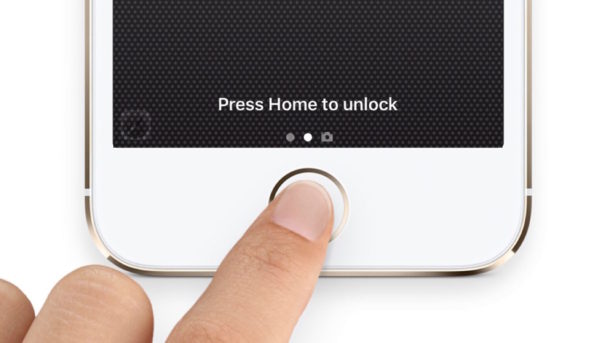
What happened to Slide-to-Unlock in iOS 10? If you’ve updated to iOS 10 on your iPhone or iPad, you’ve undoubtedly noticed one of the most immediately noticeable changes; slide to unlock no longer works. Instead if you slide right on the lock screen of iOS 10 you end up in the widgets screen. Replacing that old familiar gesture is a new Press Home to Unlock maneuver.
The Press Home to Unlock move means you literally are pressing on the Home button to trigger the passcode entry screen or Touch ID. Don’t press too long though otherwise you’ll enable Siri. If you mess it up and wind up with Siri half the time, welcome to the club, but there’s a nice little trick hidden in the Settings which can improve the lock screen experience in iOS 10, and that is to disable the “Press Home to Unlock” feature. With “Press Home to Unlock” disabled, you’ll just need to rest your finger on the Home button instead of actually pressing it down.
And let’s be clear about something; there is no way to get Slide-to-Unlock back in iOS 10. Unless Apple reverses this or makes a change elsewhere to a future iOS update, that’s the way it is.
How to Disable “Press Home to Unlock” in iOS 10 Lock Screen
The ability to rest a finger to unlock iOS devices is an option only available on Touch ID equipped iPhone and iPad hardware with the latest iOS release, here’s where to find the setting option:
- Open the “Settings” app and go to “General” and then to “Accessibility”
- Choose “Home Button”
- Locate the setting for “Rest Finger to Open” and toggle this to the ON position
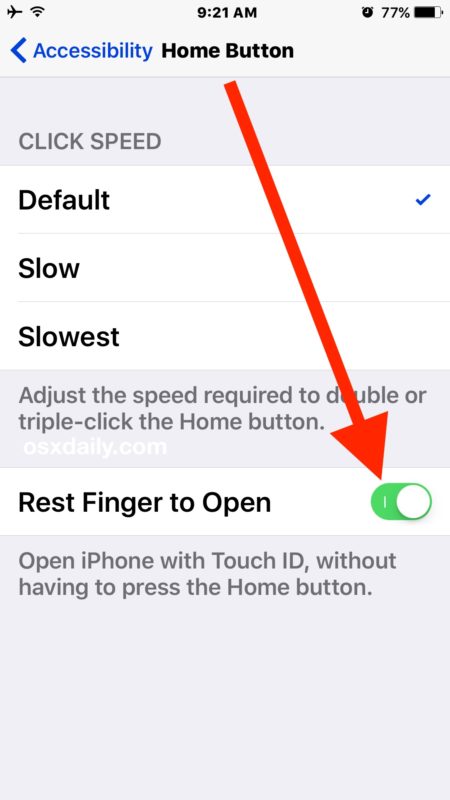
This disables Press Home to Unlock and instead turns it into a Rest Finger to Unlock function, much like how using Touch ID to unlock an iPhone or iPad worked in prior iOS releases.
Note that if you want to trigger the passcode entry prompt rather than Touch ID, you’ll either need to place an unidentified finger on the Home Button or to press it down on a non-Touch ID device. Another trick is to press it with a fingernail to avoid the Touch ID recognition.
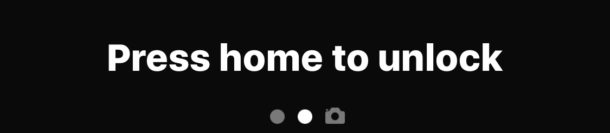
How can I re-enable Slide to Unlock in iOS 10?
As mentioned before, the slide to unlock gesture is not possible to enable in iOS 10. It is gone. It is possible that a future iOS version will allow the Slide-to-Unlock gesture to return, but for now it appears to be removed permanently.
The removal of the long familiar slide-to-unlock gesture is fairly controversial given that it has been the way to unlock an iPhone since the devices origin, and some users may prefer the old way, and some may prefer the new way. Once you get accustomed to the Press Home to Unlock feature it works pretty well for most users and the new lock screen is maybe even one of the better features of iOS 10 thanks to the widget screen and fast camera access, though disabling Press Home and using the rest-finger-to-unlock option outlined above may be preferential to some. Sayonara slide-to-unlock, and say hello to Press Home to Unlock.


with Windows 7 you had the option to dual boot with XP.
In a virtualized environment you’re free to go back further than that.
With Android you can install whatever Rom you like.
You simply don’t have any rights with Apple. Yet What was one of the things they said they respected? Liberty and human rights on privacy? If they truly respected those things then they would have given customers the choice here!
It’s so infuriating and I am using iOS 12 and it is still not there!
What happens when your home button starts to crap out like mine. i’m on an ipad 2 still ( yeah i know ) but having to physically press the button all the time is wearing it out.
I was forced to update to the latest iOS (from 8.3 to 11.3) so I could use a VOIP app necessary for a business line. I was astonished at how dreadfully horrible the latest iOS is. Absolutely horrible design. I want to old style and layout back… not all of this pain in the arse junk.
If I wanted to press home to unlock I would have bought a google phone. I want my old springboard back. I want my swipe right to open back and I want my slide horizontally volume and brightness back at the top of the page. They say it makes accessing the camera easier. You could just pull the tab up from the bottom and hit the camera it was simple. How was that to hard to access? My home button doesn’t work to begin with now I have to use touch assist to even unlock my screen and it’s ridiculous. I refuse to buy a new iPhone when I just got mine a few months ago and now my home button doesn’t work anymore. The widgets are ghey and I don’t even use nor need them. If I want to look at something I just tap on the app. I don’t need highlights of what’s going on in the world I want my search back on the left to search my stuff not the world. What is apple trying to become Samsung? Next year the iPhone Galaxy will release lol
Its just another apple marketing con…FACT!
One of the most common faults on iphones are faulty and non responsive home buttons.
By forcing us to use them more, we are reducing the useable life of our phones.
The only reason apple is still in business today is due to its excellent products of its yesterday. Something apple marketing are now compromising for profit.
Its big mistake, Samsung would’ve been better :(. There’s many bugs still to fix.
My elderly mother was good at swiping although the home button was a challenge for her. She could push it when needed but it wasn’t easy. Now she has to. It should be a choice.
You can use the assistive touch then press home so you cant overuse the button
I want swipe to unlock back. I hate the clicking. And I hate the widgets screen. Simpler and less mechanical wear. I regret giving away my old iPad since it won’t run OS10 and when I have to trouble shoot it I’m reminded how much I loved that feature. At least give us the option.
it favours apple. repeated pressing of the home button makes it deteriorate faster rather than sliding on the screen,
I like to have the old version back on my iPhone and let it stay on the slide to unlock when you upgrade it and go back to the old version I hate the new version press home to open I hate it and I want it to be gone when it says press home to open on I phone
This is extremely aggitating. If your going to fix somthing thats not broken you had better atleast leave it as an option.
Take a look at this.
1. There are users who doesn’t have touch id
2. How about parents sharing iphone/ipad to kids, do they have time to come back and forth to touch device? Or do we have to scan our kids finger print too? Obviously ridiculous!
3. Then go to settings and bla bla bla turn on touch to unlock (turn to read number 1 and 2 above)
3. Then turn on assistive touch in settings bla bla bla again if you don’t have touch id sensor. Jeez. Before Just a swipe and now you have to touch the assistive touch and wait one more second for assistive touch interface to load then touch the home and then finally you get a home screen.
Hope apple read my comments. Somebody helps me share this.
Credit:myself
Have a potato.
All I know is…
Slide to unlock was way more convenient to me.
Double use of the Home Button = quicker wear & tear of the most important button on the phone.
Friggin heck…
I wanna roll back to iOS 9.
Its a crazy mistake by the concerns to open pascode first by pressing home button. I will break my i phone into pieces and will never buy it in future because it is totally wronge step. Its a worst mistake
We should have the option for slide lock it’s just common sense. This will be my last iPhone I’m sad to say😠
This is pretty idiotic, not only to not allow going back to sliding. Oh don’t like pressing home? Use your Touch ID so now we have your fingerprint! F* that noise. The government already gets too much of my information without my permission, this won’t be one of them.
I HATE IOS 10! I was reluctant to install it, but it harassed me daily. I LOVED my phone before, now I HATE my phone because it is now a pain in the a** to use. It is mind boggling how completely moronic that change was. Forcing us to press the home button 300 times a day!! What?? The button is going to wear out for sure. Not only that, but it always goes to the wrong page and takes many frustrating steps to do what simple step did before. I JUST WANT TO GO TO THE HOME SCREEN WITH A SWIPE! That was so easy! Now my phone is a nightmare to use. I am pretty unhappy this incredibly bad programming was forced on me.
Yea the new lock screen is not something that I like, a lot of people are saying the new lock screen is terrible. My friends iPhone 6 Plus Home Button broke from repeated use, maybe that is the intention. Hmm.
I just update ios10. I tries finger touch and press home to unlock. None of it working. I need press 10 more times on home button to show the passcode screen. Where is that slide feature. Why Apple change 2 steps feature to a bug feature(press home to unlock)
The biggest frustration is when I wearing gloves. Clearly my fingerprint is of no use but by swiping right i can at least tap out the passcode. Or at least I used to be able to. Now I’m required to swipe right, choose a suggested app that I likely don’t want to choose anyway, then tap passcode, then get out of app to the home screen where I wanted to be in the first place. Too many steps.
My iPhone 6 touch ID stopped working =(. Screen has never been replaced and I have factory restored my phone twice. Everything else works fine on it. It’s now a pain to open my phone by clicking two button and now a 6 digit password.
I have an iPad, I had a 5s when Apple removed slide to unlock and I now have the iPhone 7. The method to unlock all Apple devices is very poor those without fingerprint recognition are awful. I am sick of Siri, and it is an issue every time you use a device. It’s not better or so many would not be complaining.
#bringbacktheswipe #swipetounlock #homescreenfail
I hate that I lost the slide to unlock function. I’ve been pissed at my phone ever since I updated it. It’s such an unpleasant update. Just for that, I will eventually go back to Samsung, which I really liked as my previous phone.
Apple is seriously going down hill. Not only this update sucks, but the overall quality of the devices is getting poorer.
It is so not convenient, my wounded thumb with band-aid just cannot unlock the phone easily. One would image what happens with gloves on! bad bad bad!!! Please get the slide unlock function back!
Thank you!
its typical Apple not listening to the people who buy their product, to me the slide to unlock is what made Apple different, it has came through the many generations of phone and now to be no different from Android, if you have any respect bring it back, small things make a big difference, we don’t want widgets and extra emojis or hearts, who really will continue to use these the rest of their days…i don’t know…….but “slide to Unlock” we want a phone that say Apple not Android
In order for your fix to work you have to have Touch ID enabled. Which I don’t use. Then you have to have a passcode for unlocking your phone, which I don use, just in case the Touch ID doesn’t work. Garbage
I am relatively new to iPad and am still learning my way around. I found the swipe to open so much easier. Just another thing I have to learn to do again 😡
for me…swipe to unlock is the best for iphone 5 bcause it dont have a fingerprint sensor…and pushing home button with sensing fingerprint is a good for iphone 5s or latest model..
Why apple wanna go to the past again? Sorry for Steve!
I have found a solution to this for non touch iPads which may be mentioned above already so sorry to duplicate.
On the screen where I asks to hit the home button, swipe left then select one of the Siri suggested apps.
This will get you in and you can use the multi finger gesture to close the app and go back to the home page.
Not very nice to do but it gets you in if your home button is broken.
First it was the updates that bog down your iPad forcing you to upgrade to the newest one. Then they hid the URL bar in Safari forcing you to add another step to access tabs or type in URL’s. Now this crap with forcing you to press twice to unlock. Is this company so desperate to innovate they have to come up with these mindless un-needed changes just to say they have something new?
No more Apple junk for me. This iPad is going in the garbage.
I’m disgusted at doing away with a familiar slide to unlock without providing an option to customize. Just wrong to impose a significant change like that. Breaking every rule of usability.
Wish I would have know about the slide to unlock. Never should have left the droid family.
Apple needs to think about those features a million times before rolling it out, like it used to be.
They have forgotten people who need to use slide to unlock before they are wearing gloves, fingers are a bit wet, or you never want to use finger print to unlock function.
You are not smart enough if you build a phone with a prone to fail Home button and yet you ask people to use it heavily.
before = because
And for those who are frustrated enough, this is the workaround I am using. Stupid enough but it works.
Turn the assistive touch on (Setting – General – Accessibility). Assign the assistive touch to “Home” (delete all the rest).
Now at the lock screen, you will “touch the assistive button” instead of “Slide to unlock”, and the password menu will be brought up.
Is your work around still working? I can’t seem to delete any of the “other options”.
Never-ending, got it. Thx!
Really hate press home button to unlock, now i need press that button to unlock although theres assistive touch but it need 2 steps.
Also another that need mentioned is notification banner that cover almost half of my screen that really annoying.
I think i will say this to apple “don’t sway by android designers” since a lot of appearances in ios 10 like android and that i really hate about android
Was anyone complaining about the slide feature as they are the home button? I would think that would be the first thing addressed on the next update. There should at least be an option on all iPhones. The fact that there is no option for the slide unlock screams “more money for apple” no doubt. :(
Looks like Apple found a way to kill off devices by having us use the hardware button. It’s a moving part and moving parts wear out and fail. I don’t have a finger print reader so I don’t need this function.
Apple doesn’t make things obsolete but it looks they found a way to break the device.
maybe next ios have real buttons? no more touchscreen!
jailbreak
I despise the new press to unlock feature; and yes, I have gone into the settings to set it to rest finger to unlock. However, slide to unlock allows you to slide on any part of your screen. This new feature isn’t that accommodating. It also messes with the sensitivity on taking screen shots.
Changes that make the phone better I get; those that are just done because someone thinks it’s cool are not. We don’t all live to relearn our phones with every update.
Considering they’ve just won a suit against Samsung for the slide to unlock infringement, this is pretty ironic. I hate the new feature.
Apple have shown complete arrogance in changing the swipe to unlock. The home button doesn’t work as a solution, most of the time I get Siri! I’m going back to Samsung next time.
The Apple has started to rot, permanently removing features without the option to change back is not the way forward, just really hope they come to see this before it’s to late and the rotting spreads.
Never understand why Apple removes/replaces features rather than giving options and adding features.
I am having an issue with my home button, as if it’s stuck. When the screen is locked, the screen keeps turning on then off, on and off. When I was still on ios9 with the slide lock, the screen only turns on once then turns off. However, with this new feature, it keeps turning on and off forever.
First Iphone experience and it’s really frustrating.
You need to disable Raise to Wake, that will stop the screen turning on itself if you are moving it around
https://osxdaily.com/2016/09/28/enable-disable-raise-to-wake-iphone/
Welcome to the world of iPhone!
Having to always push the home button means that button will wear out faster. Also, it’s hard enough to get my older parents to use a cell phone as it is!!!!! Now that you make all these changes I may never be able to get them to use a cell phone!!!! It should be an option NOT mandatory!!!!!
Bring back the slide to unlock!!
Absolutely ridiculous.
iPad mini2 no option for soft touch and looks far too dangerous to revert to iOS 9. I am switching on.. I don’t want notifications and I certainly don’t want the camera I just want to access my files,
Please put this right.
i agree most of new functions don’t take into account
most users probably like them and are at ease with the original features i have had iPhones since they were invented so really annoyed that the slide to unlock function is not only discarded but also not in settings to reselect by owner of iPhone as desired wish i had a samsung now
I hate the new lock on screen. I don’t understand why they couldn’t give us the option to keep it or use the new one. i wish I never updated my phone.
I don’t need widgets and hate the new screen. Swipe to unlock was elegant and unbreakable. I want it back. And before someone says “you’ll get used to it” That’s always the wrong answer. Worse I can’t even delete selected messages in text now. Double tap a message and no longer get an option to delete save or forward it seperate from the entire thread. Now only a selection of silly symbols that mean nothing. Trade functionality for gibberish? I’ll sooner trade Apple for Samsung if I weren’t afraid of burning my leg off. What’s the matter with all you tech giants is that you’re giants. Give me back my digital tool that made life easier and communication easy and secure. I have better toys; slingshot anyone?
The comment about some idiot sending a Taylor swift sticker to their boss is hilarious, you have to hold and drag those stickers onto the screen, looks like someone has a thing for their boss. You can’t accidentally make that happen. Lmao 😂
I don’t understand all these comments about the home breaking. Record numbers of people have gotten or are waiting for the new 7 & 7+ there is no mechanical home button on these, and no way to have that button break from over use of clicking. Just on older devices. It’s not that big of a deal, most people don’t keep a phone any more past a year or so. It’s not really an issue.
Kinda like Coca Cola did years back! Naybe there will be a ‘New’ Slide to unlock soon!
For me the buttons are the first to go on my phones. Now I have to press the Home button twice as often. Wear and tear I think inspired this function from Apple. Replace your phone faster is a suspicion.
Oh yeah the accessibility option was not available on my phone :-( I currently have to endure the new feature.
In the future Apple will eliminate the home button, so in iOS 10 they force you to switch to it. What sense does that make, Apple?
I simply hate the lock change with IOS 10. Not brilliant at all..furthermore, my 5S is close to a lemon … uses data on its own at night, phone calls hang up by themselves, poor battery life… Will this be my last draw with the IPhone ?!
This last software update was the last straw for me. The whole unlocking fiasco and almost be forced to chose a widget to click on prior to getting into your phone is just all too hard. Yes it can be turned off etc but Apple have bloated their software to the point where you actually have to turn stuff off the make the phone usable.
My Galaxy S7 arrives today!
This change soon or later will kill the home button in addition more issues such the battery drain to be honest what mess Apple made with this IOS change.
I used to like my iPhone but the fact that Apple changes things and doesn’t give you the option of doing things the way you prefer sucks. I think I am through with Apple all together
I have had iPhone for 5 years now and I am so annoyed by this stupid “Press Home to Unlock” that I am thinking about switching to Galaxy. Apple needs to fix this soon or they will be losing customers.
How did the UX designer randomly introduce a double touch gesture for the iphone? Is there a double tap gesture used for doing ANYTHING ELSE? It feels really awkward… maybe I’m missing something
Older iPhones and older iPads that run without finger touch identity, and running without pass codes,now unlock in pockets etc. my coworker who uses an older iPhone supplied by work, routinely butt dials and texts from phone unlocking itself in pocket. Swipe to unlock had its definite benefits.
Seriously ..who the hell is so narrow minded and short sighted enough to kill technologies like this ? All the crapple stuff started with the move to stupid pastel colors and it’s just getting worse ..now this version bring the awesome black back yay but omg seriously ..the slide to home ??? What the hell ..was this the same person who stuffed up the calendar some time back and the dial pad display ?? What monkeys !
DONE DONE DONE WITH APPLE. Whatever childish, 5th grade “features” they tried to cram on the texting screen just made me send a animation of Taylor Swift blowing kisses… TO MY BOSS.
No longer a professional work tool? Then an iphone is no longer an option in my professional life. I’m so angry I can hardly see straight. And no slide to unlock? REALLY?
Real good move idiots… Steve Jobs is rolling in his grave.
For 8 years, i’ve taken out my iPhones (different vintages) pressed the home button and swipe to unlock. this is how i use my phone, every day multiple times, I do it without thinking, and i keep iPhone because this is what the phone is to me. NOW they take that feature away, and i don’t get to choose?? i am mad. these extra left / right swipes but no unlock is confusing, i had to read how to unlock it on the screen while i am on the train with bags and trying to make a call… and thinking oh no.. my phone doesn’t work.. what happened…. Really what happened to Apple?
What a waste resources boffins come up with for new update change the whole iPhone with more widgets and screens, most of us do not care if the camera has multiple lenses and if I wanted a camera I would buy a camera stick to basics iPhone let the others add more and more crap to there phone spend more time with newer designs and better speakers keep it simple iPhone
Taking away the swipe to unlock makes the user push a mechanical button. The button will surely fail faster with this change. Hmmm… ya suppose they want our devices to fail sooner with the intent we will replace them sooner? Bummer Apple.
Not a happy camper at all.
Is there any way to get back swipe to unlock iPhone in iOS10 ???
Thanks
Yes Muhammed for you I present a discussion on Slide To Unlock in iOS 10 please do enjoy https://osxdaily.com/2016/09/15/disable-press-home-to-unlock-ios/
I’m trying to put my sons iPad back to slide to unlock but it’s not showing any options under the home button tab in exception for default speed and slow any other way to fix this??
Yeah. Sure. It’s good. Uh huh. Yep. Yeah.
Until the button breaks because it’s an Apple home button
What a scam!!! This is so it breaks and you need a new phone… shame on you Apple!!
Once again apple have forced a design feature on users to force them to upgrade and spend more money. I delayed updating for ages, then once forced to due to an app requirement, my home button lasted 2 weeks! now I have to spend more money on getting it fixed so I can go back to being frustrated by a feature I hate. No way, For the same money I can get. Samsung tablet. The fact they didn’t even give users the option to change back if they don’t have the requirement due too not having a device that uses Touch ID, really grates. Everyone should go to Amazon and leave a rotten review, hopefully Apple will realise that trying to force people to upgrade is not doing much for their PR or their shrinking market share.
My biggest concern with the new unlock procedure is that since the Home button is a mechanical switch (I don’t have one with touch ID) having to press it twice to unlock the phone instead of just once hastens the time it will wear out and have to be repaired or replaced. (I’m not one of the ones fortunate enough to be able to go out the first day a new model goes on sale and get it: this one’s going to have to last as long as possible . . . 😟 )
I agree, this is the end of my Apple purchases. I hate the widgets and I’m a pilot trying to get to an app like fast, the screen locks up and I get Widgets! Then as someone noted I have to look at an ugly edit button in the middle of my pretty wallpaper. These guy are thinking too much. They need to be removing steps and not adding them. On top, there is absolutely no support for this idiocy.
I dislike that the slide to open is no longer and option.
Bring back the slide
Bring back the slide
Bring back the slide
This change makes me angry. Enough to not buy another iPhone. With this change Apple are treating me like an animal they can easily re-train. This change has destroyed Apple brand value. Pathetic.
The slide to unlock needs to come back pronto. That is the gesture that I have wired into muscle memory, and when using a “non Touch ID” device it is a pain.
I do like some of the new autosugest features, but I would not have updated if I knew I would loose slide to unlock.
There needs to be a place to review iOS updates like one can review the latest update on an app in the AppStore. This update gets 1 star.
Since 2007 when the iPhone hit the market we have always had the swipe feature, now you take it away after almost 10yrs what a joke yes send updates but this is one of the worst I have seen, give your users an option to use it or not as for the wignets what a waste of space, if people wanted to that crap they could put it on there screen as a shortcut. And as for alarms you end up waking the whole house up trying to turn it off because as stated 10yrs of swiping now you have to find a tiny button to turn it off. Time to fix it………..
I’m done with the Iphone…This feature just irritates mje to no end…Off to samsung
Oh ya also like a bunch of other people were saying, if I had known the swipe to unlock would be taken off I never would have upgraded!!
So I’m pretty sure the “fix” of enabling the rest to unlock did nothing on my phone (iPhone 6s plus)! I agree with what everyone is saying about the fact that there should be an option to switch it back!! Also I saw a few other people say that they just had their phone in their pocket or purse or something and it gets turned on and I keep having that happen too! I went to put it in my pocket and it kept turning on on me! This is very annoying!! Does anyone know why enabling rest to unlock doesn’t do anything on my phone? Do I need to restart or something?
Anyone with toddlers annoyed at this? Now they can get into my phone and make a mess of it unless I have the passcode turned on!!
Yes we’ve just discovered this change, and now our toddler will be able to get into the phone by pressing the home button, she already talks to siri all the time.
I don’t understand this change. I thought the purpose of the swipe was to make it mechanically different. Now it’s one press to open lock screen, second press to unlock. So why bother having the lock screen at all if apple is going this way.
Apple could have avoided this mess by leaving swipe as an option.
This is bs! I already had to replace the button on my iPod touch 2x from over use. The 2nd time, they broke the damn thing! They bought me a new unit, but that’s besides the point. The button WILL break and need to be replaced. Had I known this would happen, I would never have upgraded. Thank you to the idiots at Apple! Bring it back!!
PLEASE bring back”Slide to Open” if I put my phone in my pocket or in my purse the Home Button gets pushed without me knowing 😡
I want slide to unlock back. the new press home to unlock is slow!!!!! and not as responsive as before. really bad design. May be Apple suck after Steve Jobs.
I prefer the slide to unlock, and do not care for the new widget thing. I also hear others ” you’ll get used to it” .. but-I don’t want to get used to it. Apple should give people the option…. they should do this on several items and evaluate it. Then they would see what people like the best. I have 2 I phones , 1 for work and 1 personal. Glad I did not do the update on my personal yet… and will not be doing so.
I have been trying to justify throwing away my iphone5 and buying a Samsung Galaxy 7.
iOS10 just gave me that reason.
Sometime intelligent people are really stupid when it comes to common sense. Hey Apple folks, are ya listening?
This was terrible my mother is disabled an the swipe worked for her needs this need to press the home button will not I understand some my like it more but should have had a choice to keep it NOT just remove it poor thinking by apple will be looking for a new device for her
Slide To Unlock needs to come back. The ‘slide to unlock’ ability worked well for accessibility purposes, the requirement to hard click onto a button does not. It is not friendly for accessibility users.
I highly recommend all users send feedback to Apple directly and request the ability to re-enable Slide To Unlock with an iOS update. You can fill out iPhone feedback here:
http://www.apple.com/feedback/iphone.html
Apple updates people. Could you JUST leve “well enough ALONE”????? I hate this overly intrusive update feature of double page stuff “feature” And by “feature”. I mean it equals ANNOYING! I am old and I’m not thrilled with annoying things.
Anyone know how to bypass the error 3194 when downgrading? I refuse to use iOS 10 until the slide bar is made an option.
I have a hard time getting into the pop up messages on the screen… I used to just tap & it appeared… now trying to get a message takes like tapping a hundred times … and typing messages, when you hit period it automatically would bring up a capital letter to start sentence… that’s just plan aggravating.. and then you have to go back to letters…. UGH !!!!
Is Apple’s intent a little obvious here? Having to continually press the Home button will wear out your hardware more quickly, so you have to replace it sooner. Particularly when we find out what it costs to repair a broken home button on our device assuming it is even repairable.
Pressing the touch button twice to open the phone will simply break what is widely acknowledged to be one of the weakest and prone-to-failure points on an i-phone TWICE AS FAST.
That’s a new i-phone you have to buy in half the time, folks.
Double-pressing is annoying, it’s fiddly, and it’s counter-intuitive–and most importantly, in the long run, it will cost me.
I’m on ios 10.0.2 and the option to disable this is NOT available through accessability.
I didn’t want the ridiculously busy alerts page, I didn’t care about how to access my camera on start-up, and I certainly didn’t want this constant meddling every month.
I DID want a choice as to whether to be able to turn these things off. That wasn’t given.
This is it – my long association with i-phone is over.
Seems that’s the only choice they’ve left me with.
I hate the new unlock method. I have a 32gig iPad mini 2 and no reason to upgrade, and I’d still hate the new unlock method even if I had a newer iPad. Unfortunately I don’t believe that Apple care what we think or want.
I feel the only way I can tmake them take notice is to vote with my feet and move to a different device. When people stop buying their products they will have to listen as I don’t believe the fan boys alone can keep them going.
I’ve also sold my iPhone 6 and will not be getting the 7, I’ve been using apple devices since 2008 but I’ve just had enough of them changing things. Like the new charging method and ear phones on the iPhone 7 the new unlock screen is for me a step backwards.
Has anyone considered starting a petition to bring swipe back and to give people the options on wanting the update or not on change.org?
I have an iPhone 6s. In order for my “rest my finger” option to work, I had to set up a finger print with Touch ID on. I don’t want to have to use my fingerprint every time! Sometimes I have other people go into my phone to reply to a message for me or look for something I am unable to! Guess I will continue to double click the home button! Blah!
This is bs. My latest iPad had a button issue do to overuse and stopped working, now I am FORCED to press it every damn time I need to use the iPad and I’ll be constantly in fear of it failing again. I’m so glad I changed to Android for my phone… Seems Apple is trying really hard to get rid of some of their customers.
Apple screws up again. Why do they think they can dictate our habits?
Wow
What a mistake!
Now it unlock in my pocket!
Call people / butt dials
Ouch
Most features are great, but leaving no option for iPhone 5 users to choose really sucks. Now we have to press twice every time to open. These home buttons are known for wearing out. Nice one Apple, how to force people to upgrade their hardware before they want to.
Worst update ever!
That really sucks. I dont have the press finger to unlock option available and I know that if you push that home button too many times it will break. Iphones already have that problem so Ive been trying to avoid using the home button whenever possible.
You don’t have to press home button on iPhone c,go to accessbiity then accessibility shortcut at bottom tick assistive touch then you get icon on screen which you can move around you can unlock phone by touching home button
awesome! thanks!
My personal phone has long been an iPhone. My work phone is a Samsung. I hate the Samsung. It is not intuitive like the iPhone and I often show Samsung users how easy things are on the iPhone. Well, Apple has now managed to make gaining entry to the iPhone as clunky as on a Samsung among other changes. Soon, mediocrity will reign in both and they will become interchangeable. How sad.
This will obviously result in damage to “Home Button”
If you don’t want to press home button again and again, Go to settings , then accessibility , then assistive touch , then customise top level menu then delete 5 items from it and when only customise is left tap on it and select home from the list and press done
FFS, why do they keep trying to add features to the lock screen? I thought the whole point of locking the phone was, y’know, to stop it from being used?
Hate the new push home button to unlock. Bring back the slide to unlock feature. They should give us the option, this is my phone that I paid good money for not there’s, so I should have an option.
hi.. i am updated to ios 10. it is very quick and fine. it is ok. i have one problame. my problame is, i am using iphone 5 . ok. i dont have finger print unlock. undestand.. then how to unlock my phone immidiantly. ios 10 thinking about only new iphone users. it dont care about us. slide to unlock is always good and easy to unlock.
Taking me forever to get in to my phone now 😩😩
Bring back swipe to unlock!
Can anyone please tell me how to turn Siri off on the home button on the iPhone 7 on the voice control feature? The rest finger to open is ok but I don’t want Siri on my phone at all. With this new home button if I push it to hard Siri comes on and I’m calling everyone in my contacts. Please tell me how I can stop this from happening? Thank you.
Well, I got the same problem at first. What I did, pressed the sleep button then the assistivetouch control, then pressed home, type passcode. I am now IN without pressing the home button to unlock. Hope I did help.
PEACE
For all of you not willing to over stress the home button: assistive touch in the accessibility menu of the general settings may be programmed to show just one button “home”. Than instead of slide to unlock you would need to press it on the screen to unlock. May be a bit annoying to locate this floating thing on the go especially if your attention is taken by something simultaneous or if u moved it last time but still a “long-live the home button” option.
Definitely do NOT like this change. It’s been a week and it still isn’t convenient. Additionally, there’s so many bugs with this iOS.
Huhu no rest finger on iphone 5c
I am really offended at people saying you will get use to it.. really… it is not that you will get use to it, you have no choice but to use it as it is. Had I know what ios 10 was like I would NEVER had upgraded. I don’t want the fingerprint crap on my phone. Hopefully Apple is not like Microsoft and listens to what people are saying. Microsoft is a total waste. I will just go back to a cell phone that you use for texting and calling when the button no longer works on my iphone. End of story.
I hate designer who does not understand the fun in using iphone “swipe lock”…. I m moving to Samsung…Suck iphone OS ever…I throw my 6s to trash after updating IOS 10….big mistake of life after my marriage…I want to burn my iphone
the home button unlock is short sighted. The home button is not robust enough to withstand constant pressing. It takes too long to get into the phone now. The widgets clutter the clean layout, I already disabled these. Please bring back the slide feature.
iOS 10 is such a mess!!! I don’t even know where to start with –
1. battery life is disaster and battery is totally drained in 3 hours and sometimes lesser and even with lock screen battery is draining fast.
2. wi-fi is not predictable and keep on going out.
3. network strength keeps on fluctuating.
4. messages is slow and buggy and keeps on crashing and it was super stupid design to reduce typing area for messages.
5. apps keeps on crashing and over all phone feels buggy.
6. spell correction which earlier one step process now is multiple step process – whose genius idea was to make it so multiple step process and then select replace as option.
I am moving from apple to android !!!
Give us the option of rest finger for passcode. It will save on the wear and tear on both the home button and fingers.
I hate this “feature”. I’ve already had an iPad mini replaced because the home button broke. My iPad is an older version, so don’t have a “rest finger” option.
However, there is a workaround as follows …
Swipe to get Widgets. Say “Cook the Crook” a couple of times to allow Siri suggestions to become active. Then touch Safari or whatever to get the passcode screen.
iOS 10 really slowed dowe my supposedly compatible iPhone 5.
I have to push the home button twice to get to the login screen, type in my password, wait15 seconds before it takes the password and unlocks the screen. I’m thinking of the Hillary Fix & buy a Samsung
Bad move with the slide to open on iOS 10. I just want it back! Where is the petition to sign!
But the text, saying: press homebutton ? I Really don’t want It
If I am understanding it correctly, if I have Touch enabled, a friend will not be able to get in my phone without my fingerprint since there is no passcode? Which is unfortunate because many times I’ll have a friend handle the GPS or reply to a text for me while I’m driving. “What’s your passcode?” was much simpler than, “Give me your finger to open this.” If I disable Touch will it be unlocked all the time?
No that is incorrect, you can put any finger onto the Touch ID unit to trigger the passcode entry screen, but only verified fingerprints will unlock the iPhone. Otherwise you need to press the Home button instead of Slide to Unlock and then you enter the passcode as usual. Hope that makes sense.
Oh, okay. I see what you’re saying. I was frustrated with it saying “try again” several times before the passcode option came up. But you have to actually hit the home button first. Not my favorite update, but hopefully it’s something I can get used to. Thanks.
I have an issue and hopefully someone can help me!!!!!
I’ve update my iPhone 6 to ios 10 without knowing about this feature, and the thing is, my home button is broken, and has been broken for a while!
In ios 9, I was using Assistive Touch as Home Button. But with the update, that got cancelled, so know I can’t even get past the Welcome screen.
I just need to get to the Settings screen again, to enable assistive Touch, but I can’t because I can’t unlock my phone now.
Please help!!!!
Plug your phone in your computer and go to iTunes.
You can change Accessibility via iTunes.
I hate the home button to open. Even tho I do have Touch ID it dosnt always work and sometimes end up with Siri.
Grrrrrr!!!!! It’s so annoying and I want the swipe to open back please. X
Could anyone please help me, as I am not having “Rest Finger to Open” option in iPhone 5, Please help for any work around.
Thanks
Shabana
This was an intentional move by Apple to shorten the life of IOS devices. The Home Button is a point of failure and Apple wants it to fail and drive that replacement / upgrade sector of the business. A completely dishonest move by Cook the Crook.
I’ve been debating whether to update my iPhone 6s for awhile. I didn’t even have the 9. Whatever either. I should of looked this up before I downloaded it. Hate the newest update, I don’t feel secure without my slide to unlock passcode. I really dislike the new slide the news feed, like i will never use it. Complete waste of space on my phone. I get it its great for others, just not me. Anyway to I undownload this? Or am i stuck for life?
You can downgrade to iOS 9.3.5 if you have a backup from iOS 9 available.
https://osxdaily.com/2016/09/14/howto-downgrade-ios-10-to-9/
If you don’t have a backup you have to erase the device and lose your stuff instead.
Why would Apple do away with the slide to unlock. It is nice to have new features, but the slide to unlock was a staple for years. How about add a few extra lines of code to make it customization. Camera? Widgets? or Unlock? User choice!
Good idea. I never need quick access to the camera or the notifications news etc. Maybe just use for my most used apps. The password keypad I would have embedded on the home screen because I have always password protected my iPad anyway.
This is a dumb feature. Double-clicking does something different. Sliding brings up a whole heap of trouble. It takes forever to get into the damn phone!
I’m a rare case in that I use my knuckle for Touch ID and *don’t* want to use my fingerprints. And yet the entire system is basically being forced into that. F me, I guess.
I am DONE with apple…
Yeah Phred ! I hate the new lock screen! It took my private info, so i don’t want anyone to know what’s I was used!
Okay i just switch off today, but still Edit button! It will show list off app was recent…how to disappear Edit button or clear all in list More Widgets?
Once you turn off “today” the swipe to the right no longer shows wigits or the edit button when your phone is locked.
Phred, wait, what? Turn off “today” where? How? I’ve deleted all widgets but still have the edit button.
How do I disable Widgets lock screen?
When i remove some app but still appear in More Widgets list.
How do i clear all list under “More Widgets” or disappear Edit button.
Thanks
Goto settings->touch id, scroll down, switch off today
While you are at it swich off that stupid Apple Pay. They sell your purchase info to data collectors.
NOW ANYONE CAN GET INTO MY PHONE WITH THIS STUPID NEW THING!
I TRIED TO GET RID OF IT DOUBLED CLICKED AND BOOM MY SCREEN OPENED! PLEASE APPLE I NEED MY SLIDE TO UNLOCK BACK!
MAYBE THIS IS A SIGN I NEED TO SWITCH!
ANOTHER REASON ILL NEVER UPDATE MY IPAD!
Rest Finger to open option is missing in my iPad.
Yeah only available on newer iPads with finger print scanning… another ploy by apple to force upgrade since your home button will now be broken with over use. Thanks apple!
It does not work well in very humid climates either.
OK So I have a new iPhone 7 and Press Home to Unlock is basically a “rest finger on home button to unlock” and it requires skin contact. This is fine for those of us who use skin like a finger to unlock an iPhone, but if you have gloves on it won’t work, and for anyone who uses a touch device or pointer it will not work. That makes the iPhone 7 very not good for cold climates and very not good for users who require assistive devices or assistive hardware like a pointer stick with capacitive touch. I hope Apple finds a fix to this soon.
These unannounced changes are simply unacceptable. If Apple wants to make amusing toys that’s one thing but when they represent that these are powerful business tools or even tools for life, changing features to generate more revenue for siri is simply unacceptable. God help those foolish enough to enable automatic updates. That’s like leaving your front door open to a street full of crack addicts.
I’d love call clarity to be on par with a landline.
That would be worthwhile upgrade.
Thanks for this tip! I didn’t like pressing the home button to unlock but the “rest finger” option is perfect!
As for iOS 10 – I really like it so far. You all sound like a bunch of old fuddy duddies complaining about change. LOL The lock screen looks great – 10x more useable than before. And if you use Sierra w/iOS 10 there’s some great features too. I love the cut/paste between machines feature. Just my 2¢.
I only wish I could lose the voice assist. It is so annoying when it pops up.
I would like to see the slide back. I liked it.
I am thankful that Ganecenter is history. I hated that poping up!
Someone posted that Gamecenter was gone. I took thier word for it. It is still around, but thankfully it can be disabled!
I agree I don’t like the game centre app icon it is too childish with bubbles and i also want the slide to unlock back
I hate this feature. But I guess im so used to slide to unlock.
Change is good. Maybe SJ wouldn’t have liked it; we’ve moved on. If your phone does 90% of what you need deal with the loss of slide-to-lock.
I’ve been a tester for the new iOS and have found the absence of the slide to unlock unnerving at first. But after a few months of testing, it is 2nd nature and a lot faster too.
So instead of bemoaning changes, give it a chance. It is not the end of the world. Our other iPhone did not beta test the new iOS so she is having to get use to the new stuff. I’m chuckling but being helpful for her.
It is bad desing choice to force users to press mechanical button which will not last forever:/ They could introduce “Slide up to open” feature.
Agree. That’s why it is no longer mechanical in iPhone 7
Thats kind of the problem, we can’t “give it a chance” we either use it or we don’t.
We’ve got no option to revert or opt out if we don’t like it.
I’ve been using it since gold release on my work phone and I can’t say I like it. Sure, there are new good ideas and methods. But some of the so called improvements to me are steps back and introduce noise into what was once streamlined. I like parts, but not enough to upgrade my iPad or personal phone and sacrifice features I use regularly and accept GUI clogging features I don’t want.
WHere’s the game center???
Game Center app has been removed in iOS 10. Game Center features such as leaderboards are built directly into apps.
Ted, I’d much rather have my iPhone 6 than a Samsung.
Over the years, the iPhone line has served me well, even though I’ve not been thrilled with some of the so-called improvements.
Ted’s upset because the iPhone is the top selling smart phone model, and Apple makes like 80% of all smart phone profits. Samsung is losing money on phones. But if he strives to be mediocre, so be it! Banal is so in this year.
Seems like there are more and more reasons not to get an iPhone after all. Which is actually good.
Why is it “actually good” in your eyes that there are “more and more reasons not to get an iPhone”? Do you have shares in Android or Windows? If you don’t like the iPhone, why do you go to the trouble of reading news items like these, let alone commenting; as distinct from, say, just enjoying whatever phone it is that you do like?
Or do you just love sneering at things you don’t like?
Hey Michael, maybe he’s reading and commenting because he’s making a comment that is as valid as yours?
Stupid comment. If you had an iPhone you would see this is a useful feature, because it’s tied in with many other lock screen features.
Sliding the way you used to do to unlock the phone now brings up the widgets. So now you just press the home button, and then touch the sensor to unlock it. You get the hang of it after a few tries.
As with anything in life, you have to learn how to use things. Putting in a small effort does wonders.
I don’t *want* to use widgets. I don’t *want* to have to play with the lock screen. As a 5 user I just want to be able to wake my phone up and use everything within it
in two steps. Now because of some touch problems
all users such as myself are punished in
ios 10 by being both forced to use the
new lockscreen and are unable to modify it due
to a lack of touch capability. Why would
Apple do this to us? I just wanted to use my
phone, but now i’m stuck in their cruddy
social experiment
I have used Android, iOS, Windows Phones, Blackberries…old flip styles, sliding keyboards, etc.
iOS up until this update was my favorite UI simply for it’s ease of use and simplicity. Now i’m rethinking that position while regretting upgrading my iPhone 5C’s iOS (it’s my work/test bed device). Working in IT this presents me with challenges of keeping it simple for older less tech savvy users who don’t do well with major changes like this.
iOS 10’s new lock screen is too noisy. It’s not a “getting used to it” or “practice” issue so much as practicality. I’m sorry but slide to unlock is NEEDED on older devices and it’s far more convenient on newer ones like the 6S ergonomically speaking. The widgets screen is needlessly implemented, in a corporate environment there isn’t a need for stock information, social media, or that stuff at the swipe of a thumb. A lot of our users are used to the gesture and changing gears to pressing a physical button is causing them productivity problems. Not to mention our device replacement due to breakage has drastically increased. So much so we’ve told our agency to stop upgrading corporate issued phones.
Personally speaking, I never want a lot of information on my lock screen. If some would be information thief happened by, they could learn a lot from that widget screen. I don’t use Touch ID to unlock my phone either because it’s in my opinion a risk. If something happened to me, keeping my phone PIN secured helps ensure only LEO’s or authorized people could access the data on it. Plus hitting the home button twice, or even rest to unlock is very annoying when a press and slide is so natural. Especially when you’re trying to switch between audio apps on the fly, say for instance on the road.
If they insisted on those Widgets, it would have been no problem making it a swipe up or a pane to the right of the camera with a swipe right.
At this point, as much as I like the stability of iOS and the generally consistent hardware styles, i’m content to look at Google’s Pixle or the Galaxy 8 style phones for my next one. That is if they don’t follow the iPhone 7/7+ and dump the 3.5mm DAC Jack. If that happens i’ll be running iOS 9.3.5 and my 6S until the wheels fall off.
The closest to slide to unlock now is if there is a notification, you can slide to go into that app.
Was also a bit annoyed – if something goes wrong with the home button you can’t unlock the phone unless you get a notification.
You can swipe and select any app and it will go to the lock screen without hitting the home button. Then just close that app. My home button broke on my iPad so I created one on the desktop.
Is this only for United States or a few models?, that option doesn’t appear on my iphone 5C (México)
The feature is available on all iPhones regardless of location if they have Touch ID. However, the iPhone 5C does not have the Touch ID sensor so it must continue to use the “Press to Unlock” feature instead of Rest to Unlock on the Home button.
I have an iPad Air (2013) which does not have the Touch ID as well, and the slide to unlock was fine, used to it.
Unfortunately I will have to get used to touch all the time. Disappointed with it.
Took a few goes to get used to it on iPhone6, but I love the change. iOS 10 is awesome, can’t wait for macOS update to bring together the OS’s!
Slide to Unlock is so fundamentally iPhone. To do away with the feature and replace it with something worse is bad design, bad user experience, and is poor form on behalf of Apple.
Maybe it works well on new iPhone, but on mine I end up with Siri half of the time. Do I disable Siri so I can reliably unlock my iPhone with this new bad press to unlock thing?
Apple is veering way off course, iOS 10 is a hot mess.
How would the new lock screen features work if you had to slide to open? They wouldn’t. iOS 10 is fine. I’ve been using it for months now. The new notification center and widgets are great.
But you have to be able to slide right for the widgets, and left for the camera. And that’s much better than sliding up the way the camera used to be. Ha;f the time it didn’t work.
The reason they did the press to unlock function is for newer 6S phones, because the touch sensor was too fast, and people would unlock their phone when they wanted to see the lock screen. I had to use a finger not recognized in TouchID. That was a pain.
This is much better. You will get used to it.
But it was possible to introduce “Slide up to open” or “Slide down to open” instead of forcing users to press poor mechanical buttun which can break any time:/
And of course with more usage the button will break sooner. Thus enhancing the market for a newer version of the phone. Makes more money for Apple.
Exactly what I was thinking about the button breaking enventually from overuse.
Yep. My home button fell off a couple of days after I went on a rant about this. I will not be buying Apple products anymore. This was such a dirty trick.
I agree completely. Stupid extra step. That button will break way sooner, which is probably their plan.
I agree, the home button will break. Here’s a multi-step solution to currently-broken home buttons or if you want to take preventative measures: Settings/ General/ Assistive Touch/ turn this on and Customize Top Level Menu as you wish – I put the home button at the top center.
Go to Accessibility and turn on Assistive Touch, you get a small floating non mechanical button on the screen, on logon as well, you can use that Home button to access the input screen. Obviously it can’t break. You can activate Siri with it too.
Totally agree, home button design is terrible, In earlier iPhone version it ended up broken after 2 years.
I believe the new widgets are great if you have a 5.5” screen iPhone, otherwise it’s a inexplicable waste of space.
But change an already natural gesture it’s extremely frustrating especially for those who owns non-Touch-ID devices (like iPhone 5 and iPad mini 2 owners): they cannot slide to unlock anymore and have to press twice the Home button to reveal the numpad.
Additionally, for an iPad user with a case or cover, it is frustrating to be faced not with the passcode screen when I lift the cover on my iPad, but with the additional task of using the Home button to dismiss the lock screen and then display the passcode screen.
And Apple provided no option to bypass this stupid behavior like the “rest to unlock” for Touch ID devices.
SMH.
I sympathize as an iPhone 5S user because I don’t like using my fingerprints for ID. So in iOS 9 I used my phone by pressing the On/Off switch on the top of the phone and tapping in my passcode. That does not work any more. I have to press the On/Off switch then Home, then enter my code. I know it’s only one extra step, but why? WHY?
Fanboy … “you will get used to it.”
Yeah. You will love Big Brother, too.
Apple could just give the choice. This isn’t the first time they’ve made arbitrary changes to longstanding features of the UI. Remember the fracas over “Save As”?
No choice? That sucks. Thanks a lot, Big Brother. I hate you.
BTW, the lack of “Save As…” still sucks. I haven’t gotten used to it, and I won’t get used the the stupid way of unlocking the phone.
Apple killed Flash too.
This old programmer is still made about that!
Haha
“You will get used to it.”
No matter the context, this sentence will come back and haunt the author | speaker | writer. Guaranteed.
I never liked the task “Slide to Unlock.” But I got used to it. It became a habit. Now I have to develop a new habit “Press Home to Open.” Developing a new habit is alway a nuisance but sometimes it is necessary.
I believe that in our computing devices and our computer controlled devices should give us more flexibility, not less, more control not less. This should be taught as part of the fundamentals of user interface design.
It seems that we need an department of user advocacy over at Apple dedicated to making sure that Apple always creates interfaces that are _customizable_ as well as natively intuitive. The departments’ fall back position should be that he very least that designers provide “hooks” so that third party developers can create apps that can actually implement the retro and alternative UIs.
Further, Apple needs to take into account those among its devices’ users that there are those who have a very hard time learning a set of commands and don’t take well to changes in each upgrade. You’d think that Apple would have an R&D group assigned to just this alone.
I agree, simply due to habit I think changing something so fundamental without a way to change back is a bad idea. I want Slide to Unlock back, I have developed that habit since 2007. That’s almost 10 years of sliding to unlock.
whats the problem to get that “cool and great” (?!?) lock screen just by pressing the home button or swiping left, and leave the original slide to unlock like it was ? right. absolutelly no problem.
Apple could at least have offered the OPTION to use either swipe or home button to unlock the iPhone. Its much slower using the home button and it was so easy and satisfying to get to the home screen by swiping! No doubt it was some young designer trying to reinvent the wheel and coming up with a square one!
And so how do I get to the lock screen now? Mine still unlocks when I press home and I never see the lock screen unless I use an unrecognized finerger same as before.
Agreed.
Seems like they just want you to wear out the home button so you have to replace Ipad/phone sooner… we want the choice! I don’t care to be told to just “get uesed to it”…grrrr….
Touch to unlock sucks. Bring back swipe. I don’t care about the stupid new swipe left or right features. Swiping up from the bottom worked just fine. Every time I try to get into my phone it takes two or three times when I could swipe once. Tired of getting Siri
Respectfully disagree. The cynic in me says it seems this feature now requires me to push the home button twice for any log on rather than once. So it will wear out twice as fast. Pathetic excuse for ‘enabling new technology’. Bring back the feature as we had it. And allow us the option. Once again, a heavy handed ‘swipe’ to us, the users. I already disabled the ‘add my widgets’.
It’s cool.. apple was on the right track especially when they added the quick menu. but taking away the slide to unlock “was Iphone” every other phone has a damn press button. So now guess ill just go and jailbreak mine and bring back slide to unlock. Thanks for turning me back into a renegade apple :)
this only serves to break the only button you now have to press even more… “Slide to unlock” is what made this thing unique. It’s just a pos now
The touch sensor was too fast so you had to use a finger not recognized, but with my iPhone 5c i pull the phone out of the belt pouch and my finger automatically is at the home button. So now i can’t see the lock screen as i want to. I have to hit the top button then hit home again to get my lock screen to see what buzzed me. Poor choice from my perspective. This phone is less than a year old and i am not going to be going out to get something newer already. A choice would have been much better.
It sucks big time especially with the older iPhone 6 in which the home button CLICKS. UGH!
I do like the widgets, but I still wish they wouldn’t have changed what worked so nicely. Instead of fixing something that wasn’t broken, they could have addressed what you highlighted as the problem with the new iPhones where the button was too sensitive.
After months, I STILL swipe. I doubt Jobs would have approved this change.
I won’t. I hated 10 so much, I bought a refurbished phone with 9.3.5. If I wanted to change how my phone inherently functioned and felt in my hand, I’d buy a different brand.
I cannot stand when corporations say “get used to it because this is much better”. NO!!!, stop making these ridiculous useless changes that no one wants. Everytime there is an update, I have to go into Settings to disable all of them because they are not better, they are more useless crap-widgets. All they want you to do is wear out this button so that you have to buy another useless iPhone. I AM SICK OF IT!!!!!
@ the first part of this post: exactly this !
Please sign and share this petition to bring back the slide
https://www.change.org/p/apple-bring-back-slide-to-unlock-in-ios-10-d0c7101e-6739-41a8-b265-5ea7bc2c7ee4
I agree 100% that this is terrible terrible design by Apple, a bad choice, and it sucks. Totally 100% sucks. I don’t want the widgets. I don’t want freaking Siri. It is nearly impossible to touch the home button “just right” and since I generally have the ipad resting upright on its keyboard case, it’s a total hassle. I could swipe from any height/angle/orientation. I now have to twist around to touch the stupid button. It’s all just about forcing my eyeballs on to their stupid widgets and I resent the whole thing.
I agree. The slide to open feature worked great. Why get rid of it?!? I REALLY dislike the new Home Button-open feature. I actually dislike this upgrade. The new text features seem unnecessary to me. They could’ve made that an app or something. I’m not a teenager, so I don’t need to draw pictures to send to my contacts. But I really hope they bring back the swipe to open. Not sure that David gets it. I personally don’t care about the widgets. The swipe up for the camera worked perfectly every time. I would review this Apple upgrade as 1 star if I could.
That all pisses me off, too. The update should be a choice. They make it seem like it is, but they keep bugging you relentlessly to update. So, I finally cave because it’s so annoying. Then I’m frustrated with the new changes I don’t like and can’t customize.
My wife’s Ipad will no longer even swipe through the homescreens. You have to press the round dots instead of swiping.
All swiping will do is go to the search screen with the background blurred out, an utterly useless and redundant feature.
IOS 10 is a disaster, way too complex. Will be gettinganother device (non Apple).
I agree, I hate my phone now . I should have NEVER updated it
There actually is a way to re-enable the true ‘slide to unlock feature. Follow this tutorial to find out…
Agree! Bring back the swipe!!!
And the timer alert doesn’t work correctly with the new iOS. It makes one short sound and stops – the timer alert used to sound until you hit the button.
The home key unlock is the worst change Apple has made.
Agree, that is The selling point for Apple with all the commercials showing the slide the screen. Apple bring it back, slide to open.
use any thing but thumb to push down the home button…
and then if you press is just fast enough, it doesnt go to siri. it goes to unlock screen as it says at bottom
or, disable siri onlock screen so she is still there once unlacked, and thumb beoces easier to use agaon.
Yes, the new IOS 10 “push home button to unlock” is definitely inconvenient and a big step in the wrong direction. If I would have known, I’d have avoided the update altogether!
The new lock feature is a complete waste of time. You need to press the button twice,three times and sometimes up to six pressing to access the iphone…nonsense
lets hope they bring it back in ios 10.2.2 if we complain enough,.
swipe up, or down or such,.
riduculous idea to have it removed,. esp on older devices – or worse,. if your home button is broken.