iOS iMessage Effects Not Working? Here’s Why & How to Fix
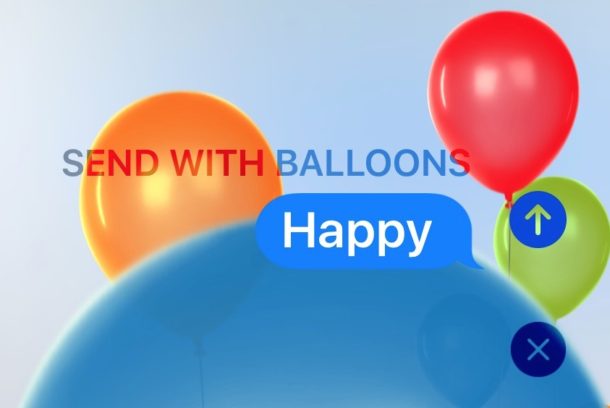
iMessage effects are pretty dramatic, so when they’re working they’re impossible to miss when they are exchanged between iOS devices. If you’re finding that Messages effects are not working on the iPhone or iPad, there’s probably a really simple reason why, and an equally simple fix available.
First things first, realize that iMessage Effects require iOS 10 or newer, that can be iOS 13, iPadOS 13, iOS 12, iOS 11, iOS 10, or later, and anything in between. You therefore must have a modern version of iOS on the iPhone or iPad to have iMessage Effects.
For some quick background, the Messages app in iOS 10 and newer includes full-screen visual effects, ranging from a bunch of balloons, to fireworks, lasers, confetti, and a shooting star. Additionally, there are other visual effects that apply to text and images, which make the messages slam onto the screen, appear larger, smaller, or show up with an invisible ink feature. All of these visual effects are new to iOS 10 (and later of course) and work on the iPhone and iPad… or they should anyway.
Why Message Effects Aren’t Working in iOS 13, iOS 12, iOS 11, iOS 10
For the vast majority of users, the reason iMessage screen effects and bubble message effects are not working is because they have the Reduce Motion setting enabled. The Reduce Motion setting in iOS, which does away with the zipping and zooming animations that fly around the operating system when opening and closing apps, is also the only way to turn off iMessage effects.
Thus, if you have Reduce Motion enabled because you get motion sickness, want to speed up iOS 10 on the device a bit, or just prefer the fading effects, you can’t have iMessage Effects.
The other more obvious reason iMessage effects may not be working is if the device you’re on is not actually using iOS 10. For example, if you didn’t update to iOS 10 yet, or you downgraded afterwards, then you won’t have the feature.
Fixing iMessage Effects Not Working in iOS 13, iOS 10, iOS 11, iOS 12
The simple solution to get Messages screen effects working is to disable Reduce Motion setting:
- Open the “Settings” app and go to “Accessibility” and then to “Reduce Motion”
- Turn the Reduce Motion setting to OFF and then exit out of settings
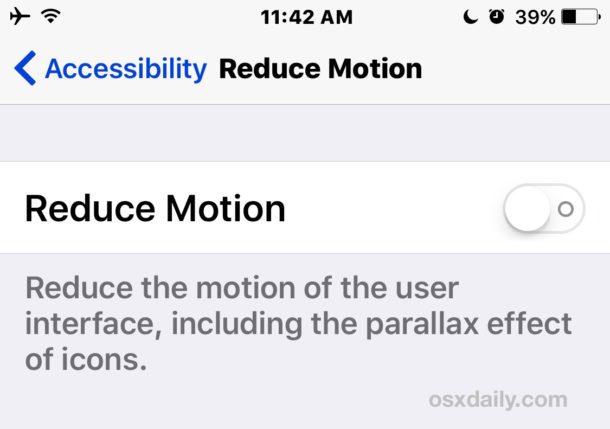
Now if you go to Messages and send a message with a long tap on the blue arrow button, you should be able to access the various screen effects and bubble effects.
It’s a little disappointing that for now you can’t have system-wide Reduce Motion enabled while still experiencing Message effects. Hopefully a future version of iOS fixes this and gives a separate iMessage option to disable or enable the Messages effect features without impacting all other visual animations on the iPhone or iPad.
Message Effects Still Not Displaying?
If you have Reduce Motion off and iMessage effects still aren’t working, try the following:
- Quit Messages and launch it again (double-tap home button and swipe up on the Messages app)
- Force reboot the iPhone or iPad (hold down the Power and Home button until you see the Apple logo)
- Turn iMessage OFF and back ON again through Settings > Messages
- Disable 3D Touch (if applicable to your iPhone) by going to Settings > General > Accessibility > 3D Touch > OFF
Some mixed reports also indicate that restoring a device from a backup can work too if all else fails.
Did you get Messages effects working on your iPhone or iPad with iOS 13, iPadOS 13, iOS 10, iOS 12, or iOS 11? Let us know in the comments below.


Still not working on my 12.9” ipad. It did work on my iphone 11
Thanks for the solutions in this article. I tried all the ways, but no luck. Maybe my iPhone was in serious issue. So I used an ios repair tool called TunesKit, and it fixed the issue. hhh
When I hold down the blue arrow
Bubble or screen
Invisible ink
Gentle
Loud
Slam
Are my only options🙁
Turning off 3D worked for me thanks.
I did every step, it worked. Should I assume I’ll have to leave everything turned off, now?
I recently bought a 6s and haven’t asked someone to send me an effects message but may have already missed some, not realizing the feature wasn’t working. Time will tell if turning off 3D will bother me! Thank you for your great advice!
Yes I did. I had to turn off 3-D touch. Idk why
Nothing worked. Didn’t even have a blue arrow. I ended up in General\Accessibility\Switch Control and, under Audio, turned on Sound Effects. Instant blue arrow. No 3-D touch, but I can use message effects!
Switching off 3D Touch worked as a last resorts step! Thanks
I had to turn off 3D Touch! Toggling the iMessage didn’t work but when I turned off 3D Touch – it did! Thank you!!!!
Disabling 3D worked!!!!
Hahahahaha, that did not work for me at all. It seems that turning on Reduce Motion and turning off Auto-Play Message Effects helps me access the iMessage effects. The irony.
Thank you so much!! Nothing else I read said anything about turning off 3D Touch and that was the problem. Now I’m happily annoying everyone with effects!!
I was able to get it working again by turning off the 3D Touch. I recently bought this iPhone 8 & I didn’t know anything about 3D Touch & never used it so I don’t feel like I’m missing anything.
I was beginning to lose hope as nothing was helping, but once I turned off 3D Touch it worked! Thank you so much!
None of those fixes worked for me. I have a iPhone 6 Plus with iOS 12.
Don’t worry Bev, you’re not missing anything beyond a bunch of juvenile teenage goof-off stuff that makes Messages into a toy!
FINALLY!!! I tried all suggestions above and the one that finally got my effects to come back was deactivating 3D Touch. What a PITA!! Apple!
BTW: I have iPhone 6C with IOS 12.0
Thanks so much. They are finally back! Now I can go on to annoy my contacts!
It’s still not working for my phone. My Reduce motion is already off and my iOS is up to date, which is iOS 11.4.1. How come it’s still not working?
I did everything and finally when I turned Siri back on my visual voicemail once again appeared.
Turning off 3-D touch worked. Thank you!
yes, turning 3D touch off worked for me! thanks!
Thanks so much this really helped me when I was lost in what to don
Yes!!! Thank you!
The last one worked for me turning off iMessage then back on and also turning 3D off
It works now! Thank you!
Disabling 3D Touch worked for me
No, I’m afraid this has not worked for me.
Yes thank you. 3D Touch was on (whatever that is)
I got mine working! Had to turn 3D Touch down to the “light press” setting and I have to hold the iMessage arrow longer than normal, but it works now!
I can see the messages, but I cannot feel the rumble sensation. Why is that?
I had to turn off 3D touch, now it works. thx
When I press down on the blue arrow instead of a menu it just makes it to where I can only see the text I’m typing and the background is blurred any advice
When I press down on blue arrow it just makes it to where I can only see the text I’m typing and everything in the background is blurred instead of bringing up a menu. Any advice?
turning off imessage and turning it back on worked
thanks
Yes , it worked . I had to turn off the 3D Touch
So I tried everything and the 3D Touch was the issue. I thought I would add that I didn’t have to disable it I just had to learn how to use the new feature. Put extra pressure on your phone to get it working ^_^
This worked … Thank you ☺
I got it to finally work on my iphone but it was a pain…I have iphone 6S Plus and nothing was working. I had to finally turn off Motion, turn of 3D, close out of messenger, turn messenger off and back on and also reboot. Now I can’t use reduce motion or 3D. Ugh. But it does work.
Disabling 3d touch was the only thing that worked for me as well.
Nothing worked until I turned off 3D Touch.
That finally fixed it. Thank You!
Disabling 3D Touch did the trick for me. Thank you!
It worked once I turned off 3D Touch. Thank you!!
Changing the 3-D touch fixed my issue! Thank you!
iPhone 7 plus turned 3D Touch off, tested, it worked, then went back to turn on 3D Touch and it still worked. Both features working now. Thanks
Mine worked once I got to the last step… turning 3D off.
3-D touch was the issue….
I found all i needed to do was hit RETURN key once to put a blank line in prior to pressinf on up arrow to bring up the effects and i didn’t need to change any other settings ( i could get it to work without using the return if i changed the settings mentioned ) but then i would lose other functions
Cannot get a new person on the bubble message. Have one person, but can’t add more.
finally worked after disabling the 3d touch. thank you
read to the end and finally spotted the off-hand suggestion about disabling 3D Touch. It WORKED!! Yay! I can now send virtual birthday balloons again! Thanks much.
I followed everything and nothing worked until the last step: Disable 3D Touch (if applicable to your iPhone) by going to Settings > General > Accessibility > 3D Touch > OFF
Thank you
Yes! 3D Touch was enabled! Thanks so much!
Did all steps…worked! Thanks
I tried all of these and message effects still won’t work. It’s disappointing because the only reason I even updated my phone was for message effects.
Did all the above and still not working.
Turning off 3D touch is what helped me with my Iphone6s. Thanks so much!
I tried everything here and nothing worked. Then I switched on the MMS messaging and (Settings>Messages>MMS messaging) and now it works!
I had the issue of message effects not working and turning the 3D effect off worked for me. Thanks!!
No. nothing is working! Ugh! Very frustrating!!
I upgrade iphone6s to ios 10.2
But in messages effects are not sending???
What i doo
I went to turn off 3D Touch, but when I used the sensitivity test I realized I wasn’t pushing the screen hard enough😜 Thanks for the tips!
i did everything u suggested until i turn off and on my phone…it actually end up working thanks
Turning off 3D Touch was what worked for me.
Deleting the message thread finally solved the problem for me! Thank you!!
Nothing would work for me and finally I tried the 3D Touch thing and it worked! I was just about to do the factory reset and I’m so happy I found this thread. Thank you!
Delete the group text and started a new a new one, if you don’t mind losing the conversation. The send arrow was not blue indicating an imessage (at least for me) but now it works!
Nothing worked. Disappointed. Want my iPhone 6 Plus back.
The 3D Touch solution worked for me. Thanks
Only worked when I disabled 3D touch. None of the other steps worked.
No idea why we are being advised to log off imessage or disable the motion option.
It’s the 3D Touch that is at fault . I disabled mine and suddenly I can use invisible ink !!!!
You need to change your advice or add the 3D Touch as a reason as well .
Turning off 3D Touch worked. Not sure as to why.
I wanted the screen effects like all my friends had after the iOS 10.2 update but it wouldn’t work. So finally one more reworded search and I landed on your site!
Thank you!!!! Problem fixed!
Yaaay! Its the stupid 3d touch ! It finally work 🤣
So I had to turn off my 3D Touch… does that mean I have to leave it off to use iMessage effects?
Disabling 3D Touch was what worked for me. Reduce motion was already off. Thanks!
So, this means Effects and 3D Touch can’t both be working?
Yes! Thank you. It was the 3D Touch – needed to be disabled.
Thank youuu! 🤗
THANKS!
Great tips, this fix worked for me – thanks for sharing!
It doesn’t work. I’ve tried everything and it just doesn’t work.
I tried everything! Last one I tried was 3D Touch and that made it work. Thanks!
The only thing that worked for me after trying everything else was to follow the instructions above in the reply from “Vix” to change the send arrow back to blue. Mine was green. I think the problems were after the latest update. Things seem to be working now.
Turning off 3D Touch was the one that worked for me :) thanks!!
Had restored a month old update from and iPhone 6s to my new iPhone 7, and the effects failing to show up were the only issue that has now been fixed!
It worked!!! Turning iMessage off and on was definitely required. Thanks!!!
Turning off 3D touch worked for me.
No luck! Previously, I was enjoying the enhanced text features but for some reason they disappeared. Not only can I not find the reason but I still can’t find the solution. Notably the “blue arrow” is currently gray.
I was also having this problem and the thing is you have to press harder on the screen (3D touch) so maybe this helps someone else because this was my problem
I’m trying to turn these effects off, they are the dumbest thing I’ve ever seen and Steve is rolling over in his grave. Shame on Apple for this nonsense.
Hi i tried everything but nothing works!It just says message not delivered and i have tried everything and it still doesnt work! Someone help please.
My iPhone 5s features on iMessages are not working I’ve turn the iMessage off and on again my Reduce motion is off and I can’t find the 3D on the settings please help😭😭😭
Nope, nothing has worked on my iPhone 6+. The effects worked at first, then just disappeared! I’ll have to wait for a bug fix from Apple it appears.
Iphone 7 and the only thing that worked was turning of 3D touch. Have been searching for an answer for days and it was here all along!
Turning off 3-D touch worked. Now I’m able to use all features while texting with my iPhone 7. I was able to turn the touch feature back on and it continues working. Thanks
What happened to the sayings like “thinking of you”
Turning off 3D worked for me but now it sends it 3 times
I tried all of that but nothing works on my i5s !! Any ideas ?
Thank you! Mine is finally working again. I had to go to settings & turn off the 3D Touch feature.
Turning off 3D Touch did the trick for me!
I figured out why it wasn’t working for me. Didn’t realize that I wasn’t pressing hard enough on the screen. I can still do it even with reduce motion toggled on. I just have to apply a certain amount of pressure. Maybe this might be the case for someone else? ☺️☺️
Turned off 3-D touch n it works. Thank you!!
This totally worked!! Thank you so much…
iPhone 5 SE. It used to work for me but just noticed today I have no section for gifs. I have a silly thing that has banners saying ‘miss you’ and ‘thank you’ but no gifs. None of the above options have worked for me :(
Had no idea about all these other features that are more “hidden” until recently and just now I’m getting to use them. Turning off 3D Touch is what did it for me. Thanks!
Turning off 3D Touch is what worked for me!
Thanks. It worked after forced reboot and turning iMessages off and on.
Thanks!! It works!!
Turning off 3D touch was the only thing that worked for me but I didn’t want to loose the 3D touch feature as I quite like it. I turned 3D touch back on and changed the 3D touch sensitivity to “light” and it works great! Now I can keep 3D touch on and access the new imessage features! YAY!
Thank you-turning off reduced motion worked…but, some text recipients show a green arrow not blue? Can you please advise what to do?
Kind regards
Yes, Blue is iMessage, green is text message (SMS).
nothing helped :(
I bought iphone 7 today & tried all above mentioned steps but still 3D touch is not working. Kindly advise
Boom! The reduced motion was totally my problem. Thank you
Disabling 3D Touch worked! Thanks!
THANK YOU!!!!! I was so sad when it disappeared because that was my favorite feature in iMessage!!!! You guys ROCK!!!!
I can get to the bubbles page and select a type of bubble but then I never can get back to the message to actually send one. Can’t get out of the choose a bubble screen.
Umm when my someone that had an iPhone 5c sends me the effect it just shows that it says (sent with firework effects) it does show me.. why is that
Anna, if you want to know why iMessage effects aren’t working I suggest you read this great article which tells you exactly why the effects aren’t working: https://osxdaily.com/2016/09/15/messages-effects-not-working-fix-ios-10/
It’s good, accurate, and has fixed every Message effect problem I’ve had! Get iOS 10 and read it!
Do everything. And then send the game from a phone that is working but include a message. That finally worked for me. Try everything every combination. Add a message with every combination and it will eventually work. Tuning off your phone in the combination.
Yes , I’m not talking about imessage I had that enabled already and still couldn’t use the features, I’m talking about actually turning on the mms button, it doesn’t matter what other buttons I pressed on or off this was the only one that made the difference
Nope. Tried everything you mentioned. I can send messages with effects but can’t receive any. I have a 5S. Bummer
Ok I have the answer! Took me ages to figure out I tried all of the above, I have an iPhone 6 and 3D Touch is not available until 6plus and above. It’s to do with mms messaging, I had mine turned off because I get charged and didn’t want any unexpected bills, but you can only use the full features if it’s turned on, so be careful that when you send messages you have wifi enabled and it’s in range otherwise it will send as an mms. Hope this helps 😊
Yes Claire, iMessage effects requires that iMessage is enabled. Kind of like how you can’t use an iPhone if you don’t have an iPhone.
Had to disable 3D Touch. Thank you for this publication. Very helpful.
Turning off 3D Touch is what worked for me. I’m not sure how important that is to have turned on, but I’m glad I’ve got this issue figure out. Thanks so much!
If it doesn’t work maybe this helps
First address the message to someone with iMessage (should be blue). Then try
Worked for me…😏
Yes it worked! Thanks.
I never had a problem with it on my iPhone 6, I just purchased the IPhone 7 and I can’t get it to work with the animation, even after trying this I still did not succeed. I’m so annoyed. 😐
I have an Iphone 5, and updated it to ios10, right after the update, I am unable to tap any of the three on the messaging. stickers, large Emoji, iMessage effects and drawing tools, literally I am unable to tap on it. I do not what’s wrong, but I am in need of help. Does this require internet connection? for it to work or need to have an imessage turned on for it to work? My co-work has an iphone 5s but his is working fine.
Please help
tried everything on your list multiple times. still not working. :( i can send feature, but not receive them.
Tried everything still nothing
iPhone 6 – Updated yesterday to iOS 10.
Turning Reduce Motion off worked for me. Issue is, I HATE having that feature off. The maximizing and minimizing of the windows and apps makes me sick (not to mention eats battery).
Like someone mentioned before, I shouldn’t have to turn off one feature to have another work. I hope they fix this as I’d love to be able to bother my friends with lasers.
turning 3d touch off allow my iphone 7 to do the invisible ink. thanks. bummed they can’t both be on though. seems silly
Tried all suggestions except rebooting the phone. The last one in your list, turning off 3D touch (iphone 7) is what fixed it for me. Once it was working I turned 3D touch back on and messaging effects continued working. Thanks.
I tried everything, over and over. Finally, after turning off everything – imessage, motion reduction, and 3D – and turning my phone off twice (and then turning off imessage again because it resets as “on”), it works. I guess maybe just keep trying!
None of this, or anything I’ve tried in two other strings worked. The only thing I have not tried is restoring from backup. The crux of the issue seems to be that the blue up arrow, an integral part of the process, does not now and has never shown up on my iPhone. I have to use the send moniker in the upper left corner of the screen.
Any ideas?
Fixed it by going through all your suggestions!
Why does it say maybe by some people’s names. Ex. Maybe: Allison
Thank you! For some reason it worked on my iPad and not my iPhone. I don’t even know why I had Reduce Motion on?! But THANK YOU! Fixed it right away!
Very helpful :) Thank you!!
Yes ! It worked 👍🏻😌
Had to turn off 3D Touch
Problem solved, thanks !
Thanks. I had to turn off the 3D touch on iPhone 7.
Yup fixed it!
Thank you, this has been pissing me off for a week. I could not figure out that setting preventing the backgrounds to work on my iPhone…. 👍
No it havnt fixd my bug..😞
Found another cause… Settings> Photos & Camera> Optimize iPhone Storage -> change to “Download and Keep Originals”.
Signing out of iMessage and back on worked for me.
Settings> messages> send&perceive> Apple ID> sign out> Use your Apple ID for iMessage and sign back into iMessage.
I purchased a new iPhone SE on Monday, and ever since T-Mobile set it up my iMessages don’t work on any of my devices. My phone only sends text messages, and my iPad and iMac won’t send anything. Suggestions
The Disabling 3D Touch worked! God bless you and thank you!!!
None of the suggestions worked until I toggled off 3D Touch in settings. Then presto! iMessage returned to normal.
What I find strange is everything has been working fine for weeks… how could a bug like this suddenly appear on its own? Oh well; it’s working again. Thanks!
Yes!! reduce motion turned off and all working perfectly now! that you so much, this has been annoying me for days, just couldnt figure it out…
Turn iMessage off and then back on again worked perfectly for me! Thanks for the help!
I could send but not receive after the update. I turned the reduce motion setting on, (mine was already off) then off again, didn’t work. I then tried each tip above in order, and tested after each step with a friend. It then worked after I turned iMessages off then back on.
IPad mini 2 tried updating, have no blue arrow, turned off motion thing, no 3D Touch off
does this new message stuff need ios10 to receive said stuff?
Thanx so much for your help, problem solved!!😀
Turning off 3-d touch worked for me, thanks!
Yes they the reduce motion to “off” worked for me. It probably would have work from the jump if I didn’t keep my phone in power save mode 24/7.
Thanks for the help!
The toggling on and off of the iMessage worked. Try this first!
I have tried all these and nothing is working. But it is just for one person. I asked someone who texts with her and hers are going through as iMessages for them so it seems to be just between our two phones. Don’t know what else to try.
I was thinking mine wasn’t working after trying all of the tricks described. But then I noticed something that is not mentioned.
When you type in the Recipient’s Name or Phone Number it will change color based on whether they are a 3D Enabled Recipient or Not.
If they are the Recipient’s Name or Phone Number will turn blue as well as the Send Arrow turning blue.
Two other colors have shown up as well but I haven’t figured out what each color means. One is green, the other is gray (black).
Any thoughts?
You are sending a text to an android phone. How the iPhone knows that, I don’t know, but I tried a few samples to see what color the arrow was.
I had to turn Disable 3D Touch. Thanks!!
try pressing and hold send button with pressure. I was lightly pressing and I don’t think it was hard enough
I’m using an iPhone 5
I got the effects to work by turning off Reduce Motion.
However, the 3 buttons (Camera, Heart(?) and “A”) alongside the text box DO NOTHING!! How do I enable THEM?
I was able to send messages with effects but not receive them. I Tried everything even turning off 3D Touch, and nothing was working. It wasn’t until I went into the message settings and disabled I-message for a few seconds that it finally worked for me.
Just apply more pressure to the arrow that sends the message when you’re holding it. It should pop up that way. If you want to lighten it up a bit, you can go to the settings for 3D Touch and lighten it up. Hope that helps!
It worked when I turned the 3D off so yay for that!
Turning iMessage off and back on definitely worked.
Thank you so much, 3D Touch was what was stopping mine from working
my iMessage Effects Are Working iPhone 6S but iOS 10 isn’t Perfect For me i Have Battery Issue’s
None of the tips worked for me, it wasn’t until I sent myself a message using special effects from another device that was working that I was able to use it. Hopefully this helps
someone.
I updated my iPhone 6 to iOS 10 this morning my iMessage games didn’t work. I sent the 8 ball pool game, on the other side its just photograph, same problem happened to other games.
Did you figure out how to fix this problem?
I tried everything twice and nothing works.
Try doing a new message rather than adding to an existing message.
Still does not work. Does the receiving party have to have the update also?
Elizabeth was right. You don’t have to turn off 3D Touch. Make sure you’re pressing down hard enough. The amount of pressure which wasn’t too much, finally got it working. Thanks Elizabeth!
Thank you! For me it was turning of the reduce motion that worked!!! 👏🏽
Thank you! It worked after I turned off “reduce motion” and “3D Touch”. Yay!
With my iPhone 6 it works to some people on my contacts, can’t send the effects to my wife. All with ios 10 of course. Tried all of the above.
No dice..
I am unable to send/receive iMesssages. I have tried all tricks listed above. I even went into the Apple store. We turned iMessaging off, signed out of iTunes, performed a hard reset, signed back into iTunes, turned iMessage back on and no dice. We then turned iMessaging back off, reset all settings, signed back into iTunes, and then turned iMessages back on and still not resolved. Apple sent me home with an unresolved issue :(. Is anyone else experiencing my issue? If so, Have you overcame it and how?
Thanks!
Make sure you’re pressing down hard enough because I tried everything and then realized the amount of pressure was correct lol
Still not working. Tried and checked everything above. Any other ideas?
Yes!! Thank you so much. 3D motion worked.
I have tried everything and nothing has worked, I don’t have a 3d button anywhere????
That was easy! Thank you :)
Yes I tried all the steps. Only thing that worked was turning 3D motion off
It worked on the first suggestion, thank you!
Tried everything but nothing. Got IPhone 5s. Please help!!!
Just an update. It’s working but need to start a new message for it to work rather than add to existing message.
I will just like to say thank you so much for this. iPhone 5s tried reseting phone and the app. Tried turning the reduce motion on and then off, but what did it was turing iMessage off and then on again.
i have the iPhone 6. i turned my iMessage on and off a few times, when it didn’t work i found something in this thread that helped. i deleted the thread that my friend was testing it on and when it was a brand new message, it worked just fine. so turn iMessage off and back on, then start a new text thread
It’s a bummer that I had to turn off 3D Touch, since iOS 10 improved it and I liked the improvements. They need to fix that! You shouldn’t have to turn off one new feature to get another one to work.
Now you have effects working, you can turn 3D touch back and both will work fine. a small bug that I’m sure will be fixed, it’s still early days…
I can’t hear the images and videos in iMessage…..
Of course not, because the moving images and GIFs don’t have audio. Only movies have audio. The iMessage screen effects have audio as well, which can get pretty annoying pretty quickly.
Did you ever get this sound to work?
I can receive but not send them. I have gone through whole list and restarted numerous times.
Hi! I have an Iphone 6, and Mine seems to work between an two Iphone 6’s but then when an Iphone 6s tried to use the effects on me it would just come up with like (sent with Slam Effect) or (sent with Shooting Star) and I wouldn’t see it, or it would send me a Loved “… with my message” is anyone else having this issue? im so confused! it works between 2 Iphone 6’s but then when its an Iphone 6 to an Iphone 6s its not working! please help
I’m not receiving any effects? I don’t have 3-D touch in my settings either. What should I do?
I did all the steps and it works! Thanks!
Works perfectly now…..thanks
I tried all of this and got nowhere. It didn’t work at all! BUT then I tried deleting previous message feed and composing a new message, and it worked! So if you’ve tried all of this and it still isn’t working, I suggest composing a NEW message to the person you’re trying to receive the message effects from. :)
This worked for me thank you very much
Absolutely Thanks a bunch!
Got it to work! FINALLY!!! ☺️
Where is the 3D Touch? Nothing has worked for me! I can send, but not receive.
I’ve tried everything and nothing’s working! I don’t even have the option of 3D Touch. I can send but can’t receive. Someone pleaseeee give me some good news
Reboot your iPhone, hold down Power and Home button until you see the Apple logo. Then once you’re in Messages start typing a message then hold down on the arrow button to see the the effects and which ones to send. If your iPhone receives them you can send them too.
Turning off 3D Touch fixed it for me.
Super-easy fix, clearly explained! Thanks….
Tried all the above and didnt fix issue however the last step worked. Disabled 3d touch
Guys it’s kinda pressure sensitive, kinda hold it and press harder down then it’ll vibrate because nothing here helped too but I found out u have to hold down harder :) hope this helps
Nothing worked, I do not even have a blue arrow, I have a green one. ???????
green means normal text, as in the person you are texting doesn’t use imessenger. alternatively you have imessenger turned off in your settings and can only send basic texts to everyone regardless of their device
I did all your suggestions and it worked beautifully :)
THANK YOU!!! Nothing worked! Until I found your site for help.
Turning 3D off or changing setting to light worked for me… thank you!!!
Tried everything. Still not working
It works if you turn your 3D Touch off or turn the slider to firm for the 3D Touch
U can also try to Sign out and back onto IMessages. Settings, messages, send/receive, tap on email, sign out.
NOTHING WORKED, literally not even the 3D thing!!
Turning off 3D Touch worked! Thanks so much but also have to turn off reduce motion!
Iphone 6. Settings>General>Accessibility… dont see 3D Touch option
I don’t see it either! It’s simply not in there. I updated to 10.0.1
I don’t see a 3D Touch option either.
Do u have to have ios10 to receive effects?
No.
None work. Kill myself
Have iPhone6
Tried all suggestions – nothing worked.
Can send but not receive
Nothing worked until I shut off 3D Touch and restarted Messages. Thanks for all the ideas!
Didn’t work for me until I turned off my 3-D Touch, can now both send and receive them
I had to actually start a new text for it to work. Would not work while in a previous thread.
Restoring the iPhone 5s didn’t do it.
Turning off “Reduce Motion” made it possible to send iMessage with effects, but not to receive them with effects.
Forced reboot changed nothing.
Turning iMessage off and back on again finally did the trick.
I hope it’ll help someone. :)
Yes! This was what worked for me!
Once 3D is off and tested, turn it back on, do a tap back first, (it should work) then try it again. It works!
Nothing works! iPad Air 2 works fine, 6s is a dud. Apple scruffs man, this is getting old!
Disabling 3D Touch works, makes sense as the iPad was fine and the nature of the 3D Touch algorithm.
Amber is a genius!
Thank you!
3D Touch was a dud anyway.
??? I don’t have a 3D button in accessibility.
iPad Pro, iOS 10.
Maybe because mine is Dutch, not English?
Turned 3D Touch off and on again without reset in accessibility. Nothing else worked!
Yes!!!! The 3D text is what worked!!! I tried everything and and nothing was working. Thanks Amber!!
Nothing is working to get message effects on my phone. iPad mini works grest
Thank you so much. Turning reduce motion off did the trick..
Had to turn off the 3D in settings as well. Settings>General>Accessibility>3DTouch
Thank you so much. It worked! Oh and I have an iPhone 6 not a 6S
iPhone 7 – had to turn off 3D touch.
Hi everyone nothing was working for me either so I realised my touch screen had been turned off as in the finger Touch ID turned that back on now it works
I finally fixed mine by turning the 3D Touch off in accessibility. Works now
Unfortunately you also need a 6s/6s+ or the new iPhone 7 for the full screen effects
False, works on my iPhone 6
this isn’t true, it all works just fine only 5s…
on my 5s even…
GOT IT !!!!!!! I turned off my 3D text in settings > general > accessibility>3D text OFF and now it works!
Yay this helped me thanks!
This was exactly was helped! Thanks so much!!
Worked for me too!! Nothing else did. Thank you for posting.
This is the only thing that helped me too! Thanks. What’s the 3D touch for anyways?
I want to know that also. That’s what worked for me.
I had the same problem when I did the latest iPhone update.10.3.2 .
The solution depends on the model iPhone you have. I have the model 5S and the solution is different for newer models. For the older phones you need to be careful when you push the send arrow ( it can be green or blue ) when sending a text message. To send and bypass the balloon option be careful and just quickly tap the send arrow once. If you want the balloon option hold down on the send arrow and you go into the option. If you get into the balloon by mistake just tap quickly twice the “X” and that gets you out. If you have a newer model iPhone go to accessibility and below Touch Accommodations you should see 3D touch which you turn off. This should make the send arrow insensitive to how you touch the send arrow.
I thank Jessica upper level tech support at Apple for taking the time to develop this solution.
Is 3D text only on 6 and 7? I don’t see it on my 5S so it may not matter.
Yes it is only for 6s and up
Fixed mine as well, thanks for sharing!
Fabulous, worked for me and I was getting annoyed and tried everything else. (thumbs up)
this worked for me. thanks!
I updated to 10.0.1 and I don’t even see 3D in my settings at all. I went to Settings, General, Accessibility, and there is nothing in there that says 3D. I rebooted my iPhone 6plus, and also reset settings, still nothing :( Anyone else have any other suggestions?
Worked for me too!!!!
Thank you!!! Fixed!
Wooohooo thank you so much !!! GOT IT too !!!
Same as most of the above, I can receive but not send.
None of these worked for me. I can receive but not send any. Help😩
Yeah i can send them too but can’t receive. They just look like still images.
Didn’t fix it. Still just tags at the end saying “sent with balloons” or whatever.
My girlfriend is having the same problem. She can send and receive small effects, send full screen effects but can’t receive them.
Solved :)
Yeah Same as Kerry, I can send but not receive them
i can send them but not receive :-(
Same for me. Can send but not receive.
Nvmd. It just started working all of a sudden. I think it was the iMessage off and on that finally did it.
No, nothing is working! I tried everything you suggested.
tried it all, too. It’s still not working. Works on my iPad! I have 6s with ios10.
Wont work for me either
Toni, I messed with this for probably two hours and eventually fixed it. Search for my name in this thread for my experience.
Same! Actually turning iMessage on and off works, but it only works for one message and then stops working. If I try leaving on iMessage I don’t even have an arrow to use the effects. Also, I don’t even have 3D touch in my settings…
Turn off the 3D touch in settings. Thats what helped me. Its in the accessibility section
Thank you! Tried everything is this was the trick!
Turning off 3D Touch is all that worked for me too.
Turning off 3D Touch is the only thing that worked for me, as well. Thanks for the tip!
Thank you, I tried all the above suggestions, but only when I turned off the 3D touch in settings did I get my iEffects back!
Anne, I messed with this for probably two hours and eventually fixed it. Search for my name in this thread for my experience.
I’d just like to add that I did everything on your list and nothing worked, until I turned imessage off and on again. Reduce motion allowed me to send the effects, but I could not receive them properly. I also reset after each step, so turning imessage off and on was definitely the defining factor. Just thought I would add to the trouble shooting since it seems like you were unsure. I hope this helps.
I kept messing with 3D Touch and Reduce Motion, powering off for good measure when things appeared to be working.
At first I was all scientific and deliberate, not to the point of taking notes but I was paying attention and just changing one thing at the time. At first the results were inconsistent.
Basically I just kept fiddling with 3D and Reduce and as of now it works with 3D on and Reduce off, as well as other combinations. The only “tips” I’ve got are to turn off messaging while you’re in Settings, and it doesn’t seem to matter whether you back out of settings from the toggle switch you are testing, that and always finish up with a power-cycle for a sanity check. Good luck, if you haven’t fixed it yet. Frankly, it took too much effort for the return. If somebody volunteers to fix it for you, let ’em, and pretend they saved the day.
The only thing that worked was toggling iMessage which happened to be the very last thing I did but I wouldn’t have tried that without reading this article so thank you!
We had to turn IMessages off and back on and now it works!
This worked. Thanks!
Thank you Tori, it works!
This worked. Thank you…
This worked for me! Thanks for being awesome!
Hey, Hey, Hey, This worked for me! Thanks!
Message off and back on worked 🎉🎉🎉🎉🎉🎉🎉
yes! thank you
turns out you have to be sending to someone who has an iphone, i think
Yes iMessages effects is for iPhone and iPad only
I have a few iPhones and only one doesn’t work because the password for the apple id was not entered.