iOS 10.0.3 Update for iPhone 7 & iPhone 7 Plus Available
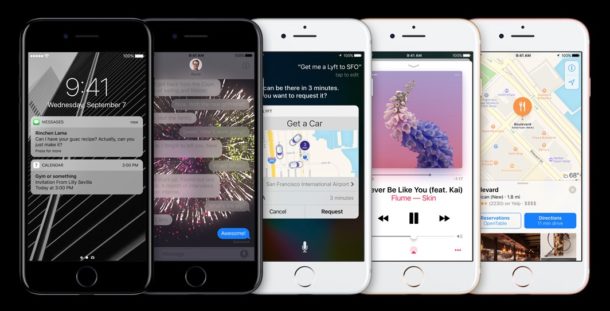
Apple has released iOS 10.0.3 for iPhone 7 and iPhone 7 Plus users. The small update, which arrives as build 14A551, includes a bug fix to resolve potential cellular connectivity issues.
The brief release notes included with the iOS 10.0.3 update states the release “fixes bugs including an issue where some users could temporarily lose cellular connectivity.” This appears aimed at addressing some reported difficulties with particular cellular networks, ranging from dropped calls to an inability to maintain an LTE connection. If you have experienced any such issues with an iPhone 7 or iPhone 7 Plus, updating to iOS 10.0.3 should help.
Updating to iOS 10.0.3
iPhone 7 and iPhone 7 Plus owners can download the latest iOS 10.0.3 bug fix update now from the Software Update mechanism within Settings app, or through iTunes.

As always, backup your iPhone before updating system software. Backing up to iCloud or iTunes, or both, is strongly recommended.
iOS 10.0.3 IPSW Download Links
For those who prefer to use IPSW firmware files to update a device, you can download the relevant iOS 10.0.3
While iOS 10.0.3 is only available for iPhone 7 and iPhone 7 Plus devices, a broader software update versioned as iOS 10.1 will likely be released in the coming weeks. Currently in beta development stages, the iOS 10.1 update includes the Portrait mode feature for iPhone 7 Plus users, alongside some minor feature adjustments and a variety of other bug fixes to iOS 10 as well.


Hi,I would like to know for iphone 7 plus which software use to movie download ,
I got an iPhone 7 and haven’t received the update 10.3
Please make this work download newest version update software
Please make this work and update version 10.3
Please make this work and download
Please make this work
My tomtom, googlemaps don’t work sine i updated.?
I have the iPhone 7 plus and is updated to the iOS 10.0.3 but I don’t have portrait mode. How do I access it? Or activate it?
Updated iPhone 7 plus to 10.0.3 a couple hours ago and just noticed the phone was very hot under the camera near the power button. I power cycled and it seems to be cooler now.
I could not update and got the issues. Asking to connect with iTune and then getting unknown error (52).
Do you guys have the same issue?
This update caused my iPhone 7 to explode and burn up.
I will install the update and I hope it fixes the mobile issues. My iPhone 7 Plus has dropped calls a handful of times or has cut out more than usual, sometimes the microphone sounds bad but only the other side of the call can detect that, it’s impossible for the user to know. Also the cell signal and wi-fi signal seems weaker than the iPhone 6s it replaced. Looking forward to a software fix, since the hardware is the same it must be a software solution.