How to Block Unknown Callers & “No Caller ID” on iPhone

Now that we can block callers on the iPhone by selecting a specific number or contact, wouldn’t it be nice to go further and stop all “Unknown” callers and “No Caller ID” calls from coming to the iPhone too? Typically the “Unknown”, “No Caller ID”, and “Blocked” callers are telemarketers, robocalls, and other annoying types, so it’s not like you’re going to be missing much if we prevent these nuisances from contacting us.
We’ll show you a clever workaround that effectively prevents all “Unknown” calls and all “No Caller ID” calls from calling an iPhone, and also prevents any other unrecognized number from getting through to you as well.
Do not use this approach to block unknown callers if you regularly get wanted phone calls from numbers or people calling from unrecognized and numbers. . This works by using your iPhone Contacts list as the allowed caller list. Anyone not in your Contacts list will not get through to the iPhone.
How to Block “Unknown Caller” & “No Caller ID” on iPhone
This is not the traditional block call method, it’s a clever workaround using Do Not Disturb mode and your contacts list to prevent any random unknown callers from reaching the iPhone. There are some caveats, so be sure to read through and understand how this works:
- Open the Settings app on the iPhone and go to “Do Not Disturb”
- Flip the switch next to “Manual” to the ON position – this turns on Do Not Disturb mode (as signified by the moon icon) which essentially keeps your phone silent, we’re going to customize this though
- Tap on “Allow Calls From”, from here you have two options for restrictions
- Choose “Favorites” if you only want your ‘Favorite’ contacts to be able to get through to your iPhone, this is an acceptable solution for people who have their family, friends, and other important people on their iPhone Favorites list, but never get calls from anyone else not in ‘Favorites’
- OR: Choose “All Contacts”, which will allow phone calls to come through from anyone in your Contact list (not just Favorites) but not anyone who isn’t already added to your address book – this is the better solution for many, since obviously an Unknown caller, solicitor, or “No Caller ID” call won’t be in the address book of your iPhone, but if everyone you do communicate with IS in your iPhone contact list, you won’t miss their calls
- Exit out of Settings and enjoy your new peace and quiet
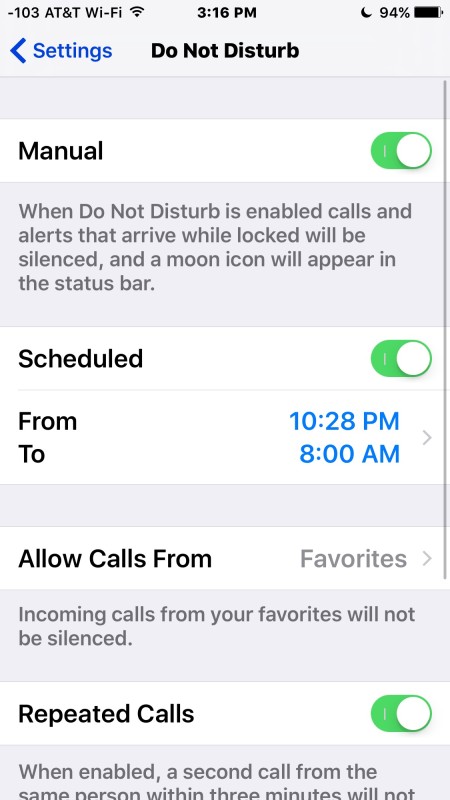
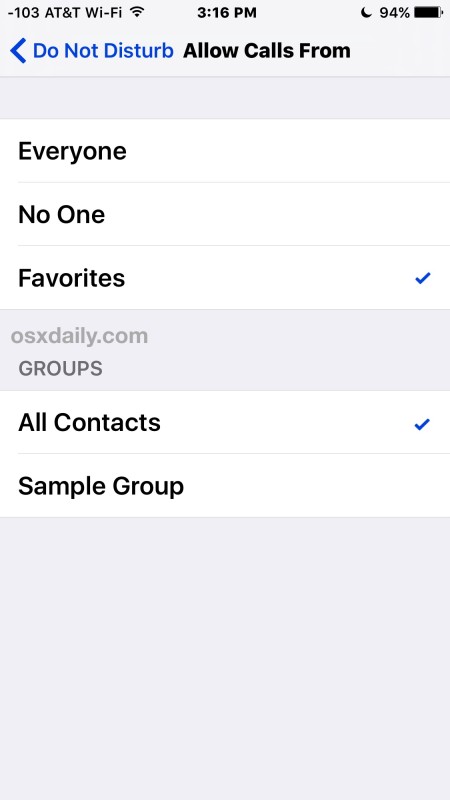
Remember: choosing ‘All Contacts’ will prevent any phone number or address that is not in your iPhone Contacts list from reaching the iPhone. Do not enable this without thorough comprehension, otherwise you may miss calls you actually want to get.
Keep in mind that Do Not Disturb mode silences the iPhone completely, stopping the iPhone from ringing or making any alert sound, and preventing any contact attempt if someone is not on your Favorites list or in the Contacts list, assuming you chose either of those options. Because of how this is designed, Do Not Disturb mode is an excellent feature but it’s generally best used on a schedule so that it kicks in automatically in the evening and turns off automatically in the morning, but some people like to have it on all the time.
It is also highly recommended to enable the “Repeated Calls” option in Do Not Disturb mode, since it is unlikely that anyone outside of an emergency situation would repeatedly call the iPhone.
Obviously if you have no contacts list and nobody in your favorites list, you may want to either add the people you’d like to talk to the iPhone, or reconsider using the Do Not Disturb trick to block unknown callers. If you just enable this without having a sufficient contacts list, you will basically be blocking every call to your phone, which is not what most people want to do.
Just think, how many times have you actually answered an Unknown caller or “No caller ID” number and had it been something important or something you wanted to talk to? For me anyway, it’s 95% telemarketers, political robocalls, call scams, and other junk, and I can think of only once where someone I actually knew manually blocked their iPhone number from appearing on caller ID with the *67 prefix. Blocking Unknown and No Caller ID calls is really low hanging fruit, but Apple has yet to offer a direct solution to this, so in the meantime try out this Do Not Disturb trick. or just get in the habit of silencing a call you don’t want to answer when it comes in, or sending them directly to voicemail from the iPhone – those methods require a little hands on work, but they’re effective as well.
Another trick that used to work was to create a contact called “Unknown” and “No Caller ID” and block those contacts specifically on the iPhone, but that does not reliably work, so if you really want peace an quiet and to stop the unknown callers from hounding your iPhone, use the DnD method instead.
Have another solution you use to block unknown calls on your iPhone? Did you use the method above and now you’re enjoying your peace and quiet free from annoying telemarketers? Let us know in the comments!


How to block non- caller ID so caller won’t come through on my end as me receiving a call saying Non- Caller ID
I wish someone would help me get my phone un-hack smh I don’t know what to do I been fighting for a while to get my account back and I’m losing so much that I’m become very depressed cause No one will help or even take 5 minute to look at anything on this and I have even had threats against me and my daughter but no one cares I don’t know what to do anymore if anyone able to see this message beside my hacker LORD I’M PRAYING Tabitha Berni 😔😔😢
The work around silences text message notification for EVERYONE, which sucks.
thanks for this interesting article. Such spam calls can be very dangerous. Just block such numbers!
Best regards,
John
If you jailbreak then you can get a unknown call blocker from the Xarold repository. It works pretty well, but is still quite new and so has some bugs.
I enabled do not disturb in my settings and clicked the “allow callers in my contact list” option, but it blocks the people on my contact list from texting. That sucks. How do I get around this?
The option just should have been there in iOS.
My old Nokia could!
You can use *77 also to block unknown and anonymous callers.
This used to work but now unknown caller id is getting through my DND from all contacts!
The “do not disturb” method is useless for my wife as her cell phone is also her business phone. I find it incredible that Apple has no way to block “unwanted” and “no caller id” phone calls, which are almost ALWAYS nuisance calls. I should have made her stick with an Android phone (would have, had I known about this idiot limitation).
Gagetlady
I tried the copy paste step like you explained but at the step where I finally get to rich the Block, won’t work! In other words, nothing happens! It won’t block the unknown caller. It’s in blue to select it but nothing happens at all! This don’t work at all!
Another option is to turn the sound down on your ringer during certain times(like when you are most likely to get junk calls which in my experience is during the day).
I take it that if the call is important the caller can still leave a message. Correct?
Did NOT work. The pest showed up as missed calls on my locked screen and my phone chimed to indicate a vm was waiting.
just tried this, and i rang my mobile from an “unknown number” it shows as a missed call and directs the caller direct to my answerphone!!! Brilliant work around, thank you very much.
seems like a pretty lame solution considering you’re essentially blocking everybody in the world to stop ‘unknown’ users. what happens if there’s an emergency and some one needs to contact you from a different phone? why can’t apple just give us an option to block all unknown, restricted, no caller id, etc calls???
Freepeopleluva
It has not failed me yet, not saying it won’t but so far so good. I had a person that I know call me that has a private number, and I don’t show a call but she stated that she got a ringtone but no answer
@gadgetlady he mentions this in his article but said it’s not always a reliable method
iPhones
How to block calls that have no number shown, etc, name unavailabe-name unknown-private number
Go to contacts click on the add symbol +
on the section where you place the name of contact, type in “private caller, or number unavailable ” in fact create contacts for all the calls you get with no number–then don’t put a number because you don’t have one–click on save and then after you have created the contact scroll down to “Block Caller” and now you will never receive calls from the list you created.
You can’t block an unknown caller with no number in the contact
Another 20 step solution to a problem that exists because:
1. Apple is run by idiots.
2. Your phone company makes money off of spam calls.
3. We treat psychotic behavior like it was cute.
I agree!
Add contact 000-000-0000 then just block contact.
That doesn’t work either John
Dumb idea. How many people would say they want calls only from people in their contacts list and no outside calls just to avoid a no caller ID??
Thanks Erik for the link. I just submitted feedback for a blocking feature for unknown callers.
Me too…..
And me . . .
I think the best way to block UNKNOWN callers on an iPhone is to leave this request as feedback at http://www.apple.com/feedback/
I just did, maybe if a lot follow we can finally get this feature that btw is available for all android phones.
no, isn’t the answer of the problem. i want to block only the unknoun call. in earlier software like 10.0 or 9 i have in menu “filter unknoun call”, but now with 10.2.1 erase it
The problem with this method is that if someone in your contact list or favorites tries to text you, those are also silenced. I set my phone to do not disturb every night at bedtime, and if anyone tries to text me I don’t receive notification.
You’re so right. It does stop texts when you enable the “do not disturb” in settings. That really sucks. My daughter couldn’t text me when she had an issue and it drove her crazy. She thought there was something wrong! This is NOT the answer to this bothersome unknown caller issue!
I want a service that intercepts all unknown or blocked calls and informs them my phone will not ring until it is unblocked and provide them instructions.
Not every unknown caller is a nuisance caller. I was on the verge of rejecting a call once but decided to take it. Turned out it was an unknown person who had been asked to to call me by my wife who had been seriously injured in an accident and was incapacitated. All she was able to do was give a helpful passer-by my number.
Now I only reject numbers from known nuisance callers.
My problem is not Unknown Callers. Not anymore. Now I have RoboCalls from Student Loan Collection Agencies. And as long as I am unemployed, I have no income. You would think they’d snoop into my credit reports to find that information before spending time and resources to hunt me. But unintelligent that they are, and writing off generous expenses on balance sheets, I am shocked the crooks would bother to call me using zillion different phone numbers.
Why cannot NSA/SEC/CFPB crackdown on these accounting frauds and financial instrument bundling of collateralized debt obligations? I have crossed the 50 year mark and shall never be employed again. What validity is there to sell my debt?
Consequently, I do not know if any potential recruiter is calling, because I assume the headhunter is really the kind of headhunter looking to exercise his/her ISIS-Options to decapitate me.
Catch-22. I simply refuse to answer the phone from anyone who is already not in my contact list. Oh, that’s 3 people. When you are long-term unemployed you lose family, friends and relatives.
Nevertheless, your solution might be helpful. When the phone rings and I find it to be from just a number, rather than one with a name I have on Contact List, I get a sense of Kafkaesque Dread.
The ringing phone gives me PTSD. I shall give your suggestion a try.
Ugly American when you wrote “When you are long-term unemployed you lose family, friends and relatives.”
That’s so funny – I had a good laugh – Funny how when you employed and doing good and entertaining friends and family cause you love to see them happy, they all around like lost farts – Once you start feeling a financial pinch they all RUN, and RUN they DO.
Unfortunately, I have several important contacts including my medical centre who do NOT have caller ID. Also I receive calls from several companies from various internal numbers, so your solution does not help.
I have a contact called “Junk”. When I get a call that’s obviously junk, I add it to this contact. This contact has quite a few numbers. At the bottom of the list of numbers is a choice to block this caller.
Sometimes I get a call from somewhere that I’m not sure about. I don’t answer it, but call them back. By their answer it’s usually easy to tell if it’s junk or not.
Silence from these junk calls is indeed golden.
This is a useful facility but does it also prevent texts from numbers not in your contacts list?
I thought this would solve a problem for me but it is not operable.
I have my phone scheduled for silence from 10 pm to 8 am and allow calls from Favourites and Repeated calls.
If I enable the manual option from what I can see all calls are constantly monitored all day and I only get calls from folks on my favourites list. This is not interesting because not all the people I talk to are on that list.
Also in your example image you show two selections, favourites and group/all contacts. This is not possible on my phone (an SE) as you can only select one option.
In any case, I have gotten some really helpful suggestions from this site.
Will try the Trapcall app suggested.
Thank you.
Betty, they do. Anonymous call rejection, and chose to refuse. But they cost. Also there are phones for sale that block out all unknown calls, by forcing the caller to announce who they are. It works for me in UK.
It’s worth mentioning that not all unknown callers are nuisance calls. Many businesses have switches which block outgoing caller ids.
I wish Land Lines would offer something to block Robo calls!!
Not bad, but I use the Trapcall app to actually show me who the blocked numbers are instead of just ingnoring or blocking them. Then I can get to to the bottom of why they’re calling and get them to stop. Their blacklist also tricks people into thinking your number was disconnected which is rad and has helped.
I agree. TrapCall is really the only good solution to this problem. It actually unmasks blocked calls like you said, and that means you know who is calling.
I set default ringtone to a silent sound. And select my contacts and add an audible sound to them.
Hi David, I’m looking in my iPhone settings and can’t find a “silent” ringtone. Where do you find “silent” as an option?
I have a silent ringtone assigned to contacts named DNA (do not answer) which requires an actual number to create.
I think your work-around is too clunky for me, and requires using do not disturb unnecessarily (and I use it nightly, so wouldn’t want it on for anyone in my contacts, because some of those people are night-owls).
Android phones allow you to just outright block unknown callers and they also allow you to subscribe to the do not call list registries and block those numbers. If you have to assign a ringtone to every caller after the fact that defeats the purpose since most of them use disposable numbers on their robocalls.
Only iPhone lets you get all the unknown callers you don’t want!
Scuse me, my dear friend, on the contrary, you’re completely wrong: Android Phones are 100% able to totally block all the unknown (anonymous) phone calls with a lot of apps, much better thant iPhone. And I’m not defending iPhone or Android, I just had a problem with a stalker (piscopat) and only using android I could have some peace. Why? Cause iPhone “do not disturb” mode shows the ANONYMOUS incoming call (without vibrating or ringing), but it shows, so, it bothers anyway! If you use an Block Call App on Android, it can block totally any unknown call without trace, without your knowledge. And there are 2 brands of Android phones that have a built in unknown calls “blocker”. And better than that, Android phones are capable of “recording” calls, easily, to protect you. iPhone doesn’t record calls (only with a complicatedly method that requires 3 calls and asks you to press a botton during the call). Check it out! Have a nice day! Best regards!
There are award-winning apps for the iPhone too. However why add unnecessary (and possibly damaging) software when it’s unnecessary? On the iPhone block everyone except contacts, leave the 3 minute exception on (meaning anyone who rings twice in 3 minutes will be allowed thru – in case it’s an emergency from a number not in your contacts) and 99.999999999% of the trouble calls will be eliminated. The .0000000001% that didn’t get thru that you might want to get (and aren’t emergencies where they ring twice in 3 minutes? They go to voicemail so they can leave a message. Boom. Problem solved without adding any bloat to your OS.
I’m sorry. I missed your point, I “wrongly” read your text! I think we are raising the same question, we are saying the same thing, we are saying that Android, in this area of “protecting” calls, is much better, the only system that provides us peace! Best regards!
Excellent.
Sure I’ll try this, thanks!