How to View Song Lyrics in iTunes
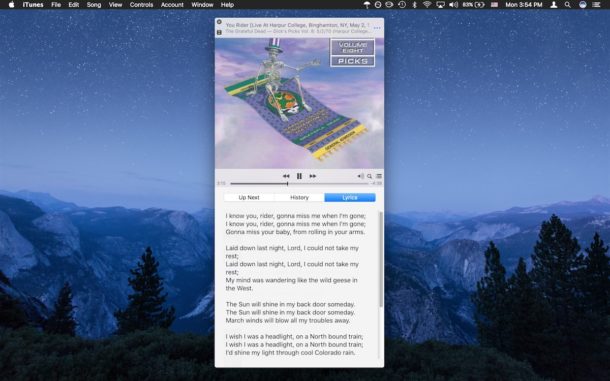
If you have ever wanted to view song lyrics in iTunes, you’ll be pleased to know there are new means of achieving that feat in the latest versions of the iTunes app for Mac OS and Windows. So, fire up iTunes, start playing your favorite song, and see the lyrics alongside!
This works to see song lyrics for any song playing in iTunes that has lyrics attached to it, which should include most songs purchased from iTunes, songs played in Apple Music subscription service, iCloud Music, and any song you have manually added lyrics to in iTunes yourself.
Viewing Song Lyrics in iTunes Regular Mode
With a song playing in iTunes, do the following:
- Click on the “1 2 3” list button in the header of iTunes
- Now click the “Lyrics” tab to see the lyrics for the song playing
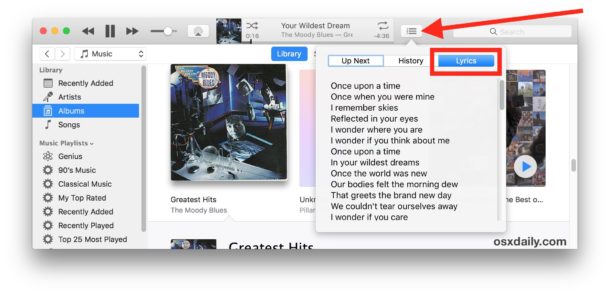
Viewing Song Lyrics in iTunes Album Art View Mini Player
When any song is playing in iTunes, do the following to see that songs lyrics:
- Hover over the mini player album art in iTunes to see the various buttons
- Click on the tiny “1 2 3” list button in the corner of the album art mini player mode
- Click the “Lyrics” tab to view the song lyrics
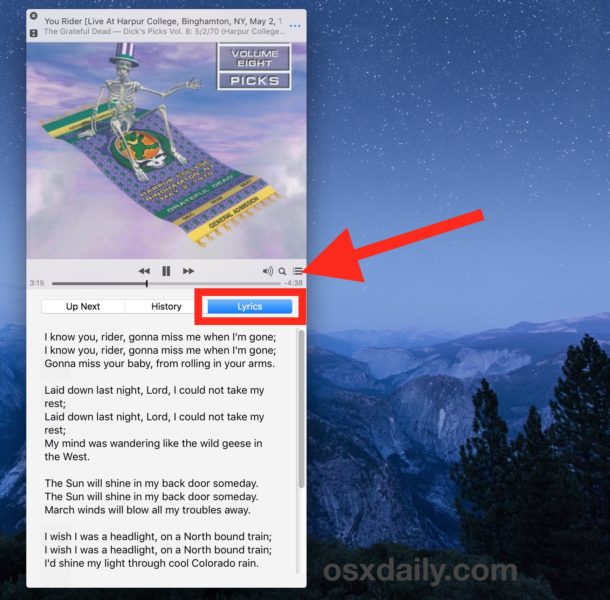
You can add or edit lyrics by right-clicking on any song in iTunes and choosing “More Info” and then going to the Lyrics tab.
Any song from iTunes that has lyrics added or attached to it will transfer over to an iOS device if the music is copied from iTunes to the iPhone in question, where they will be visible in Music.
Away from iTunes on Mac and Windows, you can also view lyrics in the new Music app for iOS by going to the Now Playing screen and scrolling down revealing the hidden Lyrics button and clicking on “Show”, it’s a bit easy to overlook.
And if you’re hoping to memorize song lyrics for your favorite hit, you can also get song lyrics from Siri for any song at any time on either Mac or iOS.


I’ve been looking for this! So useful tip! I appreciate it!
MOODY BLUES-wow
5 points for that!
but we know what they say.
now if Carouselambra had lyrics at hand, that would be nice, ummm not the Nice, LedZeP, i mean helpful!
since 1979 i could never remember those lyrics.
and ELP “hoedown” is another lyric need song
This feature is almost completely limited to Apple Music, to which I don’t subscribe. I have, as an experiment, played over 100 tunes of classic pop music all by well known artists including albums by Adele, for instance. Not one single lyric “available for this song”. 90% of my music is downloaded from iTunes, 10% imported from CDs. Can’t get lyrics at all. I have really tried!
Its not working even for the tracks purchased from iTunes. I understood that you need to attach in order to play them.
No searching engines like Genius , music match … etc. Still weak but promising feature from apple.
At last, a feature I really like !! My music tends to be sets and I put the track lists under lyrics . This works a treat. :D
I’ve got request for a post. Many operas come with a booklet containing all the lyrics plus English translations. The booklet would be physically included in the CD case.
I see some kind of text file in many operas on iTunes. But the text file never downloads when I buy the complete album. Maybe they do download and go somewhere odd. I usually buy from the iPad but I also have a desktop.
(I can pretty much guarantee the lyrics won’t be included as you suggest above. I used iTunes Match to load a lot of classical music. With the very odd exception, I can’t even get album artwork. I’m told it’s “not available”. Yet I know it’s there, if you look on iTunes for the exact matching album, it shows. It’s extremely irritating.)
i hear you, i have a photo of Bach, Ginastra etc instead of the actual abums. I can also scan the CD cover.
Bullsh*t it is. I have gone through my entire collection on the iMac and every single one says’ “No lyrics available for this selection”. So no lyrics available for some 1200 songs?
BULL.
This is absolute BULLSH*T! Have tried 10 songs now, most ’80s and ’90s titles, only to be advised TEN times– “No lyrics available for this selection.” What a load of, yep, as noted previously. HUMBUG!?!
The hint doesn’t mean iTunes puts lyrics on each track. iTunes gives you the option to paste in your own lyrics from the web, or maybe they come w a track, but there is no promise for lyrics on all iTunes tracks. The lyrics option has always been available for the Apple+I menu for each track.
Add your own lyrics. Or check for lyrics using the subpar overpriced $120/year Apple Music service if you want to shell over even more money to the richest corporation on Earth. Be a patriot! Spend your money! AAPL the profit machine!
I prefer a thousand times Desktop Lyrics.
By the way, what about lyrics on iOS 10 ? Most of them have disappeared since I stupidly updated my iPhones. Music has become the app I’ve ever used for years. I’m even thinking to switch to Samsung for my next smartphone…
Lyrics? In iTunes? That takes courage. Only Apple can deliver this type of amazing feature. What a delight to customers. I can’t wait to do it.
This is so awesome. I am going to buy a new Mac Pro, totally maxed out so I can impress my friends with this!!!