iPhone Stuck on Apple Logo? Here Are 4 Ways to Fix
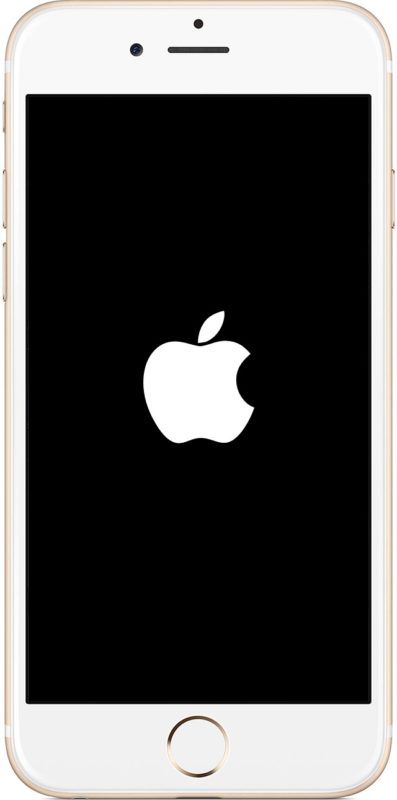
Rarely, the iPhone may get stuck on the Apple logo screen. This usually happens after a software update or a crash, and it’s fairly obvious because the Apple logo appears against an otherwise black display and that is all you see on the iPhone; just the Apple logo stuck on the screen and the rest of the iPhone features are inaccessible and unusable.
We’re going to focus on various troubleshooting tips and resolutions that should fix an iPhone if it’s stuck on an Apple logo.
How to Fix iPhone Stuck on Apple Logo
Try the following steps in order from easiest to most complex to fix an iPhone stuck on the Apple logo.
1: Forcibly Reboot the iPhone
Sometimes simply force restarting the iPhone will kick it out of the stuck Apple logo. Forced restarting an iPhone is easy but it depends on the device model:
If iPhone is newer than iPhone 8, iPhone X, iPhone XS, iPhone XR, iPhone 11, iPhone 11 Pro, then you can restart it by pressing and releasing Volume Up, press and release Volume Down, then hold the Power button until the iPhone reboots.
If the iPhone is a model is iPhone 7 or iPhone 7 Plus, then you restart it by holding down the Volume Down and Power button at the same time.
If the iPhone is older than an iPhone 7, you can force reboot it by holding down the Home button and Power button
2: Try to Update iPhone via Recovery Mode
The next thing to try is to force an update to iOS via Recovery Mode, the benefit to this approach is that it attempts to reinstall iOS without modifying the data on the device. This approach will usually work if the problem with the iPhone is that an iOS system software update went awry, it will not resolve hardware problems or issues with a jailbreak.
You will need a computer with the latest version of iTunes, and a USB cable to complete a recovery mode update.
- Open iTunes on the computer and then connect the iPhone via USB
- Place the iPhone into Recovery Mode by performing the following actions:
- For iPhone 7 and newer models, press and hold the Power button and Volume Down buttons at the same time, continue holding them until an alert message comes up in iTunes saying an iPhone in recovery mode has been detected
- For older iPhone models, press and hold the Power button and Home button concurrently, and continue holding them until an alert message in iTunes says an iPhone in recovery mode has been detected
- At the iTunes screen, choose “Update”
This will attempt to update iOS on the iPhone. If this fails you can try the process again and choose “Restore” but by doing so you will erase the iPhone and have the option of restoring it from a backup.
3: Restore the iPhone with DFU
Another approach is to use DFU mode to restore the iPhone. This approach will erase all data on the iPhone so you should only do this after you have a backup handy.
If the problem with the iPhone is that a jailbreak went bad and you can’t resolve it by removing the tweak or Cydia app, then restoring via DFU mode is likely the only solution. Remember, a DFU restore wipes the entire iPhone.
You can put an iPhone 7 into DFU mode with these instructions, and you can put older other model iPhones into DFU mode with these directions.
iPhone Still Stuck on Apple Logo? Nothing is Working?
If the iPhone has been rebooted, restored through Recovery Mode, restored through DFU mode, and is still not working and still stuck on the Apple logo, you may have a hardware issue or some other deeper problem.
At this point the best approach is to contact official Apple support channels and have them guide you through a solution, which may entail bringing the device to Apple for repair.
Why does the iPhone get stuck on an Apple logo screen?
Usually when you see an iPhone stuck on the Apple logo it means something is wrong with the iOS software on the iPhone. There can be numerous reasons for this, and you might see the stuck Apple logo issue on an iPhone because:
- The iPhone had a problem during a system software update, this is the most common reason
- The iPhone is jailbroken and there is a problem with either the jailbreak, a tweak, or an app installed through Cydia, this is common with users who jailbreak their devices
- The iPhone was running a beta version of iOS system software that is no longer functioning properly or has encountered a problem
- Something is wrong with the iPhone hardware (rare)
Did these tips work to fix your issue? Know of another approach to fix an iPhone stuck on the Apple logo? Let us know in the comments.


If you want to fix iOS related problems such as iPhone stuck on a white Apple logo, black screen or iPhone boot loop issue, the best and most effective method is here, capable of fixing various iOS issues.
My iPhone 4S running on 5.1.1(9B206) and it just had this problem. A soft reboot (hold down the power switch and home button simultaneously) fixed it. I then got a ‘SIM Failure’ error message. Verizon rep says not to worry, SIM card is not used in US, is for travel outside US. Phone now seems to be working OK
Mine phone has not been the same after installing IOS11 Beta and trying it out. At this point, my phone does not function as it should. I am not able to use it any more. It is out of warranty by a month. I have gone to Apple three times where they told me that my phone is perfect according to their diagnostics They have restored it 3 times and I have had ATT install a new SIM chip. NOTHING has fixed it! They call themselves GENIUS at the Genius bar? Why 3 techs, APPLE SUPPORT a Senior advisor have not resolve this issue or accept responsibilityty. IOS Beta broke my phone! At Genius bar, they said to me for $319 we can have it fixed. Why? They broke it !
One upset customer. Maybe I will be switching to Samsung.
James
Mine phone has not been the same after installing IOS11 Beta and trying it out. At this point, my phone does not function as it should. I am not able to use it any more. It is out of warranty by a month. I have gone to Apple three times where they told me that my phone is perfect according to their diagnostics They have restored it 3 times and I have had ATT install a new SIM chip. NOTHING has fixed it! They call themselves GENIUS at the Genius bar? Why 3 techs, APPLE SUPPORT a Senior advisor have not resolve this issue or accept responsibilityty. IOS Beta broke my phone! At Genius bar, they said to me for $319 we can have it fixed. Why? They broke it !
One upset customer. Maybe I will be switching to Samsung.
James
My daughters iPhone 7 Plus was caught on logo screen – used the above restore option – worked like a charm – thank you for saving me a trip to the Genius Bar:)
I’ve tried all ways on my iPhone 6, but it’s still stuck on the Apple screen. What should I do?
I was trying to erase my iphone 5 and it spent minutes before I discovered that it’s stucked on the apple logo..I have forcibly restarted it and still does the same thing..what else can I do?
Very useful tutorial,i had an iphone 5s that was stuck on the Apple logo, and so after i conected To itunes and performerd the update it resolved the problem.
Thanks alot.
Nice tips. I was in trouble with this problem of my iPhone 6s. I tried the Recovery mode and DFU mode, both of them are failed. So in the end, I used the FonePaw iOS System Recovery, thank Gods it worked. But it cost me a little as well.
This helped a lot – a few other articles on the web didn’t have the restore trick – thanks!
I tried getting the phone in recovery mode and it can’t be detected by iTunes. Then I ran into a workshop and that man fixed the issue within half an hour by using a program called Mobiledic iOS System Recovery. It sounds amazing. Well, 50 bucks was taken off, lol
i am also having same issues, nothing is working. i tried the program over internet but did not find it. can you pls help me?
my device (ip6) starting to turn off suddenly after updating to ios 10.3.0. and cant turn it on. after several hours i try to charge it and it turn on. but it stuck on apple logo, even after rebooting/hard reset. what solution can i do
I have the same problem :(
How to transfer contacts to sim card
Elie, you won’t see the Apple logo stuck on the iPhone screen because of transferring contacts or SIM cards, even if the SIM card is not intact the iPhone should have no problem booting past the Apple logo. If your iPhone is not stuck on the Apple logo you can transfer contacts from a SIM card with these instructions though https://osxdaily.com/2017/03/19/import-contacts-sim-card-iphone/
I have been without the messaging ability for months and have tried everything under the sun and it still does not send. I have an iPad only a couple of years old and suddenly the texting of messages does not work. I can type the message but it does not send. I watch a line go across the top as if it will send and it stops about 3/4 way across and dies. Any suggestions? Or do I send it to the company to fix?
I update whenever they ask. I contacted a geek but he could not help either. So hoping if you can help with email you can help with this. Love your site.
Speak to Apple.