How to Take Better Selfies with iPhone by Using Selfie Flash

The new iPhone includes many improvements to the camera, including a great selfie flash feature that lights up the screen to provide some light fill into your selfies taken with the iPhone front facing camera. This basically uses a little software trick to add a flash to the front facing camera of iPhone, preventing you from having to turn the device around and take a picture of yourself without seeing your own mug in the process (oh the humanity!).
If you’re a big fan of taking great selfies and you take a lot of of pictures of yourself, then Selfie Flash is going to be a feature you’ll really appreciate because it genuinely improves the appearance of portraits taken with the iPhones front camera.
Use iPhone Selfie Flash to Take Better Selfie Portraits
Here’s how to use Selfie Flash on the iPhone front facing camera to take better selfies:
- Open your iPhone Camera app and tap the button in the corner to flip the Front Facing camera so you see yourself as intended
- Tap the little lightning bolt icon in the lower left corner of the Camera app and choose “On” to turn on the Selfie Flash feature (or change it to auto if you want to it to use the selfie flash based upon lighting interpretation)
- Get your mug ready in your best selfie pose, maybe with some duck lips, or better yet with a celebrity or someone amazingly cool, then snap that selfie, the front facing selfie flash will activate to improve your picture on its own as a brief screen flash
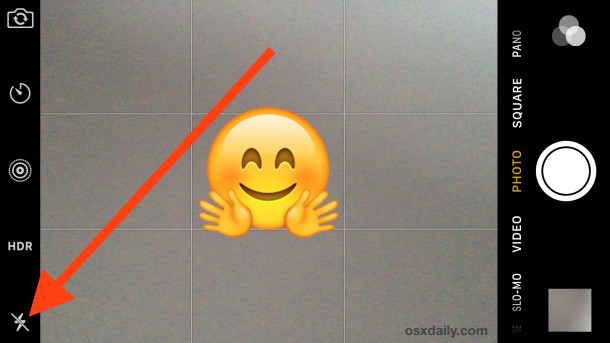
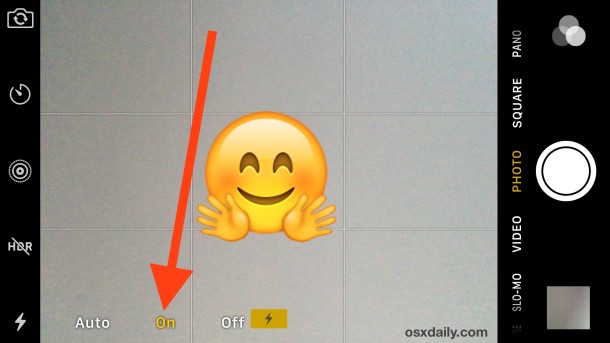
Easy, and as you’ll see with portraits the results are greatly improved with a nice glow added to peoples faces, and less shadows.
You’ll see pretty quickly how the iPhone selfie flash feature works, basically it turns the entire screen white (well, off white really) for a brief moment while simultaneously boosting screen brightness, this creates a camera flash effect that is more subtle than your average camera flash, but works quite well for self portraits. Mac users may recognize the feature as how the camera flash works in Mac OS X too with Photo Booth taking pictures.
Selfie Flash even works with Live Photos too, but it does not activate during front facing video. Additionally, you’ll need the newest iPhones to have this feature, it is not active on prior models in the default Camera app.
As usual, all of your selfies, with flash or otherwise, are found in the Selfies photo album on iPhone.
If only Buzz Aldrin taking a selfie during an EVA in space had a selfie flash, right? This picture of him floating above earth could have been so much more filled in. Just kidding, we agree with Buzz, this is probably the best selfie ever. The famous monkey selfie is a close second though.
Did you know I took the first space selfie during Gemini 12 mission in 1966? BEST SELFIE EVER http://t.co/JfPAiVXmLk pic.twitter.com/DuwDXvcDmp
— Buzz Aldrin (@TheRealBuzz) July 19, 2014
It’s a simple trick, but much appreciated in how it improves the look of a portrait taken with the iPhone front camera.
Now, since taking pictures of yourself and posting them to the internet for other people to judge and comment on is perhaps the most important thing in the modern world and not at all narcissist or even slightly vapid, using the selfie flash is perhaps likely going to improve your selfie-centered life.
OK OK, sure this is all presented a little tongue in cheek, but seriously, selfies are very popular, and it’s a common and easy way to document a moment. Additionally, Selfie Flash legitimately makes selfies look better because it helps to illuminate the subjects and fill in shadows on faces, it’s a mini flash that is actually fairly soft and not as intrusive as the standard flash on a camera. This is the same reason as to why professional photographers use those big mirrors and white screens to reflect light, or use direct defuse light to make a portrait look better. Filling in with extra light works to improve the look of a picture, thus, the selfie flash works too.
The bottom line is, if you like taking selfies and want to take even better selfies, use that selfie flash on the iPhone camera. Of course this works best for upclose selfies, if you’re with a bunch of people you may want to just use the iPhone camera self timer for better group shots and staged selfies.


I don’t know what I am doing wrong. Yesterday I tried this and it worked fine. Then today I was going to show it to my wife and now the lightning bolt has disappeared when I flip it away from front facing mode. All that is showing up in the bar is the timer button and the “filters” button.
My wife now thinks I am nuts and she may be right.
By the way, I am using an iPhone 6 with 10.3.2 installed and I have not done any updates since yesterday
I have an idea how about we stop taking selfies. I think thats what is wrong with the country today we are all to worried about how we look instead of paying attention to things like driving.
😂 I don’t know what you look like but I am assuming you are a super model. This selfie flash trick lights up my neck and under my eyes giving me the most quickly deletable self portrait I’ve ever taken. Give me natural shadows any day.
Selfies are the most important thing in modern American society thanks to Facebook