The 11 Best Features Coming to iOS 11

iOS 11 has many new features, refinements, and enhancements for iPhone and iPad, but the question everyone really wants to know is; what are the new features that actually matter?
Keeping in mind that iOS 11 is currently in beta and thus features are subject to changes, we’ve gathered what we think are the eleven most significant additions to iOS 11 to regular people. These are features that real everyday users will enjoy and appreciate, ranging from giant leaps forward in iPad multitasking and productivity, to payments, Siri changes, drag and drop support, driver safety functions, file management, improved keyboards, a better and customizable Control Center, and more.
Let’s check them out one by one…
1: iPad Multitasking Gets Serious
Arguably the biggest changes in iOS 11 come to the iPad, which adds increased multitasking capabilities and abilities that are decidedly Mac-like.

The new iPad dock behaves a lot more like the Dock in MacOS, automatically hiding when not in use, it allows for more apps for quick access, and shows recently used apps and files too.

The app switcher on iPad in iOS 11 is also redesigned and looks and behaves much more like Mission Control on the Mac, allowing you to see a tiled preview of open apps, and also even drag and drop items between apps via that app switcher.

2: Drag & Drop by Touch
Drag and drop comes to iOS and it’s optimized for touch. You can drag and select multiple apps, files (more on that in a moment), move them around together, and even drag and drop text blocks, pictures, or data from one app into another.
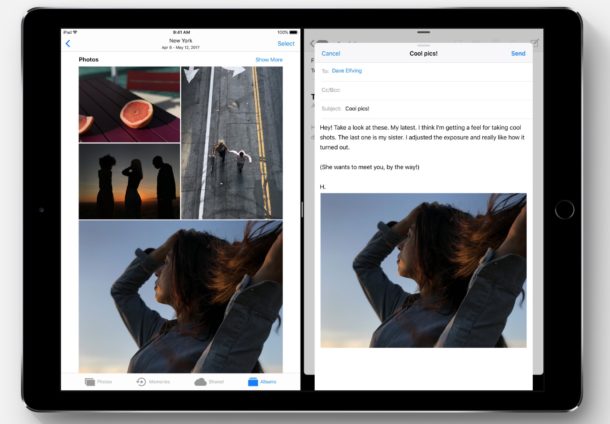
This is fantastic feature in iOS 11 and it works quite well. The full drag and drop capabilities are available to iPad in particular, and while it’s currently possible to use many of them on iPhone too, there are murmurs that some of the drag and drop capabilities will be removed from iPhone and be iPad exclusive. Let’s hope the best of touch based drag and drop comes to iPhone too…
3: Apple Pay Person-to-Person Payments
Apple Pay will allow you to send person-to-person payments, directly from iMessage. Need to send your friend $20 for your split of a dinner? No sweat, you can do it directly in a message.
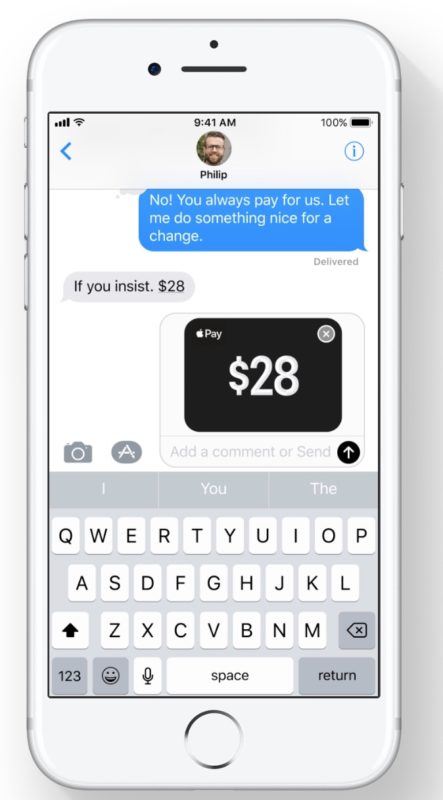
This should work similar to how PayPal or Venmo functions, except it will be native in the Messages app and likely only limited between Apple customers.
4: Live Photos Gets Long Exposure Ability, and Looping
Long exposure photography involves leaving a shutter open for a while and is generally considered to be an advanced photography skill – but now Live Photos will use built-in algorithms to create long exposures easily. This is perfect for pictures of things like water flowing, or something speeding by, and it gives that neat blurred long exposure effect.
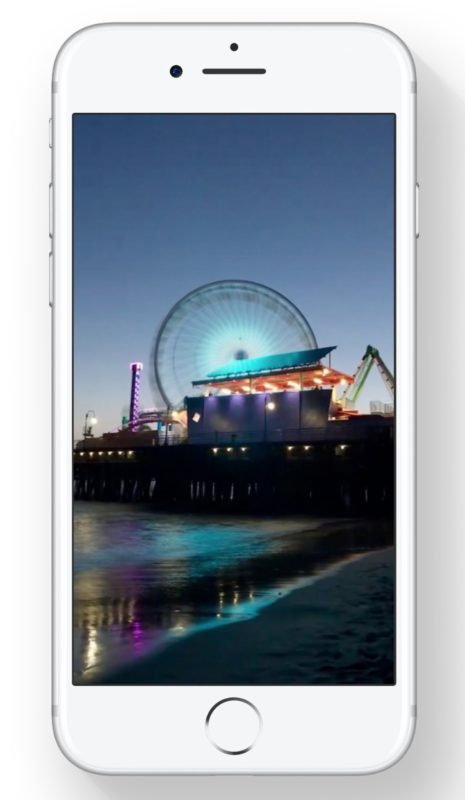
Live Photos also gains an ability to continuously loop a picture taken with the feature (still no GIF output option though, however, so you will need to convert live photos to gifs on your own).
5: Do Not Disturb While Driving
How often is it that a new phone feature could save lives? Do Not Disturb While Driving is potentially one of those rare features, when activated it blacks out the iPhone screen and prevents notifications from showing up while driving. There’s an auto-responder to reply to messages automatically with an “I’m driving right now” message too, so you don’t have to worry about shunning people.

Of course emergencies and special people can be exempted by allowing them onto the same kind of white list that the general Do Not Disturb ability offers.
This feature could make a big difference in driver safety and could reduce distracted driving, let’s hope all other cell phones adopt a similar feature.
6: Notes App Document Scanner
Notes app gains a document scanner feature, which lets you scan documents using the iOS device camera. The scanned documents are then stored within the Notes app, and they can be edited, referenced, modified, or just kept for later easily there.
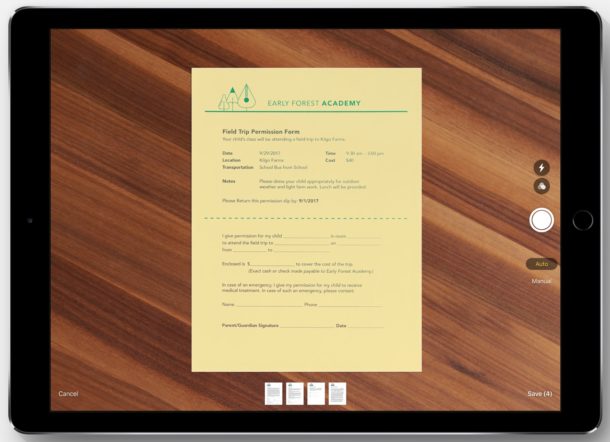
This excellent feature behaves similar to third party apps like Scanner Pro and is really nice for so many use cases, both personal and professional.
7: Redesigned Control Center
Control Center gets redesigned and an all new appearance which is nice, but the bigger perk is that the new Control Center allows for customizations. This means you can put features you use often in Control Center while also yanking out the stuff you don’t.

8: Files for iOS
iOS 11 gains a Files app, which, just as it sounds, gives you direct access in iOS to a file system of sorts. It’s not quite like Finder on the Mac, but it does allow you to access and interact with files directly, rename files and folders, create new folders, tag files, access third party cloud services, and even drag and drop to move files and folders around too. It’s all optimized well for touch too.
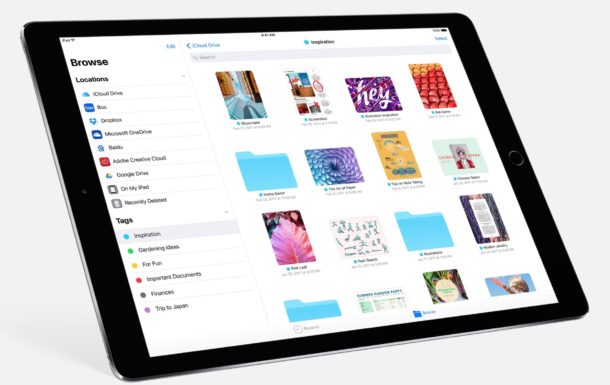
For those longing for a file system and file access in iOS, and who found iCloud Drive to be insufficient, the Files app is almost certainly going to meet their needs.
9: One Handed Keyboard
iOS 11 gains a one handed keyboard option, which shifts the keys over to the left or right side of the screen when activated.

This is perfect for users of the bigger screen iPhones who have a difficult time texting or typing one-handed, as it makes the keys much easier to reach with a single hand and with less thumb stretching.
10: Siri Gets a New Voice & Text Based Interface
Siri gets two new redesigned voices, one male and one female, and they both sound really great and natural. New voices are neat and all, but perhaps even cooler is an optional new text-based interface to interact with Siri. When enabled, the text based Siri interface allows you to type a query directly to Siri when the virtual assistant is summoned.

The new Siri voices are enabled by default in iOS 11, while the text based Siri option is an Accessibility option that is clearly applicable and useful to many iPhone and iPad owners.
Oh and Siri can also do live translations for foreign languages too, how cool is that?
11: Volume Adjustments No Longer Blocks Videos
When you go to change the volume in iOS, the volume indicator appears front and center in the screen and obstructs the video…. well not anymore in iOS 11. Yes this is fairly small and seemingly insignificant, but it’s been a longstanding pet peeve for many users that is being remedied in iOS 11. Sometimes the little things are great improvements!

Note: above images are courtesy of Apple and the iOS 11 beta preview. Keep in mind that iOS 11 is currently in beta and under development, meaning some features, appearances, or other aspects may change by the time the final version is released to the general public.
There are many other little features, refinements, change, and improvements coming to iOS 11 too. While technically anyone can download and install iOS 11 beta right now and explore the beta, the best thing to do is wait until the fall for the final version to come out for compatible iPhone and iPad. Are there any particular new features coming to iOS 11 that you are excited about? Let us know in the comments.


Update iOS 11
I see the dock being handy. I also like the scanner.
The rest is OK I guess.
The real question is will iOS eventually recognize WiFi network login screens as well as Android? That bug dateds bavk to IOS 5.
Siri is innovation by IOS.. Camera Quality is good.. and maybe some other features But
Most of the features are pretty useless… Android Users have seen it all..
My first iPhone was ip4 back than and i regretted buying the concept of that phone was so tiny nothing special later it got wet and i never got to use it again (Damaged)..
I currently have Samsung S5 and I think will continue with Android Device in future..
Didn’t anybody mention how big of a pain in the butt it is to quit apps using the new “Improved” multitasking interface in the iPad. There is no more swipe to quit in iPad multitasking view. Instead you have to quit applications in a manner very similar to uninstalling them.
I think Apple is making changes just for the sake of changing something, and they’re not necessarily improving. I thought the iOS 10 control center and multitasking were excellent, yet they decide to dramatically change them because they think they need to release a new software version every year and then they need to sell that. They don’t seem to know the basic principle: if something works well, don’t change it. If it doesn’t then change it.
I have an iPhone 5 and iPad 4 and both work perfectly at the moment with the latest iOS 10 updates. If iOS 11 stops supporting these devices I am forced to ditch two perfectly good devices.
Why ditch?
The devices won’t quit working just because they can’t be updated to the latest iOS. They will continue to work as is with your current iOS.
You’re right STL, but it looks like Bob wants to be able to move on to iOS 11, not stay on iOS 10. If he really is so interested then yes, he’ll need to get newer devices.
Bob, you can still trade in your current devices and get a discount on the new ones. Or give them to a friend or relative who can’t afford new ones and won’t mind staying on iOS 10. I gave my old iphone 5 to my 92-year-old grandpa when I upgraded to a 6s a while ago, for example. He’s been using it with iOS 9, just as I gave it to him, and it still works fine.
Wrong, apps are quickly updated to be iOS current compliant and can NO LONGER BE UPDATED if you’re running an older iOS.
You’re confusing compliance with compatibility. Apps are optimized to be compliant with the current ios (now ios 10), but their compatibility still goes back one or two versions in most cases. Just do a quick check in the appstore and you’ll see. As of this writing (june 10, 2017, 9 months after ios 10 was released), the majority of the 3rd party apps in the appstore still require iOS 8 or 9 as the minimum to install and run, not the current iOS 10. This includes many of the mainstream apps such as amazon prime (ios 8), netflix (ios 9), facebook (ios 8), twitter (ios 9), uber (ios 8) or the fb messenger (ios 8). There are even a few that still support iOS 6 or 7. So no, apps are not immediately updated to be compatible only with the latest iOS as you suggest.
You’re the one confused, you can NOT use updated apps once they are no longer supported for older iOS, and it is rare that software developers continue to update their apps for anything past the current version iOS.
Older versions work of course, but the point is I can not update to the latest versions of these apps on unsupported devices. I have a LOT of EXPENSIVE apps I use for my work, and the lack of support IMO is simply Apple robbing me of the ability to continue to be updated on features of these very expensive apps unless I give them more money to update hardware that still works perfectly fine.
There is only one reason why Apple drops support, to drive sales and profits.
Then why is it that a lot of app listings in the appstore say: “compatibility: requires iOS 8 or later” or “requires iOS 9 or later”, including the ones in the examples I gave you before, and those are major apps. If it were as you say and their latest version would run only in iOS 10 then those listings would say “compatibility: requires iOS 10 or later” and wouldn’t allow to install the app on devices running iOS 8 or 9. Clearly that’s not the case for a pretty large number of apps in the store.
Apparently Bob feels Apple should support his old hardware forever. Bob, this is how we move forward, we stop supporting legacy hardware and we progress.
Not forever however both devices are still working as well as the day I bought them. Apps tend to stop working until they are updated. I am concerned that when I am forced to update apps that they will no longer work in iOS10.
The same is true of my Mac Pro 8 core Xeon with 14Gb ram which I imagine has still enough oomph to run macOS Sierra but was arbitrarily dropped from macOS Sierra supported hardware.
Well you’ll have some time to decide. As I explained in another post, most 3rd party apps still have iOS 8 or 9 as the minimum requirement to install and run them. You did get those two iOS updates and even iOS 10 on both of your devices, so your apps should still work at least for a few more months before iOS 10 or 11 becomes the new minimum requirement for more apps.
Was the same with my 3 yr old +$500 iPad mini when iOS10 came out. Apple got my last money, tired of the forced upgrades to line their pockets. I’m already demoing new phones and finding there are some far better and simpler than Apple with better features, that DO NOT plan obsolescence as Apple has post Jobs.
I thought it would be the same for my four year old ipad air 1st gen. Fortunately not. It will still get iOS 11, just without split view (as it was in ios 9 and 10) and the new drag and drop features.
I forgot to mention it in my previous post, but Apple’s planned obsolescence didn’t start after Steve Jobs was gone; it was the same or worse during the Steve Jobs era. Examples of this were the original iphone and the original ipad. The iphone was rendered obsolete in just one year because it lacked 3G connectivity and the ipad was also rendered obsolete in just one year because it didn’t have any cameras on it and it had only half as much RAM as the ipad 2 (256 MB vs 512 MB).
It’s the same issue with macOS Sierra where a perfectly fine Mac Pro 3,1 was arbitrarily dropped from the supported devices despite it being powerful enough still to run macOS Sierra. The only thing that stopped it from being supported was the wifi chip.
Is iOS 11 compatible with 32 bit apps? If not, I’m not installing it. Thx!
No 32 Bit Apps at all. Is published every where…
Well done, just stay in the past and get left behind. The 64-bit requirement has nothing to do with you and everything to do with app developers.
If the “do not disturb while driving” lets the fav list in contacts through, I’m all for it. Couldn’t care less what they do w/ the keyboard since Swiftkey lets me swoop to write which is way faster — Apple hasn’t caught up to that yet but it’s standard on Android; is Siri going to get any smarter than a handicapped kindergartner? Ask it to find something, it gives you a couple of Wikipedia reference, MAYBE. My friend’s Android immediately flashes a picture and explanation. Oh, yeah: Siri, call my girl friend: “You’re girl friend is ___” and it shuts off. I already had a pretty good idea who my girl friend is. OMG! Please just let me connect to my Pebble watch again which 10.3.2 won’t let me do.
More proof of the herd following addiction Apple feeds. You need a feature to NOT answer your phone, seriously?
My perfectly functional iPhone 5, like my iPad mini did with iSO10 becomes legacy with iOS11. I will not give Apple another dime. This is over $1200 in technology that works perfectly fine except for the planned obsolescence of Apple to drive sales. Plenty of great Windows based options that don’t have this issue. Goodbye Apple.
You need to restore the erase all feature in the Mail app. Offer a stronger warning or safety device but PUT IT BACK. Many of us receive 50 to 100 emails a day. Do you know or care how much time it takes to click each one, even continuously, then erase.
Who are you talking to? This is a tech blog, unrelated to Apple or its developers.
Yes, that is a pain in the neck in Mail!