How to Stop Auto-Playing Music in Car Bluetooth from iPhone

Many newer cars have Bluetooth stereo systems that sync wirelessly with an iPhone. One common and prominent feature of this experience is that music will automatically start playing from the iPhone through the Bluetooth speakers when you get into the car, sometimes autoplaying from a local music library or sometimes from a streamed music service.
If you don’t want your music to start playing automatically from iPhone over a Bluetooth car stereo every time you get into the car, read on to learn how you can try to stop it.
Be aware there is currently no perfect solution to this. The good news is you can use a few workarounds for stopping auto-playing music over Bluetooth from iPhone to a car stereo. The bad news is there is no single setting on the iPhone to stop auto-playing music over Bluetooth, and so you’ll have to use some variation of a workaround described below.
7 Ways to Stop Music Autoplaying in Car from iPhone
We’re going to share a variety of tips for silencing and stopping music autoplaying from an iPhone over Bluetooth. In no particular order:
Option 0: Turn Car Stereo Volume Down to Zero
One fairly lame solution is to simply turn the car stereo down all the way to nothing before you turn off the engine, that way the music will still automatically play but you won’t hear it as it autoplays over the car stereo from iPhone over Bluetooth.
Yea, turning the car audio to zero is an admittedly lame solution, but if the options below don’t work for you then you can give it a try to see if that works for you.
Option 1: Check Car Stereo Settings for Auto-Play and Turn It Off
Some car stereos may have a sound or audio setting somewhere that allows you to turn off the auto-play music feature from the car stereo side of things. Each car stereo is different and so you’ll have to explore the options yourself to see if such a setting exists on your Bluetooth equipped car.
Look in the car stereo Bluetooth settings, audio settings, sound settings, stereo settings, or any other settings in the car dashboard that may associate with Bluetooth auto-play audio, autoplaying music, or something similar – good luck!
Option 2: Quit the Music Playing App on the iPhone
If the music auto-playing is coming from a music app on the iPhone, you can try force quitting it every time you get into the car.
Quitting apps on iPhone is easy, just double-tap the Home button and then swipe up on the app that is playing music.
This works well with third party apps like Spotify or Pandora, but is not always reliable with silencing the built-in Music app for whatever reason.
Option 3: Disable Cellular Usage of Music App to Stop Autoplay
If the music app that is auto-playing is streaming over a cellular connection, you can disable that apps ability to use cellular data to prevent it from streaming any music and thus disable auto-play of music from that app.
Go to the “Settings” app and then to “Cellular” and scroll down until you find the app(s) in question that are auto-playing music in the car from your iPhone. Turn the switch to the “OFF” position to stop them from using cellular data.
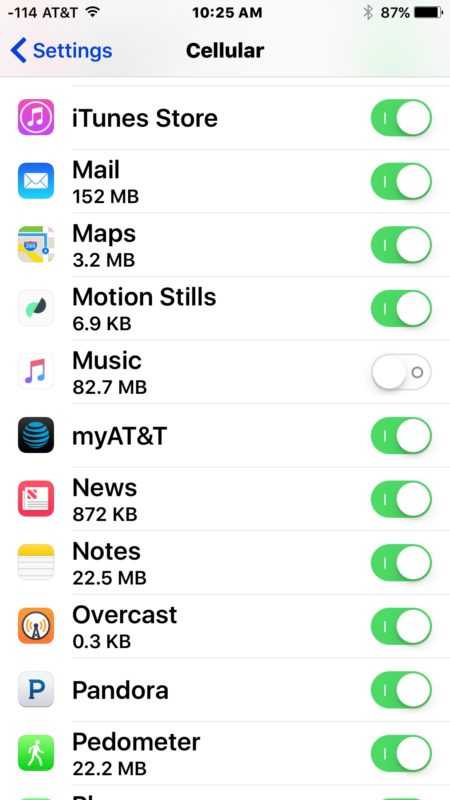
This works to stop music auto-play streaming from Apple Music and the Music app. But keep in mind this also prevents the app in question from using any cellular data or streaming at all. Thus it may not be workable for all users.
You can also target Music app cellular functionality through Settings > Music > Cellular Data and turning that off, and turning Downloads off too if you find songs are constantly downloading and streaming on the iPhone.
Option 4: Delete the Song or Music from the iPhone
The iPhone will auto-play music over Bluetooth to the car stereo from a local Music library in alphabetical order. So if you’re tired of hearing the same song auto-play over and over again, you can delete the top most song in alphabetical order. Of course this just means the next song will auto-play instead, unless you delete that one too.
Go here to learn how to delete music in iOS 11 and iOS 10 by song or album. Alternatively you can go all the way and remove all music from the iPhone too.
Note that if you delete all music from the iPhone you may still have to delete an individual song from the iPhone Music library so that it stops downloading and streaming itself.
Personally, I deleted all music from the Music app library on my iPhone by deleting all purchased albums and found that to be the most reliable solution for stopping auto-play music on a car stereo from the Music app. Obviously this isn’t a reasonable solution if you want to have any music in your iPhone library, but it is effective.
Option 5: Delete the Music App from the iPhone
If you don’t use the music app anyway, you can just delete it and uninstall the app from your iPhone in a few seconds. Yes, you can even delete the stock default apps like “Music”.
To remove the default Music app, just tap and hold on the Music icon, then tap the (X) button and confirm you want to delete the app from the device.
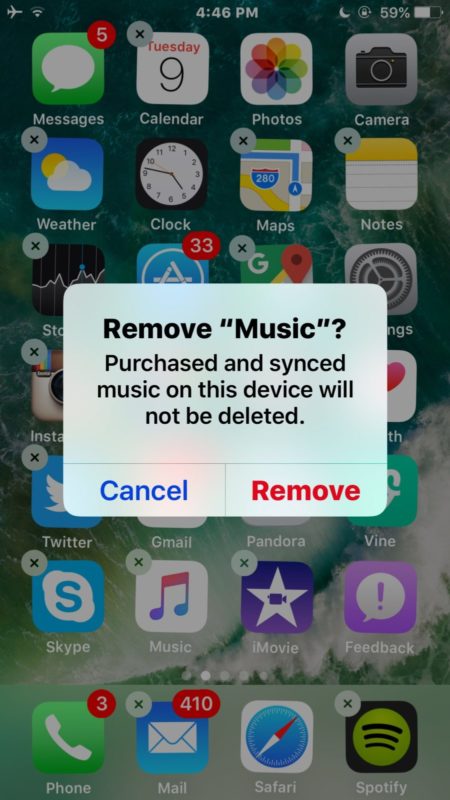
Of course you can also delete any other music app or streaming music app if you find that to be auto-playing music too.
Option 6: Tell Siri to “Stop Music”
Another option is to summon Siri in the car and tell Siri to stop playing music. This requires you interacting with Siri every time you start the car.
![]()
The downside to this approach is that some auto-playing songs may take a minute or few to download and start auto-playing and streaming, so you can’t just tell Siri right away to stop. You have to wait until the music is playing to tell Siri to stop playing music.
–
Do you know of another way to stop music auto-playing from iPhone to a car stereo over Bluetooth? Let us know, share your tips, strategies, and tricks to stop autoplay music in the comments below!


Steps to listen to drive-in radio on iPhone without WiFi. Step 1. Download an FM radio app e.g. NextRadio app and turn it on. Then click the menu icon, select Settings, and enable FM-only mode. Step 2. Connect the headphones to your iPhone. Step 3. Go back to the menu icon in the NextRadio app, tap on the local FM radio from the drop-down list, and select the channel you want to listen to.
Modern cinemas can never replace drive-in! We hope our guide on how to listen to drive-in radio on iPhone will help you and your loved ones enjoy the best moments.
This may be the most amateurish, moronic answer to a real question/problem I’ve ever read. I agree with Matt E, you forgot “throw your phone in a volcano”. That equally useful to what you suggest.
Steve, this is the answer, you may not like the answer but it is the only solution to stop auto-playing music when starting a car synced to iPhone via Bluetooth. You don’t have to like it to accept that, but this has been a thing for a long time.
Should’ve just said no and left it at that. With the “solutions/workarounds” provided, I’m surprised it didn’t list “throw phone into a volcano or ocean”
Hello, this is brilliant, thank you! Question- do you know if setting a media pause automation, as you suggested, would that interfere with voice directions on the Maps app? I’m a little afraid to try your solution only for that reason. Thank your for your creative solution and willingness to share it!
I use both platforms and I could go on and on about how poor many experiences on Android are. But this really isn’t the place for it now, is it? Amazing how much Android fanboys feel the need to spew Apple hate any chance they get.
And me here on 2020 with an iPhone 11 trying to make it autoplay… It is really hard work to make my music play everytime… I spend time opening the phone and the amazon music app… I would love to simply start my car and music start playing for itself. It is very annoying to have to unlock my phone and open the amazon music app and playing play every time I enter my car. So much work that i usually prefer using a USB pen drive plugged into my car stereo. Another annoying stuff is the car turning off the stereo every time I turn the engine off or on… and then it have to pair again and I have to unlock my phone, open the amazon music app and then press play again… that is such a terrible user experience. My dream is that it simply start playing amazon music when connected to my car`s blutooth… that would be very very nice
I have a brand new iPhone for work and a 4 year old Android personally, carry both. The Android does such a better job at user experience. They test and respond. The Apple folks wait for you to change to what they developed, they are confident they are smarter than their customer. This is a highly annoying feature, where the song starting with A starts up every single time I get in my vehicle, meaning I need to start hating that song, and I lose anything I’m already in progress on, a conference call, a podcast, a livestream……often gets shut down as I am frantically trying to shut down the A song, then I can’t find it again. Or it plays them both together. And this is years already! Apple for some reason likes us to hear that song 23 times daily instead of what we actually are trying to listen to. And they are smarter and know better.
This is a one more way that huge corporations tell you, that you as the customer do what they say, not the other way around. So imagine it as a big F-U from Apple.
Worst options ever. I should get to decide when music plays not an electron it device or a car. This article was useless to keep it from happening in the first place aside for deleting your music library. Thanks no thanks
Just remember who the boss is here. The Corporations. It is a big middle finger to the consumer from Apple.
No kidding….
its like – The best type of birth control is abstinence….f off
Holy s* this might be the only fix to me not hearing the same A-titled track in my car for the rest of my life…
What about when you plug your phone in for charging and the a minute later music starts blasting in your ears. Its not because of bluetooth. Im just tryin to charge my phone. I also hate that if there are two phones in the car that it messes up the bluetooth music playing by one phone if you are trying to plug your other phone in to charge.
To fix the problem you’re describing, I chose to charge with a cigarette lighter adapter instead of the built-in USB ports in my car. That’s worked well for me.
???
I listen to YouTube on my car. But the music app always override YouTube. You have to press play button three times to have YouTube playing then you have to adjust the volume because music app automatically sets the volume low. The coding dude behind this is a genius, I want to slam on him so much.
So… get rid of the best phone available today in favor of some garbage Korean knockoff that sells your privacy to the highest bidder.
Hahahahaha.
Fandroid trolls.
FEEL the butthurt….
What I have done is to record a blank track”no audio” and name it AAA so to be the first one selected. That will give you time to stop music or shift your car stereo to something else.
Do you know if this effects using google maps on CarPlay?
Curious if this worked for anyone using Bluetooth, as It didn’t work for me. It does work for me using Carplay.
The awesome silent starter works perfectly. Thanks. Well worth the 99 cents.
I will share some wonderful information that I just found on my IPhone that I believe was added with the most recent full version IOS upgrade. I also couldn’t find any solid solution to get stupid apple music to stop blasting when my phone connects to bluetooth in my car, until I discovered and played around with the new “Shortcuts” app. Go into it, create a new automation, When bluetooth connects to “Choose car device” perform action media Play/Pause (You can click and and change it to just pause) So I’m hoping this will be the solution everyone has been searching for. It should auto pause whatever the hell it was going to play when it connected. If it doesn’t work 100% at first I toyed with the notion of adding a few seconds WAIT time after connecting before the pause but it may not be necessary. CHEERS!
Thanks Adam!! That worked! My wife’s phone handles it a bit differently since she has the option to use “When CarPlay Connects” rather “When Bluetooth Connects” but for us this is by far the most satisfying blow to Apple’s continued attempts to know what’s best for us.
Adam, I just tried this and it worked! I had given up hope and deleted all my music from Apple over this. One morning I had the white noise app turn on. 300+ watts blasting my eardrums and I thought I had a heart attack. At that point, I was switching to Android on the next phone until I saw this. The shortcut worked as you described! Thanks!
Sorry is crap (Apple), all it does is prompts you to run the script and if you are not paying attention… this thing needs to be totally self-automated to be useful.
John Smith – I’m sorry, Adam’s solution is not crap.
Perhaps you missed something in your setup. I set the script up a week ago, and have found that it has worked every time but twice. It does throw up an alert, which is a little confusing when the script does work, but if it doesn’t, I find tapping it to run will do the trick. Even this worst-day situation is a bit better than accessing the right widget to stop the music.
How is it more convenient to tap on some Shortcuts app then launch some script and confirm that than to simply tap ‘pause’ or disconnect Bluetooth or any of the other solutions?
If you want the music to stop auto-playing, don’t have music apps on your iPhone. Or don’t have the car sitting in Bluetooth mode by default, have it sitting in AM/FM radio or something.
Or follow any of the advice in this article. But creating a script and fiddling with that, LOL, come on get real. Shortcuts is not the solution, it is another hamfisted approach that is totally over engineered.
Some of you people must be engineers, only engineers can come up with overly complicated solutions to simple problems like auto-playing music on iPhone with cars. Maybe you guys can create a totally new car, that sounds reasonable…
So I have to fiddle with the radio instead. I have to put it in Radio mode before I leave the car, and then put it back in Bluetooth if I want to run Stitcher or CloudLibrary so it won’t automatically start the music player.
Sorry, this isn’t a problem with users, it’s a problem with Apple setting up an automatic action without having the ability to just flip a switch in the phone or bluetooth settings so that it doesn’t automatically pick some media application and start playing just because it’s connected to a car’s bluetooth head unit.
Sorry, but no one is to blame here but Apple for assuming we want music to play just because we’ve connected to the head unit.
I wouldn’t say Adam’s solution is crap. I would say Apple’s implementation is crap.
First, it automatically runs media when you connect to your bluetooth enabled head unit.
But, as Apple points out in their own documentation: https://support.apple.com/en-gb/guide/shortcuts/apd602971e63/ios
You cannot automatically run Bluetooth automations without prompts.
So they can run a media program without prompting me, but I cannot run a Media Pause automation without answering a prompt.
That’s pretty crappy programming on Apple’s part.
If they (Apple) are going to do something automatically, they need to provide a way to turn off the automation.
If they are going to do something automatically based on making a Bluetooth connection to a device like a head unit, they need to let me do the same.
If I were paying for this phone and not my employer, it wouldn’t be an iPhone. This inconsistency has been an annoyance for years. You would think Apple could add a switch or setting to Bluetooth to disable automated media playing.
Sort of works. Like others, it prompts as Apple indicates that Bluetooth related automatons are not given the ability to choose to run without prompting: https://support.apple.com/en-gb/guide/shortcuts/apd602971e63/ios
So if you don’t answer the prompt, say because you phone is in your pocket, the music will still play.
I wouldn’t spend my money on an iPhone. The only reason I have one is it’s from my employer. I never had this sort of nonsense on my Android phones.
So iOS will automatically play music without my prompt, but won’t let me tell it to pause media unless I respond to the prompt for the automation.
Way to go Apple, that is as messy as a soup sandwich.
Find the nearest body of water and chunk your iPhone into it. I recently moved from Android and this is one of the reasons I am going back. I prefer a phone that I can tell what to do instead of having a phone OS that thinks it knows what is best for me and gives me NO CONTROL to change it.
I just had to uninstall Apple Music from my iphone. I was keeping a small set of songs in it, songs that are not available on Spotify, but since the phone was playing once and again, every time I entered the car, always the same song, I was ultimately starting to hate it!
And you know what? Now it is the podcast app that it is starting up without me wanting it! This is frustrating and after reading all of the comments it is even more. Also it is dangerous as it forces me to manipulate the phone while I am driving. Apple stop this nonsense! I can’t believe no one from Apple reads this
I’m fairly new to modern cars with Bluetooth integrated devices. I still am frustrated by car companies, in this case Honda, trying to do what my mobile already does, and do it very inadequately. My car has an aux port and I’m about to fallback to my car/Bluetooth-headset-like device.
https://amzn.to/2jCHPEr
This is exactly what I want. It Bluetooth connects to your mobile and lets your mobile natively do everything. Has an onboard microphone and uses the car for a speaker (ie – a car headset). Great for android or Apple. How is this concept of simplicity Overlooked in vehicles? I’m feeling angry I’ve spent so much in this car to complicate daily driving operations.
(I rarely listen to audio. I often take phone calls and conferences in traffic when necessary, therefore phone on, Bluetooth on, silence expected) grrr…
Thanks for this old school idea, Mike. I just spent three hours tonight trying everything I could find online to stop iPhone autoplay in my 2021 Audi, including an Automation in my phone with a Shortcut that’s supposed to play a silent song (only works if I manually “approve” the shortcut launch, so what’s the point??). So f*king fed up I could scream. Going to give this a try. I’m an engineer and remember when you could just put a VHS cassette into a player and it worked. F*king hate all of the stupid automation happening these days.
I travel a lot so I’m in a ton of rental vehicles. I’ve had the pleasure of having a song blast through the radio shortly after I start it and every time after a phone call has been completed. The only thing I’ve ever seen to stop this from happening is a song out on iTunes called A-W-E-S-O-M-E Silent Starter. Instead of blasting a song, it plays silence so you have plenty of time to adjust your radio to whatever setting without having a heart attack. The link to the song is:
https://music.apple.com/us/album/a-w-e-s-o-m-e-silent-starter-single/1468981034
Sorry I’m not very technical. It’s kinda hard to find online, but I heard about it from a friend. Hope this solves your problem too!
You know what? That’s just unacceptable. To think that people have to resort to this kind of work around for an Apple product is truly shocking. Stunning, really. If this was a new problem, I would understand. You know you’ve got to give the dev team time to work out glitches. But this issue is VERY OLD and for it to be still lingering around in 2019 is just shoddy.
personally, I listen to audiobooks using the Overdrive app on my iPhone. If I stop my car for a short time, the audiobook will start again where I left off. But during an overnight stop, the music app will take over and play the first song on my A list again, much louder than my audiobook. Then I need to stop the car and search for the Overdrive app, fumble around looking for my book again and after 15 seconds I can drive away.
About “bike to the office”? That’s another option. Or iOS could add an option to lock my car forever so I don’t use it anymore and the issue disappears :(
I want to know how many car wrecks have been caused by this “feature”.
I want to know how many sleeping children on road trips have been blasted awake by this suddenly going on upon the ending of some other iPhone task.
Never in my life have I seen something as stupid as this go on for so long.
Amazing to me that an issue as simple to fix by Apple is an issue on a piece of equipment as the $1000+ iPhone. Almost every work around eliminates a very usable feature.
Delete music from phone…..Uhhhh….no.
Turn off radio…..Uhhh, no. I use the vehicle system for hands free calling.
Use a headset…..Uhhhh…no. Just keeps on doing same BS through headset.
And on and on “ad nauseum”.
Just fix the problem by giving the user a choice. I’ve tried all of the fixes I can find. All delete features or don’t work every time. iPhone XsMax.
Best thing since sliced bread. So much better than Android. But why such a stupid little bug???
BTW, I even tried using Siri to stop the music. With various commands. It doesn’t work. It just pauses for a few seconds and restarts!! (why the f**k!!). The guy who put in this feature should be fired.
To those saying the radio comes on so this is just like that, it is not.
I listen to podcasts, so I wasn’t listening to music when I stopped for gas, I was listening to a podcast. But the phone decides I want to listen to the radio when I start the car.
This is the equivalent of listening to a CD in the car, but when I start the car it decides I really wanted the radio, not the CD that was in when I was last in the car.
There needs to be a no-auto-start option in IOS.
Wow. You guys hate this! I actually love it. In fact, I’m searching EVERYWHERE how to enable this on my other Bluetooth devices. I would love it if my music would automatically start playing as soon as I arrived home. How can I get this on non car blue tooth devices.
So what is the solution guys? I fu^&&*^^*cken hate this about the iPhone. PLEASE FIX IT!
I’ve deleted all my songs but one peaceful meditation track. That’s what I’m living with now. When I get tired of it will replace with another one. Actually I would have liked to be able to have the music to play when I want, but Apple forcing me to listen to some randomly picked song spurred feelings that were not healthy. It makes me laugh to think Apple believes this horrible “feature” will help them sell songs. I wouldn’t buy another itunes song if there was no other music in the world. That is how it makes me feel.
Prior to the one song deal, I deleted all music but that disabled functionality for google maps, so I had to put the itunes app back on. Then prior to that I switched to Android for 3 years. But there was a battle for dominance going on between Samsung, AT&T, and I forgot who else. I could never tell if I had any security software because of all the overlapping functionalities of the system apps that were on the phone.
So grudgingly I went back to iphone a year ago and back to the itunes problem.
It’s flat out dangerous. Indeed, I wanted bluetooth so I could talk hands free on the phone. But EVERY TIME I end the call, the music comes back on. Reminds me of those monster movies where they think the monster is dead but nooooo it rises again from the swamps.
For me it was heavy traffic and the music comes on after I terminate a phone call, so I’m trying to turn it down/pause it while driving, but the pause button on my car’s touchscreen is worn out –literally– and have to press and press so hard it hurts my hand. If I have several calls to make on a trip, I start singing the old folk song, “if I had a hammer…”
Then again, if we unthinkingly have the phone and bluetooth turned on when we get in the car, the phone is immediately engaged in an all consuming search for the song Apple thinks should be forced on customers. In the meantime, some psycho killer probably kidnaps someone who couldn’t call Nine Eleven because the phone was hung up searching and opening up the (turned off) itunes app.
Looks like this may have been Ronnie’s idea. Hope you find a solution to have auto play everywhere you go. And good luck with that.
Omg thank you soooo much !
This just started recently for me so I’m pretty sure it’s either IOS or a BMW infotainment patch, but I listen to SiriusXM almost exclusively…but now, every time I start my car, Sat radio comes on for anywhere from 3-15 seconds until the BT connection is established, then BOOM! Apple Freakin’ Music. Which I never use on my phone. Absolutely annoying. I can’t find any option in the car to not start this. I shut off Apple CarPlay and the autostart quit, but now I’m back on the BMW phone interface, which I don’t like as well as CarPlay. Damned if ya do, damned if ya don’t…
It is the height of arrogance to build autoplay into a device that immediately engages via Bluetooth. It is not a “favor.” It is an idea conjured in an office and not vetted on the go. I ditched my Mazda for a new car that had a mere on/off switch: my new chief motivation. I loved that ride. Only it fit hand-in-glove with that awful feature.
Commenter Michael from 08-10-17 doesn’t understand, as the commentor who replied to him correctly outlined. Apple (and I don’t know about other phones), please fix this in the next update. With each update reminder I keep expecting you will come to your senses. To date, you have not. How many more times will I have to delete the Music app? I might not bring music back next time for casual listening outside the car. I am so tired of the same song playing that I last paused because of this feature. Hits I used to love, I now hate.
Whether Bluetooth, this feature, this article, apple’s iOS nerds or the comments here wins for the most lame should be put to a vote. ios 12 will start whatever was last used -so ios is extra lame, if that was a voice memo recording or a streaming app or music, that’s what plays automatically. Even if the app was force closed and no longer active. You can’t compare this to a car radio left on, duh. I don’t use my radio for phone calls, which is my primary need for bluetooth. Apple.com/feedback.
Just read this entire thread. There is no “solution” other than to delete iTunes. What a fail, Tim Cook/Apple. You’re not as great as you think you are—at least not anymore. I’ll try again with iTunes in a couple of years to see if anything changes. Signed, Unsatisfied Apple user.
My car and iPhone 7 did not autoplay anything. . . hmm until I had to have the car in the shop a week. Now, as other people have said, it autoplays without any app being open. I think that it may be running down the phone battery but am not sure.
Important to note: it autoplays VOICE recordings too! Freaked me out to hear the voices of people from a meeting coming over my car stereo after I got in the car and started it after the actual meeting.
Previous to the voice recording default autoplay, I was puzzled why, when I would hit the home button on my iPhone, why it would show a music track paused from playing, again with no app open when I began to use the phone. It would be at different points and no even something I had listened to recently.
After the voice incidents, I figured out that the music track would appear only after I first used the phone after exiting the car.
Meanwhile, I had not been able to get the sound to play the navigation directions from the phone OR the car.
When I accidentally made a one second voice recording, it would trigger the autoplay every time I started the car, but then would stop because the one second length meant it finished almost immediately.
When I deleted the one second recording to see if that would stop the autoplay, it defaulted to autoplaying the meeting voice recording again.
The thing is, I did not do anything to change the phone or the car features. While the body work (SUV crashed into my car while I was stopped in parking lot lane!) retrospectively seems like it might have done a reset or new default setting, that seems like a stretch, but one to pursue.
So know that it is not only a music or voice note, or other audio related app, but ALL of them that autoplays but it cannot be that it ALWAYS must do this because mine did not always autoplay. Something changed. . .
Sorry if this repeats what was already said, but I have had music start blaring when trying to use Google Maps in a rental car and I know nothing about the sound features of the car PLUS there is NO music app running on my phone to kill! Insane.
I agree with finding the engineer and shoving this iPhone in his butt crack idea.
I HATE THE AUTOPLAY. I have PTSD now! First they killed Final Cut Pro and now this autoplay. What, you can’t throw some buck at some engineers to fix this with all that cash on hand?
Seriously, let’s start a boycott Apple page Until…
I’m trying to listen to a voice note like WhatsApp and it won’t allow me to do that because of the music. It’s crazy and apple needs to correct this.
Perfect solution: I will not buy another iPhone until this issue is fixed.
Turn the music off, maps gives me a turn direction, then the music comes back on, repeat. Ridiculous.
Can you sue apple if I get in an accident while trying to turn off this crap on my car?
this is ridiculous.
I meant “afternoon walk deep in the forest”. Freaking auto”in”correct 🤦🏻♀️🤦🏻♀️
Just downloaded a nature sounds track titled “afternoon at the beach” from iTunes and deleted all songs that came before “af” alphabetically. (There weren’t many). When autoplay triggers, I hear nice nature sounds instead of Cold Play’s “Adventure of a Lifetime” for the millionth time. 😡. “Afternoon walk deep in the Forrest” is the second track in my library just in case 😬
This is just one more thing….that we are force-fed….the autoplay drives me nutes. I almost have an accident trying to pause it so I can listen to my passenger. To be honest, I am at the poiunt….oh yes…..of mailing our 2 PC’s. our 2 laptops, 2 iPads, 2 iPods, 2 iPhones all back to Apple. The products no longer serve us…we serve them. I may just get out of jail.
Read the first few responses. They all turn this into a technobabble archenemy about trying to manage something Apple has no intention of changing. If they did there would be a simple way to tuem it off.
This is all about IOS (and Android, by the way) of always having a permanent presence IN YOUR PERSONAL AUTOMOBILE. PRETTY Orwellian, I say.
New cars (2018) all get this thru agreements with car manufactures. IOS 12 got me this bug just Las month. Car didn’t do this prior.
Time to be concerned about what mobile manufacturers REALLY want this for.
What half bake idiot decided it was a great idea to automatically play music from itunes.
Sorry apple but i will no longet have itunes on my phone so you miss out on me buting music
Delete the “Music” app and the iPhone will no longer automatically play music when you get into a car.
Let’s face it, the Music app is just a big advertisement for a $120/year service from Apple. You already paid maybe $1500 for your iPhone XS MAX and now you have to pay for $120/year iCloud and $120/year Apple Music? Oh sure, just pour all of your money into Apple “Services” because what else would you spend money on?
Meanwhile Spotify is free, Pandora is free. What would you rather use? An app that annoys you and pesters you for money? Or a free music app that plays music when you want it to play music only?
This might only be for Nissan, but the quickest fix for me when using navigation, or just wanting silence, if music starts on its own, i hit preset button 4 for pause. (Button 3 is play). Use it every time after a phone call because even if paused before the call…you know what happens next.
My iPone 6 always AirPower autoplays my downloaded music starting alphabetically every time I connect to car Bluetooth. I could pause the music app be it Apple Music, Amazon Muaic or Pandora but it would restart if I changed to another input and return to Bluetooth or change volume setting. Deleting all downloaded music stopped auto play. So I Then created a long blank recording and labeled it “aaa” and uploaded it to phone. Then blank recording always plays and I can use Waze, maps or Siri without aggravation of autoplay.
I haven’t seen anyone else on here with the problem I am having. My music (only iTunes) starts playing when I am on a phone call in the car. I have to open itunes to shut it off so I can hear the person I am trying to talk to. Especially frustrating when I am driving. The only option for fixing this lies with Apple and they are falling down in the job!
There is another “feature” that is so terrible that I’m afraid it will make me throw my iPhone out of the window one of these days: I’m using google maps and want to listen to the directions but not to my music downloaded from apple. As for every one else I have to go into the control center to stop it. If at this point the music would be off for the rest of the trip I would still feel annoyed but would be able to cope. Unfortunately, the music comes back on almost uncontrollably. One thing that triggers this is turning up the volume of my car radio because I need the directions to play louder. This immediately turns the music back on in both Toyota vehicles I drive regularly but also happened in rentals I used. It essentially renders the phone not usable for navigation. The folks responsible for this wonderful feature don’t know how much damage they are causing to the iphone‘s reputation.
Easy solution to stop the autoplay iPhone Bluetooth car stereo quandry: delete all the music from the iPhone, then delete the “Music” app itself. That’s the only way I can get music to stop autoplaying in the car with my BLuetooth iPhone car stereo setup. The Music app is basically a giant advertisement for the $120 annual “Apple Music” service anyway.
As for music, I use Spotify for known music and Pandora for discovery. Both are free too. Neither start music on autoplay from iPHone when I get into the car, so that’s nice.
Why there is no setting to turn off auto playing music on iPhone with bluetooth is absolutely madness to me, the music always plays the same song and it’s blasting at whatever volume was left off. Annoying!!
I dont want to delete my music app since i have a library of 5,000 songs that i have on my PC hardrive downloaded not streamed.
Totally BS options…its really pathetic that Apple doesn’t have a proper solution…
Workarounds are bullcrsp. THE correct solution is to give the user the option (via settings switch) to disable automatic music play.
My guess is that the problem is much deeper. Perhaps idiot who designed the audio routing architecture did such a piss-poor job that everyone is afraid to touch that code for fear of breaking something unrelated.
COME ON APPLE, this ridiculous thread has gone on long enough. LISTEN TO YOUR CUSTOMERS AND FIX THE DAMNED PROBLEM!!!
I getting rid of my iPhone because of Apple’s stupid philosophy of ramming ‘features’ down our throats. Steve Jobs has left a legacy of ‘People dont know what they want ao we’ll inventi it to show them.’ That might work when youre brilliant like Jobs. But most people dont have that level of genius. So what you have left is a company ramming sh!t ideas down our throats. Cant wait til I get rid of my iPhone.
Even more disturbing is even though cellular data is turned off in the Settings>Music>Cellular Data I find that in addition to starting automatically I find myself listening to songs not downloaded to my phone but are in my library. But when I try to listen that same song directly in the app it gives me the turn on cellular data notice. This makes the app starting automatically even more problematic.
Option 8: smash phone and car radio with a hammer.
These are not solutions! This is like having car trouble and the mechanic suggesting you just turn off your car…
Matt, there is literally no other option. So these are the solutions. At least until Apple decides to make it a setting in iOS, which so far they have not.
If you have a better solution, share it.
The app also turns on the bluetooth for my hearing aids. While it doesn’t start broadcasting (which would be better in this case) so I don’t even know it’s now entered streaming mode until the battery is drained on my nearing aids!!! which if the streaming feature is activated will drain my batteries in 4-5 hour’s.
It is NOT a radio
Thanks for the tip!
Complain to Apple, they might just listen to us!
I FIXED THIS CRAP!!! (for me anyhow)
I’ve tried everything and nothing worked. SO
I downloaded a program called “TouchCopy” to my PC.
I copied all my music from my iPhone to a flash drive.
I plugged the flash drive into my usb port in the center console of my GMC truck and all the music plays when I want it to (Does Not Auto Play) It works just like a CD.
THEN I go to music app on my I phone and DELETE the freaking thing.
My music is saved to my icloud if I ever need to put it back..
PROBLEM SOLVED
Life is good again…
Thank you — I will try this. Every few minutes my Iphone starts playing music, whether or not I am in my car. Nothing else has worked!
http://itunes.apple.com/album/id1328653169?ls=1&app=itunes
I made a “song” and released it on itunes to replace the first song that plays when you connect your phone to your car. It’s just a low ambient noise that plays for 10 minutes and will hopefully give you a break from the annoying first song that plays. The title is “Aaaa Break” (because the title starts with so many ‘A’s, it will play first on a majority of phones). Hopefully this is helpful!
Thank you Abdulaziz. I downloaded the song, and it completely fixed the problem.
The auto music feature on the iPhone is ridiculously annoying!
that’s what I get on my head.
“Taking music off your iPhone is stupid, it’s one of the many reason you want an iPhone.”
What is stupid is Apple for not fixing this. And it does not matter if I am using Bluetooth or USB. The music starts even if I am playing a podcast. Then I have to turn off the music and restart the podcast. I deleted Apple’s Music and will try other music apps until I find one that I like and that will not force me to stop it when I don’t want it to start.
The last time the music auto started, the wife nearly had a heart attack. You get into a cold car at 5:30 AM and the last thing you want to hear is screaming music. I tried many solutions. Taking music off your iPhone is stupid, it’s one of the many reason you want an iPhone. Some idiot at Apple made a stupid decision that defies normal logic, and it appears Apple isn’t going to at least give you the opportunity to turn it off manually. My solution – this is tough – Android. Sure, Google uses you as the product and they are hi tech pirates, but their stuff works. I have my kid’s old Android and that is what I use when I want music in the car. When it’s time to replace this iPhone, I will switch to the latest in Android. And I plan to buy my wife one too. If Apple isn’t going to listen to its customer, the customer has choices too. As a final insult, today music started playing while hooked into Car Play. It didn’t come through the dashboard, but right from the iPhone speakers. The damn iPhone just won’t quit being an annoying nuisance.
Yeah!! Switching to Android is a painful solution but one that works like a champ!! There are programs to ease the pain and work fine. I dumped my iPhone and went to a Galaxy S8 and no longer have the annoying auto start music problem.
Agree with all you guys except Michael who seems totally out to lunch in comparing a car radio, which you can operate while driving, and a mobile phone which you most certainly should not (and in many cases can not, e.g., when the phone is in a briefcase in the back seat).
I finally solved the problem by going wide with it and totally deleting iTunes from my phone. I’ve replaced it with TIDAL, which has at least as many millions of songs as iTunes, which is less than half the price, and which NEVER starts itself up in my car without my prior permission to do so.
Nicely put together article by OSX Daily. The writer hits the nail on the head when he confirms that, “The bad news is that there is no single setting on the iPhone to stop [iTunes from] auto-playing music over Bluetooth….”
I just upgraded from my 5-year-old iPhone 4 to the 7 to discover this little annoyance too. How is there not an obvious setting *on the phone* to change this?
And to the gent up top who compared it to a car radio. My car radio does NOT turn itself on when it is turned off. But my iPhone *automatically* starts playing even if the app is NOT open.
Plus Apple Maps will give me directions to places I am not going without me asking.
Plus I can’t figure out how make the podcasts playing in chronological order, instead of reverse chronological order. How hard should that be?!
Yeah I agree, Apple should fix this. It’s pretty startling every-single-time I start my car… especially when the kids are in the car sleeping.
Apple should fix this. I want the music to be what it was when I last left the vehicle. Just as it would be if I were using the onboard radio. If I had it on great, if I had it off I want silence when I get back in.
I have found if I am using a streaming audio app such as Amazon radio, and I swipe the app off before shutting off the ignition it will not auto start music on the next ignition cycle.
Yeah, that solution doesn’t work, Loven. There currently is no way to stop it unless your car audio system has an option to disable auto-play.
Thank you SO much. So sick of that feature.
Hey!
I’ve had the same problem…but now I got the solution to this problem!
It worked for me!
On your iPhone go to settings/general/restrictions and enable restrictions.
Then allow everything but Apple Music Connect! It’s as easy as that!
Now your phone won’t automaticly play music getting in the car!
/Sweden
Music was the reason I came to iPhone a long time ago (from iPods) and what Music has become may be the reason I leave iPhone in the near future. All of these solutions are so lame, the iPhone becomes more lame year after year. And they know what they are doing, its part of the deal they cut in licensing for Cellular carriers.
My frustration is the auto play starts playing randomly AFTER I’ve started a playlist or album on Spotify, interrupting whatever I’m listening to. Very frustrating.
Going to try the ‘turn off cellular’ option for now, and if it keeps doing I will resort to just deleting the entire music app since I don’t use it anyway.
It is such a pain…. and yeah, everywhere I read with solutions has such Non-solutions. Delete all of your music, that’ll prevent it, unless you stream music. If you do that, you’ll have to delete that app…. Not a solution. My issue is that I have an app that plays it’s own content. I play it through Bluetooth. As soon as I select Bluetooth in my truck my phone starts playing music, even if I’m already playing the content from the other app, right over the top of the other content. Annoying.
Until Apple makes a specific setting in iOS that says “Don’t auto-start music over Bluetooth” there is no good solution. A blank song works too that starts with “aaaa AAAA”
Or you can download this song from iTunes called
“A a a a a Very Good Song”
None of this is really an answer because there is no setting to be able to turn this off.
TL;DR version: there is no solution.
But, I guess they had to fill in a bunch of text to put around the adds.
I’m surprised the author didn’t add option 7: don’t start your car. Cut holes in the floor and push it like the Flinstones.
Dude that comment made this entire thread worth the read
Yeah. I agree with bob!!
I just pause the music from the control panel.
The solution that works for me in both my vehicles is to select the ‘source’ on Carplay and choose CD (with no CD inserted’) or on my other car the Aux as the source, I do this before I exit the car or whenever I do not want Music
A much bigger problem is that on many bluetooth device apple music auromatically starts in suffle or repeat
Apple, just fix the issue in a patch by allowing the user to turn this off. Seems stupid any other way.
Agree. Should be an easy fix for Apple if it cared. The autoplay problem for me only started with the latest IOS 12 update
But my solution was to sell all my iPhones (mine and my wife’s old iPhone) on Swa??a and bought a Samsung Galaxy S8 (and had money left over). Now I don’t have to put up with the autoplay defect on Apple IOS.
I listen to audible books and just when I put the car in reverse and the car screen shows the backup camera my book starts playing and my wife has to listen to my book until I back out of the driveway and put into Drive where my music controls show up again and I can pause it. And if the volume is down the book plays and I miss parts and have to backtrack. Very lame of IOS to not allow me to prevent this. Also lame is the title of your article. Should be 7 ways to TRY to prevent auto play. Sucked me right in.
Another option that has worked for me; go to the Settings app on your phone and turn off Bluetooth. Your iPhone is then not “discoverable” until you turn it on again.
Swipe upwards for control panel and pause the music
I made a 30 minute silent audio track that I named so it would be at the top alphabetically… works great!
While all of the solutions have been tried, I ONLY have the songs on my iPhone that I want to listen to. By going into iTunes and moving say Christmas songs back up to the cloud and only bringing down what you want to hear. Sounds like a plan except my phone will immediately begin playing songs from iCloud!! The first is always a Christmas CD. I have checked, rechecked and double checked that these songs are ONLY in the Ckoud. Moreover, I don’t have Apple Music with the Streaming. And I agree, turning off cellular specifically for the iPhone may work. But whoever said the iPhone 6 with the latest OS if the music app does automatically start, is dead wrong as far as where they are coming from. And this condition has existed for years even with my iPhone 4. Another annoyance is using a MacBook Pro located 5 feet from me by using wireless mouse, keyboard, and external monitor . Yet Seri will here something from the TV and come to life. However, I can’t use Seri unless the Mac is right in front of me. Not unless I wear wireless headphones but I already use those for my phone. Instead I purchased Alexa and instruct her to shut Seri up! LOL
Option 7. Turn off the iPhone. About as useful as option 4 & 5. 😂
I was going to say leave your phone at home. I guess you could call that option 7a.
Most car stereos have a Source option to switch between AM, FM, satellite, music players and Bluetooth. If the stereo starts playing music from your phone, just hit the Source button to switch to your desired input.
If you’re plugging your phone into a USB port on the car to charge it, make sure that you’re not plugging it into the port meant for a music player. Doing that will automatically start your music playing. Use a port in the console or one that’s for power only. (If you plug a GPS into the “connected” port, it’ll think you’re connecting it to a computer and will go into update ready mode – plug those into power-only ports as well.)
The idea defeats the purpose of using Navigation from your phone like myself and so many others do.
The simple answer in ALL of this is for Apple to just turn OFF or at least give an option to turn off Autoplay. WHY IS THAT NOT A MFing OPTION?!?!?!
You do realize that absolutely nothing you said helps, right? I used Google Maps from my phone ALL the time. It doesn’t matter if I have it plugged into the USB port on the car to charge it (which they are ALL source’d ports to the car’s head unit btw, NONE of them are sepeprate “charge only ports”), or I have it connected via Bluetooth. BOTH to hear my MAPS app over the speakers.
Deleting music off my phone isn not an option as I am frequently in places where there is no mobile data or I’m traveling internationally. Streaming Music is a bad idea for me and I HATE commercials when I’m zoned out on my bike or threadmil.
I have rented just about every make of car out there. All of them have USB ports. ALL of those ports are directly connected to the car’s audio system. The entirety of your statement makes literally no sense.
You can find an adapter to plug into your cigarette lighter port (if your car has one) to charge devices cabled via USB.
This is the best advice that I’ve seen here so far. Thank you!
remote start the car before you get in , iTunes won’t start then . the iPhone has to be in range to start . worked for me .
You really remote start your card every time?
Autoplay music over blueotooth is such a terrible idea it feels like a bug but it has been there for years. Hard to believe this is a ‘feature’ based on the shear nuisance level, who thought it was a good idea to start autoplaying music without user approval or interaction?
Even more stupid is that the autoplay music starts even if you’re ON THE PHONE OVER BLUETOOTH.
I have been in so many weird and awkward situations because of this both in my car and other cars. Sometimes the stereo starts BLASTING too which is even more ridiculous.
What bonehead came up with this idea?
iOS should have a simple setting to turn off or on autoplay. It should default to being off. I don’t know anyone who likes this feature.
My experience is totally different that yours. Why should it be any different than your car radio? If you left it on when your turned off the engine, it’s starts playing when you turn the engine on next time, doesn’t it? I don’t read you complaining about that. If you are on the phone and linked through bluetooth to the car system and music plays over your call that is the software in your car, not iOS. And your claim of spontaneous blasting volume? Not buying that one either.
I get that you don’t like the auto play aspect, but your comment just seems riddled with inaccuracies and things that don’t make sense.
That’s ‘nearly’ a fair comment Michael, however, it’s far easier to press a single button on a permanent, stationary, unlocked device such as a car stereo than it is on a mobile phone. Mobile phones can be in pockets, backpacks/briefcases (riding the backseat), running another app, screen-locked, etc… ALL rather inconvenient to turn-off. The difference is not minutes apart but it is substantial. To some, its nearly a matter of sanity. Imagine having a colicky newborn who finally goes to sleep while you fasten them in the child carseat…You start the car…BAM!!! Pandora decides to continue playing and worse yet suggests you listen to George Michael’s “Wake me up, before you go-go…” That’s enough for me to want to throw the phone through the butt-crack of the engineer responsible for that feature.
All kidding aside, it is rather reasonable to have an option next to each paired device on the iphone to allow the owner to deactivate autoplay.
I too HATE the autoplay setting. I use Google Maps on my phone on a daily basis. Just because I have it linked to my car so I can hear the directions over my radio instead of my phone’s inept speakers, does NOT mean I always want to listen to the music I have on my phone.
Autoplaying of music just because you have a bluetooth device connected is a HORRIBLE, HORRIBLE, HORRIBLE idea. I HATE HATE HATE IT
My bluetooth headset… I want to be able to answer and end calls from pressing the call button on my damn headset so I can leave my phone in my pocket or desk, counter, et el… But I can’t. I have to end the call on my phone or else I get blasted with extremely loud ZZ Top…
It’s further annoying as it restarts the playilst last played. I listed to classic rock when I run, bike, and workout. I’m not about to pay Apple Music for streaming or Pandora or Spotify for commercial free music… My music on my phone is free and it’s what I like to listen to when I work out. It doesn’t mean I want to constantly hear it which this “autoplay” feature LOVES to try and make me do.
Like just now…. I have my bluetooth headset paired to my MBP and my iPhone. I was on a Facebook video call from my MBP with my wife in the Philippines just now and when I ended the call my phone started blaring ZZ Top at full damn volume…
F*** YOU, APPLE!
The problem with your example is my radio does not turn start playing when it is turned off. But my iPhone will start playing music even when the app is turned off. (My 5-year-old iPhone 4 didn’t do this.)
The camera doesn’t just start taking pictures. The phone doesn’t start auto-dialing. The calculator doesn’t start doing math. How is this different?
I agree with Dude.
Here’s my scenario: I listen to shows on the TWiT app and Bluetooth to my car. EVERY time I start, the Podcast app starts playing the last podcast I listened to. AND THE APP ISN’T EVEN OPEN. So, I have to open the Podcast app, then force close it. All while both the podcast and the TWiT audio are playing. So, in essence, Dude’s analogy is perfect. It’s like the radio playing even when it’s turned off. So annoying.
Does all audio in car have to model radio first used in 1930?
The point is that the car radio comes on automatically “if you leave it on”. You do have the option of keeping your car radio in the off position while the iphone simply turns on music when you connect to bluetooth or plug in a headphone.
Michael, your suggestion is inane. I would like a feature that continued playing the same radio station/music that was playing when I turned the car off. But, nooooooooo …… the music player starts playing the last tune I played (maybe 2 or more days ago) and I have to stop it an restart the station/music that I want to play. (If I delete the music selection that is the culprit, the music player find the next song in the queue and starts that even if I haven’t played it in months!)
This appears to be a problem with the latest IOS upgrade as I din’t have this problem before. I also don’t have this problem with my wife’s Samsung phone. Maybe that’s the solution!!!
No — My iPhone 6S+ will start playing the first song in my music que wheb I restart the car even if I was listening to a radio broadcast on iHeart when I turned the car off! So, I can retune my phone to the radio broadcast and if i touch ANY audio function (increase or decrease volume) the music starts again. This doesn’t happen with my wife’s Samsung phone so she may have found the answer to my problem!!
This just started happening to me too in the last couple weeks and it’s driving me crazy. Change the volume and it switches to my Music Library. I plan on going to the Verizon or Apple store to try and get this fixed but I don’t hear any solutions found here yet. Must have been an update that created this problem.
I am ROFL! This is such a hilarious comment @Michael (8-10-17). Unfortunately, here we are almost in 2020 and this is yet to be addressed/fixed. The mere existence of 1) an entire blog dedicated to this issue, and 2) a thread as long as this one just proves that this is a bug that affects UX so negatively needs to be addressed ASAP. I wonder if Michael here was one of the devs / team members that created this “great idea” of a feature.
I hate this auto playing thing every single time I get into my car
Nobody I know likes it on their car either, why is this not an option?
It should be an option in Settings to turn off auto-play audio on iPhone with Bluetooth car stereos.
I agree. How do we find a way to fix it?