How to Manage & Sync iOS Apps Without iTunes on iPhone & iPad

The latest version of iTunes removes the App Store and thus the ability to manage iOS apps on an iPhone or iPad directly through iTunes. Instead, Apple wants users to manage and sync their iOS apps directly on the iOS device itself through the built-in App Store.
The removal of App Store and an Apps section from iTunes has confused some users, and annoyed others. But don’t distress, even if this change can take some adapting, because you can still easily manage apps, sync apps, and redownload apps and access apps through the App Store directly on an iPhone or iPad.
It’ll be helpful to think of the concept of app ‘syncing’ as now more like app re-downloading from the App Store, since syncing apps to and from iTunes is largely gone and instead replaced with redownloading apps if need be over the internet. (I say largely gone because you can still sort of work with .ipa files, more on that below.)
How to Redownload Apps to iPhone or iPad from iOS App Store, Without iTunes
You can download existing and old apps, as well as manage apps directly on the iPhone and iPad by using the App Store Purchased section. The Purchased section of the App Store includes all apps you have ever downloaded or bought before at any time with the Apple ID in use, as long as those apps are still on the App Store. This redownloading iOS app ability has been around for a long time in iOS, but now it is perhaps more important than ever before.
Here is how you can access Purchased and use it to download apps back to your iOS device, note the precise actions are slightly different on iPhone compared to iPad but the general behavior is the same:
- Open the App Store app in iOS
- Go to the Purchased section of the App Store
- For iPhone and iPod touch: Go to “Updates” and then “Purchased”
- For iPad: Tap your Apple ID account icon in the corner of the open App Store
- On iPad App Store, then tap “Purchased”
- Choose the “Not on this device” section
- Tap the download icons alongside app names you wish to download to the iPhone, iPad, or iPod touch

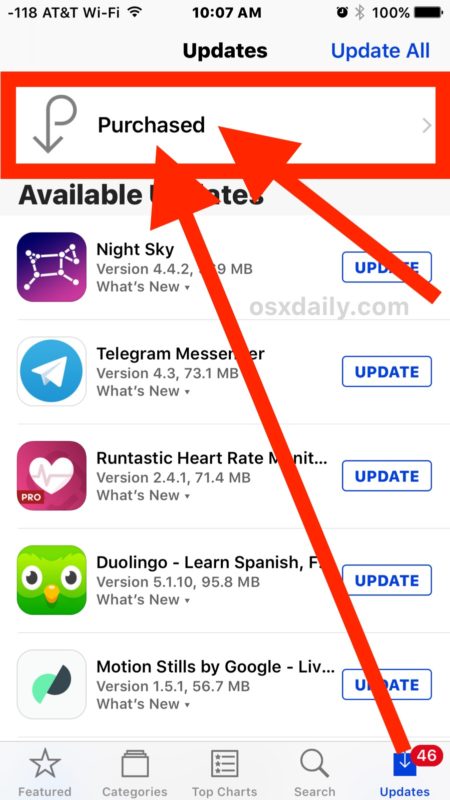
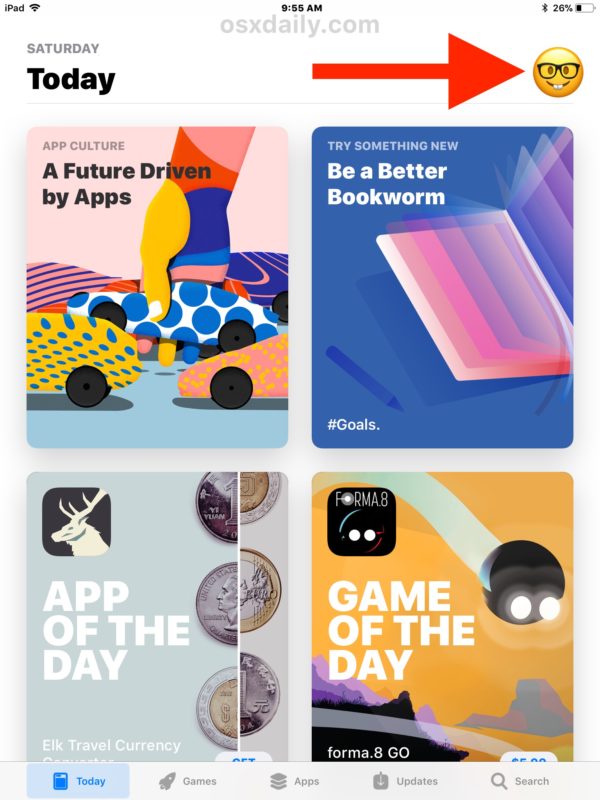
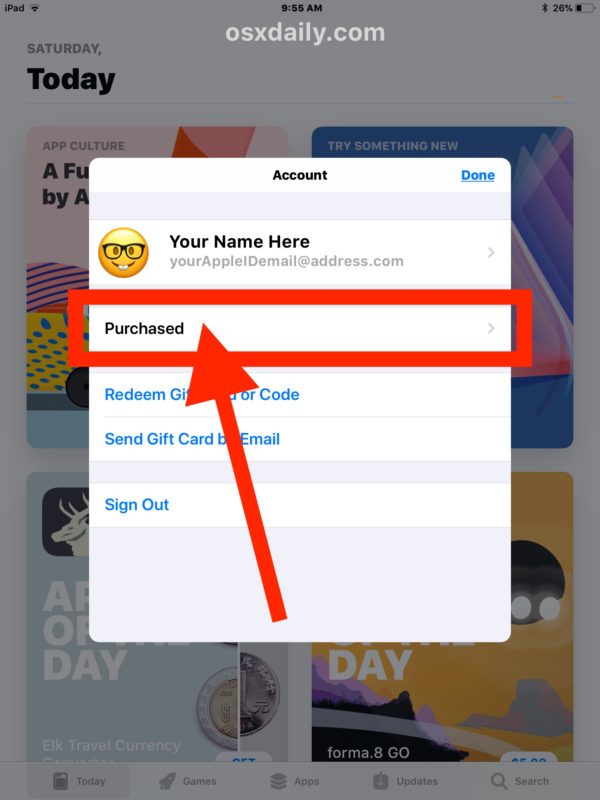
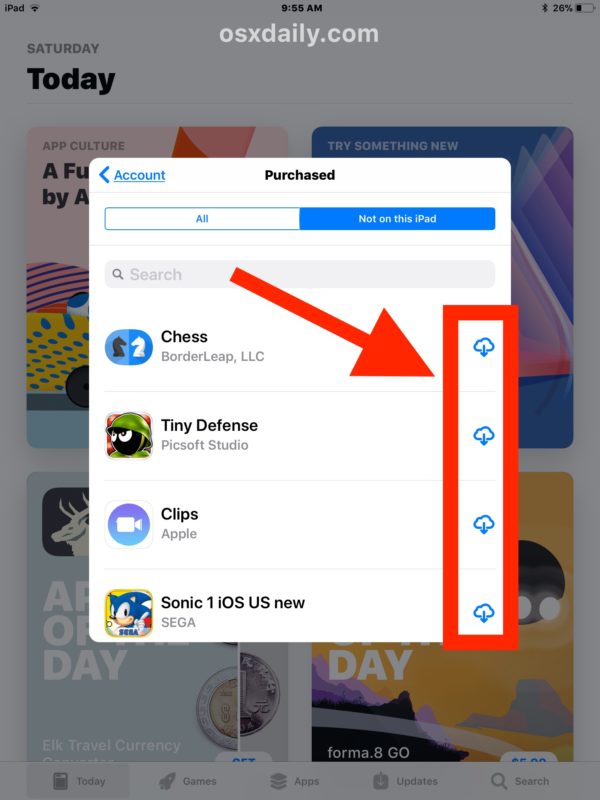
This allows you to download and access apps that you have previously downloaded, owned, or purchased at some point, but that are not contained on the current iOS device.
These purchase listings will be different per iOS device, changing from “Not on this iPhone” or “Not on this iPad” depending on what device you are using with the same Apple ID, and depending on what apps are on the active iOS device.
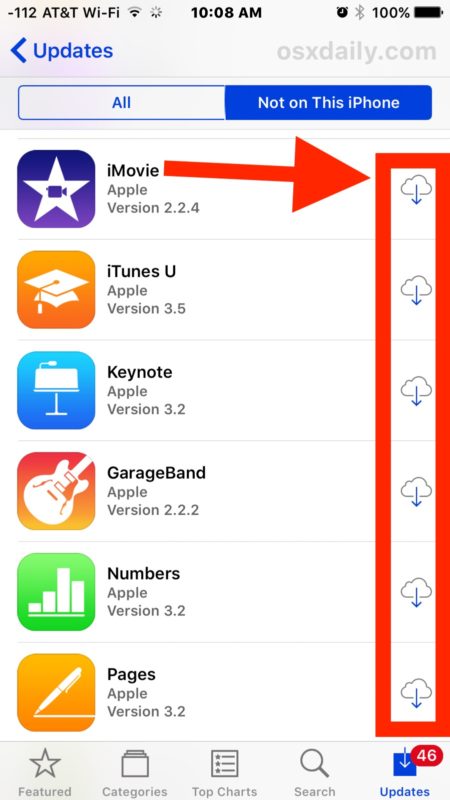
Arranging iOS App Home Screen and Icon Layouts on iPhone and iPad
You can still arrange your iOS home screen as you like it to a custom icon layout, but now it must be done on the iPhone or iPad.
Simply tap and hold on an app icon until all screen icons start to jiggle. Once the icons are jiggling on the iOS screen they can be moved around at will. Use this to arrange the Home Screen of an iPhone or iPad to suit your preferences.
If you drag a jiggling icon to the edge of the screen, continue holding and you can move the app icon to a different Home Screen page.
Removing Unwanted Apps from the iPhone or iPad
Removing apps from an iPhone or iPad is a matter of uninstalling the apps from iOS, the easiest way is by the tap-and-hold and then delete method detailed here.
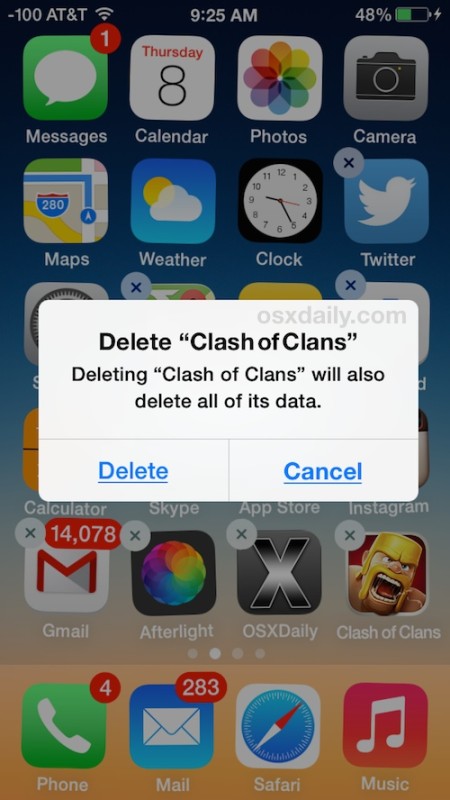
You can also delete apps from an iOS device through the Settings > General section to manage storage.
Manually Syncing / Copying Apps via IPA Files to iPhone or iPad with iTunes
Interestingly, you can still drag and drop ringtones in .m4r format and iOS apps in .ipa file format into iTunes and to the target iOS device, and they should transfer over to the target iPhone, iPad, or iPod touch.
If you happen to have a .ipa file of an iOS app, you can still manually copy it over to the iPhone or iPad via iTunes by using this drag and drop method. This is sort of like syncing, but it’s really just copying a file over from the local computer to the target iOS device by using iTunes.
Apps stored as .ipa files, if you have any stored on a local computer, can be found within the iTunes Library locations on the Mac and Windows PC and a subfolder for Mobile Applications, typically the path would be as follows for Mac and Windows PC respectively:
IPA file path in Mac OS:
~/Music/iTunes/iTunes Media/Mobile Applications/
IPA file path in Windows 7, Windows 8, and Windows 10:
\My Music\iTunes\iTunes Media\
With an iPhone or iPad connected to the computer via USB, simply drag and drop the IPA file into iTunes onto the iOS device in question through the sidebar.

It’s alway possible this particular IPA file feature will disappear from iTunes in the future with another software update, or that the IPA files stored on a computer will vanish if you don’t copy them elsewhere for backup purposes, so it’s probably wise to not depend on this particular ability too much.
Do you know of any other tricks or helpful approaches to managing apps and iOS devices through iTunes or a computer, now that iTunes has removed the App Store? Let us know in the comments!


Alternates to iTunes include iFunBox and iExplorer.
I have many old but exciting games only playable on iOS 9 or older. So I keep older iPhones. But now they are not accessible from iTunes, nor be found from the “Purchased” because “Purchased” tab is not available and from new iOS those older apps are not found.
You should have the old app .ipa files in your Mobile Applications folder. Copy them to a new folder. Then you can use to and from your older phones. Or download an older version of iTunes (https://support.apple.com/downloads/itunes-old).
If you don’t have the .ipa files on your computer, use to copy them from the phone to the computer or install an older iTunes to do the job. SAVE ALL THOSE OLD .IPA FILES!!!
My reply above doesn’t read clearly because the editors removed a phrase describing an application you can use to move apps around, called DearMob. Insert “DearMob” into the above just after the word “use” and it will be clearer. My comment below lists a couple of other alternatives.
i have 182 apps. and theyre useful apps. you make it sound so easy to ‘move them at will’… apple is turning into a mindless money-grabber.
This is enough to make me want to leave apple having been a loyal customer for years! I don’t want to have to fiddle with apps on the phone screen.
I haven’t read all the posts but the apps are not sortable as far as I can tell – no sorting by name or genre. Its just one huge mess.
This is ridiculous. Why does apple give a rats arse where you manage your apps. Some people hate trying to use the mobile OS to manage anything. It’s much easier to see everything and rearrange your pages and everything else on the desktop. I hate typing in anything for searching on the phone if I don’t have to. Full integration with the desktop was the huge selling point of staying with the Apple family. Forcing you to manage your phone apps only on the phone is a step backwards for full integration IMO.
I agree absolutely, I hate this system and don’t like typing on the phone. looks like I will not be getting any apps from the app store ever again
Closest article I could find to what I was looking for, but I want to be able to download an app over the air that isn’t the most current version. I’d like to see if n-1 version works on iOS 11.1 as I’m trying to figure out a compatibility issue with an app on iPad Pro I do not have on iPhone. I don’t see comparable process to one with iTunes.
Well because of this change. I had my IT techs move everything from Apple over to Android.
I configure a setup for my retail customers based on the 128Gb iPod touch. It’s a inventory control. Stocktake and POS device. I configure about 100 of these a month for customers. When using the App store I could configure the iPod with the 4 custom Apps and create a standard set up for a unit in 20 minutes without any data usage(apart for any time updates are needed, but then I just do the app updates, save as the standard backup and continue).
Now the 20 minute setup and configure time has blown out to just under an hour (53 min) per setup, plus data download each time.
I’ve now completely moved over to Android tablets now and I’m back to a 15-20 min setup and configure time.
In iTunes the apps were in alphabetical order and easy to find which was helpful since I’ve tried hundreds, make that thousands, of apps over the years and removed them from my device after no longer of interest, but sometimes want to reinstall. But looking at the App Store on my iPhone and iPad, the listing of apps seems very random and with hundreds and thousands to look through, not easy. Is there any way to arrange them?
The other issue I have is how can you move pages of apps or add a blank page in between two pages to organize your apps. Easily done in iTunes, now impossible.
I tried the drag and drop method. The app appears on my ipad but not the content. Anyone has any clue on how to retrieve the content as well?
Basically, i updated my iphone to iOS 11 and unfortunately i can’t open the app anymore unless the developer update to be compatible with iOS11. So i am trying to transfer this app into the ipad which is still using 10.3.2. So that i am able to save whatever content that is in this app.
thank you
Celest, you can download an alternative version of iTunes 12.6.3 which allows you to manage apps in iTunes again
https://osxdaily.com/2017/10/09/get-itunes-12-6-3-with-app-store/
Fantastic! This solved the problem.Thanks so much.
They should just change it back to allow you to manage apps on you computer. There’s nothing wrong with admitting you took away a feature that people actually find more convenient and use. This is definitely not an improvement Apple. I’ve tried to do it the way they now want us to in the past, and it is next to impossible. And so troublesome, that you just give up, and you leave the icon where it’s at, even if you would very much prefer for it to be elsewhere. Let’s say that I have 10 fitness apps on 10 different pages. Do you know how hard and time-consuming that would be to create a folder, and put all of them in it!? (I just submitted feedback on this issue. If you would like to: Open iTunes, then <iTunes<iTunes Feedback) And Apple, if you want this new feature for those people who, on-the-go like to manage their iPhone apps, or don't even have a computer at all, then keep it. But restore the App icon in the Summary page for your phone in iTunes for us that prefer the old method. Please and Thank You
How on earth can I download large apps via my wired network now? What a badly thought through idea this is…
How will we be able to revert to older app versions this way>? all kinds of broken apps are now flooding the appstore ‘optimized’ for ios 11 that are utter crapp on my iphone ios 10.3.3. dammit apple wtf is going on lately. Really soft bricking millions of phones with cryos and now even destroying itunes functionality. wtf is this. Share price pressure squeezing users into ecosystems they dont want to be in and pushing them to remain in the never ending hardware update cycle.. wtf apple
Nice try putting lipstick on this pig, but the notion that this is in ANYWAY an improvement is idiotic.
I’m reverting back to 12.6.2. Hopefully Apple will fix this stupidity before 12.6.2 ceases to function.
This abslutely SUCKS! What a backward step! HATE IT!
I can see the logic of Apple wanting to take iOS apps out of iTunes leaving iTunes to focus on entertainment stuff, but why not move the iOS apps interface to the Mac App Store? Surely this is the logical thing to do. After all many Mac OS apps are twinned with and sync with iOS maps.
I too have hundreds of apps downloaded since my first iPhone in 2008. I have upgraded my iPhone on several occasions most recently to iPhone SE 9 (it fits easily in my pocket and is easily gripped in my hand). I don’t keep all the apps on the phone at any one time. I have a core set and I put apps on and off depending on where I travel to. No point in having Swiss or Austrian Railways if I am in Orkney! Now with the new iTunes remembering what apps might be useful let alone find them is hopeless. Customer loyalty goes two ways Mr Apple..
Good article, as we all know features come and go, unfortunately, this time there was no a replacement, Apple should have placed the features in the Mac App store or another app. I for one am not happy about not having the new purchased ipa files on my physical computer – sometimes updates don’t work with older devices, so I save them, now we cannot get them off the device without hacking it to save them and keep them for a future where the device still works but the new version does not work on the device. I do not trust Apple to keep an old version available forever or even more than a few years. Well if anyone is unhappy like me put in your Feedback to Apple’s feedback site and request a way to do what you need it to do ( in a positive way works best ) their site is the apple URL with /feedback appended.
Can I move entire pages (with apps) and change their order like it was possible with the old iTunes? I used that a lot for my work with different sets of apps… I hate it when things got worse …
Agree!!
When you have loads of apps (as i do) finding one to reposition it on a desired screen of iPhone is now almost impossible.
Really HATE not being able to manage/organize my apps from Itunes!
This is a great article! However, you say, “With an iPhone or iPad connected to the computer via USB, simply drag and drop the IPA file into iTunes onto the iOS device in question through the sidebar.”
DROP THE IPA WHERE on the iPad or iPhone? In what category on the device (in the sidebar) will the IPA be accepted? Also, there are 2 sections of categories, under the picture of the device (in iTunes): “Settings” and” On My Device.” Which section is the target when dragging the IPA onto the device? With hundreds of apps in my Media folder, I really need to know just WHERE to drop the IPAs. I hope to find an answer in your next article – I carefully read your Emails every day – they always help me!
You drop the IPA file into iTunes and the “On My Device” sidebar where your iPhone or iPad is. Just try it, you’ll see how it works.
I was trying to find this by myself for 3 hours.
Thanks a lot!!
I can’t get this to work. Can you attach a screen capture to show how you were successful? I really need to copy IPA files directly and this is driving me nuts!!!!
I have tried dropping both in the “on my device” section under the sidebar and the icon “link” comes up, but nothing happens. I have also clicked on each section under the “on my device” (music, movies tv shows, books, audiobooks and tones) with no success. When I try here is shows only a red “no” (prohibited) sign.
what am I doing wrong?????
also, to note I am using a windows version of iTunes. does this make a difference?
Has anyone figured this out? Where do you drop ipa files in 12.7?
I hate this change and am pissed that I didn’t get warned ahead of time without having to scour the internet for problems before hand. I want to roll back to the previous itunes version on Windows 10. It’s always been far easier to design my iPhone pages of apps on the PC than on the phone itself.
I HATE this and I want an iApps manager. I don’t even put music on my iphone. There are far easier ways to listen to music everywhere I need to. My car has a USB port that I use for music. I don’t hang out at the mall or walk around with those stupid looking earbuds hanging out of my ears. I’m 62 years old and prefer to look like a grownup.
I hate this!
I completely concur. If you’d like to complain to Apple where they will actually see it, do so at https://www.apple.com/feedback/itunesapp.html, and fill out the feedback form. Better to let them SEE the complaints and pain, rather than all of us posting here and on other forums to which they pay no attention.
what about apps that are backed up on your MacBook that are no longer available to download i.e. “Flappy Bird” or “Centipede (Original)”
Forget iTunes its not the only thing you can use, I’m going to switch to iMazing.
Yeah, I’m looking at that too. Seems a viable option.
Here’s a much, much simpler solution to this major downgrade problem, DON’T UPDATE YOUR ITUNES!!!!!!
Show to Apple exactly how much you despise the downgrade of iTunes by not using this version or future versions!!!
I’m agree, too-if I Update now iTunes, I’ll never find my Apps which were before in old version, so I better wait with it. Thank you very much .
Not upgrading your iTunes also means never buying any newer hardware (iPhone, iPad, or Mac). I was just about to buy an iPhone 8, and my daughter needs a new laptop, but it’s not worth it if the requisite software kills our app syncing functionality.
Not necesarily, older versions of itunes will still be able to back up and sync even with newer hardware and software. What they may loose is only the ability to download newer iOS updates. Last year in September, for example, Apple removed the ability for prior itunes versions to download iOS 10 or any later updates, which meant that anybody who did not want to update to the latest version of itunes had no choice but to update their devices OTA. However, those older versions were still able to back up and sync with devices already running iOS 10, including what was then the newest hardware just launched.
I keep only a subset of apps installed on my three iOS devices. My library contains 1677 purchased apps. It ought to be fun sorting through those using the iOS App Store app if I want to “redownload” them, even if only that number was cut down to a small fraction of that number due to the 64-bit transition. Sure, Apple.
There are reasons why I use iTunes on my Mac to manage my app library (as well as my music). It works better than the iOS app equivalents.
It also allows me to revert to older versions if a new version is buggy or otherwise less preferable. The (probably tenuous) capability to manually sideload .ipa app files in 12.7 is still crippled if new versions cannot be acquired through the App Store that has been removed from iTunes.
This is a monumentally stupid decision from Apple, which has become the IBM of the 21st century (how’s that for irony?) in its arrogance and user-hostile moves.
I urge users to send feedback to Apple.
I don’t know why they change stuff that works well. They remove the appstore from itunes and touch id from the iphone, both of which worked well and people loved to use them. As for the change in itunes, I suspect Apple is moving towards completely eliminating the need to ever connect an iOS device to a PC or Mac anymore. They might have already given a hint about something like that when they touted the first 12.9″ ipad pro as a laptop replacement.
You haven’t had to connect for some time if you didn’t want to. There are several benefits to tethering and there is zero reason for Apple to remove that functionality. Probably some little Apple Boy decided he never used it, so why keep it. I miss Jobs. Flexibility and options used to be what Apple meant to many. Jobs used to use this stuff like a real person and we got good products because of it.
Totally agree. What a backwards step! Hate it and furious. Like you I have over a thousand apps and now a tiny window to search my purchased apps without even a search button, instead you scroll through like something from the stoneage!
Hate it when apple tells me what to do and change things i like about a program. First time in about 20 years that i get annoyed with apple.
Absolutely. i hate apple..i could take some lives here! I am that angry. How dare they without giving a choice to sync in some other not-so-bloated way to mac. My itunes was working ok.
…THE BIGGEST PROBLEM is that I have older version that i did not upgrade of a mind map program..updating takes away some major abilities to do my work (i dont like markup as it does not allow WYSIWYG approach) ..now if i get a new ipad .i will be forced to get the new version only from the app store..no ability to choose to reinstall it onto a new ipad for example from my mac…it is just pathetic..i want to destroy something right now!
What happens if Apple pulls an app from the App Store? Will it still be available to those who bought and/or downloaded it when it was availabe?
From what I’ve seen from my own experience, the answer is probably ‘no’. If it’s no longer in the app store, you’ll no longer be able to download it (I was sorting through my old still functional 32bit apps and moving them to my old still functional iOS 9 iPad).
That troubles me. I have lots of games I’ve bought over the years that are no longer available and I’d like to be able to finish them someday. I kept my iPhone 5 for precisely that reason. Hopefully a way will be found to side-load these apps.
Perhaps this is the idea after all. Personally I will probably chose not to update and later buy another, the latest, Apple device instead with IOS 11 already pre installed. More money for Apple that way. Sigh !
Right. When an app gets pulled from the appstore it also disappears from the ‘purchased’ section for those who had downloaded it before. It does remain on those people’s devices as long as they don’t delete it and may continue to work as usual.
When apple pulls an app from the appstore they delete both its installation file and its listing in the store. So no, it will no longer show up in the search results or be available for download and it will no longer appear in the list of purchased apps for people who had already downloaded it before it was pulled. However, those who had downloaded it will still be able to use it as long as they don’t delete it from their devices. I had that experience with apps such as the Goodreader 3.0 app, which worked well and I used until it Apple announced that iOS 11 would drop 32-bit support (at which point I upgraded to the newer Goodreader 4.0 still available in the appstore), and with Quickoffice, also 32-bit, which I just deleted because I was no longer using.
Luis, you are correct. It must be pointed out that ‘you can keep the app as long as you don’t delete it’ fails to serve those who are in a position of having to do a full backup-and-restore, as in switching to a new iPhone or iPad. Bye-bye apps. While for the most part I consider it a bad practice to re-load apps that are not approved/tested for use on the later OS versions, those individuals who wish to do so should be free to … or alternatively, as one prior poster did, maintain an older phone with an older OS for just the purpose of access to those apps.
iTunes allowed one to configure all one’s content for all one’s devices, with specific conditions and selections for each device. It made device management FAR more efficient. Lacking this capability is going to be hell for some of us.
Once an app is pulled from the App Store it can not be downloaded from the App Store again. If you don’t have the IPA file at that point the app is as good as gone.
My immediate enresolved thought are related to how do I back up application local data files etc. that are not included in the device main backup.
This has always been a real pain anyway as you have to do each one manually in iTunes.
Fined the apps that have data that is not backed up. Access them in lower section of apps list in iTunes select the files in right pane and copy to Mac location that you can remember and recognise later.
And you have to do it for each and everyone one required.
Then ifvrequired after a device restore. Then revers the process and hope the apps recognise the data files you put back.
BUT NOW HOW WILL THIS BE POSSIBLE..??
I would love to hear it is no longer required and that everything is ALWAYS BACKED UP.
but it never was; nor I suspect is, at present.
You can still add movies and documents via the File Sharing section on the device.
Select the device via the icon on the top left next to the category pull-down menu. Then select File Sharing on the left side column.
All the apps that allow file sharing will be shown.
This is the same as previous versions of iTunes.
This was a really stupid move by Apple. I am pissed they did that. It is not easy to download and update things directly on an iPhone because of the small screen size. Much easier on iTunes.
I suspect Apple aims at eliminating the need to ever connect iOS devices to a pc or mac and this would certainly look like the first step towards that goal. This would also be consistent with them touting the original 12.9″ ipad pro as a possible laptop replacement.
AGREED. I loved the ability to update all the apps through iTunes and sync without using data, for my three devices. In addition the ability to see all the screens/folders and rearrange from the PC was so easy. One of the reasons I have consistently been an Apple iPhone/iPAD user when my husband keeps pushing for Android devices – just made his argument better.
I concur. A very arrogant, a$$hat move by Apple. For those of us who for a variety of reasons, professional and/or personal, have a Windows-based laptop, and several Apple devices, this now becomes a management nightmare.
Agree too…
iTunes also offered to re-arrange app pages/screens.
Moving every app from a page/screen to another on the device to achieve this is just a nightmare. Apple should – for once – have a look at what’s on at android’s
Thank you so much for this helpful article!
I very recently installed macOS Server, mainly with the Caching service for apps and OS updates/upgrades in mind. I was probably a bit too late, but can you tell me more about it for this situation?
[replying to myself, nobody else does]
I just read the Caching Service in macOS Server will disappear, and will be included in High Sierra. If this is true, it may very well be related to downloaded iOS apps.
What about apps like VLC? How do I add my movie files into VLC now that I can’t manage the app through iTunes?
Between the $1,000+ Emoji machine, raising prices on everything even higher and now butchering iTunes, Apple sure is effing up lately! Steve would be PISSED!
Select your iDevice in iTunes, and in the sidebar headed ‘Summary’, at the bottom you’ll see File Sharing – and all apps that support file transfer between iOS and Desktop will be there. Use as normal.
Thanks – really helpful !
That was super helpful, exactly what I needed.
Many, many thanks!
It’s wrong to assume you can rely on the Purchased list as a backup mechanism. I have come across several apps, both iOS and Mac where they have been silently pulled from the Purchase list, even things that I have paid for. Have a look at the T&Cs (as I was so rudely told by Apple support), it is up to you to backup your purchases! I had assumed incorrectly that they would always be available there. Don’t know how this will work for iOS now. Another crap decision by Apple to just pull functionality.
Agreed Bernie. Sometimes the app disappears from the store, sometimes I want to stick with an older version of an app. I should still be able to choose.
Worst part, I accidentally updated iTunes and now I can move, delete or replace it with an older version. Going to have to boot from a different drive and try to remove it that way. :-(
What happens when you restore an iOS device via iTunes now? Does it mean all the apps will download from the internet instead of being copied from the computer (even if you still have the apps int he Mobile Applications folder)? For those of us with hundreds of apps presumably this will be a much slower process?
This is the first thing that went through my mind. I would like a answer to this one. Mabe try it on another mac and if it is more trouble than it is worth go back to the other mac and re do it using the older OS??? Leave it to apple to screw it all up. Getting more like Microsoft every update. Makes apple less attractive…
Yes. You now are stuck with a full app update download. No management-level controls to select what to update, under what conditions. Can’t even imagine what a hit this is going to create on the application servers.
Personally I will not update to the new iTunes app. I am not into having to download iOS app updates three times to my three iOS devices. As far as I am concerned keeping them up to date on my MacBook is the most efficient way. Download once and devices are updated each time I perform a backup to the MacBook.
That’s not really a problem if you were to download the new itunes on your mac. Your devices can also update apps automatically while on wifi and connected to the charger. On iOS 10 or later, go to settings on each device, tap on your name at the top and then on iTunes & Appstore. Then turn on the ‘updates’ toggle switch. On earlier versions just go to settings>itunes & appstore. Once you do that, your devices will automatically keep up date and you won’t need to do anything else.
I don’t want to download anything automatically! I want to know what functional changes the updates have before downloading them. Often I need a certain feature added to an app, been waiting for it for a long time. If the app updates automatically I will probably be unaware the app has gained the feature, and I’ll go on waiting. I’d agree that this change is hugely arrogant of Apple. It hurts me, it greatly diminishes my ability to manage an important part of my life (in our household 2 Macs, 2 iPhones, 2 iPads, 2 iPods). I want to centrally manage iOS device backups, restores, and content. You say “thats [sic] not really a problem”, but I’m telling you it is a very big problem for me, every day.
Agreed. Apple’s philosophy is as Steve said “we build products that we want”. They do expect their customers to sign on to that. They have never cared much for causing disruption in workflows. In this case, I’ve got pretty much the same issues as you – 4 Macs, 2 iPhones, 3 iPads to maintain. I now need to download apps multiple times.
I suppose what Apple HAS done is forced it’s users to look elsewhere for managing apps. I’m looking at AnyTrans. It may be an option. Hope it works.
Even if app auto-updates are turned on, you can still go into the appstore and check if the app you wanted already got updated. It’s not like you’re never going to know what got updated on your device and what didn’t. If anything didn’t update automatically, you can still manually update it.
Also, I suspect this move by apple is aimed at evolving towards completely independent iOS devices. The first hint that they may want to do this was when they touted the first 12.9″ ipad, which was also the first one to be called ipad pro, as a possible laptop replacement.
I’m with ya! I don’t want auto-updates as I have apps I only need for certain times so that I don’t bog down my phone with useless data, and having worked in intel and surveillance, I want nothing to do with the “cloud”, and I suspect that’s how these “automatic updates” take place.
Also, even if you have relatively few apps (I got about 120 including the iOS stock apps) there will be updates available for some of them almost everyday. So, unless you connect and back up your devices to your macbook everyday (which I doubt you have the time to do), you will be missing on some of those updates for days until you do so. Therefore, I believe turning on automatic app updates on all your devices as suggested in my other comment would be a more efficient and less tiresome way to keep the apps up to date than having the devices update them while they back up to itunes on the macbook.
Luis, “blind mass updates” are NOT ideal for a great many people. This includes technically oriented individuals for whom specific functionality and interactions are key. Not updating “for days” is hardly an issue, when Apple rolls out their updates to people sometimes over a couple of months (I just got hit by the iTunes 12.7 install notice while in Bali, at the end of October, and regret having accepted it while there; what an F’ing mess it’s created for me.)
Yep. I’m currently perusing this article because I’m in a situation where I have an old app with data files I can send to Dropbox but it is not compatible with the new Dropbox. Developers will not be updating the app. They seem to be out of business. I can change apps, but I really would like to send the data to Dropbox. I need the old version of Dropbox for that.
I am presuming that you wrote this article with iOS 11 in mind since some us slower old guys are waiting till 19th to download and install version 11 since the App Store in your images are not the same as 10.3.3.
Actually the screenshots shown for iphone do belong to the iOS 10 appstore. Only the iPad screenshots were taken from iOS 11 and indeed they are different from what the appstore looks like on an ipad running iOS 10.
If you uninstall on the iPhone you also have to uninstall on your backup computer other wise I have found that the app reinstalls its self.
This article is not complete. Managing apps is more than just re-downloading and arranging them. It includes the ability to hide them and unhide them. There is NO way to unhide an app in the App Store.
I believe you can hide or unhide apps on iphone or ipad by turning on restrictions in the general>restrictions section within the settings app.
Luis, I’m referring to apps purchased from the apps store, not apps on your phone. Under the purchased list, your apps show up. By swiping them to the left, you can HIDE them. Once hidden, there’s no way to recall them. You need to re-buy them from the App Store.
Not true. In iTunes 12.7 you can go to the Store, then View My Account, then scroll to iTunes in the Cloud, then select Manage. While Apps do not show up in standard Purchased anymore, the hidden apps DO show up in the Hidden Purchases section. Stupid, to be sure. But, you will at least have ability to Unhide any apps that you hid on your iPhone App Store.
You can delete apps and hide them in iOS, that has nothing to do with iTunes missing the apps page now though.
iTunes 12.7 now removes the Apps page from iTunes, and you can not find Apps in iTunes anymore. That is the issue here.
I just discovered that thing about not being able to unhide an app when I accidentally hid one. I think I see people listing 20 procedures I have to take in some certain order to unhide an app, but I actually have a life and don’t have time for this (really trying to curb the four-lette words right now).
Does anyone know of a non-Apple phone I can buy that’s compatible with my Mac? Because while I’ve had iPhones since around 2010, I think this may just have been the last straw for me. I loved how Apple made everything so simple and user-friendly, but now I think they are emulating Microsoft more and more, and just try to make changes because they think it’s hip. I need equipment that’s reliable and that doesn’t delete functions because I accidentally swipe a finger sideways while my phone is on.
I just discovered that thing about not being able to unhide an app when I accidentally hid one. I think I see people listing 20 procedures I have to take in some certain order to unhide an app, but I actually have a life and don’t have time for this (really trying to curb the four-lette words right now).
Don’t understand how this is a substitute for using iTunes for getting apps and app updates. If someone has been using iTunes, it’s probably because they don’t want to use over the air methods (i.e. Cellular or Wi-Fi). And why would they not want to use OTA methods I hear you ask.
IT’S BECAUSE THESE METHODS ARE NO LONGER SECURE!!!
If you don’t believe me, Google ‘Femto Cell’, ‘Man in the middle’ or ‘WPA2 hacked’.