How to Hide the iMessage App Icon Row in iOS 13 & iOS 12 Messages for iPhone and iPad
![]()
The Messages screen in iOS 13, iOS 12, and iOS 11 is busier than ever before, displaying a row of colorful icons and iMessage apps on the bottom of every conversation in Messages on iPhone and iPad. While some users will love the quick access to their gifs, message stickers and apps, not everyone is satisfied with having a row of brightly colored app icons and the app drawer showing up with their Message conversations, and many professional users have sought out a way to disable or remove the Messages app icons from the iOS communication client.
If you’d like to hide the Message app icons in iOS 13, iOS 11, or iOS 12 on an iPhone or iPad, you can do so with a little trick that hides the app drawer.
How to Hide the Messages App Icons in iOS 13, iOS 12, and iOS 11
- Open Messages app in iOS if you have not done so already and open a message conversation thread
- Tap the gray App Store icon button to hide the Messages app drawer *
![]()
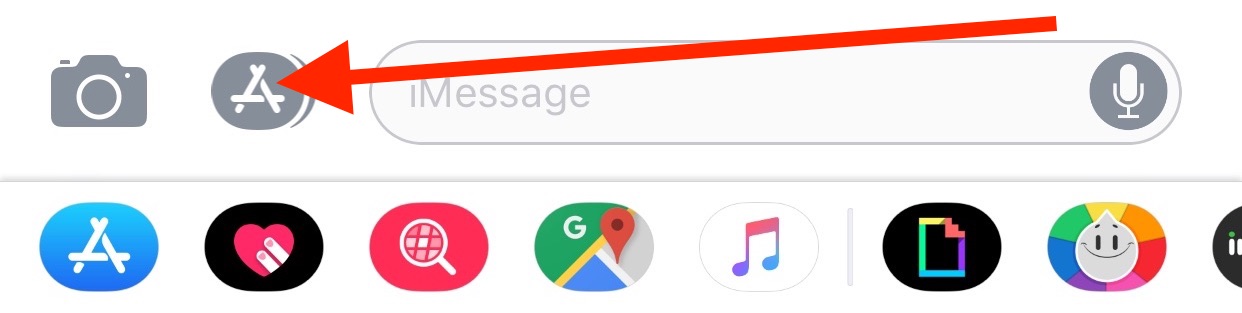
The Messages app drawer and row of icons will stay hidden until it is revealed again by tapping the App Store icon again. Additionally, if you use an iMessage app or sticker, the Message dock row of icons will appear again, meaning you’ll have to tap the icon to hide it again.
How to Show the Messages App Icon Drawer in iOS 11 and iOS 12
If you’d like to see and access the Message app drawer of icons, simply open a message thread then tap on the App Store icon to reveal the iMessage apps and stickers again.

* Note that some users have reported that tapping and then swiping down on the App Store icon is necessary to hide the iMessage app drawer. Whether or not the behavior is different per device is not entirely clear, but should you have problems hiding the iMessage apps row with the tap method try the press and swipe gesture instead.
This is a less than obvious method of hiding the feature, but like some other parts of modern iOS it’s often a discovery process to learn how to perform a particular function that is discretely implemented. Many users have wandered around searching for an option to disable the app icon drawer in the Messages section of Settings, but there is no app drawer toggle available there, and instead the ability to hide and show the iMessage app drawer is entirely contained within the Messages app itself.
The Messages apps and icon drawer was introduced in iOS 11 and persists in iOS 12 and iOS 13 and later, so this is likely a permanent addition to the iOS Messages app for iPhone and iPad users, thus learning how to use, hide, and show the Messages icon app bar is probably helpful for many iOS device owners.
Thanks to the various readers who emailed or left comments, like Lisa, who asked “How do I get the apps off the bottom of my text screen. Who had that bright idea?” for the question and tip idea!


Am unable to locate the message app icon in my iPhone SE Model #MNAF3LL/A, running iOS 17.4.1.
Any assistance appreciated.
jwc
I am not paying a premium for this crap. I have never been using text and thought, “you know, it would be really nice to have a shortcut to the App Store.”
I expect this crap from google, not apple. My next phone is going to be something else.
This crap has made it so kids can get around screen time limitations for YouTube. My daughter figured out that she can watch it through the little apps in messages for as long as she wants. Doesn’t matter that I have youtube limited in her screen time, and YouTube.com blocked from safari, she can still get to it unlimited. Is there a fix??
Put a Screen Time limit on Messages too?
Or remove the apps she is using to watch YouTube with.
I have a small ad above my messages app, driving me crazy
Help
Hi all. I am with you in your frustration over the new iOS 12 with its tons of useless distractions. At the same time I’d like to say that the method (tap on grayed app store icon) to hide the app drawer described in this article worked for me on iPhone 5S running iOS 12.3. The grayed app store icon remains to the left of the text field but the drawer with all the annoying apps from underneath has gone. Thanks to the author.
I agree with John S and most of the other adult users that said iphone is catering to children when we, the adults have the money to pay for these phones and this service. I’m tired of all the little BS we deal with (stupid little time wasting icons that automatically pop up when we’re forced to update the ios and all my setting are messed up, it’s like I had the phone how I wanted it and the update makes it like the advertisers want it. I don’t have time for this childish crap. I will switch from iphone to anything else to try it (android, google, microsoft, whatever caters to professionals and adults).
Jeff M
Am I the only big finger klutz that accidently so often hit the send button on iMessage when trying to insert the cursor when close to the right margin?? Don’t you wish they move this thing to another location????
Hate everything Apple has done since 2008 or so. Arbitrary and invasive. And childish.
This is definitely the last iPhone I buy. I hate what they have become…
I have the latest iOs but this app drawer thingy just won’t let itself be hidden. I tried turning iMessage off, so just plain text SMS. The grey A button still will not hide anything. I’m screwed.
I managed to get rid of the apps but not the App Store and I don’t want that either! I ageee with everyone above! Developers don’t consult users, they cater to a specific audience, and they just get out of control
As Ian said, you’ll need to turn MMS messaging on to get rid of the icon line. Curiously it is apparently possible to unhide the icons with MMS messaging OFF …
Is it so that these icons are the most or recently used apps? Or just random apps on your phone?
I cannot turn off either the blue or grey App Store icon that affixed itself to the right of my texts after this new update. It is awful. I do NOT want or need this link during texting. Tapping and swiping do nothing but take me to the App Store. Is there any way to ditch this thing? Regards!
Found that the 2 buttons for appstore and camera both dont work when MMS messaging is turned off.
Makes sense for the camera icon but why it doesn’t allow me to get rid of the imessage appstore bar when mms is off is a mystery.
I never update my OS, and i’ve just reminded myself why. The new OS, is so corny, and like the comments above, this OS seems like it was made for goofy kids… why the hell do i need the apps store in my messages…. so ridiculous… and the phone is slower than the iOS 10i was on before. using iPhone 6, Used apple because of my industry, I will stay with the computers for now, because the design workflow is just better and more efficient than a PC, but this phone and the new operating systems, is more work than it’s worth…
If you scroll to the right of the app icons under the text entry bar there is an option for “more” – here you can disable all the apps except for Store, Digital Touch, and #Images – not perfect but a little cleaner.
Another annoying feature of iOS 11 is that in all the native apps (iMessage, Mail, Phone) – there is a big banner at the top that says “Messages” etc which is pointless and takes up useful screen real estate
Totally agree,
Woah John S.
This is annoying af apple however, cmmmonn no good !!!!! I just switched over to apple don’t make me switch back !
This kind of thing is so juvenile, nobody wants this stuff in Messages on the iPhone. Why does Apple bother to put a bunch of teenage toys in messages where adults have real conversations including business and professional discusses? It’s an insult it can’t be disabled but only ‘hidden’ by some mysterious effort that nobody would figure out on their own if not learned on a website like this.
Who does Apple even make products for anymore? A teenager can’t afford a $1000 phone so why are they focusing on teenagers? Maybe they should ask adults what they want? How about a return to the simple, easy, problem free, clutter free environment that Apple was known for until more recently? The only bigger mystery is that while Apple flails into poor design and bad product decisions that another company hasn’t come to offer something cleaner or easier or better. Google could clean up Android and lock it down and it would be a strong competitor, or Microsoft could double-down on the Windows Mobile effort rather than backing away from it. The whole “apps” thing is overblown and not what most users need, most users need web, email, messaging, and a good camera. The only people who want these type of apps and gimmicks are teenagers.
Sorry but I am ranting here because I am totally annoyed with these type of “features” being implemented that we are unable to remove. All the while iOS eats battery and is slower than ever before. Apple feels like Microsoft in the 90s full of arrogance and convinced their user base will never leave them…. but with enough mistreatment and problems people are not loyal to a product just as that product is not loyal to them. Something to think about, but I’m sure they won’t.
I totally agree. If anything, Apple should have an “adult” user mode that turns off all this crap. They want to put in all this useless, processor-hogging stuff that the tweenies can waste their time with all day, fine…but let me turn it off. Let me use my goddamn $1000 phone as a tool, a utility, that it is. It’s not a toy for me and never will be. So sad the turn Apple has taken. Jobs is rolling in his grave.
I agree. Offer simple too. Some of us really don’t want the distractions and want the efficiency of a device that makes life simpler.
Thank you John S. Apple’s claim to fame and success was Steve Jobs’ clean, simple, intuitive design. He should be spinning in his grave as clutter and confusion continue to infiltrate Apple products. Hardware remains sleek; software not so at all. In addition to this latest insult, there is the absurd photo app with its nonsensical album categories. I’d switch to android, but it’s a hacker’s toy.
You can thank that TIM COOK and his extremely poor ability to lead a company.
He may be a good finance man but he sure is not worth 2 cents as a CEO.
Steve Jobs would roll over in his grave if he knew how Cook was running Apple.
hello Paul,
the ‘hide icons’ procedure you describe works OK on my iPad with IOS 11.02 installed – but not on my iPhone 5SE
rgds
How do I find out which folder I’ve put an app in ? The Spotlight Search in the new iOS just says everything is in a generic ‘Application’ location.